서버 / IT MiniTool Partition Wizard 11.6 New released : Spanish & Data Backup...
2019.12.14 16:52
First of all, I sorry I'm not good at Korean, Please forgive me for using English in Windowsforum
MiniTool® Software Limited has just released MiniTool Partition Wizard 11.6 for all Windows users. For the new version, it has added Spanish as an optional language. It can be installed online and provides the free backup software MiniTool ShadowMaker and updates the Data Recovery module to its latest build.
Spanish Language Added
As a cutting-edge disk partitioning utility and MiniTool’s flagship product, MiniTool Partition Wizard is always making efforts to expand its user groups worldwide make users can manage their PC partitions and disk in a much easier and more useful way. In this build, MiniTool Partition Wizard 11.6 new version allowed users to switch their language to Spanish. As for now, it supports English, Japanese, German, French, Italian, Korean and Spanish.
Support Online software installation
The installation of MiniTool Partition Wizard 11.6 new version has changed . In previous versions, MiniTool Partition Wizard could be installed without a network connection after it was downloaded, now MiniTool Partition Wizard 11.6 performs an online install, which is good for fast internet connections.
Integrate MiniTool ShadowMaker Free
MiniTool Partition Wizard 11.6 also integrate MiniTool ShadowMaker as a free option. Users can choose to install MiniTool ShadowMaker during the installation process. If users have unchecked the option for installing MiniTool ShadowMaker, the backup module can also guide the user to install as required.
Update Data Recovery module to the latest.
As to its Data Recovery module, it has updated to latest, which adds instructions to guide users through the data recovery process and enhances data recovery efficiency and accuracy. In this build, the Data Recovery Module fixes previous bugs like failure to display the video dimensions or unable to load the .rss file copied from another computer.
For more detailed information check this upgrade changelog of upgrade history.
BTW, If you want to unlock more advance features of MiniTool partition wizard latest version, their official website organized MiniTool Black Friday Deal still going on. You can take away the advance version at the lowest price.
댓글 [6]
-
미리내™ 2019.12.16 13:44
-
현토리 2019.12.17 08:46
이건 사용기라기 보다는 소시에 가까운....
-
호롱불 2019.12.17 11:56
제작사에서 올리는걸로 알고 있습니다....외국인이다 보니 이곳에 올리는것 같던데 넓은 마음으로 이해하고 넘어갔으면 합니다~^^
-
UCLA 2019.12.17 16:11
MiniTool Partition Wizard Free Edition 11.6
Offline:
32bit
Size: 28.1 MB
Size: 40.8 MB
Retail link:
https://cdn2.minitool.com/download-center/release/products/pw/current-release/pw11-setup.exe
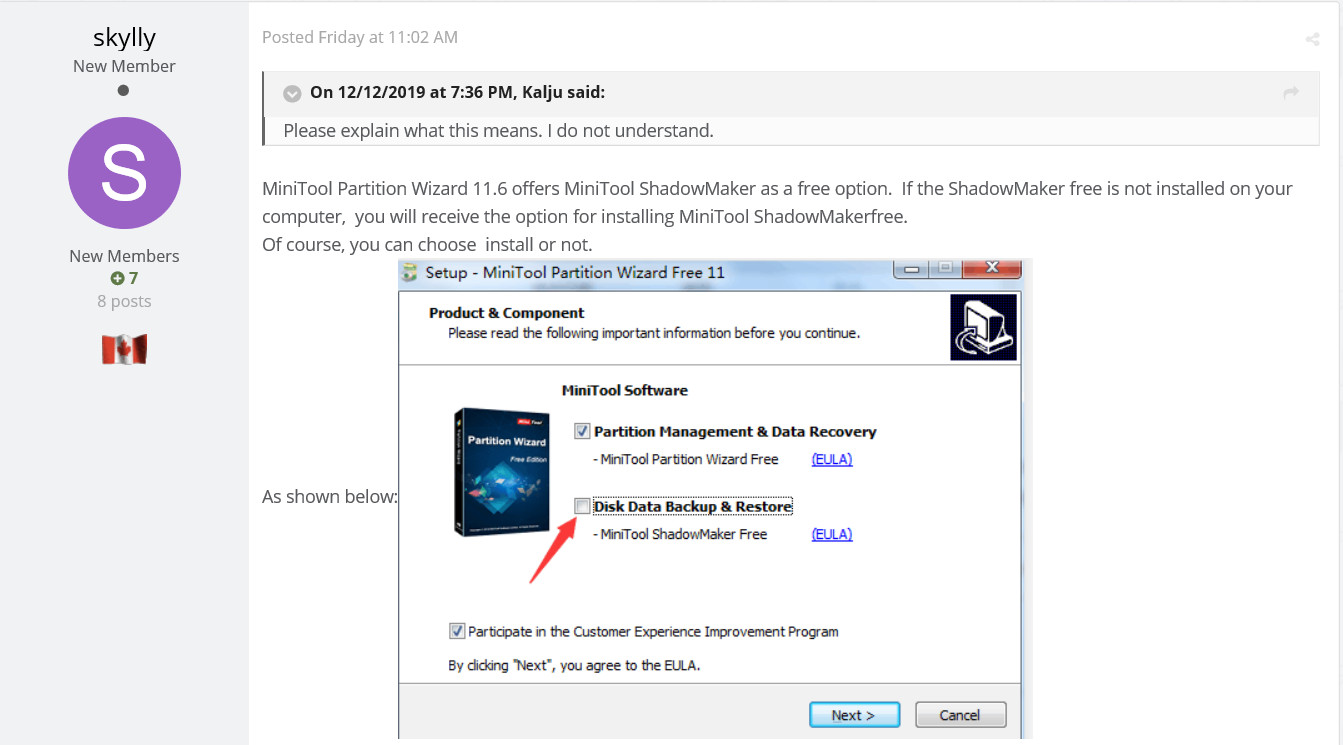
-
__sZ 2019.12.17 20:12 thx for your good news.
plz look forward to your continued support and sincere affection.
gnite :)))
-
skylly 2021.07.02 15:02
Hello Korean friends:
Again for the new version of MiniTool partition wizard 12.5 new released today.
V12.5 (Jul. 1, 2021) Latest Upgrade!!
Improved FAT32 partition data recovery.
Improved compatibility with SSD drive.
Bug fix for BitLocker partition copy failed.
Pro Platinum Edition added.
https://www.partitionwizard.com/free-partition-manager.htmlhttps://cdn2.minitool.com/?p=pw&e=pw-free
Finally, "감사합니다" in Korean

이게 사용 설치기랑 뭔 상관인가요?