윈 도 우 MiniTool® Partition Wizard V11.5 New Released
2019.07.04 14:56
MiniTool Partition Wizard Free 11.5:
MiniTool Software Ltd. announced new releases of MiniTool Partition Wizard Free Edition 11.5 it’s on July 3, 2019. Which is a piece of partition manager targeting home and home office users. It owns comprehensive disk partition management functions for flexible partitioning, optimization and managing your computer. This high-performance tool helps make the optimal disk space distribution and ensure an ideal hard disk structure.
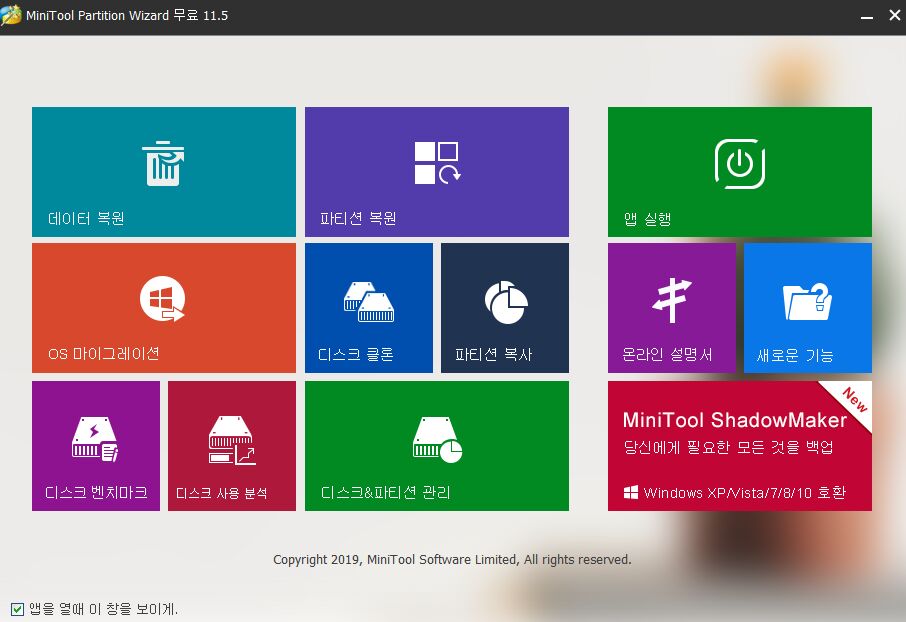
Features of MiniTool Partition Wizard
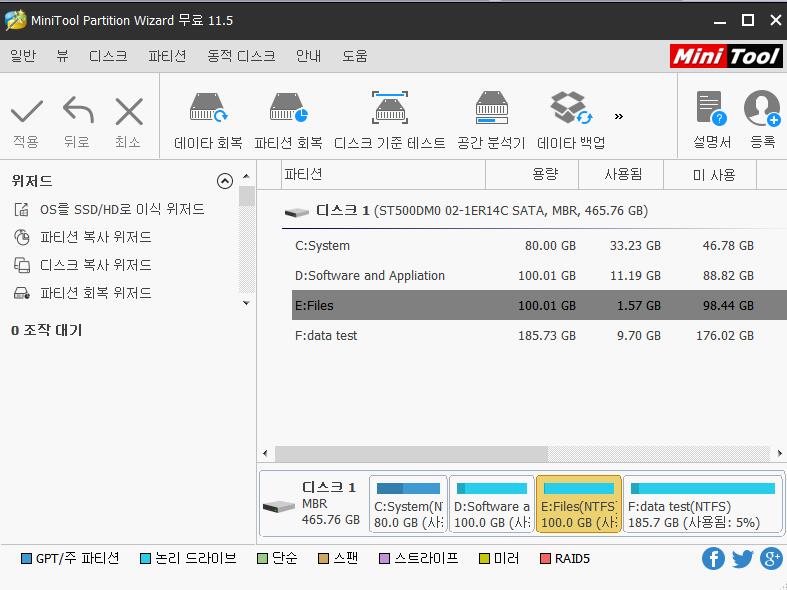
Disk Partition Management
Create/resize/move/merge/split/format/delete/wipe/hide partitions to better configure disk storage space.
Disk Partition Conversion
Make conversion between MBR and GPT, Primary and Logical. Help convert FAT to NTFS.
Check Disk Partition
Check and fix file system errors on selective partitions and explore bad sectors on selective disks.
Disk Benchmark disk clone
Measures the transfer (read & write) speed under various disk access scenarios and shows users the disk speed performance with graphic.
Space Analyzer disk clone
See how the drive is being used on computer. Check which file is taking up too much disk space when you need to free up disk space.
Extend System Partition
Your computer is running on low disk space? Partition bar goes red? This tool helps extend partition easily and safely.
Copy Disk/Migrate OS
Low disk space warning? Computer is running slow? Copy Disk to larger drive for disk upgrade or Migrate OS to SSD to speed up Windows.
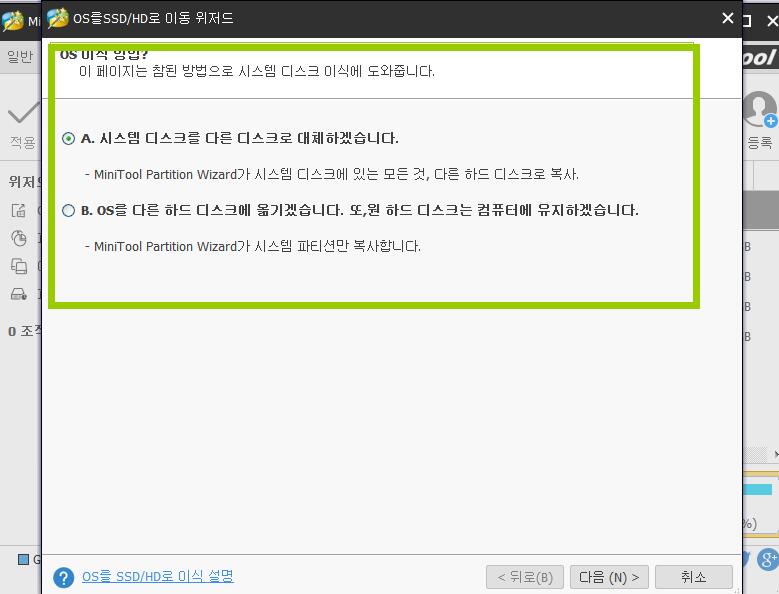
Convert MBR to GPT
3TB hard drive only uses 2TB? Windows cannot be installed on MBR disk? Convert MBR disk to GPT disk without damaging data.
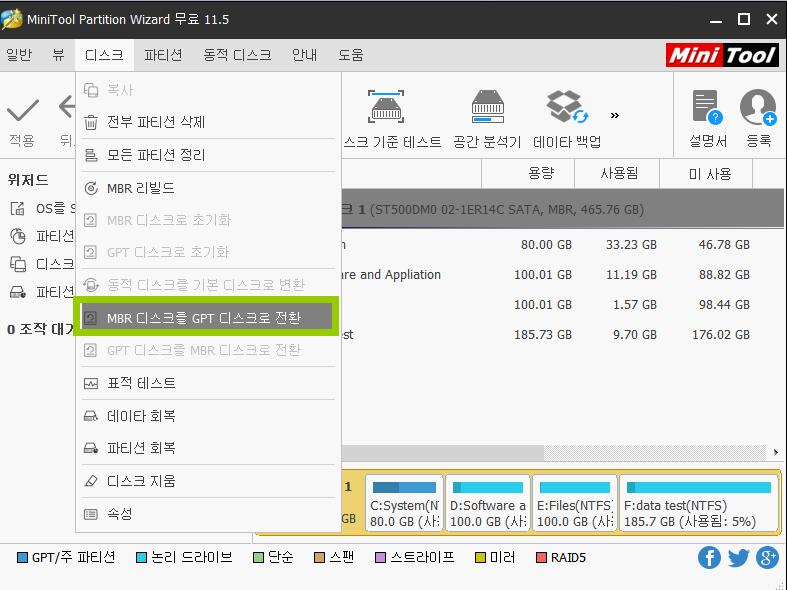
SSD 4K Alignment
To avoid file system reading/writing two physical clusters and get the best performance of SSD, it is necessary to align SSD partitions.
Move/Resize/Merge/Format Partition
Enlarge a small partition to save more data or shrink a large partition to allocate some free space. Also help move partition location.
Merge two adjacent NTFS partitions into a bigger one without damaging data in either partition.
Format partition to FAT, exFAT, NTFS, Ext2/3/4, Linux Swap so as to use the drive in different platforms.
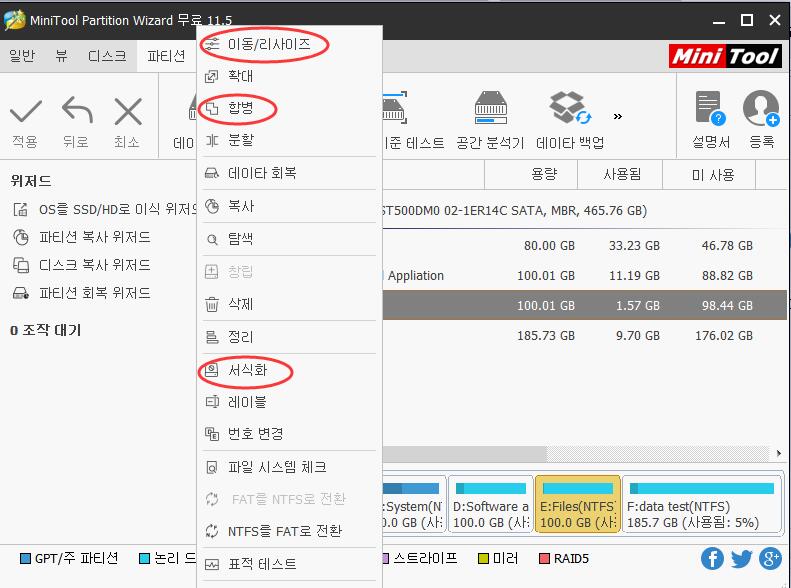
Convert FAT32 to NTFS
Convert FAT32 to NTFS without data loss when you need to save individual files larger than 4GB to a FAT32 drive.
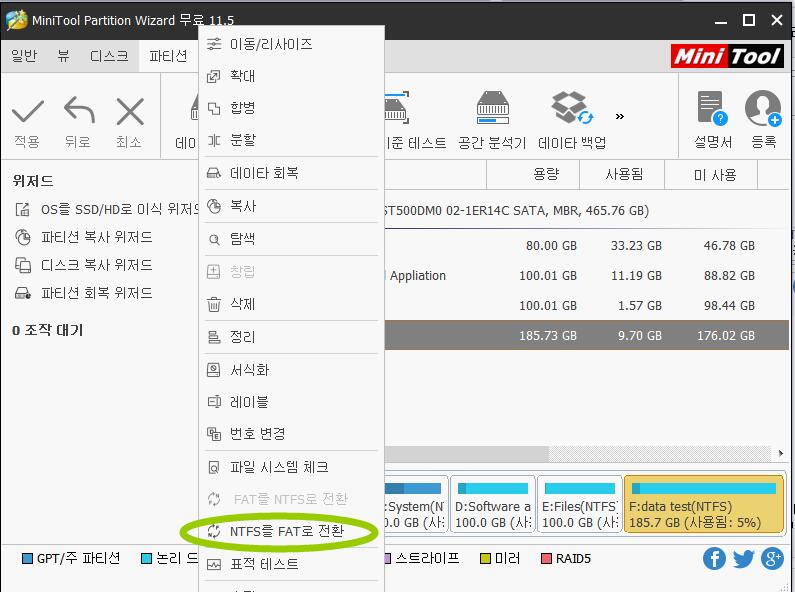
Set Partition Primary/Logical
Set partition primary to install operating system and set partition logical to create more partitions on MBR disk.
Check File System
Check the integrity of file system and try to fix any errors found automatically in very simple steps.
Change in recent version: Changes
Korean and Italian Added
Partition Wizard is MiniTool’s flagship product, created to support multiple Windows systems in helping users manage their PC partitions and disk in a much easier and more useful way. The introduction of Korean and Italian language furthers MiniTool Partition Wizard’s global commitment to user experience and service, as it will continue to expand its capabilities across more languages and service areas. And now the software gets even more popular with support for multiples languages includes English, Japanese, German, French, Korean and Italian at the present.
Feature to Support BitLocker Partition Recovery and Optimize Convert Dynamic Disk to Basic Disk
In addition to adding the two types languages , The new version will also optimize convert dynamic disk to basic disk feature, this upgrade from the users' feedack. It is primarily for some special dynamic disks to be converted to basic disks. Moreover, MiniTool partition wizard V11.5 supports bitlocker partition recovery features.
Pros:
Very easy to use
Supports common partitioning functions
Can extend the system partition without rebooting
Sends all changes to a queue to be applied when ready
Download it from:https://www.minitool.com/partition-manager/partition-wizard-home.html
댓글 [9]
-
ehdwk 2019.07.04 17:50
수고하셨습니다. -
skylly 2019.07.08 11:10
You're welecome.
-
관창의도 2019.07.04 18:29
고생 하셧습니다.^^
-
skylly 2019.07.08 11:12
Sorry to hear this. what happened? MiniTool partition wizard V11.5 added Korean languages.
-
슈퍼루키0 2019.07.04 19:44
감사합니다~
-
skylly 2019.07.08 11:13
You're welcome.
-
죠 2019.07.04 20:37
어서오십시오. 환영합니다. ^^
-
skylly 2019.07.08 11:13
Thank you.
-
데뱐 2019.07.08 16:45
최근 USB를 Mac OSX에서 파티션을 지우는 바람에 본 프로그램을 사용해볼 수 있는 기회가 생겼었습니다. ㅠㅠ
파티션 복원은 안되었지만 파일들은 모두 살릴 수 있었습니다.
파티션 복구가 안될 경우에는 자동으로 파일 복원이 활성화되니 참고하시기 바랍니다.
감사합니다.
| 번호 | 제목 | 글쓴이 | 조회 | 추천 | 등록일 |
|---|---|---|---|---|---|
| [공지] | 사용기/설치기 이용안내 | gooddew | - | - | - |
| 10505 | 소프트웨어| 별이유없이 부팅이 안될때도 있군요.. [9] |
|
7056 | 0 | 02-17 |
| 10504 | [후기] 시리얼님의 Win7 7in1(무인설치) + XP Pro Lite(무... [5] |
|
14656 | 0 | 12-19 |
| 10503 | SRS Audio Sandbox 사용기입니다. [14] |
|
7862 | 0 | 12-19 |
| 10502 | A.I 날짜고정버그와 확실한 속도 테스트 프로그램 [12] | 페이지 | 9914 | 0 | 12-20 |
| 10501 | 윈도우7 사용하면서 생긴 몇가지 문제점들 ㅡ_ㅡ;; [13] | 파시피카 | 14403 | 0 | 12-20 |
| 10500 | 진모씨님 제작중인 넷북에디션.. 기대하셔도 될듯 [30] | BigShit | 13829 | 0 | 12-21 |
| 10499 | 하드웨어| 자작 컴퓨터 케이스 제작... 공정율 20%...^^ [19] |
|
19300 | 0 | 11-07 |
| 10498 | Windows FLP 이거 물건이네요 ㅎ [15] | 쵸딩 | 17292 | 0 | 12-23 |
| 10497 | 자이루스 듀얼16기가 관련 grub설치 ''' [3] | 아르시아 | 7470 | 0 | 12-23 |
| 10496 | 윈7에서 비스타로 컴백 [56] |
|
18070 | 0 | 12-24 |
| 10495 | 소프트웨어| 국산, 폄하하는 이유들, (알약) [38] |
|
8867 | 0 | 06-17 |
| 10494 | 소프트웨어| Acronis True Image로 windows8 백업도 잘 동작하네요 [6] | 햇반 | 7387 | 0 | 08-14 |
| 10493 | nVidia PhysX 설정 에러창 해결방법 [5] | 고담시민 | 9512 | 0 | 12-26 |
| 10492 | 아...미디어센터..왜 안되는건지..ㅜㅜㅜ [20] | 바들바들 | 6274 | 0 | 12-28 |
| 10491 | 약 4개월동안 써온 윈도우7 에디션들에 대한 소감... [9] | 샤프아이즈 | 7525 | 0 | 12-29 |
| 10490 | AMD 쿨러에서 굉음이 나시는 분 참조하세요. [17] | 영조 | 10520 | 0 | 12-29 |
| 10489 | 윈7 한글 오류?-_-;' [17] |
|
6327 | 0 | 12-29 |
| 10488 | 윈7에 움직이는 바탕화면(드림씬) 설치기.. [3] | 엄쟁이 | 12059 | 0 | 12-29 |
| 10487 | 크롬 아직은... [6] |
|
6155 | 0 | 12-29 |
| 10486 | 데네브 945 오늘 처음으로 AMD제품을 써보네요. [16] |
|
13410 | 0 | 12-29 |
