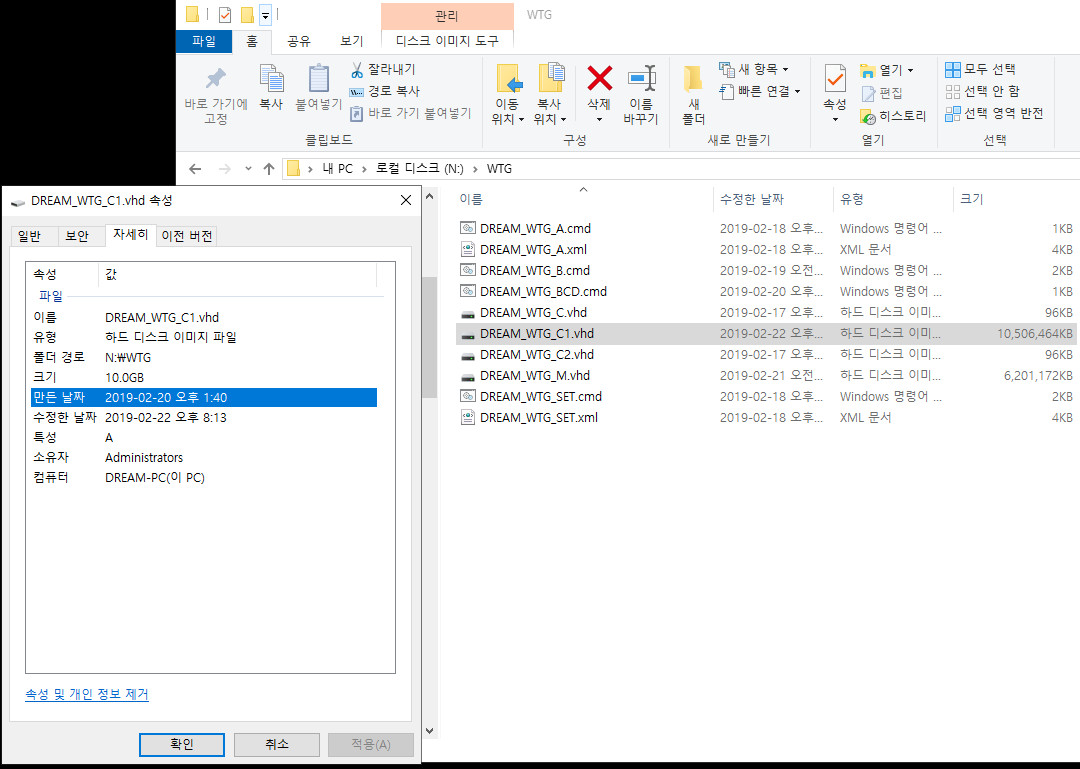
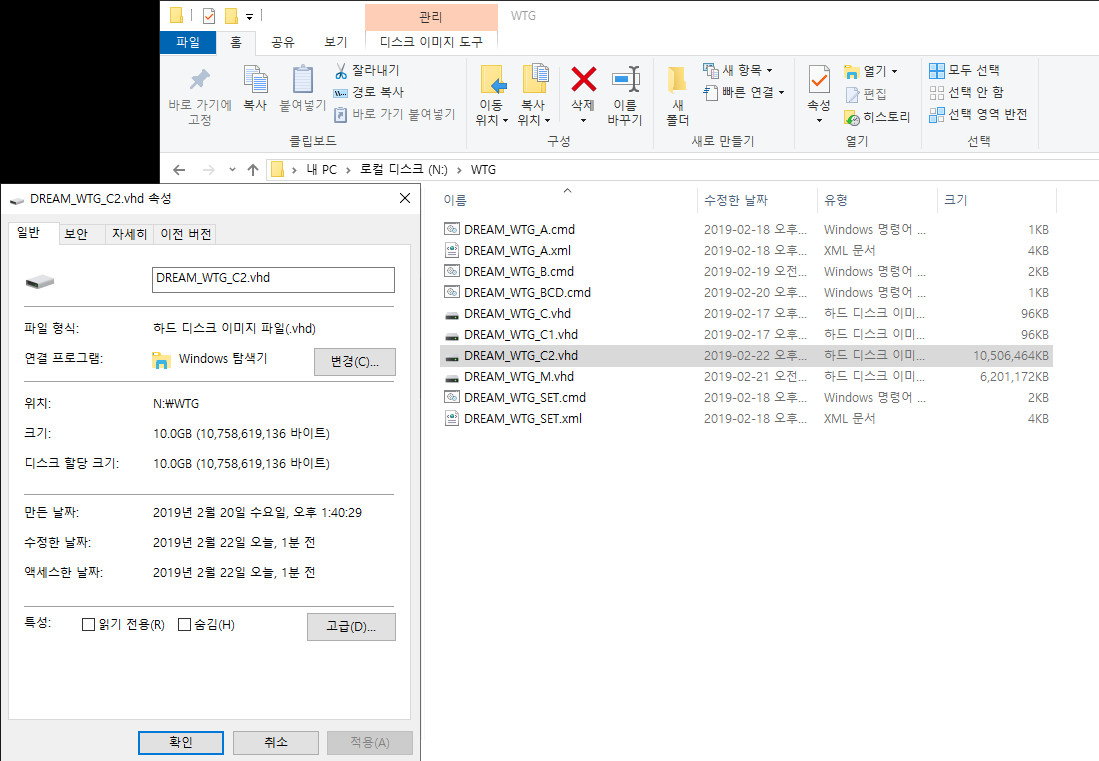
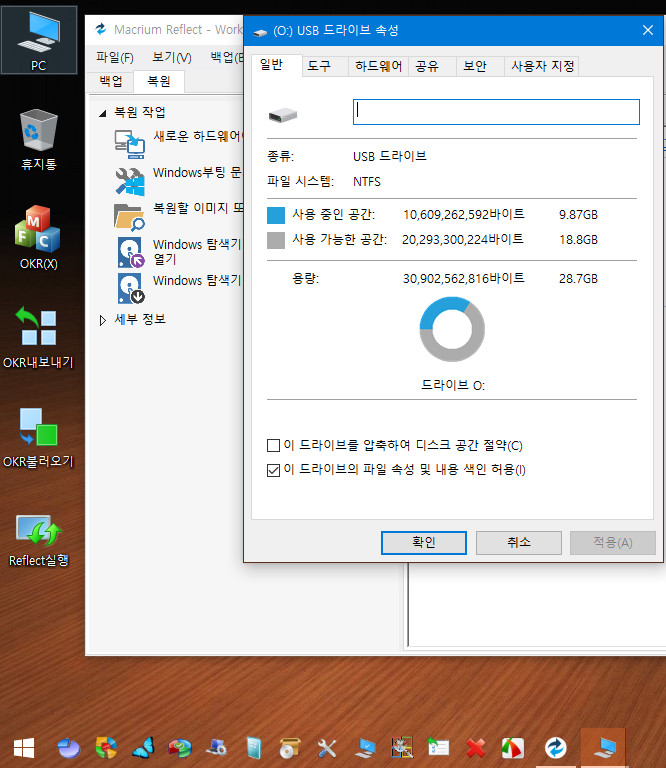
Windows 부팅 관리자
--------------------
identifier {bootmgr}
device partition=L:
path \EFI\Microsoft\Boot\bootmgfw.efi
description Windows Boot Manager
locale ko-KR
inherit {globalsettings}
default {default}
resumeobject {5c3ff636-34cd-11e9-9cb7-08626680f09d}
displayorder {7276b5ed-3502-11e9-a21c-08626680f09d}
{default}
{a5c488be-920f-485b-ab07-9cc7ea48f583}
toolsdisplayorder {memdiag}
timeout 10
Windows 부팅 관리자
--------------------
identifier {bootmgr}
device partition=L:
설치 / 사용기
윈 도 우 dr wtg test
2019.02.22 20:45
* wtg 설치
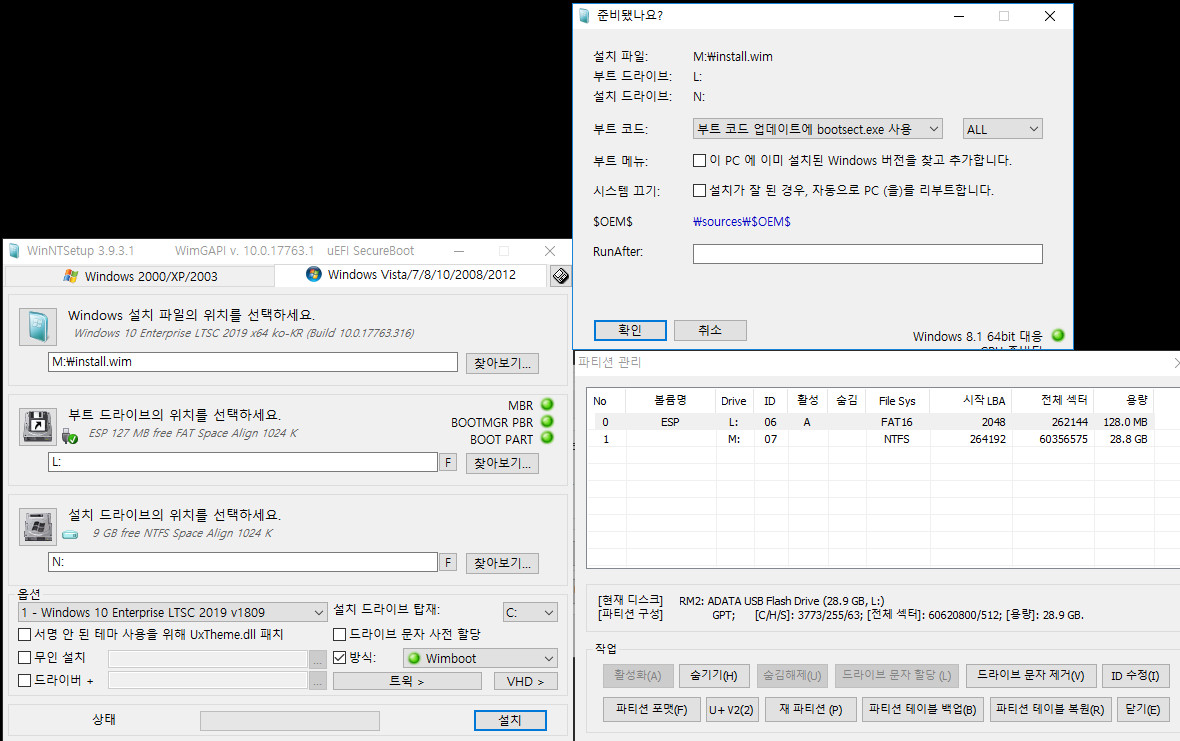
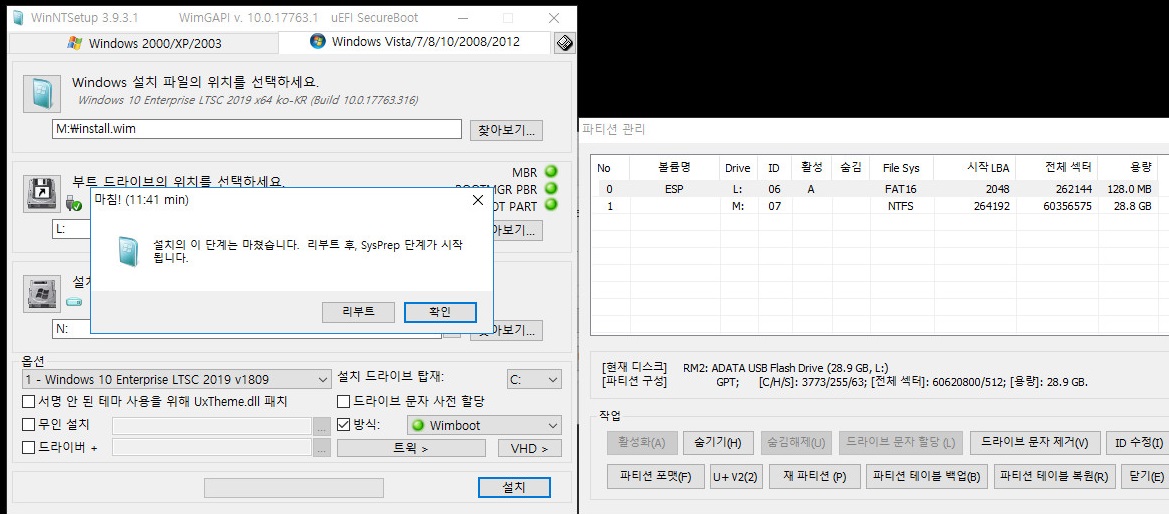
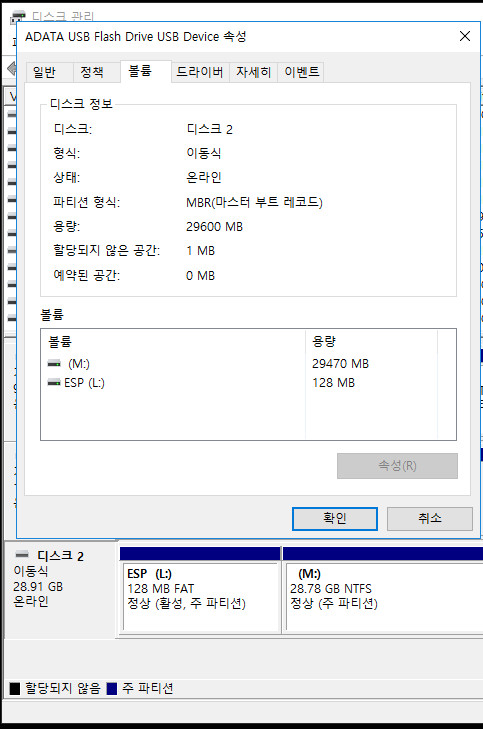
***************************************************************************
* wtg c1, c2 교차부팅
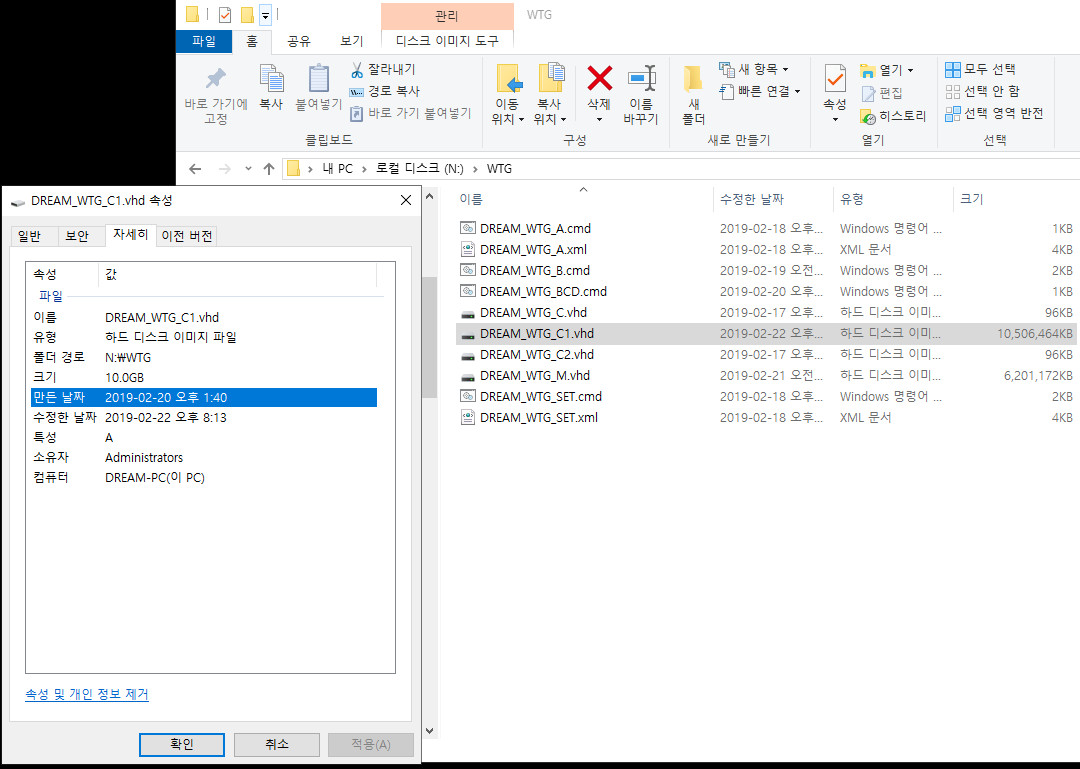
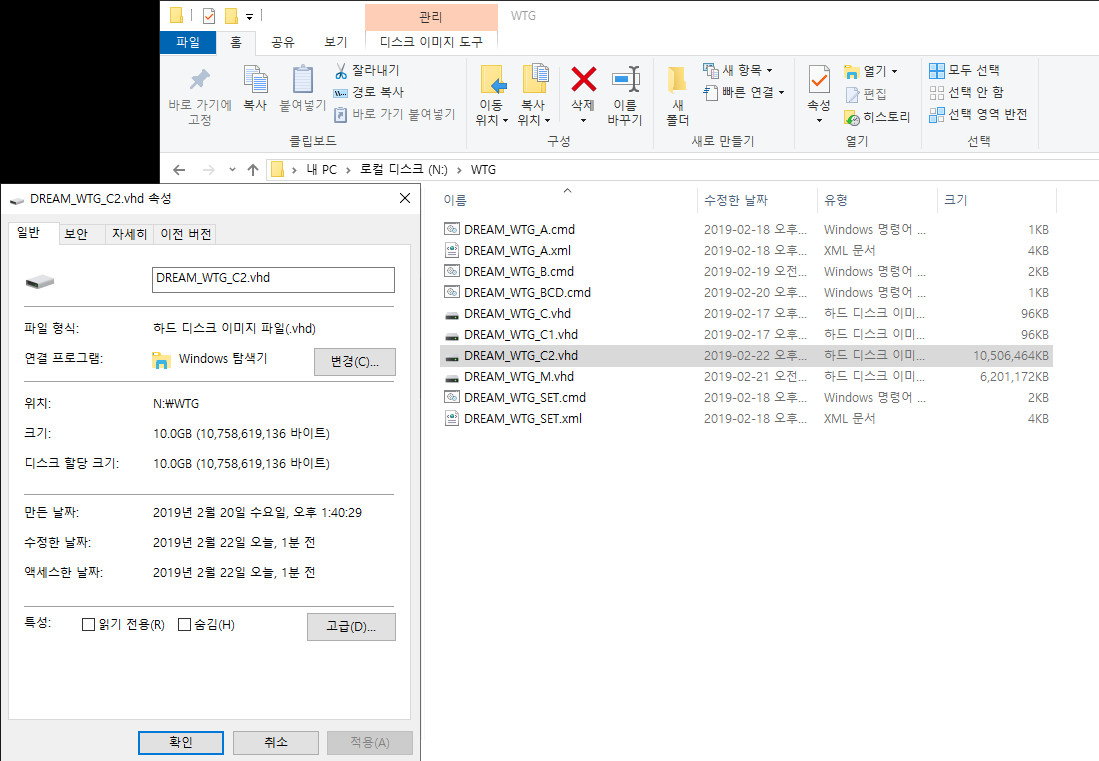
***************************************************************************
* PE 부팅
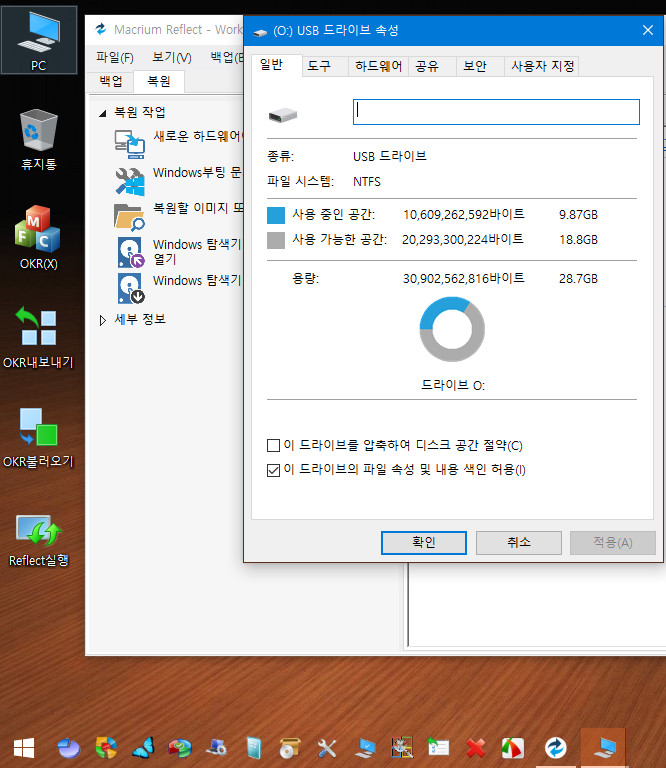
****************************************************************************
* wtg efi BCD
Windows 부팅 관리자
--------------------
identifier {bootmgr}
device partition=L:
path \EFI\Microsoft\Boot\bootmgfw.efi
description Windows Boot Manager
locale ko-KR
inherit {globalsettings}
default {default}
resumeobject {5c3ff636-34cd-11e9-9cb7-08626680f09d}
displayorder {7276b5ed-3502-11e9-a21c-08626680f09d}
{default}
{a5c488be-920f-485b-ab07-9cc7ea48f583}
toolsdisplayorder {memdiag}
timeout 10
Windows 부팅 로더
-------------------
identifier {7276b5ed-3502-11e9-a21c-08626680f09d}
device vhd=[M:]\WTG\DREAM_WTG_C1.vhd
path \Windows\System32\Winload.efi
description Windows 10 Enterprise Dream WTG C1
locale ko-KR
inherit {bootloadersettings}
osdevice vhd=[M:]\WTG\DREAM_WTG_C1.vhd
systemroot \Windows
resumeobject {75f6e223-353a-11e9-a21d-806e6f6e6963}
nx OptIn
bootmenupolicy Legacy
detecthal Yes
-------------------
identifier {7276b5ed-3502-11e9-a21c-08626680f09d}
device vhd=[M:]\WTG\DREAM_WTG_C1.vhd
path \Windows\System32\Winload.efi
description Windows 10 Enterprise Dream WTG C1
locale ko-KR
inherit {bootloadersettings}
osdevice vhd=[M:]\WTG\DREAM_WTG_C1.vhd
systemroot \Windows
resumeobject {75f6e223-353a-11e9-a21d-806e6f6e6963}
nx OptIn
bootmenupolicy Legacy
detecthal Yes
Windows 부팅 로더
-------------------
identifier {default}
device vhd=[M:]\WTG\DREAM_WTG_M.vhd
path \Windows\system32\winload.efi
description Windows 10 Enterprise LTSC 2019 (WimBoot) (VHD)
locale ko-KR
inherit {bootloadersettings}
isolatedcontext Yes
allowedinmemorysettings 0x15000075
osdevice vhd=[M:]\WTG\DREAM_WTG_M.vhd
systemroot \Windows
resumeobject {5c3ff636-34cd-11e9-9cb7-08626680f09d}
nx OptIn
bootmenupolicy Legacy
-------------------
identifier {default}
device vhd=[M:]\WTG\DREAM_WTG_M.vhd
path \Windows\system32\winload.efi
description Windows 10 Enterprise LTSC 2019 (WimBoot) (VHD)
locale ko-KR
inherit {bootloadersettings}
isolatedcontext Yes
allowedinmemorysettings 0x15000075
osdevice vhd=[M:]\WTG\DREAM_WTG_M.vhd
systemroot \Windows
resumeobject {5c3ff636-34cd-11e9-9cb7-08626680f09d}
nx OptIn
bootmenupolicy Legacy
Windows 부팅 로더
-------------------
identifier {a5c488be-920f-485b-ab07-9cc7ea48f583}
device ramdisk=[M:]\Boot\Systemboot.wim,{ramdiskoptions}
path \Windows\system32\boot\winload.efi
description Systemboot
locale ko-KR
loadoptions ddisable_integrity_checks
osdevice ramdisk=[M:]\Boot\Systemboot.wim,{ramdiskoptions}
systemroot \Windows
nx OptIn
bootmenupolicy Legacy
detecthal Yes
winpe Yes
-------------------
identifier {a5c488be-920f-485b-ab07-9cc7ea48f583}
device ramdisk=[M:]\Boot\Systemboot.wim,{ramdiskoptions}
path \Windows\system32\boot\winload.efi
description Systemboot
locale ko-KR
loadoptions ddisable_integrity_checks
osdevice ramdisk=[M:]\Boot\Systemboot.wim,{ramdiskoptions}
systemroot \Windows
nx OptIn
bootmenupolicy Legacy
detecthal Yes
winpe Yes
******************************************************************************
* wtg bios BCD
Windows 부팅 관리자
--------------------
identifier {bootmgr}
device partition=L:
path \Windows\system32\winload.exe
description Windows Boot Manager
locale ko-KR
inherit {globalsettings}
default {default}
resumeobject {55b748af-34cd-11e9-9cb7-08626680f09d}
displayorder {default}
{293fb029-4427-4996-9116-27aef76e0ae0}
{243ff4ec-88ca-4f70-bf34-ed4111437737}
{7b95472f-56f0-4f9e-b7dd-068068eb7fb9}
toolsdisplayorder {memdiag}
timeout 10
description Windows Boot Manager
locale ko-KR
inherit {globalsettings}
default {default}
resumeobject {55b748af-34cd-11e9-9cb7-08626680f09d}
displayorder {default}
{293fb029-4427-4996-9116-27aef76e0ae0}
{243ff4ec-88ca-4f70-bf34-ed4111437737}
{7b95472f-56f0-4f9e-b7dd-068068eb7fb9}
toolsdisplayorder {memdiag}
timeout 10
Windows 부팅 로더
-------------------
identifier {default}
device vhd=[M:]\WTG\DREAM_WTG_M.vhd
path \Windows\system32\winload.exe
description Windows 10 Enterprise LTSC 2019 (WimBoot) (VHD)
locale ko-KR
inherit {bootloadersettings}
allowedinmemorysettings 0x15000075
osdevice vhd=[M:]\WTG\DREAM_WTG_M.vhd
systemroot \Windows
resumeobject {55b748af-34cd-11e9-9cb7-08626680f09d}
nx OptIn
bootmenupolicy Legacy
-------------------
identifier {default}
device vhd=[M:]\WTG\DREAM_WTG_M.vhd
path \Windows\system32\winload.exe
description Windows 10 Enterprise LTSC 2019 (WimBoot) (VHD)
locale ko-KR
inherit {bootloadersettings}
allowedinmemorysettings 0x15000075
osdevice vhd=[M:]\WTG\DREAM_WTG_M.vhd
systemroot \Windows
resumeobject {55b748af-34cd-11e9-9cb7-08626680f09d}
nx OptIn
bootmenupolicy Legacy
Windows 부팅 로더
-------------------
identifier {293fb029-4427-4996-9116-27aef76e0ae0}
device vhd=[M:]\WTG\DREAM_WTG_C1.vhd
path \Windows\system32\winload.exe
description DREAM WTG vhd C1
locale ko-KR
osdevice vhd=[M:]\WTG\DREAM_WTG_C1.vhd
systemroot \Windows
bootmenupolicy Legacy
detecthal Yes
-------------------
identifier {293fb029-4427-4996-9116-27aef76e0ae0}
device vhd=[M:]\WTG\DREAM_WTG_C1.vhd
path \Windows\system32\winload.exe
description DREAM WTG vhd C1
locale ko-KR
osdevice vhd=[M:]\WTG\DREAM_WTG_C1.vhd
systemroot \Windows
bootmenupolicy Legacy
detecthal Yes
Windows 부팅 로더
-------------------
identifier {243ff4ec-88ca-4f70-bf34-ed4111437737}
device vhd=[M:]\WTG\DREAM_WTG_C2.vhd
path \Windows\system32\winload.exe
description DREAM WTG vhd C2
locale ko-KR
osdevice vhd=[M:]\WTG\DREAM_WTG_C2.vhd
systemroot \Windows
bootmenupolicy Legacy
detecthal Yes
-------------------
identifier {243ff4ec-88ca-4f70-bf34-ed4111437737}
device vhd=[M:]\WTG\DREAM_WTG_C2.vhd
path \Windows\system32\winload.exe
description DREAM WTG vhd C2
locale ko-KR
osdevice vhd=[M:]\WTG\DREAM_WTG_C2.vhd
systemroot \Windows
bootmenupolicy Legacy
detecthal Yes
Windows 부팅 로더
-------------------
identifier {7b95472f-56f0-4f9e-b7dd-068068eb7fb9}
device ramdisk=[M:]\Boot\Systemboot.wim,{ramdiskoptions}
path \Windows\system32\boot\winload.exe
description Systemboot
locale ko-KR
nointegritychecks Yes
osdevice ramdisk=[M:]\Boot\Systemboot.wim,{ramdiskoptions}
systemroot \Windows
bootmenupolicy Legacy
detecthal Yes
winpe Yes
-------------------
identifier {7b95472f-56f0-4f9e-b7dd-068068eb7fb9}
device ramdisk=[M:]\Boot\Systemboot.wim,{ramdiskoptions}
path \Windows\system32\boot\winload.exe
description Systemboot
locale ko-KR
nointegritychecks Yes
osdevice ramdisk=[M:]\Boot\Systemboot.wim,{ramdiskoptions}
systemroot \Windows
bootmenupolicy Legacy
detecthal Yes
winpe Yes
*****************************************************************************
End Test

수고 많으셨습니다. 사용기 잘 보았습니다.