소프트웨어 wimlib-imagex gui 외국버전
2019.02.12 12:45
wimlib-imagex Command Line Compiler
- Install -
-----------
wimlib_CLC is seeking for wimlib-imagex.exe
- in the same directory.
- in a sub-directory x86 / x64, containing appropriate wimlib-imagex.exe.
You can choose manually by [File] -> [Select program file].
Use [File] -> [WimLib icons and shell]
- to set icons for wimlib related file extensions: .wim, .dwm, .swm and .esd
- to redirect wimlib related file extensions to wimlib_CLC.
- to install menu item "Capture Directory" and "Capture Volume" in Explorer context menu.
Creating a shortcut to wimlib_CLC in SendTo-folder will give you similiar options.
- Tool Tips -
-------------
[Options] -> [Show Tool Tips]
Move your mouse to desired control and some details about the function will be displayed.
For more detailed information see synchronicity큦 docs.
- Getting started -
-------------------
wimlib_CLC has a built-in option to make (more or less) suitable suggestions.
- Capture -
To capture a directory or volume start selecting image_path, proceed selecting image_file.
image_name and description will be inset.
[Auto] button has the same function.
- Apply - Extract - Export -
Selecting a .swm (split-WIM) file as source, the most suitable reference file with wildcard will be set.
- Capture - Export -
Some compression settings are adjusted automatically.
[Options] -> [Type Suggestions]
- uncheck to ignore suggestions.
- Extract -
There are several ways to extract file(s) from an image:
- type "\file" to the edit-field.
- select "file" from TreeView, will type "\file" to the edit-field.
- select a listfile containing "\file", will add @listfile to the edit-field.
Remark: Reopening TreeView will clear the edit-field.
- [Compiler Mode] -
-------------------
[Options] -> [Compiler Mode]
If you do not want to execute commands instantly, use this option to generate a command line, which you can use e.g. in batch files.
외국에서 제작한 gui 버전입니다..
오토잇으로 제작한거구요~ 왕초보님이 좋아하실 자료같네요
필요한분 받아보세요
특이한 점은 작업할때 멀티쓰레드를 이용해서 작업하는거 같습니다.
그럼 캡쳐속도도 빠르고 푸는 속도도 빠르니 한번 보세요~~
저는 vb.net로 제작하느라 오토잇은 필요가 없네요 ㅋ
https://askubuntu.com/questions/34474/how-do-i-handle-wim-image-files/64815
여긴 우분투용 관련 wim 사이트같네요 우분투에서 사용하는 방법
댓글 [7]
| 번호 | 제목 | 글쓴이 | 조회 | 추천 | 등록일 |
|---|---|---|---|---|---|
| [공지] | 사용기/설치기 이용안내 | gooddew | - | - | - |
| 11069 | 윈7 허접 설치 사용기 [10] |
|
25690 | 0 | 01-14 |
| 11068 | 위도우7 설치 및 사용기 [6] |
|
23406 | 0 | 01-14 |
| 11067 | Windows 7 설치를 완료하였습니다. [6] | 지나가던 | 19064 | 0 | 01-14 |
| 11066 | 똥컴에 세븐설치후 글남겨요~ [9] | 요다 | 18647 | 0 | 01-16 |
| 11065 | 윈7 허접설치 사용기2 [6] |
|
20119 | 0 | 01-18 |
| 11064 | 윈도우7설치기 [4] |
|
17270 | 0 | 01-20 |
| 11063 | 허접 사용설치기2 [6] |
|
16670 | 0 | 01-21 |
| 11062 | 윈도우7 베타 미디어센터 사용기(획기적인 변화) [9] | 생강도넛 | 20655 | 0 | 01-21 |
| 11061 | 윈도우7 허접설치 사용기 [6] |
|
17019 | 0 | 01-23 |
| 11060 | 윈7 7000.. 설치사용기 [10] |
|
16299 | 0 | 02-09 |
| 11059 | windows 7 한달여간 사용기.. [11] |
|
16484 | 0 | 02-10 |
| 11058 | 아직도 공부중... [12] |
|
14542 | 0 | 02-12 |
| 11057 | 역시 다르군요. [26] |
|
14466 | 0 | 02-14 |
| 11056 | 윈도우7 이용후.. [8] |
|
14470 | 0 | 02-26 |
| 11055 | win 7 x64 7048 인스톨기 [6] | 산정 | 15341 | 0 | 03-06 |
| 11054 | 7048 x86 x64 한글2007에서 문제점발견 [7] |
|
14736 | 0 | 03-08 |
| 11053 | 한글화된 7048 사용후..문제점.. [3] |
|
13694 | 0 | 03-10 |
| 11052 | 7057 x64에서의 문제점 [8] | 유랑자 | 14205 | 0 | 03-14 |
| 11051 | 비스타 64비;트에서 naver pc그린 사용기 ^^ 스샷~ [8] | Star★Bros | 15245 | 0 | 03-16 |
| 11050 | IE8 설치후 [2] | 생강도넛 | 11427 | 0 | 03-20 |

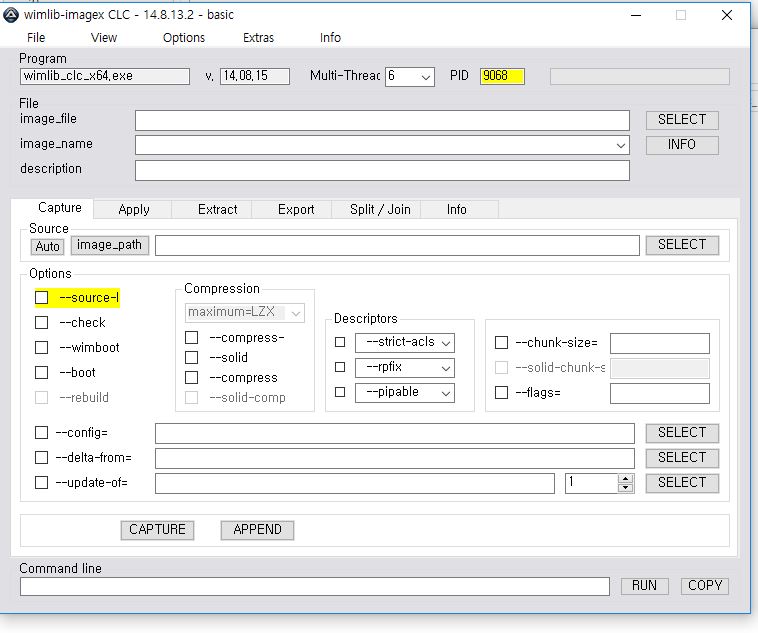
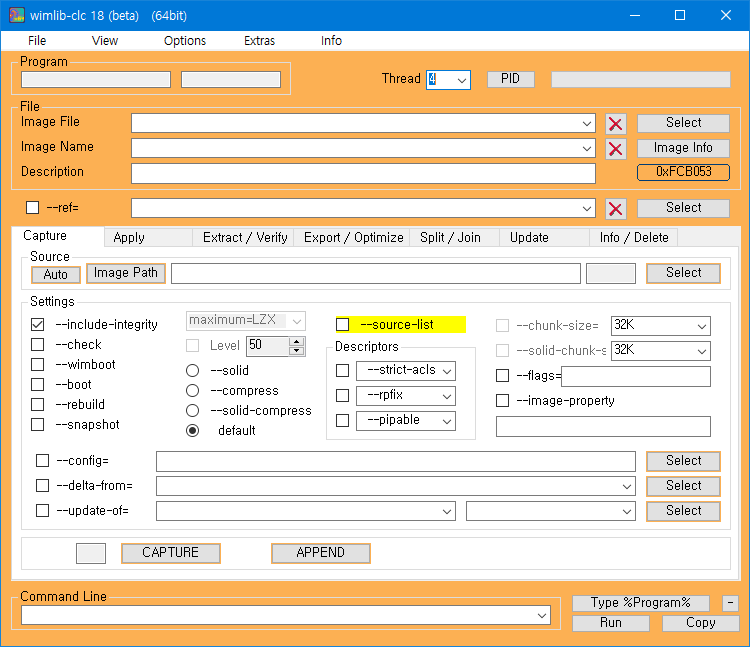
쏼라 쏼라에 머리가 복잡하지만 수고 많으셨습니다^^*