기 타 Driver.Booster를 이용한 드라이버 설치 실패
2021.12.31 21:43
고수님들께 여쭙니다.
IObit의 Driver Booster를 사용 중입니다.
현재 설치하여 사용 중인 Driver Booster 버전은 9.0.1.104입니다.
총 3대의 컴퓨터에 Driver Booster를 설치하였는데 2대의 컴퓨터에서는 이상없이 드라이버 업데이트가 되는데 유독 한 대의 데스크탑에서만 Briver Booster 버전과 무관하게 드라이버 업데이트 실패가 반복됩니다.
혹시 동일한 문제를 경험하신 분, 해결하신 방법을 문의드려봅니다.
IObit의 엔지니어와 몇 번 이메일 교신으로 해결책을 모색해 보았는데 뚜렷한 답변을 듣지 못하여 결국 포기했습니다.
아래는 메일 교신 내용입니다.
------------------------------------
Hi there,
My internet connection is very stable.
And I finally gave up to use your product IObit Driver Booster.
Many thanks for no more interesting to me.
BR
--------- 원본 메일 ---------
보낸사람: IObit Support <tickets@iobit.com>
날짜: 21.12.21 11:51 GMT +0900
제목: [Ticket-GTRN-91606-1323][Update failed]-Driver Booster 9.0.1.104 -Lifetime
Hello,
Is your Internet connection stable? Do you encounter other Internet connection issue?
Best regards,
Cicely
IObit Support Team
Hello Sir,
I have tried your instruction million times but, still have same failure.
Before I tried your instruction, I turned off my Windows defender.
But, same failure.
I formated my desktop and reinstalled Windows10 and also installed Driver booster but, same failure happened.
How could I make Driver booster work in my computer?
--------- 원본 메일 ---------
보낸사람: IObit Support <tickets@iobit.com>
받는사람:
날짜: 21.12.15 18:25 GMT +0900
제목: [Ticket-GTRN-91606-1323][Update failed]-Driver Booster 9.0.1.104 -Lifetime
Hi there,
Thank you for contacting IObit Support and sorry for any trouble it may have caused to you.
Please connect a stable VPN, and then follow the steps below to delete two folders
1)Right click on the desktop shortcut of Driver Booster to choose Open file location, find the ScanData folder and delete it.
2)Copy and paste the path "%ProgramData%IObitDriver Booster" into the address bar of My Computer to delete the Download folder
After that, please run Driver Booster to scan and update again.
Please feel free to let us know if you have any further questions.
Best regards,
Cicely
IObit Support Team
[Update failed]-Driver Booster 9.0.1.104 -Lifetime-
Windows 10 x64 Build 19044 64
DATETIME: 2021-12-15 오전 9:17:39
SYSTEM: Windows 10 x64 build 19044 (10.0)
LOCALE: ko-KR
E-MAIL:
DESCRIPTION:
I keep getting an "update failed" notification. My virus protection is turned off, so not sure
what would be causing it to fail.
Please see the DBInfoHelper zip and my screenshot. Thank you!
Download Screenshot
Download AttachMent
댓글 [4]
-
호롱불 2022.01.01 02:44
-
날마다청춘 2022.01.02 11:20
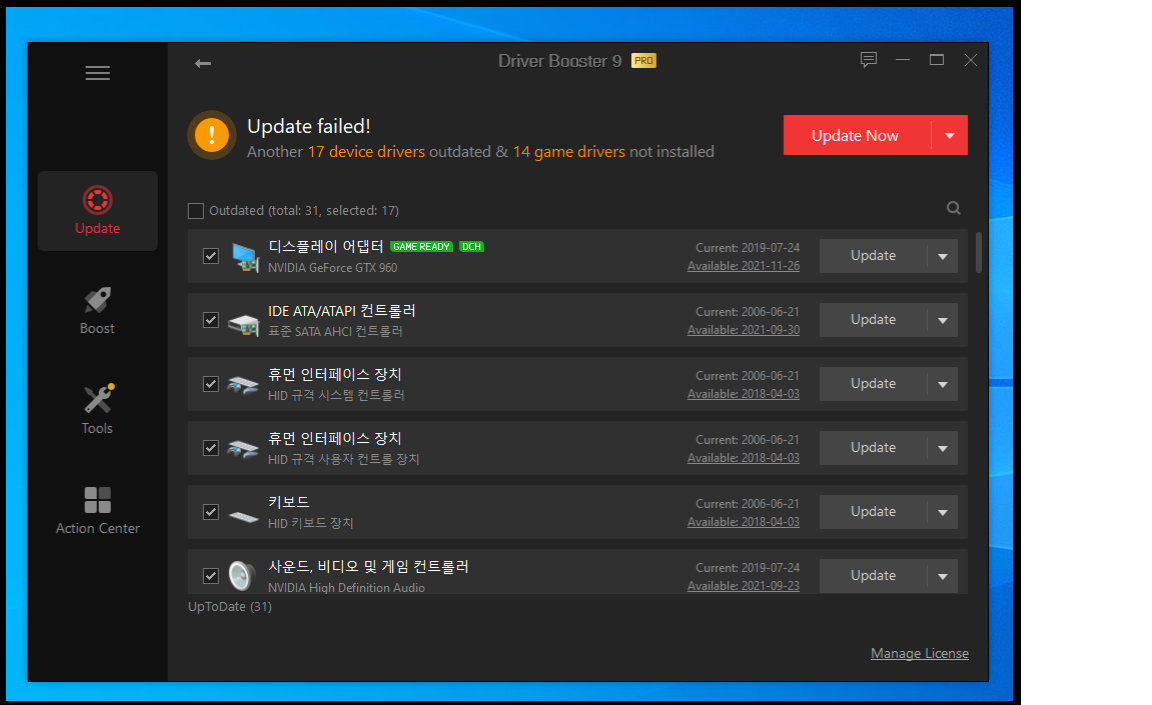
말씀주신 부분에 대하여 답변드립니다.
3대의 컴퓨터가 동일 메인보드는 아닙니다.
메인보드의 인텔칩셋은 최신버전으로 업데이트하였으며, MEI 관련 및 인텔 Frameworks 관련 파일이라는 말씀은 제가 이해하지 못하였습니다.
드라이버 부스터의 도구 쪽 장치오류 해결 부분은 월요일 출근하면 시도해 보겠습니다.
감사합니다.
-
지나다 2022.01.01 09:52
제조사의 자체 드라이버가 우선해야 한다는...
-
nabbiriri 2022.01.02 10:03
저같은 경우 노트북의 그래픽카드 드라이버가 그랬습니다. 해결책은 제조사 자체 드라이버를 먼저 깔아주는 수밖에 없어보입니다.

현재 드라이버 업데이트가 안되는 제품의 모델명을 여기에 알려 주시는게 도움이 될거 같습니다.
위 말씀하신 3대의 컴퓨터가 동일 모델의 메인보드 인지요?
메인보드 제조사에서 인텔 칩셋, MEI 관련 파일 설치후 업데이트 진행해 보세요. 인텔 Frameworks 관련 설치가 안되면 드라이버 부스터에서 설치 실패하는 경우를 가끔 봅니다.
그리고 드라이버 부스터에 보면 도구쪽에 장치오류 해결 부분이 있습니다. 그 부분도 시도해 보세요. ^^