윈 도 우 bootmgr 기본 BCD 경로 바꾸기
2010.04.29 20:33
안녕하세요.
'윈도우 7 USB 로 설치하기(Grub4dos) [https://shinb.textcube.com/152]'를 기반으로
Windows 7 (x64)와 Windows 7 (x86)을 선택해서 설치할 수 있도록 만들려고 합니다.
1. USB 드라이브에 도스 시동 디스크 만들기
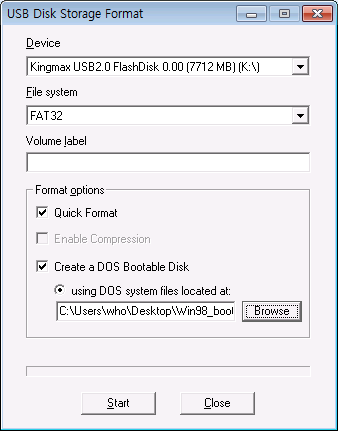
2. 윈도우 7 설치 이미지의 모든 파일 USB 드라이브로 복사하기
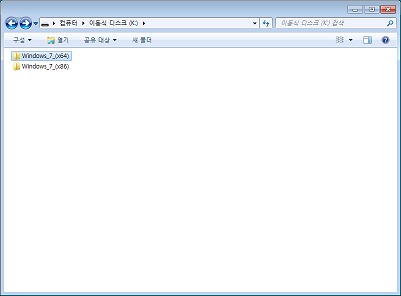
2.1. \Windows_7_(x64) 폴더에 윈도우 7 (x64) 이미지 복사
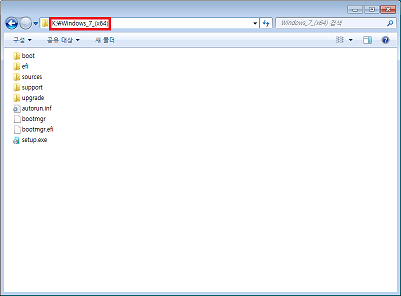
2.2. \Windows_7_(x86) 폴더에 윈도우 7 (x86) 이미지 복사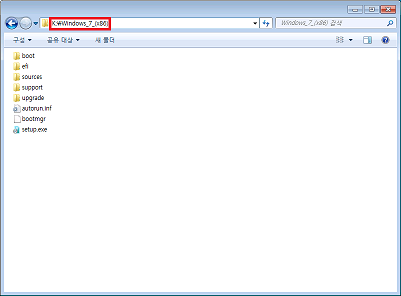
3. Autoexec.bat, menu.list 편집
[Autoexec.bat]
@echo off
grub.exe
[menu.list]
color light-gray/black black/light-gray
timeout 5
default 0
# Load Windows 7 (x64) bootmgr
title Install Windows 7 (x64)
chainloader /Windows_7_(x64)/bootmgr
# Load Windows 7 (x86) bootmgr
title Install Windows 7 (x86)
chainloader /Windows_7_(x86)/bootmgr
4. USB 드라이브에 Autoexec.bat, grub.exe, menu.list 복사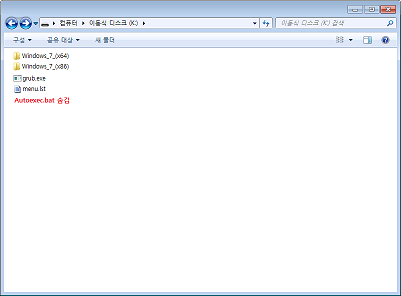
5. USB 드라이브 부팅, grub 메뉴 출력 성공
Install Windows 7 (x64)
Install Windows 7 (x86)
6. grub 메뉴 선택
7. Windows Boot Manager 실패
[실패 메세지]
WINDOWS FAILED TO START. a RECENT HARDWARE OR SOFTWARE OR software change might be the
cause. To fix the problem:
1. Insert your Windows installation disc and restart your computer.
2. Choose your language settings, and then click "Next."
3. Click "Repair your computer."
If you do not have this disc, contact your system administrator or computer
manufacturer for assistance.
File: \Boot\BCD
Status: 0xc000000e
Info: An error occurred while attempting to read the boot configuration
data.
실패 원인 추정
각 BCD 파일이 \Boot폴더 안에 있는 것이 아니라 \Windows_7_(x64)\Boot 폴더 또는
\Windows_7_(x86)\Boot 폴더 안에 있음. 즉 bootmgr이 바뀐 경로를 인식하지 못 함.
개선 방향
각 bootmgr가 읽어오는 기본 BCD 경로를 \Windows_7_(x64)\Boot\BCD 또는
\Windows_7_(x86)\Boot\BCD로 바꿔줘야 함
일단 bcdedit를 통해 각 BCD를 살펴봤습니다.
[x64 BCD]
bcdedit /store USB드라이브:\Windows_7_(x64)\boot\bcd
Windows 부팅 관리자
--------------------
identifier {bootmgr}
description Windows Boot Manager
locale en-US
inherit {globalsettings}
default {default}
displayorder {default}
toolsdisplayorder {memdiag}
timeout 30
Windows 부팅 로더
-------------------
identifier {default}
device ramdisk=[boot]\sources\boot.wim,{7619dcc8-fafe-11d9-b411
-000476eba25f}
path \windows\system32\boot\winload.exe
description Windows Setup
locale en-US
inherit {bootloadersettings}
osdevice ramdisk=[boot]\sources\boot.wim,{7619dcc8-fafe-11d9-b411
-000476eba25f}
systemroot \windows
detecthal Yes
winpe Yes
ems Yes
[x86 BCD]
bcdedit /store USB드라이브:\Windows_7_(x86)\boot\bcd
Windows 부팅 관리자
--------------------
identifier {bootmgr}
description Windows Boot Manager
locale en-US
inherit {globalsettings}
default {default}
displayorder {default}
toolsdisplayorder {memdiag}
timeout 30
Windows 부팅 로더
-------------------
identifier {default}
device ramdisk=[boot]\sources\boot.wim,{7619dcc8-fafe-11d9-b411
-000476eba25f}
path \windows\system32\boot\winload.exe
description Windows Setup
locale en-US
inherit {bootloadersettings}
osdevice ramdisk=[boot]\sources\boot.wim,{7619dcc8-fafe-11d9-b411
-000476eba25f}
systemroot \windows
detecthal Yes
winpe Yes
ems Yes
BCD를 봐도 bootmgr가 읽어올 기본 BCD 경로는 보이질 않네요? 여기가 아닌가요?
다음으로 bootmgr을 살펴봐야 하는데 뭘로 봐야 하는지 모르겠네요.
이것만 바꾼다고 끝일까요? 관련 검색을 할수록 'USB나 하드로 설치할 때 괞히 루트에 넣는 게 아니다',
'많은 분들이 괜히 Windows7 x86, x64 통합본을 만드시는 게 아니다', '내가 지금 되지도 않는 짓을 하고 있다'
라는 생각이 드네요. T_T 답변이나 조언 부탁드립니다.
댓글 [7]
-
진소유 2010.04.29 21:17
-
Lucky 7 2010.04.29 22:24 답변을 읽어보니 저와 같은 생각을 하신 적이 있으신거 같아 반갑네요. ^_^
역시나 모든 조건이 달라지는군요.
첫 번째 방법은 쓰기 작업이 걸리네요. 하지만 나쁜 생각은 아닌거 같아요. 일단 담아 놓겠습니다.
두 번째 방법이 마음에 드는데요. 좀 더 알아보고 조만간 시도해보겠습니다.
답변을 보다가 생각난 것이 있는데 이런게 가능할까요? usb에 라이브(?) 운영체제를 담아서
라이브 운영체제를 부팅 시킨 후 가상 CD 실행, 여기에 x64 또는 x86 이미지 마운트 그리고
setup.exe. iood 흉내라고 할까요?의미있는 답변에 고마움을 전합니다. 꾸벅~
-
Lucky 7 2010.04.30 00:23 알아보니 grub으로 시디 이미지 전체를 메모리로 읽어 들인 다음 가상 시디 모드로 부팅하게 만들 수도 있군요.
Booting from .ISO Images
https://diddy.boot-land.net/grub4dos/files/map.htm#hd32* map (device)/path/file.iso (hd32) [enter]
* map --hook [enter]
* root (hd32) [enter]
* chainloader (hd32) [enter] - this can be substituted with chainloader () [enter], as the root device was set in the previous command.
* boot [enter]
단점은 Map ?mem을 쓴 방식은 이미지 전체를 초기에 다 읽어 와야 하기 때문에 시간이 엄청 걸린다고 하네요. 우리가 USB에서 설치하는 이유가 좀 더 빠른 설치를 위해서잖아요. T_T 게다가 바이오스를 통해 시디 이미지를 처리하기 때문에 리얼 모드
부팅을 하는 시디 이미지만 가능하다는 제한까지 있네요. 나중에 XP 이미지까지 넣을 생각이였는데...
[참조] USB로 할 수 있는 작업들 #6: 완료
https://minix.tistory.com/138IODD를 흉내내는 짓도 일단 담아 놓겠습니다.
-
진소유 2010.04.30 02:10
가장 쉬운 방법은 WINPE 부팅후 ULTRAISO나 이응등 가상 CD프로그램으로 ISO파일을 마운트 해서 실행 설치 하면 됩니다. 어럽게 설치 할 필요는 없는것 같습니다.물론 INSTALL.WIM 통합하는게 좋은 방법이지만 언급하신 방법이나 WINPE를 이용하는 방법이나 용량은 많이 차지하죠.
-
Lucky 7 2010.04.30 22:39 '그냥 USB 2개 놓고 하나씩 풀어쓰면 되는거 같고 왜 이 짓을 하고 있나'라는 생각이 들더군요. 정말 왜 일까요? 왜? 왜? 왜? ^_^
용량을 둘째치고 WINPE 부팅후 ULTRAISO나 이응등 가상 CD프로그램으로 ISO파일을 마운트 해서 실행 방법도 결국에는 '이미지 를 읽느라 grub만큼은 아니더라도 시간을 잡아먹겠구나'라는 생각이 들더군요. 그래서 왜 MS에서 USB로 설치할 때 이미지
를 풀어서 넣는지 이해를 했습니다. "튜닝의 끝은 순정이다"라는 말이 있던데 아무래도 설치의 끝은 메뉴얼인거 같아요. ^_^
이미지 파일 마운트가 가능한 최소한의 라이브 운영체제 찾다가 The LiveCD List(https://www.livecdlist.com/)라는 사이트
를 알게 됐습니다.
최소한의 가상 CD-ROM을 찾다가 MagicISO(https://www.magiciso.com)와 Microsoft Virtual CD-ROM Control Panel(https://download.microsoft.com/download/7/b/6/7b6abd84-7841-4978-96f5-bd58df02efa2/winxpvirtualcdcontrolpanel_21.exe)을 알게 됐습니다. MagicISO는 커맨드 라인을 지원하더군요.
Using MagicISO to mount ISO image on Command Line
https://www.magiciso.com/tutorials/miso-mount-iso-image.htm -
초보.눈팅꾼 2014.02.02 06:02
찾으시는 답은 여기 있는 듯 합니다.
https://windowsforum.kr/index.php?document_srl=4673106&mid=lecture&order_type=desc&page=5&sort_index=voted_count
..
요약하면 bootmgr은 /boot/bcd를 찾으니까
bc1mgr을 만들어서 /boot/bc1을 찾게 한다.
이렇게 하기 위해서 bootmgr을 편집한다
..
이런 내용이었습니다.
-
초보.눈팅꾼 2014.02.02 06:07
저는 아래 링크의 자료의 menu_lst를 보고 나서
https://windowsforum.kr/review/5129323
멋대로 추측하여서 "아! bootmgr을 복사해서 이름 바꾸고 편집했나 보구나!" 란 가정하에
막 검색하다가 위의 게시물을 찾았습니다.
Grub은 이름만 알고 사용만 해 봤습니다.
그런데 궁금해서 몇 시간 동안 검색해서 다 찾았습니다.
bootmgr 수정까지 해 봤습니다.
위 게시물에 링크된 외국 사이트로 가시면 수정하는 법이 나옵니다.
아직 요 아래 명령어 외엔 Grub 공부 안했습니다. 당장 필요한 부분만 검색해서 이해하고 넘어갔습니다.
..
title Win8 Mpe teacher
find --set-root /boot-pe/Win8Mpe_teacher.iso
map /boot-pe/Win8Mpe_teacher.iso (0xff)
map --hook
chainloader (0xff)
| 번호 | 제목 | 글쓴이 | 조회 | 등록일 |
|---|---|---|---|---|
| [공지] | 질문과 답변 게시판 이용간 유의사항 | gooddew | - | - |
| 14437 | 하드웨어| 데몬툴 과자 사용법을 모르겠네요 | 마음챙김 | 3429 | 05-10 |
| 14436 | 윈 도 우| CPU가 3Ghz 인데 윈도우7 에선..2.99로 표기가 되나여? [2] | 맛참 | 3016 | 05-10 |
| 14435 | 하드웨어| XP와 윈도우 7 설치 뒤에 트루 이미지로 복구했더니 윈도우... [2] | 율짱 | 2975 | 05-10 |
| 14434 | 윈 도 우| 외장하드 인식문제... [1] | 콩나물국 | 3751 | 05-10 |
| 14433 | 하드웨어| vmware thinapp로 묶인 포터블을 분해할 수 없나요? | 아리에스 | 2639 | 05-09 |
| 14432 | 하드웨어| 하드디스크 문제가 있습니다.. 좀 봐주세요... [4] | Daniel | 3341 | 05-09 |
| 14431 | 윈 도 우| MW님 windows7_Ultimate86.iso [2] | 6742 | 3120 | 05-09 |
| 14430 | 윈 도 우| 기가바이트 메인보드인데요, 램이 호환 되는지 알고 싶네요. [2] | bonjovi | 2928 | 05-09 |
| 14429 | 윈 도 우| 세븐 부팅 로고 바꾸는 법좀 알고 싶습니다. [4] | maxmode | 3278 | 05-09 |
| 14428 | 하드웨어| VM Ware 오류 질문입니다. [3] | 김용환 | 5106 | 05-09 |
| 14427 | 윈 도 우| 업데이트 KB971033 과 관련한 인증관련 문제... [3] | 꼬봉몬 | 5521 | 05-09 |
| 14426 | 윈 도 우| 폴더또는 해당폴더에 포함되어있는파일이... [1] | -_-a | 23782 | 05-09 |
| 14425 | 하드웨어| 시디굽기 질문입니당 [3] | 오마르 | 2808 | 05-09 |
| 14424 | 윈 도 우| 문의)) IE8보다 IE7가 안정적인가요??? [8] | Chobits0914 | 3176 | 05-09 |
| 14423 | 하드웨어| WINDOWS 7 을 포멧하고 다시 깔고나서 V7(카리스마조 인증)... [4] | 잉글랜드임 | 4482 | 05-09 |
| 14422 | 하드웨어| HyperSnap 최근것으로 [2] | 독수리 | 2470 | 05-09 |
| 14421 | 하드웨어| 문의)) 혹시 이 영화 아시는 분 없으신가요???...^^;; | Chobits0914 | 2548 | 05-09 |
| 14420 | 하드웨어| iptime 공유기 질문입니다. [4] | 자양동87탑 | 3051 | 05-09 |
| 14419 | 서버 / IT| 이것 무엇때문에 이 에러가 뜨나요? [5] | nanari | 3205 | 05-09 |
| 14418 | 하드웨어| 하드디스크 순서가 꼬이는 이유가 뭘까요? | 듀시스트칸 | 2647 | 05-09 |

독립적으로 사용하는 방법은 좋은 취지 인데.. 힘들듯합니다. OS설치의 기본 시스템이 달라지기 때문에 BCD구성요소뿐만아니라 SOURCES폴더 위치등..모든 조건이 달라져서...하나의 방법은 있긴합니다. AUTOEXEC.BAT파일을 선택 가능하게 메뉴를 만들고 둘중 하나를 기준으로 하고 예를 들어 X86을 기준으로 하면 X86은 그대로.. X64는 이름을 다르게 해서 복사하고 이걸 메뉴에서 선택시 리네임해서 부팅 하는 방법.... 물론 쓰기 가능한 장치 에서만 가능하죠.
또 다른 방법은 시도 해 보지 않았는데 루트 경로를 변경하는 방법인데.
물론 BOOT.WIM이 있는 위치도 BCDEDIT로 수정해줘야함