소프트웨어 파폭 퀀텀 첨부파일 다운로드 안됨 질문드립니다
2017.11.15 11:05
퀀텀 첨부파일 다운로드시 아래 탭이 열리면서 다운로드가 안됩니다
해결방법 좀 부탁드립니다
파폭 퀀텀 포터블 버전 사용중입니다
One last step
For the extension to execute external commands (start the external download manager and send links to it) one extra step is required. Please download, unzip and install this minimal native client.
- Click here to download the package for you OS or click here to browse all available download options.
- Extract the downloaded package into a local directory
- Now double-click the
install.batfile
This extension integrates your browser with the external download manager. You need to have the actual download manager for the extension to operate.
The installer script copies a few files to two different locations for your browser to be able to detect this native client. If you already have NodeJS in your system, the installed version of NodeJS will be used. So please make sure you have an up-to-date version of NodeJS installed. If you don't have this application, the portable version will be used. Read more here.
To completely remove this native client, run uninstall.bat.
To make sure the native client is accessible, click on the "Check Connection" button. If you still get this page even when the "Check Button" reports successful connection, it means the application cannot be accessed (application's path is not correct in the options page). If the path to the executable is correct and the native client is connected, you can debug the connection by enabling console logs.
There is no need for administration permission for the native client to operate.
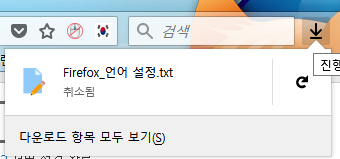
댓글 [2]
-
DarknessAngel 2017.11.15 19:33
-
천룡비 2017.11.15 19:58
플러그인 없는 걸로 다시 해봐야겠네요...
답변 감사합니다^^


특정 확장 기능때문인것 아닌지?
저 본문 내용이 필요한건 다운로더계열 플러그인을 새포맷에서 쓰게 만들려면 필요한겁니다 (규격이 변경되어서 바이너리 포함 못하게 바뀜)
해당 포터블이라면 오늘 시험해봤지만, 멀쩡합니다