윈 도 우 자료 mover(파일 첨부)
2020.01.16 17:15
set ATTR=%~a1
set DIRATTR=%ATTR:~0,1%
if /I "%DIRATTR%"=="d" goto :fold
goto :file
위 배치파일은
드래그 앤 드롭한 개체가
파일인지, 폴더인지 구분해내는 역할입니다.
저는 배치파일의 고수도 아니고(문법도 그때그때 찾아보는 수준),
vbs의 고수도 아니고,
프로그래머도 아닙니다.
영세한(?) 컴퓨터가게 주인이었죠.
식당과 함께 투잡하려니 시간에 항상 쫓기는 경우가 많았습니다.
빠른 AS가 필요했고, 수명(?) 긴 OS를 깔아 주어야 했습니다.
그래서 탄생하게된게 "원클릭 테스트페이지 인쇄"였고
그후 "시간 절약 도구"들을 계속 개발 했던겁니다.
고수가 못되는 저는
<구글링+꼼수>로 시간을 절약하기 위해 시간을 투자했습니다.
그렇게 해서 나왔던 결과물 들을 전부는 아니어도 모두 다 공개 해 보려고 하는겁니다.
저는 꼼수쟁이에 불과 합니다.
업자 여러분들에게 도움이 되었으면 하는 바램입니다.
자료 mover = fastcopy + claunch + 파일,폴더 구분 배치파일
3가지를 조합(꼼수를 부려) 자료백업기를 만들었었습니다.
final-EFcopy.bat(더블클릭으로 실행하는 용도가 아닙니다)
스크립트 시작
@echo off
color F3
mode con cols=28 lines=3
SETLOCAL ENABLEEXTENSIONS
pushd "%~dp0"
if "%PROCESSOR_ARCHITECTURE%%PROCESSOR_ARCHITEW6432%" == "x86" (set FastCopy=FastCopy) else (set FastCopy=FastCopy64)
set "WWW=#_자료백업#"
if exist d:\%WWW% set mypath=d:&goto :daum
if exist e:\%WWW% set mypath=e:&goto :daum
if exist f:\%WWW% set mypath=f:&goto :daum
if exist g:\%WWW% set mypath=g:&goto :daum
if exist h:\%WWW% set mypath=h:&goto :daum
if exist i:\%WWW% set mypath=i:&goto :daum
if exist j:\%WWW% set mypath=j:&goto :daum
if exist k:\%WWW% set mypath=k:&goto :daum
if exist l:\%WWW% set mypath=l:&goto :daum
if exist m:\%WWW% set mypath=m:&goto :daum
if exist n:\%WWW% set mypath=n:&goto :daum
if exist o:\%WWW% set mypath=o:&goto :daum
if exist p:\%WWW% set mypath=p:&goto :daum
if exist q:\%WWW% set mypath=q:&goto :daum
if exist r:\%WWW% set mypath=r:&goto :daum
if exist s:\%WWW% set mypath=s:&goto :daum
if exist t:\%WWW% set mypath=t:&goto :daum
if exist v:\%WWW% set mypath=v:&goto :daum
if exist w:\%WWW% set mypath=w:&goto :daum
if exist z:\%WWW% set mypath=z:&goto :daum
:daum
set ATTR=%~a1
set DIRATTR=%ATTR:~0,1%
if /I "%DIRATTR%"=="d" goto :fold
goto :file
:fold
start %fastcopy%.exe /cmd=move /auto_close /force_start /estimate %1\ /to="%mypath%\%WWW%\"
goto :fc
:file
start %fastcopy%.exe /cmd=move /auto_close /force_start /estimate %1 /to="%mypath%\%WWW%"
:fc
del FastCopy.ini
del FastCopy.log
:eof
스크립트 끝
폴더확인.bat
스크립트 시작
@echo off
color F3
mode con cols=28 lines=3
pushd "%~dp0"
:caum
set WWW=
set mypath=
set "WWW=#_자료백업#"
if exist d:\%WWW% set mypath=d:&goto :daum
if exist e:\%WWW% set mypath=e:&goto :daum
if exist f:\%WWW% set mypath=f:&goto :daum
if exist g:\%WWW% set mypath=g:&goto :daum
if exist h:\%WWW% set mypath=h:&goto :daum
if exist i:\%WWW% set mypath=i:&goto :daum
if exist j:\%WWW% set mypath=j:&goto :daum
if exist k:\%WWW% set mypath=k:&goto :daum
if exist l:\%WWW% set mypath=l:&goto :daum
if exist m:\%WWW% set mypath=m:&goto :daum
if exist n:\%WWW% set mypath=n:&goto :daum
if exist o:\%WWW% set mypath=o:&goto :daum
if exist p:\%WWW% set mypath=p:&goto :daum
if exist q:\%WWW% set mypath=q:&goto :daum
if exist r:\%WWW% set mypath=r:&goto :daum
if exist s:\%WWW% set mypath=s:&goto :daum
if exist t:\%WWW% set mypath=t:&goto :daum
if exist v:\%WWW% set mypath=v:&goto :daum
if exist w:\%WWW% set mypath=w:&goto :daum
if exist z:\%WWW% set mypath=z:&goto :daum
:daum
if exist "%mypath%\%WWW%" goto :far
cls
mkdir d:\%WWW%
goto :caum
:far
explorer "%mypath%\%WWW%"
:eof
스크립트 끝
먼저 "백업폴더 확인"을 눌러 확인 후 백업 작업을 하시기 바랍니다.(d:\#_자료백업#)
배치파일이 좀 조잡합니다.
fastcopy는 최신버전 아닙니다.
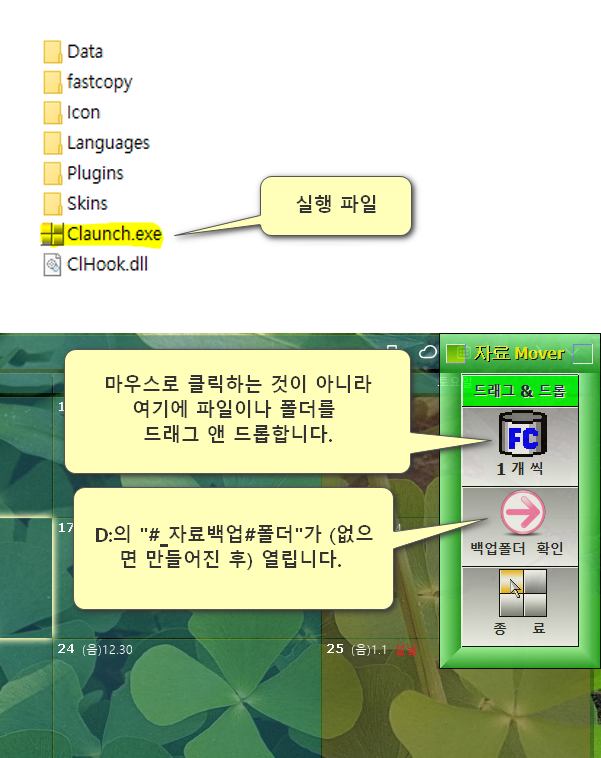
댓글 [11]
-
__sZ 2020.01.16 17:32 -
사악환이 2020.01.16 19:22
매번 감사드립니다. 많은 도움이 되고있고 .. "원클릭 테스트페이지 인쇄도 현재 제가 저희직장에서 잘사용중에 있습니다.
-
윈포회원 2020.01.16 20:10
님에 coming soon...
박수로 환영합니다.....
-
푸른강북 2020.01.16 20:42
맨 윗분 말씀처럼 정말로 지혜로우신 분이네요!
-
이어도 2020.01.16 22:24
단순 간편 끝판 작품 가성비 끝내줍니다~~
감사합니다
-
쵝오의날들 2020.01.17 08:19
저 또한 모방으로 시작했고...
지금은 독자적인 영역에서 저에게 필요한
부분을 프로그래밍합니다.
전문적으로 배운 적도 없고 미숙하지만
끊임없이 수정해가니 하나의 영역에서
그럴듯한 작품이 나오더군요...
레마클로님과 같은 감정을 느낍니다.
하지만 누군가의 도움으로 그 곳에 도달했고
도움을 준 누군가에게 감사함을 느끼는 한
결과물에 대해서 전혀 부끄러워 할 필요는 없는 듯 합니다.
도움을 주신 누군가도 자신의 작품이 조금이라도 더 발전한 모습을
보고 싶었을 것이고 널리 인용되길 원하셨을 겁니다.
-
왕초보 2020.01.17 08:47
드래그 앤 드롭 방식으로 편하게 지정 폴더에 복사할수 있는 방법이네요
멋진 작품 감사합니다.
좋은일만 있으시길 바랍니다..
-
SYM 2020.01.17 19:52
좋은 강좌 감사드립니다.
-
그냥그렇다 2020.01.18 03:55
유용하게 잘 쓰겠습니다.
감사합니다.
-
notaking 2020.01.18 17:59
즐거운 강좌... 너무 기대됩니다... 앞으로도 건강하시고 즐겁고 행복하시길 바랍니다`
-
rhflffk88 2020.01.19 03:09
수고 많으셨습니다~~~ ^^
| 번호 | 제목 | 글쓴이 | 조회 | 추천 | 등록일 |
|---|---|---|---|---|---|
| [공지] | 강좌 작성간 참고해주세요 | gooddew | - | - | - |
| 4321 | 기 타| Activate by Phone | gooddew | 6463 | 0 | 12-27 |
| 4320 | send feedback 버튼 없애기 [2] | 김윈도 | 7740 | 0 | 12-27 |
| 4319 | win7 Build.7000 2일사용기~ [1] |
|
8346 | 0 | 01-01 |
| 4318 | 기 타| WIN7 Bootable 이미지 만들기 [2] | gooddew | 9084 | 0 | 01-02 |
| 4317 | 윈도우 비스타orXP용 드라이버 윈도우7에서 설치하기 [2] |
|
8785 | 0 | 01-07 |
| 4316 | 알툴바 및 알패스 기능 사용하기. | 척살단 | 6779 | 0 | 01-08 |
| 4315 | 윈7 창간전환(윈도+탭, 알트+탭) 고정시켜서 보기 [8] |
|
8610 | 0 | 01-10 |
| 4314 | 7에서 호스트파일 변경시 주의할것. [3] | 루쿠아 | 8887 | 0 | 01-10 |
| 4313 | quick launch 나오게 하는 방법입니다. (펌) [4] |
|
8591 | 0 | 01-13 |
| 4312 | 7에서 체험점수 하드부분이 낮게 나올때.. [3] |
|
7783 | 0 | 01-15 |
| 4311 | 기 타| How to Install and Enable DreamScene in Windows 7 | gooddew | 7571 | 0 | 01-16 |
| 4310 | [팁] 7zip 64bit. |
|
6011 | 0 | 01-19 |
| 4309 | Windows 7 Beta 설치팁 [6] | 랑카스터 | 9809 | 0 | 01-19 |
| 4308 | windows installer가 중단되었다고 나올 때 [3] |
|
6387 | 0 | 01-21 |
| 4307 | 윈도우7 미디어 센터 팁(추가) [2] |
|
8155 | 0 | 01-22 |
| 4306 | Window7 까탈리스트 설치 에러 해결 팁 [5] |
|
12105 | 0 | 01-28 |
| 4305 | Windows7 관리자버전 설치 |
|
13740 | 0 | 01-31 |
| 4304 | win 7 x64에 jre 6u12를 설치하는 방법 [3] |
|
6908 | 0 | 02-05 |
| 4303 | [팁]한/영 전환키 눌러도 한글전환안되는문제점 해결책! [1] | 김종현 | 6909 | 0 | 02-24 |
| 4302 | 문제없는 Windows7 용 ATI 까다로운리스트 설치법 [2] |
|
7511 | 0 | 03-01 |

꼼수쟁이가 아니고 '지혜롭다' 입니다
거저 얻어지는게 아니고, 짜모으는 혜안에서 지혜로움이 탄생합니다.
이미 훌륭하시니 하시는 사업도 더 번창하실겁니다 ^^