소프트웨어 오토핫키 스크립트 내에 바이너리 포함시키기
2021.01.07 22:42
안녕하세요? 점심시간에 짬을내어, (DISM_Onekey_BR 10 버전 가는데 도움이 될까해서 ^^; 청락님 참고해보시길...)
청락님 게시물에 포함된 DISM_PE 폴더내 cmd 파일을 DISM_Onekey.ahk 안에 포함시키는 방법을 찾아보았습니다.
- https://windowsforum.kr/gallery/15050230
일반적인 배치파일이면 쉬운데 암호화되어 있어서 여러가지 시도해봤는데 안되더군요.
퇴근후 결국 검색으로 해결되네요. 오토핫키 스크립트 내에 바이너리를 임배딩시키는 방법으로 훌륭합니다.
게시물; Include virtually any file in a script (exe/zip/dll/etc....)
- https://autohotkey.com/board/topic/64481-include-virtually-any-file-in-a-script-exezipdlletc/page-1
- Include file.ahk 버전 2.6 첨부합니다. Include file.ahk
게시물 페이지 설명; 이건 pass 해도 괜찮을 듯 합니다.
I have always wanted a way to pack files into a script for portability but I have never been able to find one.
That came to this:
Store virtually any file in a .ahk script (or compiled .exe)
Download: Here Include file.ahk
Current version: 2.6
Compatible with: AHK Basic, AHK L ANSI, AHK L Unicode (X86/X64)
File types i've tested and know work: .zip, .exe, .txt, .ahk, ...anything?
The .ahk size of the file is rougly 1.33x the normal filesize(s). The compiled .exe (without compression) is rougly 1-1.05x the included filesize(s).
If you find any bugs or have anything to suggest please feel free to post.
How to use!:
1. Download and save the .ahk to a directory of your choosing.
2. Run the script
3. Select a file you want to include with your script(s)
4. Enter a name for the function you call to recreate the file (valid function names only)
5. Wait for it to do its stuff
6. Answer the questions on how you want to save the script
7. Simply include the code via #include or pasting it into your script
8. Call the function with Extract_*name* and the path/name of the file you want it to save as and it will recreate the file
- 실행시키면 파일 파일 선택 창이 나옵니다.
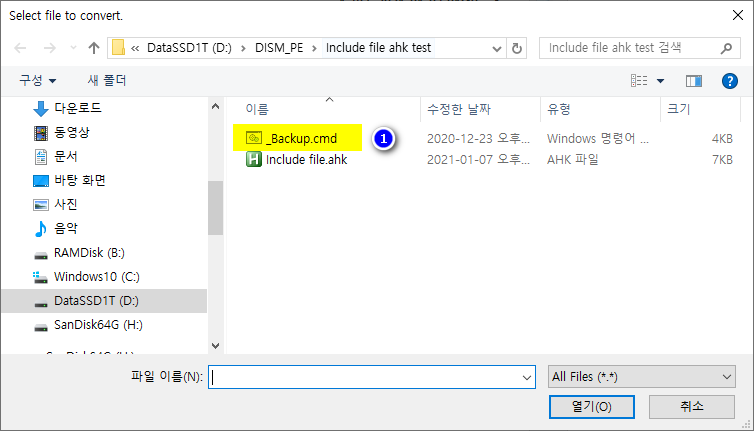
- 파일을 선택후 열기하면 AHK에 생성될 함수이름을 넣습니다.
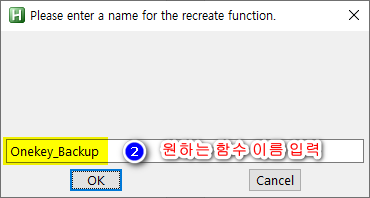
- 순식간에 변환되었다하고 파일로 저장할 거냐고 묻습니다. 위의 함수 이름으로 파일을 생성합니다.
- include로 쓰거나 스크립트 내 복/붙해서 사용
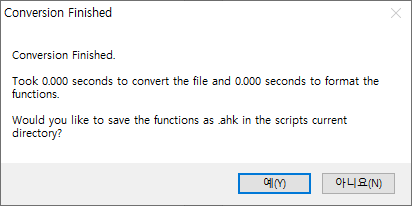
- 클립보드로도 붙여 넣을거냐 묻습니다.
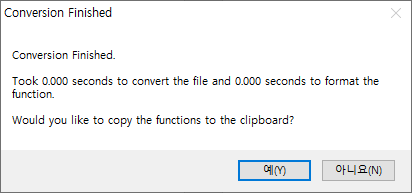
- 생성된 파일과 메모장에 붙여넣은 형태입니다.
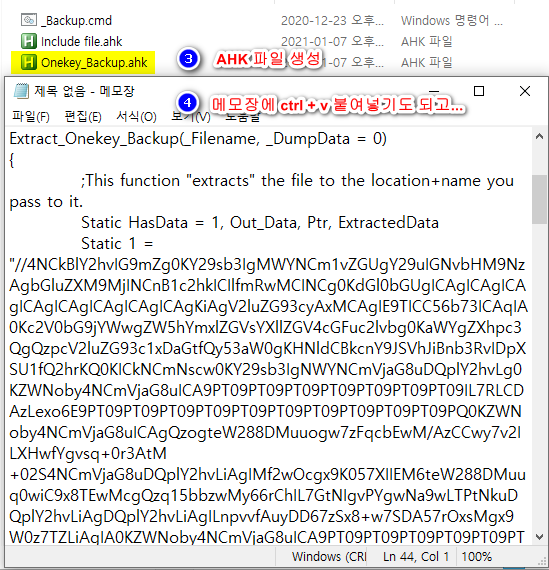
- 사용은 다음처럼 하시면... ㅋ~
SetWorkingDir %A_ScriptDir%
Onekey_Backup("Onekey_Backup.cmd")
Onekey_Restore("Onekey_Restore.cmd")
return
- 눈길 조심하시구요. 좋은 하루 되십시오.^^
댓글 [9]
-
cungice 2021.01.07 22:58
-
청락 2021.01.07 23:04 고맙습니다.^^
유용한 내용 감사합니다.
-
지후빠 2021.01.07 23:29
마지막 파일 문제되면 내리겠습니다. 언질을 주시면... -
슈머슈마 2021.01.08 00:07
잘봤습니다. 감사합니다. 머리아픈 강좌 들이 많네요. 보기만해도 머리가 핑핑. 받고 잡어도 뭐가 뭔지를 알아야 쓸수있는데
-
왕초보 2021.01.08 00:21
고수님들께서 사용하시는것을 배울수 있게 되었습니다..
감사합니다.
-
지후빠 2021.01.08 14:41
댓글과 추천 감사합니다. ^^
테스트로 "감사합니다" gif를 스크립트내 포함시켜 실행시 같은 폴더에 thankyou.gif 를 생성하고 gui 창으로 띄우게 해봤습니다.
물론 검색의 힘으로 5분만에 완성 ~^^ (필요시 검색하면 좋은 소스가 많다는 이야기 입니다.)
gui gif animation source - https://www.autohotkey.com/boards/viewtopic.php?t=6457&p=38637 (원본에 최소한의 수정만...)
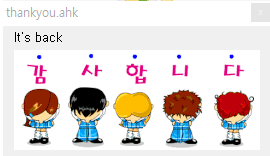
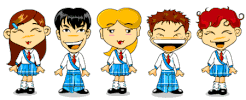
종료시 thankyou.gif 파일 지우도록 코드 한줄 추가 thankyou1.ahk
-
왕초보 2021.01.09 01:26
좋은 정보 감사합니다..
-
슈머슈마 2021.01.11 19:42
이렇게 포함시키는 이유는 뭘까요? 소스 유출을 보안하기위함? -
지후빠 2021.01.11 22:18
안녕하세요? export 되면 소스가 보일텐데요?
응용은 쓰시는 분의 창의적? 사고에 따라 달라질 것 같습니다. ^^

수고 많으셨습니다. 감사합니다.