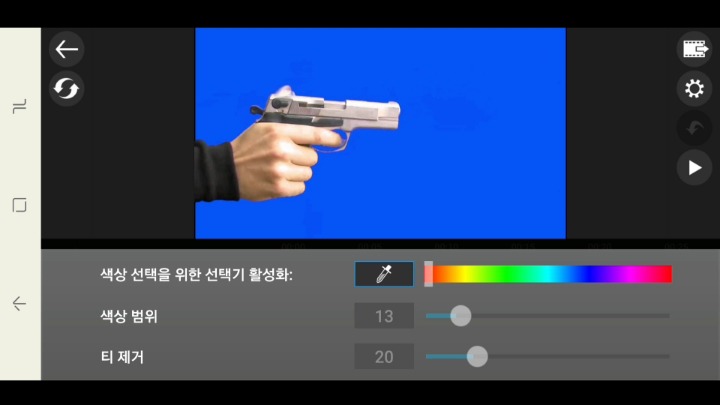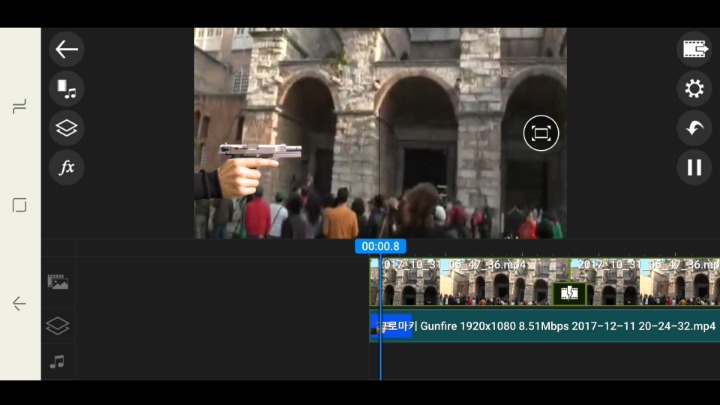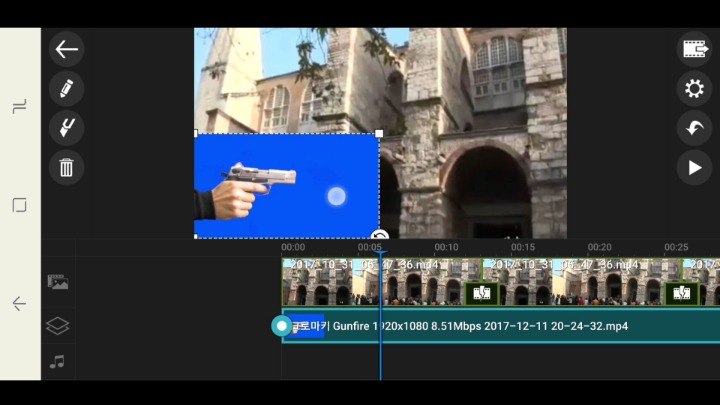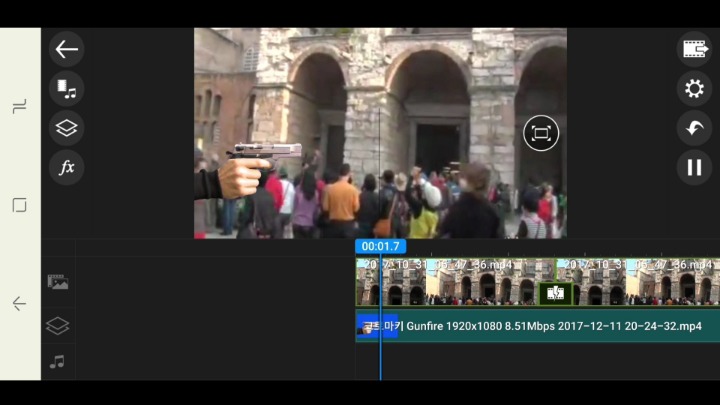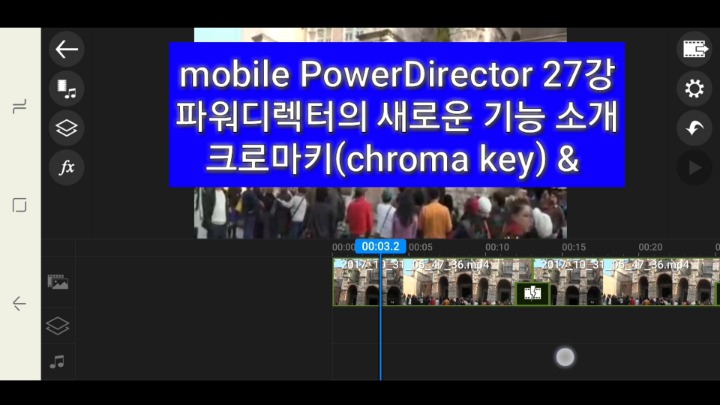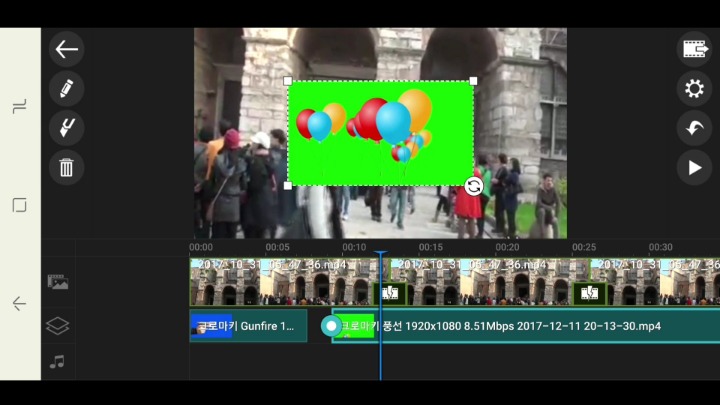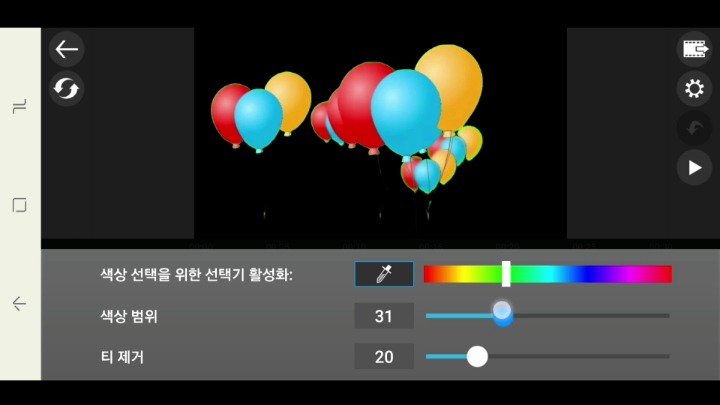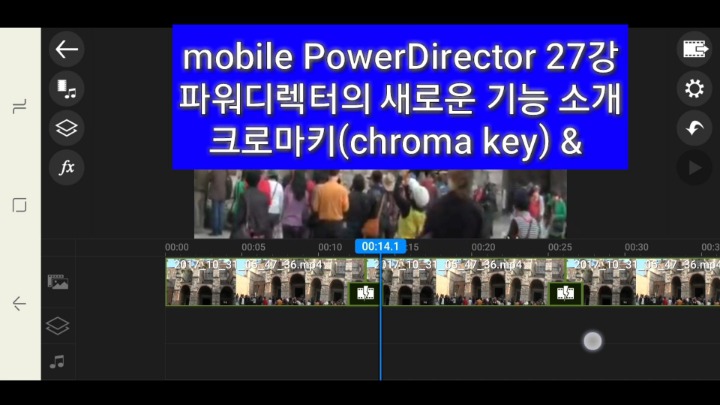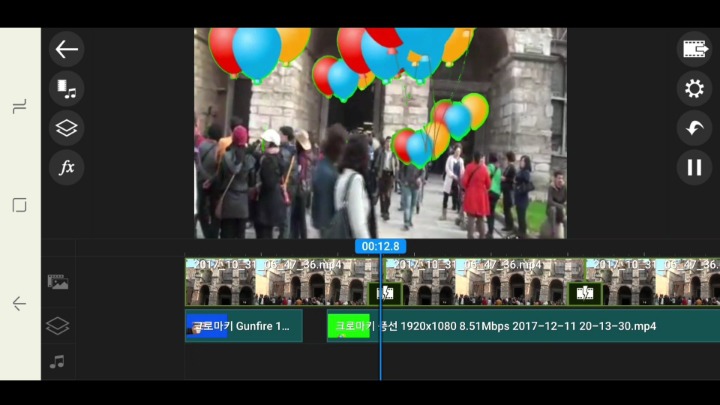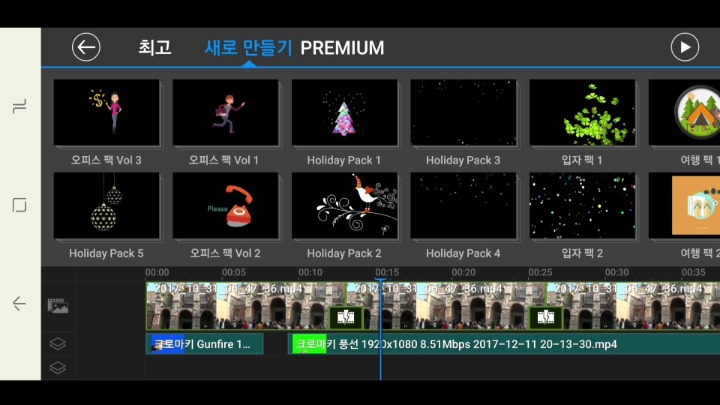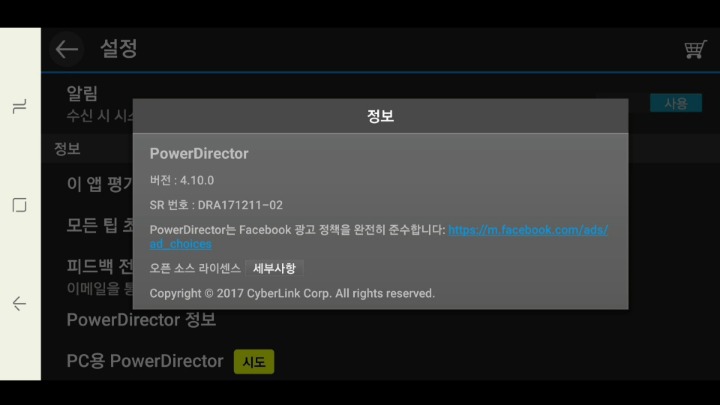모 바 일 Mobile PowerDirector Chroma Key 크로마키 사용법 강좌
2017.12.25 14:55
스마트폰용 파워디렉터의 크로마키 기능 강좌,
mobile PowerDirector 파워디렉터의 새로운 기능,
크로마키(chroma key) & 새로운 스티커 소개
파워디렉터 새로운 기능 크로마키 소개
아래 크릭해서 동영상 강좌 보기
https://youtu.be/HthM1QzoXw4
CyberLink PowerDirector Video Editor 4.10.0
Now available on Android mobile and tablets!!
CyberLink brings the multi-award winning PowerDirector from PC to Android tablets and mobiles! The most powerful video editor on the market, PowerDirector gives you the power to create amazing, awesome, engaging videos on-the-go. Import and edit videos, add effects and titles, and export HD video directly to Facebook or YouTube.
With PowerDirector’s easy-to-use timeline interface, you can quickly create professional, effect rich videos with just a few swipes of your finger. Selecting and importing multiple videos is easy with PowerDirector’s drag-and-drop support, and the easy-to-view timeline makes it splitting, trimming and adding effects to your videos a breeze.
With PowerDirector on Android you can:
- Have a professional style editor with timeline workspace
- Drag-and-drop content and effects for quick, easy and accurate editing
- Add photos and audio tracks to your videos
- Select from over 20 effects to add to your videos
- Add over 20 transition effects to your clips
- Record voice-over for your clips
- Easily save your projects on your device to continue editing later
- Export your creations to amazing HD or Full HD* quality
- Upload your amazing creations directly to Facebook or YouTube as soon as you’re done
- Quickly access your saved projects as soon as you launch the app
- Full HD is only available with in-app purchase, and output quality depends on hardware capabilities
[SYSTEM REQUIREMENTS]
Android 4.3 and above
Works best with:
Qualcomm Snapdragon S4 or higher
Samsung Exynos 5xxx or higher
Nvidia Tegra 3 or higher
Mediatek MT8125 or higher
[SUPPORTED FORMATS]
Video:H.263 (.3GP, .MP4, .MKV), H.264 AVC (.3GP, .MP4, .MKV), MPEG-4 SP (.3GP, MP4, MKV), VP8 (.MKV)
Photo:JPEG, GIF, PNG, BMP, WebP
Music:WAV, MP3, MP4, M4A, AAC
CyberLink would love to hear your suggestions & feedback! Please continue to send questions, suggestions and ideas to PowerDirector_AppSupport@cyberlink.com
Like us: https://www.facebook.com/cyberlink
WHAT’S NEW:
댓글 [0]
| 번호 | 제목 | 글쓴이 | 조회 | 추천 | 등록일 |
|---|---|---|---|---|---|
| [공지] | 강좌 작성간 참고해주세요 | gooddew | - | - | - |
| 481 | 소프트웨어| 오픈캡쳐 최근버전 사용 팁 [5] | 메리아 | 15615 | 2 | 01-26 |
| 480 | 소프트웨어| PE 내부의 BCD를 BOOTICE 로 수정하는 방법 [11] | 해밀 | 15623 | 0 | 11-23 |
| 479 | 윈 도 우| 윈도 8 앱, 선택해서 사용하지 않기 [4] |
|
15632 | 6 | 12-11 |
| 478 | 윈 도 우| 영문 윈도우7 학생프로모션버젼(업그레이드용) 클린 설치시... [3] |
|
15651 | 0 | 06-20 |
| 477 | 소프트웨어| 티스토리에 파일 숨기기(?) |
|
15654 | 2 | 02-23 |
| 476 | 윈 도 우| Windows 7에 추가된 Meiryo UI 를 Segoe UI 일본어 글꼴로 ... [2] |
|
15676 | 0 | 10-05 |
| 475 | 소프트웨어| 마이크로소프트 2013 오피스 키 변경하기 [4] | gooddew | 15687 | 2 | 10-28 |
| 474 | 윈 도 우| BCD 생성 스크립트 올립니다. [3] | whislerxp | 15715 | 1 | 11-25 |
| 473 | Total Commander 필수 플러그인 (수정) [3] |
|
15733 | 0 | 08-28 |
| 472 | 윈 도 우| 디스크포맷-윈도우8 설치후 부팅이 안될때.. [3] |
|
15737 | 3 | 04-14 |
| 471 | 윈 도 우| 혹시 내 컴퓨터도 좀비 PC?! 좀비 PC 확인법!! [10] |
|
15739 | 0 | 08-29 |
| 470 | 윈 도 우| 권한 거부된 폴더나 레지스트리 삭제.(알면 싱겁고 모르면 ... [4] | 오펜하이머 | 15747 | 2 | 01-14 |
| 469 | 윈 도 우| SSD 기반에서 자동트림 관련 [11] | 오징어튀김 | 15759 | 0 | 01-04 |
| 468 | 기 타| 파일을 삭제하거나 변경하려면 권한얻기 | gooddew | 15776 | 2 | 09-10 |
| 467 | 바이오스 로고 (BIOS Logo) 바꾸기 [1] | 코이은별 | 15778 | 0 | 11-12 |
| 466 | 소프트웨어| Objectdock 2.0 한글설정하기 [2] | 페이지 | 15795 | 2 | 03-21 |
| 465 | 하드웨어| 요즘 2.4g 무선 키보드 및 마우스 많이 쓰시죠. [17] | SYSTEM | 15799 | 0 | 05-18 |
| 464 | VMWARE ROM BIOS 실행파일에 통합하기 [3] | 슬픔의언덕 | 15801 | 0 | 11-03 |
| 463 | 소프트웨어| total uninstall 인터넷연결 인증법 [2] | 나비popcorn | 15806 | 0 | 09-03 |
| 462 | 하드웨어| 구글 크롬의 사이트 보안 경고 메시지 없애기 [3] | PiPS | 15814 | 0 | 04-29 |