윈 도 우 [추가]MoveOT_My설정_OnOff_v5 마지막버전
2020.04.21 22:39
MoveOT_My설정_OnOff_v5[휴지통 비우기[열기], 임시파일제거 추가]
필요하신 분 추천은 몰라도 댓글이라도 달아 주세요.
자료만 다운 해 가시면, 저도 자료없이 자랑질만 하겠습니다.
FSMG님 말씀처럼 고추 한 고랑이라도 더 심지 ..
시간 내서 자료 만들어 올리는게 만만 하지 않습니다.
암호 = (제)닉네임(+)글작성년월일(숫자만) = 총17(공백없음)
버전업 https://windowsforum.kr/lecture/13337963
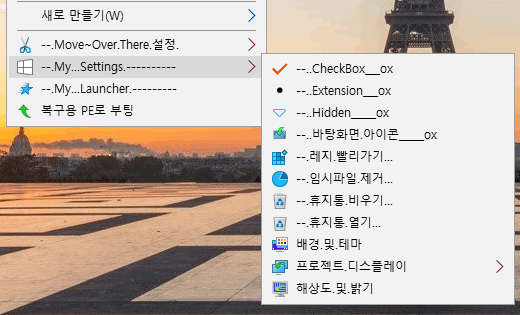
No File 레지 6
(임시파일제거는 일단 %windir%에 cleanup.vbs생성실행으로 했지만 no file로 시도 중....)
(윈도 -> 애플리케이션 최대 실행 갯수 = 16, 컨텍스트 서브메뉴 최대 갯수 = 16) 15(?)
RegWrite "HKCR\Directory\Background\shell\--.My...Settings.----------\shell\--.레지.빨리가기...", "Icon", "REG_SZ", "regedit.exe,0"
RegWrite "HKCR\Directory\Background\shell\--.My...Settings.----------\shell\--.레지.빨리가기...\command", "", "REG_SZ", "mshta vbscript:Execute(""With CreateObject(""""WScript.Shell""""):.Run """"nircmd.exe regedit """"""""~$clipboard$"""""""""""",0,True:End With:close"")"
''''''''''''''''''''''''''''''''''''''''''''''''''''''''''''''''''''''''''''''''''''''''''''''''''''''''''''''''''''''''''''''''''''''''''''''''''''''''''''''''''''
RegWrite "HKCR\Directory\Background\shell\--.My...Settings.----------\shell\--.바탕.아이콘...ox", "Icon", "REG_SZ", "C:\Windows\System32\oobe\Setup.exe"
RegWrite "HKCR\Directory\Background\shell\--.My...Settings.----------\shell\--.바탕.아이콘...ox\command", "", "REG_SZ", "mshta vbscript:Execute(""With CreateObject(""""WScript.Shell""""): .Run """"nircmd cmdwait 500 setcursor 1 1"""", 0, True:.Run """"nircmd sendmouse right click"""", 0, True:.Run """"nircmd sendkeypress v d"""", 0:.Run """"nircmd cmdwait 500 setcursor 1000 500"""", 0, True:End With:close"")"
''''''''''''''''''''''''''''''''''''''''''''''''''''''''''''''''''''''''''''''''''''''''''''''''''''''''''''''''''''''''''''''''''''''''''''''''''''''''''''''''''''
RegWrite "HKCR\Directory\Background\shell\--.My...Settings.----------\shell\--.임시파일.제거...", "Icon", "REG_SZ", "shell32.dll,166"
RegWrite "HKCR\Directory\Background\shell\--.My...Settings.----------\shell\--.임시파일.제거...\command", "", "REG_SZ", "wscript.exe C:\Windows\Cleanup.vbs"
''''''''''''''''''''''''''''''''''''''''''''''''''''''''''''''''''''''''''''''''''''''''''''''''''''''''''''''''''''''''''''''''''''''''''''''''''''''''''''''''''''
RegWrite "HKCR\Directory\Background\shell\--.My...Settings.----------\shell\--.휴지통.비우기...", "Icon", "REG_SZ", "imageres.dll,-54"
RegWrite "HKCR\Directory\Background\shell\--.My...Settings.----------\shell\--.휴지통.비우기...", "CommandStateHandler", "REG_SZ", "{c9298eef-69dd-4cdd-b153-bdbc38486781}"
RegWrite "HKCR\Directory\Background\shell\--.My...Settings.----------\shell\--.휴지통.비우기...\command", "", "REG_SZ", "mshta vbscript:Execute(""With CreateObject(""""WScript.Shell""""):.Run """"nircmd.exe emptybin"""",0,True:End With:close"")"
''''''''''''''''''''''''''''''''''''''''''''''''''''''''''''''''''''''''''''''''''''''''''''''''''''''''''''''''''''''''''''''''''''''''''''''''''''''''''''''''''''
RegWrite "HKCR\Directory\Background\shell\--.My...Settings.----------\shell\--.휴지통.열기...", "Icon", "REG_SZ", "imageres.dll,50"
RegWrite "HKCR\Directory\Background\shell\--.My...Settings.----------\shell\--.휴지통.열기...\command", "", "REG_SZ", "explorer.exe /e,::{645FF040-5081-101B-9F08-00AA002F954E}"
''''''''''''''''''''''''''''''''''''''''''''''''''''''''''''''''''''''''''''''''''''''''''''''''''''''''''''''''''''''''''''''''''''''''''''''''''''''''''''''''''''
RegWrite "HKCR\Directory\Background\shell\--.My...Settings.----------\shell\--.Hidden...ox", "Icon", "REG_SZ", "SHELL32.dll,247"
RegWrite "HKCR\Directory\Background\shell\--.My...Settings.----------\shell\--.Hidden...ox\command", "", "REG_SZ", "mshta vbscript:Execute(""FiFoHid = """"HKCU\Software\Microsoft\Windows\CurrentVersion\Explorer\Advanced\Hidden"""":Set S = CreateObject(""""WScript.Shell""""):Hid = S.RegRead(FiFoHid):If Hid = 1 Then :S.RegWrite FiFoHid, 2, """"REG_DWORD"""":Else:S.RegWrite FiFoHid, 1, """"REG_DWORD"""":End If:S.Run """"nircmd wait 500"""":S.Run """"nircmd sendkeypress F5"""":Set S = Nothing:close"")"
''''''''''''''''''''''''''''''''''''''''''''''''''''''''''''''''''''''''''''''''''''''''''''''''''''''''''''''''''''''''''''''''''''''''''''''''''''''''''''''''''''
RegWrite "HKCR\Directory\Background\shell\--.My...Settings.----------\shell\--.Extension...ox", "Icon", "REG_SZ", "shell32.dll,294"
RegWrite "HKCR\Directory\Background\shell\--.My...Settings.----------\shell\--.Extension...ox\command", "", "REG_SZ", "mshta vbscript:Execute(""FileExt = """"HKCU\Software\Microsoft\Windows\CurrentVersion\Explorer\Advanced\HideFileExt"""":Set S = CreateObject(""""WScript.Shell""""):fExt = S.RegRead(FileExt):If fExt = 1 Then :S.RegWrite FileExt, 0, """"REG_DWORD"""":Else:S.RegWrite FileExt, 1, """"REG_DWORD"""":End If:S.Run """"nircmd wait 500"""":S.Run """"nircmd sendkeypress F5"""":Set S = Nothing:close"")"
''''''''''''''''''''''''''''''''''''''''''''''''''''''''''''''''''''''''''''''''''''''''''''''''''''''''''''''''''''''''''''''''''''''''''''''''''''''''''''''''''''
RegWrite "HKCR\Directory\Background\shell\--.My...Settings.----------\shell\--.CheckBox...ox", "Icon", "REG_SZ", "shell32.dll,144"
RegWrite "HKCR\Directory\Background\shell\--.My...Settings.----------\shell\--.CheckBox...ox\command", "", "REG_SZ", "mshta vbscript:Execute(""Chkbx = """"HKCU\Software\Microsoft\Windows\CurrentVersion\Explorer\Advanced\AutoCheckSelect"""":Set S = CreateObject(""""WScript.Shell""""):Cb = S.RegRead(Chkbx):If Cb = 1 Then :S.RegWrite Chkbx, 0, """"REG_DWORD"""":Else:S.RegWrite Chkbx, 1, """"REG_DWORD"""":End If:S.Run """"nircmd wait 500"""":S.Run """"nircmd sendkeypress F5"""":Set S = Nothing:close"")"
밝기조절 프로그램 http://m.majorgeeks.com/files/details/win10_brightnessslider.html
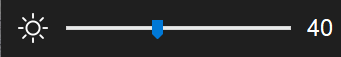
댓글 [34]
-
배낭 2020.04.22 16:41
-
배낭 2020.04.23 18:32
....휴지통 비우기가 추가되었군요...
-
꿈속이라도 2020.04.22 19:23
고생 하셨습니다..
잘 쓰겠습니다..^^ -
타락천사둘리 2020.04.23 17:51
안녕하세요.
염치불구하고 완성된 파일 공유부탁드립니다.
이메일 hidong.kim5971@gmail.com
감사합니다.
-
cungice 2020.04.23 18:33
고생 많으셨습니다. 감사합니다.
-
Winchobo 2020.04.23 19:57
수고하셨습니다.
-
캐논맨 2020.04.23 20:43
여러차례 공 들이신 작품... 감사합니다.. 수고하셨습니다...
-
kargan 2020.04.23 21:20
고생하셨습니다.
부탁드립니다 ^^
-
alejandro 2020.04.23 21:22 수고많으셨습니다
-
ehant 2020.04.23 21:30
감사합니다.
-
jink.uk 2020.04.24 02:03
수고하셨습니다.
-
거스 2020.04.24 06:17
고맙습니다.~
-
다유인 2020.04.24 06:18
감사합니다
-
전진 2020.04.24 07:28
감사합니다 수고하셨습니다
-
ToolBox 2020.04.24 09:26
고맙습니다. ~.~
-
이어도 2020.04.24 10:50
링크가 열리질 않아 기억을 더듬어 왔습니다
귀한 자료 감사합니다~
-
이현우 2020.04.24 10:53
감사합니다.
-
거스 2020.04.24 13:34
암호걸려있네요!
암호 모에요?
-
레마클로 2020.04.24 15:52 
-
가일이 2020.04.24 14:46
감사합니다.
-
거스 2020.04.24 16:50
제닉네임 이란게 어떤거에요?
암호부탁드려요
-
레마클로 2020.04.24 18:06 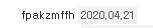
-
짠쪼 2020.04.25 07:11
수고하셨습니다 -
고오니 2020.04.25 10:25
수고하셨습니다. 감사합니다.
-
kwi 2020.04.25 23:29
감사드립니다
-
거미손 2020.04.26 19:55
매번 좋은 유틸 제공해주셔서 감사합니다.
-
부성 2020.04.26 23:58
수고하셨습니다.
-
타락천사둘리 2020.04.29 09:57
안녕하세요. 프로그램 개발 노고에 감사드립니다.
기존 ver4 삭제를 해도 완전히 삭제가 안 되고
바탕화면 오른쪽 메뉴에 남습니다.
해결방법 부탁드립니다. 번거롭게 해드려 죄송합니다.
노고에 거듭 감사드립니다.
-
레마클로 2020.04.29 10:06 https://windowsforum.kr/?module=file&act=procFileDownload&file_srl=13151880&sid=b79349a33066288fb3dd972e2d1239c3&module_srl=12255
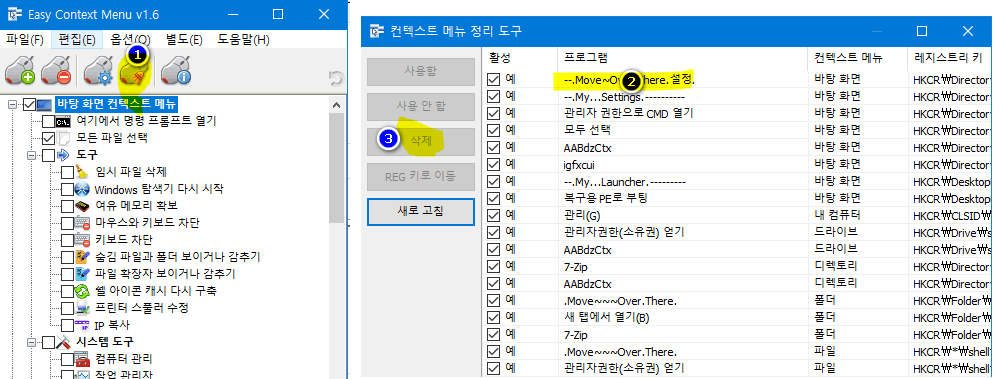
-
타락천사둘리 2020.04.29 10:15
감사합니다.
-
몰라18 2020.04.29 12:47
좋은 자료 감사합니다
-
지후빠 2020.05.03 04:32
안녕하세요? 주말에 한숨 자고나서, 생각이나서 cleanup.vbs 을 정리 해보았습니다. cleanup.vbs
변경 사항은 여러 사용자 폴더를 정리하지 않고 로그인한 해당 사용자 폴더로 범위를 좁혔습니다.(의미가 없는 것 같아서요.)
수정 사항은 Err.Number0 -> Err.Number<>0 또 사용하지 않는 변수 제거 등 입니다.
최적화로 for each 문 활용으로 단순화? 해보았습니다.
추가적으로 짧은 단어로 변수를 사용하면 더 줄여 볼수 있겠습니다.^^ No file reg가 가능할지는 모르겠습니다.
테스트 확인 후 적용하십시오. 혹시 몰라서... 제가 간과한 것이 있을 수 있겠다 싶어서요.^^
-
신선한 2020.05.03 14:55
매번 좋은 자료 감사합니다.
코딩 공부에 많은 도움이 되네요
-
ComGH 2020.05.07 02:10
감사드립니다^^
| 번호 | 제목 | 글쓴이 | 조회 | 추천 | 등록일 |
|---|---|---|---|---|---|
| [공지] | 강좌 작성간 참고해주세요 | gooddew | - | - | - |
| 4340 | 윈 도 우| Windows 11의 Microsoft 스토어에서 앱 다운로드 중지를 해... | VᴇɴᴜꜱGɪ | 1081 | 4 | 06-13 |
| 4339 | 윈 도 우| Internet Explorer 11 강제 실행 [15] | 무월 | 2623 | 22 | 06-10 |
| 4338 | 윈 도 우| Windows 11에서 그룹화를 비활성화하는 방법 | VᴇɴᴜꜱGɪ | 736 | 2 | 06-10 |
| 4337 | 윈 도 우| NTP 서버&클라이언트 설정 하기 (윈도우 시간 동기화) [5] | 무월 | 1171 | 7 | 06-03 |
| 4336 | 윈 도 우| 배치로 방화벽 (인바운드/아웃바운드) 영역 IP 추가 설정 ... [6] | 무월 | 1235 | 13 | 06-03 |
| 4335 | 소프트웨어| PC 카카오톡 광고 제거 (6차 수정) [47] | CraXicS | 6490 | 55 | 05-29 |
| 4334 | 기 타| 특정 폴더 파일 확장자 폴더 별로 정리 [4] | 슈머슈마 | 1363 | 9 | 05-29 |
| 4333 | 소프트웨어| 우클릭/새로 만들기에 날짜로 폴더/파일 만들기 [14] | 지후빠 | 1499 | 25 | 05-28 |
| 4332 | 기 타| pe의 Registry.cmd 파일 수정 [1] | bangul | 596 | 8 | 05-28 |
| 4331 | 모 바 일| [팁] 카카오톡 - '채팅방 조용히 나가기' [1] | asklee | 1320 | 6 | 05-28 |
| 4330 | 소프트웨어| 특정 프로그램을 인터넷 차단하는 방법(인증문제 등...) [3] | 사랑이7 | 2591 | 24 | 05-26 |
| 4329 | 윈 도 우| 우클릭 [새로 만들기] 날짜로 폴더/파일 만들기 [24] | 지후빠 | 1441 | 23 | 05-26 |
| 4328 | 윈 도 우| 토렌트 사이트들 한꺼번에 검색하고 열기(파워쉘) [19] |
|
3733 | 23 | 05-23 |
| 4327 | 기 타| PE StartIsBack 설정 [2] | bangul | 901 | 7 | 05-22 |
| 4326 | 소프트웨어| PE용 다기능 AutoAdd(Config).cmd 작성 팁 [10] | 지후빠 | 1965 | 23 | 05-14 |
| 4325 | 소프트웨어| [팁] Vmware Tray에서 실행시 한국어 적용방법 [13] | 유니크 | 1693 | 20 | 04-30 |
| 4324 | 소프트웨어| newBing Chat 활용하기 [2] | osc | 2810 | 3 | 04-25 |
| 4323 | 기 타| 바로 가기 만들기 [7] | bangul | 2270 | 23 | 04-22 |
| 4322 | 윈 도 우| _Launch.exe 를 PE 에 적용해보기 [14] | 지후빠 | 2014 | 22 | 04-15 |
| 4321 | 윈 도 우| 22621.1555 버전 파일 탐색기 명칭 오류 해결법 [1] | 타천사둘리 | 1072 | 5 | 04-13 |

감사합니다..