윈 도 우 휴지통관리를 바탕화면 우클릭으로
2010.05.11 09:39
저는 바탕화면에 아이콘 있는 것을 싫어해서 웬만한 것들은
모두 바탕화면 마우스 우클릭 메뉴에 넣어 둡니다.
필요하신 분들 참고하세요.

Windows Registry Editor Version 5.00
[HKEY_CLASSES_ROOT\Directory\Background\shell]
[HKEY_CLASSES_ROOT\Directory\Background\shell\Admin Promft]
@="관리자권한 프롬프트"
[HKEY_CLASSES_ROOT\Directory\Background\shell\Admin Promft\command]
@="cmd.exe /s /k pushd \"C:\\\""
[HKEY_CLASSES_ROOT\Directory\Background\shell\Explorer]
@="탐색기"
[HKEY_CLASSES_ROOT\Directory\Background\shell\Explorer\command]
@="C:\\Windows\\explorer.exe ::{20D04FE0-3AEA-1069-A2D8-08002B30309D}"
[HKEY_CLASSES_ROOT\Directory\Background\shell\Computer]
@="컴퓨터 속성(&L)"
[HKEY_CLASSES_ROOT\Directory\Background\shell\Computer\command]
@="control system"
[HKEY_CLASSES_ROOT\Directory\Background\shell\Recycle.Bin]
"MUIVerb"="@shell32.dll,-10564"
"Icon"="shell32.dll,-254"
"Description"="@shell32.dll,-31332"
"CommandStateHandler"="{c9298eef-69dd-4cdd-b153-bdbc38486781}"
[HKEY_CLASSES_ROOT\Directory\Background\shell\Recycle.Bin\command]
"DelegateExecute"="{48527bb3-e8de-450b-8910-8c4099cb8624}"
[HKEY_CLASSES_ROOT\Directory\Background\shell\Recycle.Box]
@="휴지통 열기"
[HKEY_CLASSES_ROOT\Directory\Background\shell\Recycle.Box\command]
@="explorer.exe /e,::{645FF040-5081-101B-9F08-00AA002F954E}"
댓글 [18]
-
징기스칸 2010.05.11 10:22 -
우금티 2010.05.11 11:04 편집기 열어서 해당부분만 남기세요.. ^^
Windows Registry Editor Version 5.00
[HKEY_CLASSES_ROOT\Directory\Background\shell]
[HKEY_CLASSES_ROOT\Directory\Background\shell\Admin Promft]
@="관리자권한 프롬프트"
[HKEY_CLASSES_ROOT\Directory\Background\shell\Admin Promft\command]
@="cmd.exe /s /k pushd \"C:\\\""
[HKEY_CLASSES_ROOT\Directory\Background\shell\Computer]
@="컴퓨터 속성(&L)"
[HKEY_CLASSES_ROOT\Directory\Background\shell\Computer\command]
@="control system" -
징기스칸 2010.05.11 11:12 감사합니다..좋네요~~
-
즐겁게 2010.05.11 11:30
좋은정보 감사 합니다~~
-
소녀시대 2010.05.11 14:50
이외도 응용하면 각종 응용프로그램도 간단히 설정가능합니다.
우클릭으로 바로 실행할수있겠금
-
멋쪄 2010.05.11 15:42 윈도우XP도 비슷한 설정이 가능하겠군요 ㅎ_ㅎ?
-
아수스 2010.05.11 18:35
R_click.reg uninstall하는것도 올려주시면 감사하겠습니다.
-
승리의칼네브 2010.05.11 18:42
uninstall은 각각 항목에 - 만 붙여주시면 됩니다.
예를 들어
[HKEY_CLASSES_ROOT\Directory\Background\shell]을
[-HKEY_CLASSES_ROOT\Directory\Background\shell]로
바뀌 주시고 파일 저장한후 실행 시키면 삭제 됩니다.
-
승리의칼네브 2010.05.11 18:49
외국 포럼에서 받은 자료인데 Windows 7 Desktop Context Menu 추가 할수있는 레지 모음입니다.
Windows 7 Desktop Context Menu.zip는 원본 그대로 영어판
윈도우7 오른쪽 마우스 메뉴 추가.zip는 제가 한글로 바꾼 자료입니다.
필요하신분 사용하세요~
윈도우7 오른쪽 마우스 메뉴 추가.zip Windows 7 Desktop Context Menu.zip
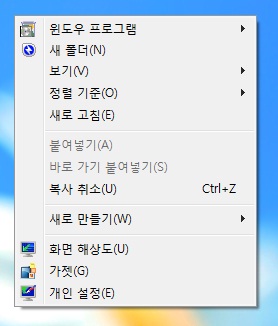 상단 메뉴
상단 메뉴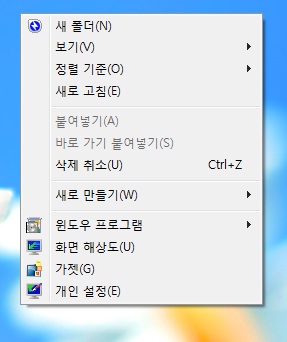 하단 메뉴
하단 메뉴 -
정우종 2010.05.11 19:40
감사합니다. 좋군요~
-
노가다 2010.05.11 21:23
우금티님.. 혹시
폴더속성에
보호된 운영체제 파일 숨기기(권장)
숨김파일,폴더 또는 드라이브 표시, 표시 안 함.
이것도 가능할까요?
-
맹경수 2010.05.11 21:46 우금티님
오른쪽 누르고 탐색기 누르면 오류나는데
탐색기 확인좀 해 주세요.
나만 그런가..
-
나해 2010.05.11 21:47 좋은 정보 감사합니다.?
-
테리아빠 2010.05.11 22:46 전 그냥 바탕화면에서 휴지통 없애버리고 없애버리기전에 그냥 휴지통에 안들어가고 바로삭제로 해서 사용하는뎅...
이게 더 편하지않나용?
-
게이터 2010.05.12 00:01
혹시 복구가 필요한 경우 어렵지 않나요?
-
테리아빠 2010.05.12 03:39 지울려고 휴지통에 넣는거 아닌가요?
그리고 복구는 하드에 자료를 덮어씌우지않는이상 복구프로그램으로 다되용...윈도우에서 삭제가 하드에서 지우는게 아니라..자료가 있는 지표를 지우는거라..
-
게이터 2010.05.12 13:53
저는 확실한 경우만 Shift+Del 키를 이용하는지라 질문해본겁니다.
복구프로그램 사용하더라도 휴지통으로 일단 들어갔다가 삭제되면 복구가 훨씬 쉽죠.
아니면 다 찾아봐야 하니까요. 복구 위치지정이 되는 셈입니다.
혼자만 컴 사용하는 경우가 아니면 복구가 필요한 경우도 많죠.
-
梁上君子 2011.05.13 12:30
좋은 자료 감사합니다.
잘 적용해서 잘 사용 하고 있습니다.
| 번호 | 제목 | 글쓴이 | 조회 | 추천 | 등록일 |
|---|---|---|---|---|---|
| [공지] | 강좌 작성간 참고해주세요 | gooddew | - | - | - |
| 3401 | 윈 도 우| 메트로 타일을 내가 원하는 그림으로 만드는 방법 [4] | ze---ty | 10996 | 5 | 11-03 |
| 3400 | 하드웨어| 로보폼을 보다 편리하게 사용하는 방법.. [24] | 이현우 | 10996 | 0 | 07-13 |
| 3399 | 윈 도 우| IE 관련 스크립트 오류 창닫힘 현상 ActiveX 오류 최소화 ... [2] |
|
10994 | 0 | 06-22 |
| 3398 | 윈 도 우| 투명 아이콘 만들기 [11] |
|
10992 | 0 | 02-18 |
| 3397 | 윈 도 우| 인터넷에서 한글이 안써질때 [12] | gooddew | 10985 | 0 | 12-08 |
| 3396 | 윈 도 우| Windows 7, 화상키보드 클릭하지 않고 사용하기 [7] | PiPS | 10985 | 0 | 03-22 |
| 3395 | 윈 도 우| GIMAGEX 로 윈도우 설치하기 [14] | gooddew | 10982 | 10 | 12-14 |
| 3394 | 윈도우XP 에서 윈도우7으로 업그레이드 된다 안된다?! [12] |
|
10982 | 0 | 08-28 |
| 3393 | 하드웨어| 동영상 파일에서 mp3를 추출하자. ^^;; [12] | gooddew | 10972 | 0 | 03-28 |
| » | 윈 도 우| 휴지통관리를 바탕화면 우클릭으로 [18] |
|
10968 | 0 | 05-11 |
| 3391 | 하드웨어| 원인모를 하드인식 불안정의 조치방법. [14] | 오펜하이머 | 10967 | 3 | 08-22 |
| 3390 | 소프트웨어| 포토샵 [CS5] "영문 패치 하는 방법 " [17] | 커피한사발 | 10957 | 1 | 02-01 |
| 3389 | 윈 도 우| 마우스 바이러스 치료법 [6] | 정불사용자 | 10957 | 7 | 12-18 |
| 3388 | 윈 도 우| 독특(?)한 윈8 사용..... [6] | 미래로 | 10950 | 1 | 11-01 |
| 3387 | 윈 도 우| 하드에 WIN PE 설치하기 [15] | gooddew | 10946 | 13 | 04-26 |
| 3386 | Server 2008 VISTA처럼 사용하기 [11] | ASUS | 10945 | 0 | 10-14 |
| 3385 | 소프트웨어| 한글 2020 제품키 자동 입력 및 업데이트 통합하기 [28] | CraXicS | 10941 | 44 | 02-06 |
| 3384 | 서버 2008 팁 정리(2003 짜집기) | 생강도넛 | 10937 | 0 | 02-20 |
| 3383 | 하드웨어| VMware에 맥 스노우레오파드 설치하기 [13] |
|
10933 | 0 | 05-22 |
| 3382 | 윈 도 우| SP1의 터미널 서비스 멀티세션 패치 [4] | 오펜하이머 | 10918 | 0 | 01-04 |

관리자 권한 프롬프트 와 컴퓨터 속성만 사용하고 싶은데 어떻게 적용시켜야 하나요?