윈 도 우 토렌트 사이트들 한꺼번에 검색하고 열기(파워쉘)
2023.05.23 19:58
스크립트는 무척 간단한데
써넣은 각 사이트 주소가 많아 길어 보일뿐입니다.
국내 토렌트 10곳만 정했지만,
원하는대로 더 추가할수 있어요.
토렌트 검색어를 파워쉘에서 입력하면
그걸로 한꺼번에 검색하고
각사이트도 다 열립니다.
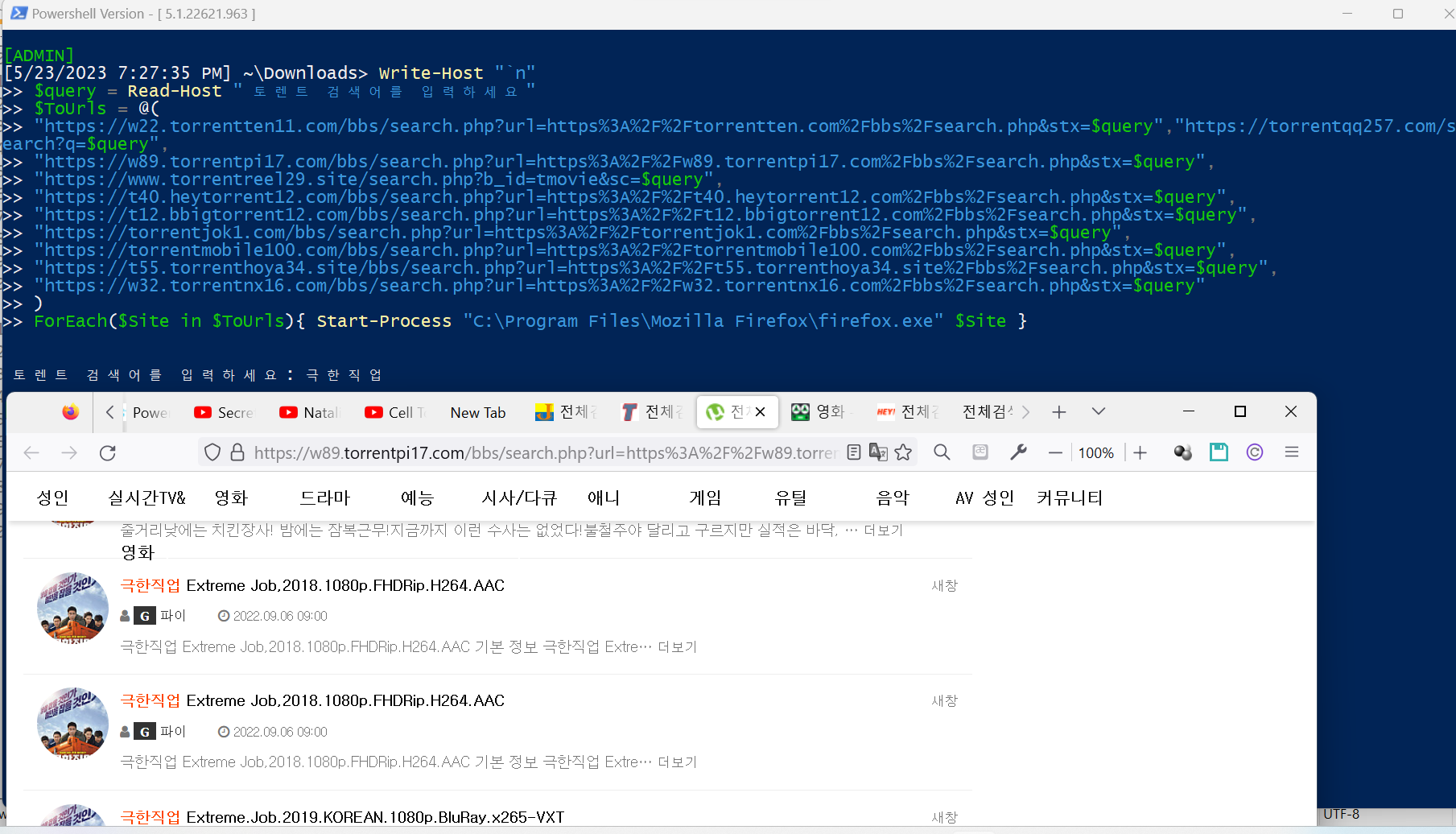
Write-Host "`n"
$query = Read-Host " 토렌트 검색어를 입력하세요"
$ToUrls = @(
"https://w22.torrentten11.com/bbs/search.php?url=https%3A%2F%2Ftorrentten.com%2Fbbs%2Fsearch.php&stx=$query","https://torrentqq257.com/search?q=$query",
"https://w89.torrentpi17.com/bbs/search.php?url=https%3A%2F%2Fw89.torrentpi17.com%2Fbbs%2Fsearch.php&stx=$query",
"https://www.torrentreel29.site/search.php?b_id=tmovie&sc=$query",
"https://t40.heytorrent12.com/bbs/search.php?url=https%3A%2F%2Ft40.heytorrent12.com%2Fbbs%2Fsearch.php&stx=$query",
"https://t12.bbigtorrent12.com/bbs/search.php?url=https%3A%2F%2Ft12.bbigtorrent12.com%2Fbbs%2Fsearch.php&stx=$query",
"https://torrentjok1.com/bbs/search.php?url=https%3A%2F%2Ftorrentjok1.com%2Fbbs%2Fsearch.php&stx=$query",
"https://torrentmobile100.com/bbs/search.php?url=https%3A%2F%2Ftorrentmobile100.com%2Fbbs%2Fsearch.php&stx=$query",
"https://t55.torrenthoya34.site/bbs/search.php?url=https%3A%2F%2Ft55.torrenthoya34.site%2Fbbs%2Fsearch.php&stx=$query",
"https://w32.torrentnx16.com/bbs/search.php?url=https%3A%2F%2Fw32.torrentnx16.com%2Fbbs%2Fsearch.php&stx=$query"
)
ForEach($Site in $ToUrls){ Start-Process "C:\Program Files\Mozilla Firefox\firefox.exe" $Site }
댓글 [19]
-
상발이 2023.05.23 20:57
-
brucex 2023.05.24 00:40
사용법은 없나요?
-
zerojiddu 2023.05.24 05:28 전체 스크립트를 복사해 치면,
검색어를 입롁하라고 뜹니다.
입력후 엔터치면 브라우저가 열리면서 각 토렌트 사이트가 그검삭어로 검색된채 열립니다.
브라우저를 열어놓은 상태에서 해도 되구요. 그땐탭으로 쭉 열려요. -
법수니 2023.05.24 06:48
엣지로 하려면 어디를 수정해줘야 하나요?
-
zerojiddu 2023.05.24 08:04 스크립트 젤 밑, 따옴표 안의 "파이어팍스 실행파일 폴더위치" 를 엣지로만 바뀌주면 됩니다. -
사시방 2023.05.24 10:19
감사합니다. 잘 쓰겠습니다
-
IllIllIIll 2023.05.24 13:31
지금 한국영화 토렌트로 받다가 합의중인 사람 많습니다.
거기다 대량의 책이 풀렸는데 이거 받다가 합의중인사람도 많고요.
지금까지 안걸렸다고 계속 재수가 좋을수는 없습니다. 토렌트 단속은 점점 더 심해지고 있고요.
진짜 진짜 조심하세요.
특히 드라마는 편당으로 합의금이 매겨지기때문에 몇천만원입니다. 합의를 안보면 민사로 걸수 있기때문에 어차피 돈은 나갑니다.
-
zerojiddu 2023.05.24 14:55 네. 그렇군요.
제가 달리 할말은 없네요.
알겠습니다. -
Amigo 2023.05.24 17:15
.Chrome용
토렌트 검색어를 입력하세요
-
zerojiddu 2023.05.24 18:33 크롬도 똑같이 잘 되네요.
.ps1 파일명은 공백없이 영문으로 하는게 좋아요.
스샷에 토렌트 검색어 입력 문구가 깨진건
전 영문판이라 그렇습니다.
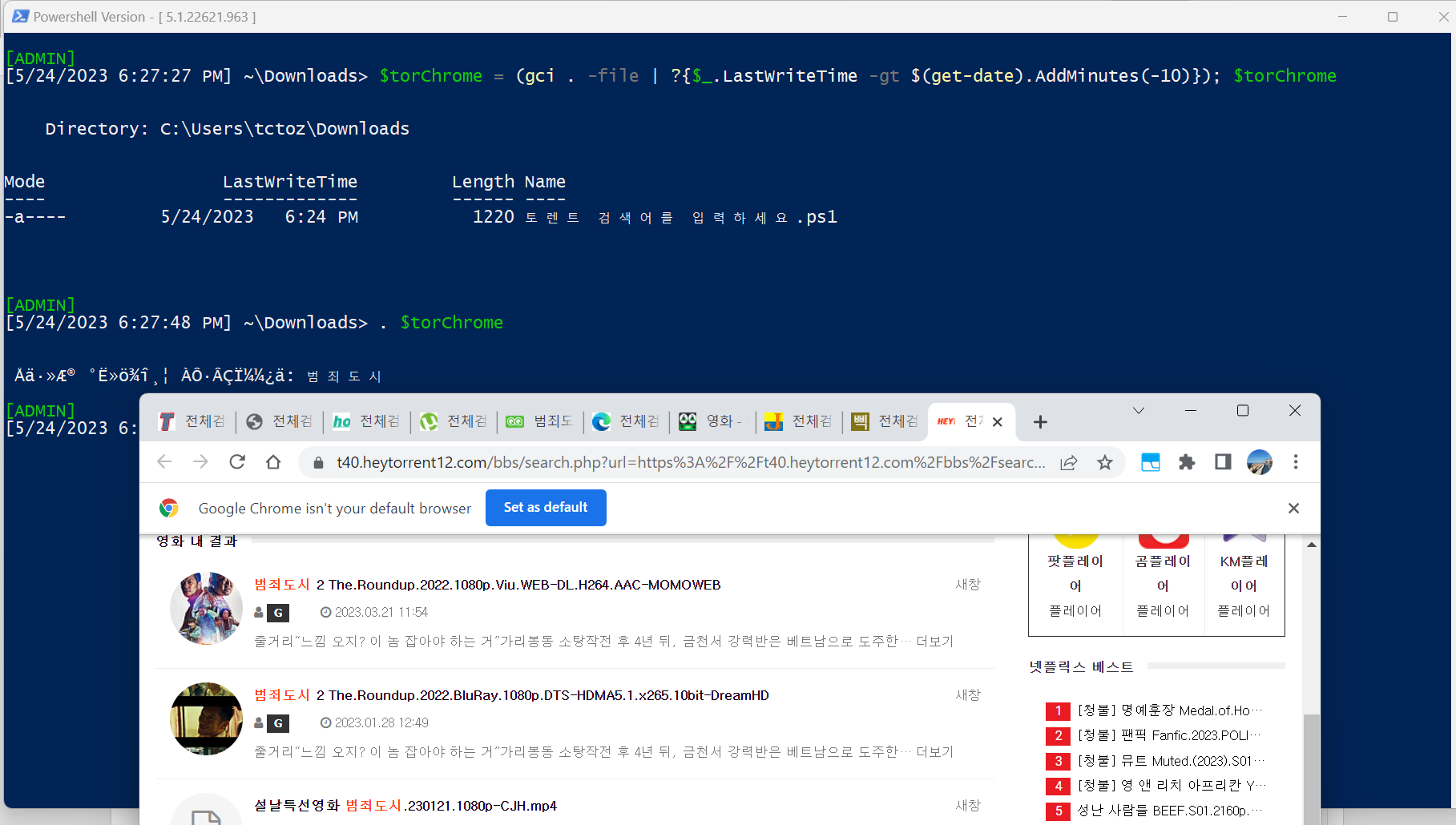
-
빨강모자 2023.05.24 17:57 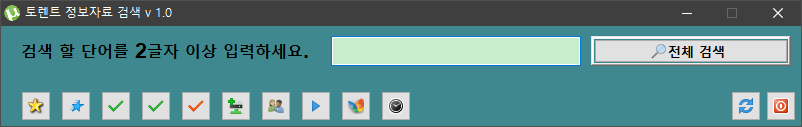
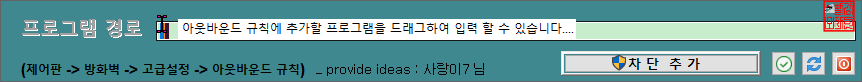
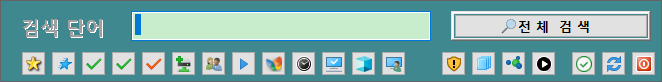
-
zerojiddu 2023.05.24 18:13 아~ 네
만들려면 GUI로 더 좋게도 할수 있을겁니다.
댓글 감사합니다.
-
토니™짱야♥ 2023.05.25 04:01
만들어 올려 주세요~~ 수고 하세요
-
사랑이7 2023.06.06 09:46
멋지내요^^
provide ideas ==> 빼도 될것 같아요^^
-
빨강모자 2023.06.06 11:37 공유허락 감사합니다..........
-
와로 2023.05.24 22:38
감사합니다.
실행해봤는데 크롬 창이 여러개 새탭으로 열리면서 순간 움찔하네요. ㅎㅎ
사용자가 신뢰해서 북마크해놓은 해외 토렌트 사이트 몇개 정도만 등록해서 활용하는게 좋겠네요
도박 광고 떡칠에 클릭 하면 다른 은밀한 곳으로 먼저 끌고간다던지,토렌트를 빙자한 야리꾸리한 사이트들이 많아
웬만하면 국내 무가입에 오픈된 사이트는 비추합니다!
검색어만 잘 토닥거리면 전방위적으로 체크할수 있는 요런 검색 사이트도 괘안습니다 ^.^
https://btdig.com/index.htm
https://kr.bt4g.org/
-
윈도우95 2023.05.27 20:08
흐흐흐 잘 되네요~ 감사합니다. 궁금한게 있는데요 포털사이트 네이버 주소 넣어서 해봤는데..... 네이버 창은 떴는데 검색이 안되네요 혹시 할수있는 방법이 있을까요?
-
zerojiddu 2023.05.27 20:34 토렌트 사이트들은 코멘트 처리하고 (<# #>)
네이버,다음,구글로 한꺼번에 검색하는 걸로 수정해 올려드릴께요.
네이버뿐 아니라 검색어를 넣고 치면
브라우저에 검색어가 포함된 주소가 나와요.
거기서 검색어 부분만 삭제하고
파워쉘 스크립트에 설정한
$query 를 넣으면 됩니다.
$query 이름대신 님이 원하시는 다른 영문으로 수정해도 돼구요.
저부분요.

브라우저 주소창엔 검색어가 한글 그대로 나오지만,
복사해 치면 %EC%9C...... 요렇게 나와요. 한글 검색어 "윈도우포럼" 을
브라우저가 이해하는 언어로 표현한 것일뿐, 똑같아요.
그부분을 삭제하고 파워쉘 스크립트에 설정한 $query 를 넣으시면
된다는 얘기입니다.
https://search.naver.com/search.naver?where=nexearch&sm=top_hty&fbm=0&ie=utf8&query=%EC%9C%88%EB%8F%84%EC%9A%B0%ED%8F%AC%EB%9F%BC
이렇게요.
"https://search.naver.com/search.naver?where=nexearch&sm=top_hty&fbm=0&ie=utf8&query=$query"
그래서 네이버,다음,구글도 이렇게 됩니다.
검색어를 넣을때 공백이 있으면
저렇게 쌍따옴표를 넣어주면 되구요.
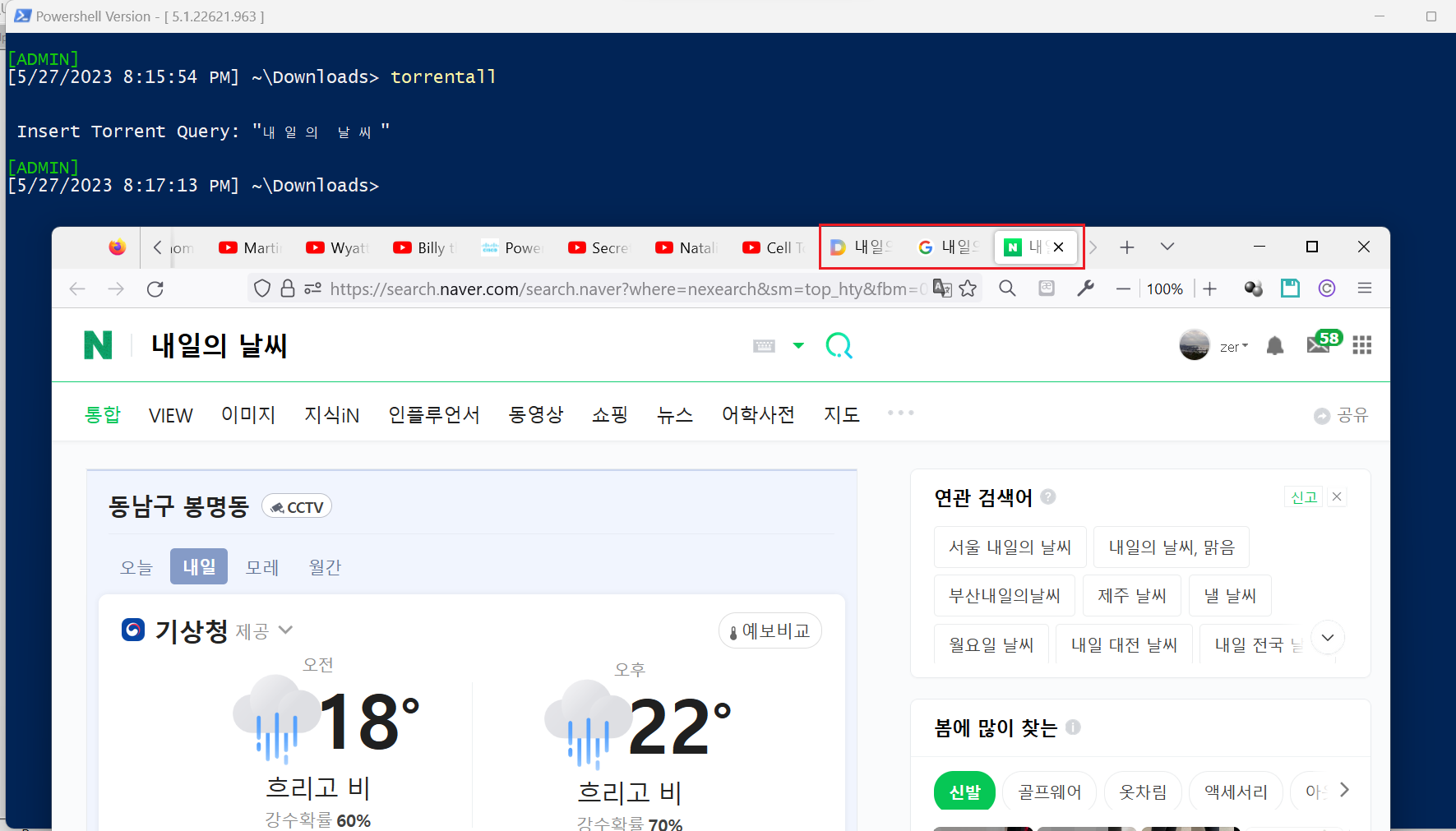
-
윈도우95 2023.05.27 21:16
^^ 감사합니다.
| 번호 | 제목 | 글쓴이 | 조회 | 추천 | 등록일 |
|---|---|---|---|---|---|
| [공지] | 강좌 작성간 참고해주세요 | gooddew | - | - | - |
| 4478 | 소프트웨어| pureBasic - WIM 정보 v0991 - Dism Driver 제거 기능 추가 [40] | 입니다 | 8346 | 158 | 12-22 |
| 4477 | 소프트웨어| 한글2024 로고 교체 / 자동 설치 옵션 [54] | 무월 | 13052 | 107 | 11-25 |
| 4476 | 소프트웨어| [추가기능1.1]엑셀 셀의 행-열 Auto-Highlight 하는 방법들 [77] | 지후빠 | 2798 | 103 | 11-10 |
| 4475 | 윈 도 우| PrincePE_V18.5 [164] |
|
204983 | 99 | 02-02 |
| 4474 | 윈 도 우| PE 한글화 프로그램 (v1.0) [106] | ㄱㅇㄱㄱㅁ | 27970 | 89 | 06-25 |
| 4473 | 윈 도 우| 윈도우 10 설치, 최적화 및 기타 팁 100개 정리 [56] | 컴알못러 | 27671 | 79 | 01-26 |
| 4472 | 윈 도 우| PrincePE_V20 [52] |
|
2835 | 72 | 03-05 |
| 4471 | 윈 도 우| 배치파일을 이용해서 윈도우 자동 설치하기 [22] | gooddew | 4935 | 70 | 10-16 |
| 4470 | 윈 도 우| Windows 10 Ultimate (DREAM HS) [58] |
|
7352 | 70 | 08-14 |
| 4469 | 소프트웨어| iVentoy 만능윈도우(WIM) 자동 설치 [20] | 무월 | 4233 | 66 | 07-08 |
| 4468 | 윈 도 우| PrincePE_V19 [53] |
|
5096 | 65 | 02-15 |
| 4467 | 윈 도 우| 윈도우 장치 드라이버 추출(백업) 명령어 [25] | 컨피그 | 2663 | 64 | 02-23 |
| 4466 | 윈 도 우| 윈도우10 만능이미지 제작 메뉴얼 [43] | 질주민군 | 5582 | 64 | 11-19 |
| 4465 | 소프트웨어| 트루이미지(Acronis True Image) 추가본②(본문 수정) [91] | 고양이2 | 9118 | 62 | 11-26 |
| 4464 | 윈 도 우| 무인응답파일(autounattend.xml) 쉽게 만들기 [30] | 네오이즘 | 3810 | 60 | 12-31 |
| 4463 | 서버 / IT| 손쉽게 멀티부팅용 USB 만들기. (내용추가) [50] | 디폴트 | 7400 | 60 | 05-31 |
| 4462 | 윈 도 우| PrincePE_V22 [53] |
|
6600 | 59 | 03-06 |
| 4461 | 소프트웨어| ▣▣▣▣▣[ Ventoy 고급 응용편 자료 정리 ]▣▣▣▣▣ [31] | 메인보드 | 7860 | 57 | 05-14 |
| 4460 | 소프트웨어| USB 로 UEFI 와 MBR 로 부팅 되도록 ISO 파일 설치하기 [42] | 좋은이웃 | 7062 | 57 | 03-17 |
| 4459 | 소프트웨어| rufus 3.18 사용법 (2가지) [24] | suk | 5927 | 55 | 03-14 |

수고하셨습니다.