윈 도 우 설치된 기본프린터 확인 및 테스트페이지 인쇄 vbscript
2020.01.14 12:46
컴퓨터 수리업을 접은 지 5년 되어가네요.
업자분 들 필드에서 이용하실 수 있는 자료 들 틈나는 대로 올려 보겠습니다.
설치된 기본프린터 확인 및 테스트페이지 인쇄
윈도10 에서 저도 사용중입니다.
스크립트 시작
'--------------
If WScript.Arguments.length =0 Then
Set objShell = CreateObject("Shell.Application")
objShell.ShellExecute "wscript.exe", Chr(34) & _
WScript.ScriptFullName & Chr(34) & " uac", "", "runas", 1
Else
'--------------
Dim objWMIService, colProcessList, objShell, objFSO, outFile
Set objShell = WScript.CreateObject("WScript.Shell")
Set objFSO = CreateObject("Scripting.FileSystemObject")
curDir = objfso.GetParentFolderName(WScript.ScriptFullName)
Set outFile = objFSO.CreateTextFile(curDir & "\DefPRNprint.cmd", True)
outFile.WriteLine "@echo off"
outFile.WriteLine "pushd ""%~dp0"""
outFile.WriteLine "setlocal"
outFile.WriteLine "for /f ""tokens=2*"" %%a in ('reg query ""HKCU\Software\Microsoft\Windows NT\CurrentVersion\Windows"" /v Device') do (set DefPRN1=%%b)"
outFile.WriteLine "for /f ""tokens=1 delims=,"" %%a in (""%DefPRN1%"") do set DefPRN=%%a"
outFile.WriteLine "start RUNDLL32 PRINTUI.DLL,PrintUIEntry /k /n ""%DefPRN%"""
outFile.WriteLine "endlocal"
outFile.Close
strComputer = "."
Set objWMIService = GetObject("winmgmts:" _
& "{impersonationLevel=impersonate}!\\" & strComputer & "\root\cimv2")
Set colInstalledPrinters = objWMIService.ExecQuery _
("Select * from Win32_Printer Where Default = TRUE")
For Each objPrinter in colInstalledPrinters
x=msgbox("★ 기본 프린터 : " & objPrinter.Name & " ★" +vbCrLf+ "" +vbCrLf+ " [ 테스트 페이지를 인쇄할까요? ]", 4, "기본 프린터 확인 & 테스트 페이지 인쇄")
Next
If x = VbYes Then
objShell.Run chr(34) & curDir & "\DefPRNprint.cmd" & Chr(34), 0, True
objFSO.DeleteFile(curDir & "\DefPRNprint.cmd")
Else
objFSO.DeleteFile(curDir & "\DefPRNprint.cmd")
Wscript.Quit
End If
End If
스크립트 끝
지후아빠님이 수정해주신 깔끔버전입니다.
Dim objWMIService, colProcessList, objShell, objFSO, outFile
Set objShell = WScript.CreateObject("WScript.Shell")
Set objFSO = CreateObject("Scripting.FileSystemObject")
curDir = objfso.GetParentFolderName(WScript.ScriptFullName)
Set outFile = objFSO.CreateTextFile(curDir & "\DefPRNprint.cmd", True)
outFile.WriteLine "@echo off"
outFile.WriteLine "pushd ""%~dp0"""
outFile.WriteLine "setlocal"
outFile.WriteLine "for /f ""tokens=2*"" %%a in ('reg query ""HKCU\Software\Microsoft\Windows NT\CurrentVersion\Windows"" /v Device') do (set DefPRN1=%%b)"
outFile.WriteLine "for /f ""tokens=1 delims=,"" %%a in (""%DefPRN1%"") do set DefPRN=%%a"
outFile.WriteLine "start RUNDLL32 PRINTUI.DLL,PrintUIEntry /k /n ""%DefPRN%"""
outFile.WriteLine "endlocal"
outFile.Close
strComputer = "."
Set objWMIService = GetObject("winmgmts:" _
& "{impersonationLevel=impersonate}!\\" & strComputer & "\root\cimv2")
Set colProcessList = objWMIService.ExecQuery("SELECT * FROM Win32_Process WHERE Name = 'UTIL.exe'")
For Each objProcess in colProcessList
objProcess.Terminate()
Next
Set colPrinters = objWMIService.ExecQuery("Select * from Win32_Printer Where Default = TRUE")
For Each objPrinter in colPrinters
x = msgbox("★ 기본 프린터 : " & objPrinter.Name & " ★" & vbCrLf & vbCrLf & _
" [ 테스트 페이지를 인쇄할까요? ]", 4, "기본 프린터 확인 & 테스트 페이지 인쇄")
If x = VbYes Then objShell.Run chr(34) & curDir & "\DefPRNprint.cmd" & Chr(34), 0, True
Next
objFSO.DeleteFile(curDir & "\DefPRNprint.cmd")
댓글 [25]
-
홍은동초짜 2020.01.14 13:51
-
易모地뗀思아之기 2020.01.14 18:02
^^... 너무나도 ..유용한 자료 입니다...
감사합니다...
-
사악환이 2020.01.14 19:44
필드에서 꼭 필요했던건데 감사합니다.
-
쵝오의날들 2020.01.14 20:51
유용한 자료를 공개해 주셔서 감사합니다.
-
notaking 2020.01.14 21:49
공부에 도움많이 되었습니다.. 감사합니다. :)
-
7850 2020.01.15 03:56
대단히 감사합니다
-
흠냐리 2020.01.15 08:40
너무너무 감사합니다 ^^
-
지룡자 2020.01.15 10:06
감사합니다 프로그램 제작에 도움이 될듯 합니다
-
win10 2020.01.15 10:24
고맙습니다
-
모들 2020.01.15 11:29
감사합니다!!!
-
이어도 2020.01.15 15:53
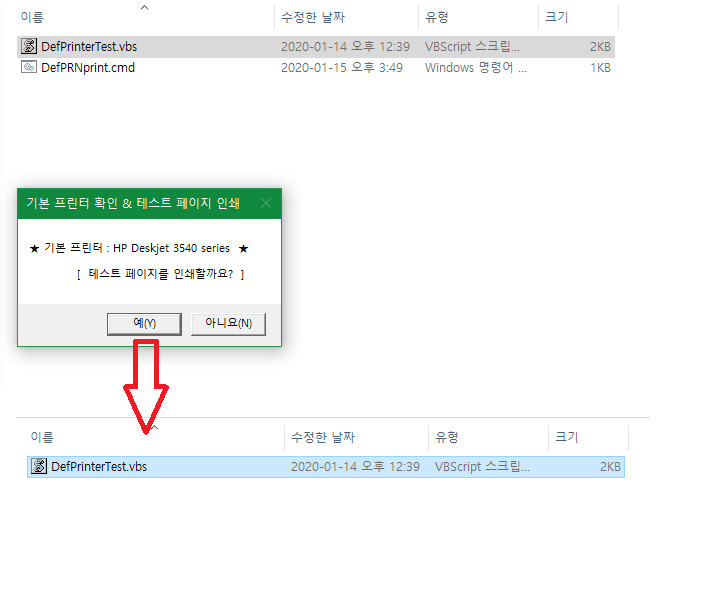
한방에 끝내버리는 기막힌 작품이네요 ~ 감사합니다
-
s캐니멀 2020.01.15 21:32
와 좋은자료 감사 드려요 ^^
혹시 여러대의 프린터가 있을 경우 원하는 프린터로 기본설정 후 테스트 페이지 까지 출력 하는것도 가능 한가요??
-
레마클로 2020.01.15 22:40 레지스트리에 기본 프린터로 지정 되면 당연히 출력 가능하겠죠? ^^
-
동방오타 2020.01.16 08:37
고맙습니다. ^^;
-
왕초보 2020.01.16 08:48
이제서야 보았습니다...
소중한 자료 감사합니다..
좋은일만 있으시길 바랍니다..
-
베카 2020.01.16 22:49
필요한 자료였는데 너무 감사힙니다.
-
wp3wk 2020.01.17 13:24
감사힙니다
-
하늘개구 2020.01.17 18:31
감사드립니다.
건강하세요!~
-
SYM 2020.01.17 19:53
좋은 강좌 감사드립니다.
-
슈머슈마 2020.01.20 10:21
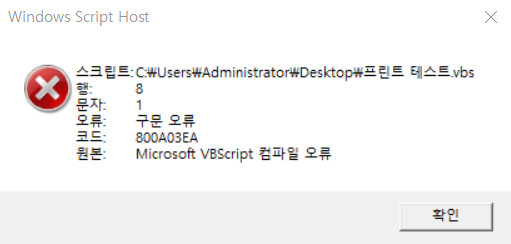
저는 뭐가 잘못됐을까요?
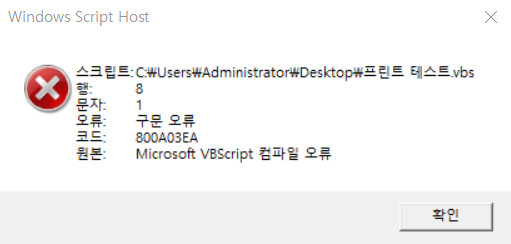
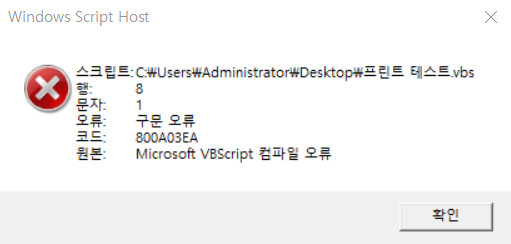
-
레마클로 2020.01.23 00:48 첨부파일로 해보세요.^^
8행 - 빨간부분 수정했습니다
outFile.WriteLine "pushd ""%~dp0"""
-
쁘송 2020.01.25 19:04
매우 유용한 자료 감사합니다!
-
풍일 2020.02.12 09:26
너무 좋은자료 감사합니다
질문 하나만 드려도 될까요? 기본 프린터 정보 확인할때 기본프린터 ip정보까지 확인하는 방법은 없을까요?
-
지후빠 2020.02.16 23:17
확실한 방법인 것 같습니다. 테스트 환경이 다양하지 않아서 확인할 길이 없지만...
테스트 삼아 아래 처럼 코드를 줄여볼 수 있겠지만 모든 경우에 대응할지는 모르겠습니다. ^^
Set objWMIService = GetObject("winmgmts:{impersonationLevel=impersonate}!\\.\root\cimv2")
Set colPrinters = objWMIService.ExecQuery("Select * from Win32_Printer Where Default = TRUE")
For Each objPrinter in colPrinters
x = msgbox("★ 기본 프린터 : " & objPrinter.Name & " ★" & vbCrLf & vbCrLf & _
" [ 테스트 페이지를 인쇄할까요? ]", 4, "기본 프린터 확인 & 테스트 페이지 인쇄")
If x = VbYes Then objPrinter.PrintTestPage
Next
-
레마클로 2020.02.18 09:44 작동 잘 됩니다
고맙습니다..^^
| 번호 | 제목 | 글쓴이 | 조회 | 추천 | 등록일 |
|---|---|---|---|---|---|
| [공지] | 강좌 작성간 참고해주세요 | gooddew | - | - | - |
| 4479 | 소프트웨어| pureBasic - WIM 정보 v0993 - 내부 파일 추가 삭제 내보내... [40] | 입니다 | 8567 | 160 | 12-22 |
| 4478 | 소프트웨어| 한글2024 로고 교체 / 자동 설치 옵션 [54] | 무월 | 13087 | 107 | 11-25 |
| 4477 | 소프트웨어| [추가기능1.1]엑셀 셀의 행-열 Auto-Highlight 하는 방법들 [77] | 지후빠 | 2805 | 103 | 11-10 |
| 4476 | 윈 도 우| PrincePE_V18.5 [164] |
|
204983 | 99 | 02-02 |
| 4475 | 윈 도 우| PE 한글화 프로그램 (v1.0) [106] | ㄱㅇㄱㄱㅁ | 27982 | 89 | 06-25 |
| 4474 | 윈 도 우| 윈도우 10 설치, 최적화 및 기타 팁 100개 정리 [56] | 컴알못러 | 27693 | 79 | 01-26 |
| 4473 | 윈 도 우| PrincePE_V20 [52] |
|
2835 | 72 | 03-05 |
| 4472 | 윈 도 우| 배치파일을 이용해서 윈도우 자동 설치하기 [22] | gooddew | 4943 | 70 | 10-16 |
| 4471 | 윈 도 우| Windows 10 Ultimate (DREAM HS) [58] |
|
7352 | 70 | 08-14 |
| 4470 | 소프트웨어| iVentoy 만능윈도우(WIM) 자동 설치 [20] | 무월 | 4242 | 66 | 07-08 |
| 4469 | 윈 도 우| PrincePE_V19 [53] |
|
5096 | 65 | 02-15 |
| 4468 | 윈 도 우| 윈도우 장치 드라이버 추출(백업) 명령어 [25] | 컨피그 | 2677 | 64 | 02-23 |
| 4467 | 윈 도 우| 윈도우10 만능이미지 제작 메뉴얼 [43] | 질주민군 | 5582 | 64 | 11-19 |
| 4466 | 소프트웨어| 트루이미지(Acronis True Image) 추가본②(본문 수정) [91] | 고양이2 | 9118 | 62 | 11-26 |
| 4465 | 윈 도 우| 무인응답파일(autounattend.xml) 쉽게 만들기 [30] | 네오이즘 | 3826 | 60 | 12-31 |
| 4464 | 서버 / IT| 손쉽게 멀티부팅용 USB 만들기. (내용추가) [50] | 디폴트 | 7402 | 60 | 05-31 |
| 4463 |
윈 도 우|
WindowsXPE147-1빌더/나만의 PE를 만들자 시즌2 ?? 1탄 (... [49] |
지연서연아 | 1435 | 59 | 04-16 |
| 4462 | 윈 도 우| PrincePE_V22 [53] |
|
6600 | 59 | 03-06 |
| 4461 | 소프트웨어| ▣▣▣▣▣[ Ventoy 고급 응용편 자료 정리 ]▣▣▣▣▣ [31] | 메인보드 | 7860 | 57 | 05-14 |
| 4460 | 소프트웨어| USB 로 UEFI 와 MBR 로 부팅 되도록 ISO 파일 설치하기 [42] | 좋은이웃 | 7063 | 57 | 03-17 |

유용한 자료 넘 고맙습니다..