Three Simple Customization Features Windows 10 Must Get in 2020
2020.01.02 07:03
Enhancing the customization power in Windows 10
This year brought us two different feature updates for Windows 10, but undoubtedly, only one really matters in terms of features and improvements for the Average Joe.
This is because unlike Windows 10 May 2019 Update (version 1903), Windows 10 November 2019 Update (version 1909) brought very little as far as new features are concerned, with Microsoft focusing more on under-the-hood and performance refinements.
On the other hand, 2020 is expected to witness the introduction of two major feature updates for Windows 10, as Microsoft explained that rolling out a service pack-like update for the operating system every fall is not part of its long-term strategy moving forward.
The first feature update of the year is already finalized. Windows 10 version 2004, currently codenamed 20H1, has been completed this month and Microsoft will use the time left until the public launch (due to happen in April or May) for further polishing.
With the feature lineup of Windows 10 20H1 already decided, all eyes are now on the second update of the year for additional improvements. And judging from recent user feedback, these three customization options should be added to the fall feature update:
Windows Spotlight for desktop wallpapers
Windows Spotlight is a great feature, there’s no doubt about it. It uses Bing to download and set high-quality photos as the lock screen wallpaper, while also displaying more information on the landscape, animals, buildings or whatever you see on the lock screen.
Windows Spotlight can automatically replace the lock screen background with a new image every day, and all you need to have is an active Internet connection for the feature to download the updated content.
So what Microsoft needs to do is push this feature even further by bringing Windows Spotlight to the desktop. A high-quality background that is refreshed every day would clearly breathe new life into an otherwise dull part of the operating system where users spend a lot of time when working on their devices.
At this point, this is only possible with more complex tweaks or third-party software, but natively, Windows 10 lets you use as desktop background a picture, a solid color, or a slide show.
Per app volume controls
One of the features missing from Windows 10 right now is a more advanced volume controller that would make it possible to set the volume per each app running on the device.
Once again, this is possible thanks to third-party software, but at operating system level, the volume controller itself hasn’t evolved too much in Windows 10.
Automatic theme changer
Windows 10 now has both a light theme and a dark theme, so why not allowing users to control how they want these modes to be enabled on their devices?
While it’s possible to manually enable a theme from the Settings app, Windows 10 needs a feature to automatically activate the dark theme at night and the light mode in the morning. This would perfectly align with Night light, a blue light filter that comes in so handy when working on the computer in a darker room.
Similar capabilities are already available on other platforms and users there love it, so there’s basically no reason for Microsoft not to add a scheduler in the Settings app that would make it possible to enable a specific theme at a user-defined time. Of course, this can be an optional feature that would come in handy not only to those who want their screens to always be easier on the eyes but also to users trying to make their desktops more dynamic.
Photo Gallery (3 Images)
댓글 [1]
-
달리기 2020.01.02 07:04



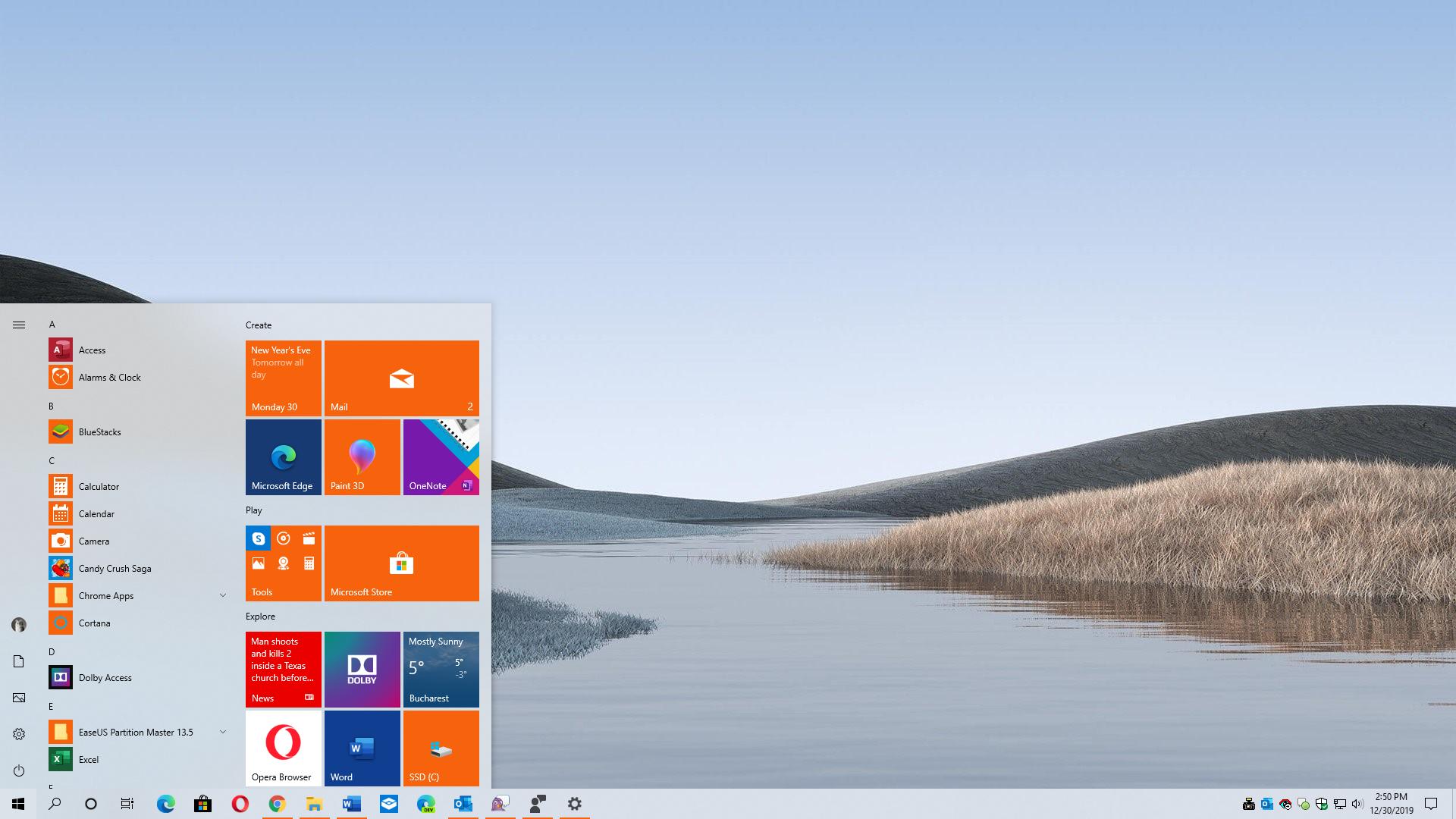
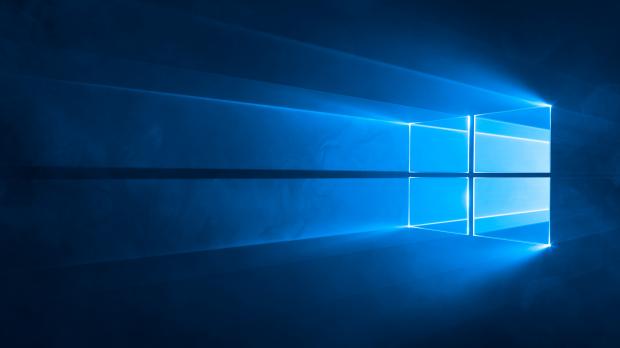





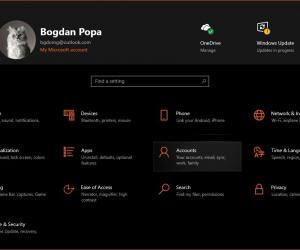










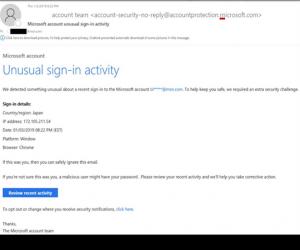




The first feature update of the year is already finalized. Windows 10 version 2004