배치파일 시간 측정
2020.12.29 11:33
@echo off & title 백분의 일초 & cd /d %~dp0 & call :now
set /a tim1=m*6000+s*100+s'
set m= %m%& set s= %s%& set s'= %s'%
set st=시작 시각 %m:~-2% 분 %s:~-2% 초 %s':~-2%
:::::::::::::::::::::::::::::::::::::::::::::::::::::::::::::::::::::::::::::::::::::::::::::::::::::::::::
echo.
::여기에 배치문을 넣어서 실행 시간을 알수 있습니다.
::날짜가 바뀌는 순간에는 에러가 납니다.
echo.
:::::::::::::::::::::::::::::::::::::::::::::::::::::::::::::::::::::::::::::::::::::::::::::::::::::::::::
echo 에러 레벨 %errorlevel%
call :now
set /a tim2=m*6000+s*100+s'
if %tim2% lss %tim1% set /a tim2+=360000
set /a ela=tim2-tim1
set /a ma=ela/6000, res=ela%%6000, sa=res/100, sa'=res%%100
set m= %m%& set s= %s%& set s'= %s'%
set ma= %ma%& set sa= %sa%& set sa'= %sa'%
echo %st%
echo 마친 시각 %m:~-2% 분 %s:~-2% 초 %s':~-2%
echo 걸린 시간 %ma:~-2% 분 %sa:~-2% 초 %sa':~-2%
echo 끝내려면 아무키나 누르세요. & pause >nul & exit
:now
set tim0=%time%
if %tim0:~3,1%==0 (set /a m=%tim0:~4,1%) else (set /a m=%tim0:~3,2%)
if %tim0:~6,1%==0 (set /a s=%tim0:~7,1%) else (set /a s=%tim0:~6,2%)
if %tim0:~-2,1%==0 (set /a s'=%tim0:~-1%) else (set /a s'=%tim0:~-2%)
exit /b
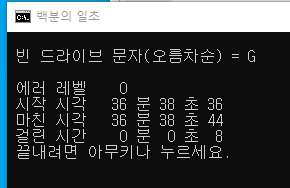
댓글 [3]
-
cungice 2020.12.29 12:13
-
컨피그 2020.12.29 22:16
신기한거 많이 만들어주시네요 ^^
맨위에 cd /d %~dp0 이거를
pushd %~dp0 이렇게 쓰는경우도 많던데 차이가 있을까요?
-
bangul 2020.12.29 22:52
C:>cd /?
현재 디렉터리 이름을 보여주거나 바꿉니다.
CHDIR [/D] [드라이브:][경로]
CHDIR [..]
CD [/D] [드라이브:][경로]
CD [..]
.. 상위 디렉터리로 바꿉니다.
특정 드라이브의 디렉터리를 표시하려면 'CD 드라이브:'를 입력하십시오.
현재 드라이브와 디렉터리를 표시하려면 매개 변수 없이 'CD'를 입력하십시오.
디렉터리 이외에 현재 드라이브도 바꾸려면 /D 스위치를 사용하십시오.
명령 확장을 사용하면 CHDIR은 아래와 같이 바뀝니다.
현재 디렉터리 문자열이 디스크 이름에 있는 것 같이 사용되도록
변환됩니다. 그러므로 CD C:\TEMP는 실제로, 이 디렉터리가 디스크에
있으면 현재 디렉터리가 C:\Temp로 설정됩니다.
CHDIR 명령은 스페이스를 분리 기호로 취급하지 않으므로 CD는
인용 부호로 이름을 에워싸지 않아도 이름에 스페이스를 가지고 있는
하위 디렉터리로 갈 수 있습니다.
예를 들면 다음 두 가지 경우는 모두 같습니다:
cd \winnt\profiles\username\programs\start menu
cd "\winnt\profiles\username\programs\start menu"
C:>pushd /?
POPD 명령에서 사용하기 위해, 현재 디렉터리를 저장한 후
지정된 디렉터리로 바꿉니다.
PUSHD [경로 | ..]
경로 현재 디렉터리로 만들 디렉터리를 지정합니다.
명령 확장을 사용하면 PUSHD 명령은 일반적인 드라이브 문자와
경로뿐만 아니라 네트워크 경로도 받아들입니다.
네트워크 경로를 지정하면 PUSHD는 지정한 해당 네트워크 리소스를
가리키는 임시 드라이브 문자를 만든 다음 현재 드라이브와
디렉터리를 새로 정의한 드라이브 문자로 바꿉니다.
임시 드라이브 문자는 Z:에서 내림차순으로 할당되며 처음으로 찾아낸
사용하지 않은 드라이브 문자를 사용합니다.
치매인지 아는게 없습니다. 필요할 때마다 도움말을 봅니다.arim은 키우던 개이름인데 멀리가고 bangul로 바뀌었습니다.
| 번호 | 제목 | 글쓴이 | 조회 | 등록일 |
|---|---|---|---|---|
| [공지] | 자유 게시판 이용간 유의사항 (정치, 종교, 시사 게시물 자제) [1] | gooddew | - | - |
| 41984 | led가 눈에 편한게 맞나요? [5] | 아빌로 | 826 | 12-11 |
| 41983 | 방역패스 너무하네요. [33] | 긍지버림 | 1282 | 12-11 |
| 41982 | MS엣지 폰트 정상화(업데이트) [1] |
|
648 | 12-11 |
| 41981 | 형광등 어떻게 갈아야 하는지 모르겠어요. ㅠㅠ [12] | toz21 | 809 | 12-11 |
| 41980 | T 맵 지하 GPS(?) 신호 [4] | damoa | 1140 | 12-11 |
| 41979 | 코로나 지원금.. [2] | 테츠로 | 1010 | 12-11 |
| 41978 | MBN이 실수 한건가요? [2] | 테츠로 | 1030 | 12-11 |
| 41977 | Ddangkoma-final PE 관련 [8] | 안정 | 950 | 12-11 |
| 41976 | Pinball.FX3.Williams.Pinball.Volume.6 [6] | 번개 | 547 | 12-11 |
| 41975 | 보기 싫어 고친-imagew [12] | 첨임다 | 1223 | 12-11 |
| 41974 | 자료실 EEA/EES 백신 있네요. [5] |
|
1099 | 12-10 |
| 41973 | 무슨 방법 없을까요? [11] | 테츠로 | 1126 | 12-10 |
| 41972 | 레인미터 스킨팩 [4] | 디폴트 | 1026 | 12-10 |
| 41971 | 잠꼬대로 웃기는 박명수.jpg [1] | 사이버초보 | 740 | 12-10 |
| 41970 | 허걱~~~랜섬 먹어서 하드 날렸습니다. [13] | 타천사둘리 | 1631 | 12-10 |
| 41969 | [종료] 완전초보 PE 테스트 [329] |
|
1460 | 12-10 |
| 41968 | ♥ 주당(愛酒家) 십계(十戒) [2] | 사이버초보 | 704 | 12-10 |
| 41967 | 화 낼 수가 없네... [1] | 사이버초보 | 728 | 12-10 |
| 41966 | 헉~~~~~~~~~~또 업데이트가 되었군요ㅜㅜㅜㅜ [9] |
|
2172 | 12-09 |
| 41965 | 무료.. [1] |
|
1326 | 12-09 |

수고 많으셨습니다. 감사합니다.