오늘 창문...
2020.02.13 12:23
안녕하세요.
오늘도... 필요하신분 받으세요.
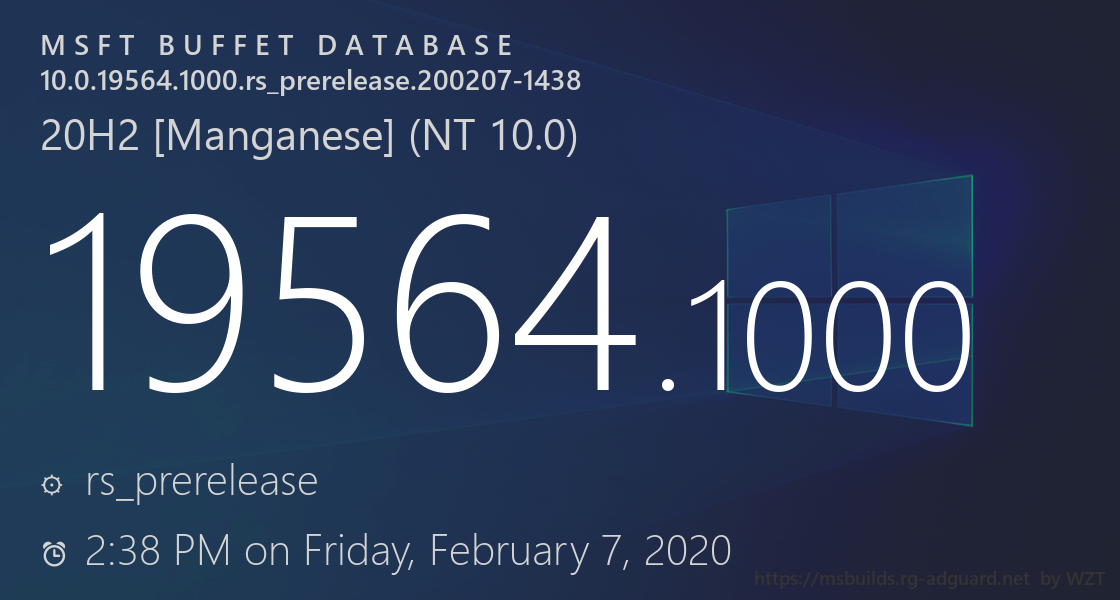
(구글 번역)
2020 년 2 월 12 일 오전 10시 04 분
Windows 10 Insider Preview 빌드 19564 발표
빌드 19564.1000을 설치하면 Windows 업데이트 프로그램을 통해 누적 업데이트로 Windows Insiders에 빌드 19564.1005 (KB4541091)가 제공됩니다. 이 누적 업데이트에는 새로운 코드가 포함되어 있지 않으며 서비스 파이프 라인을 테스트하는 데 도움이되도록 설계되었습니다.
안녕하세요 Windows Insiders, 오늘 우리는 Windows 10 Insider Preview Build 19564.1000 을 Fast Ring의 Windows Insider에 릴리스합니다 .
어떤 내부자 링에 어떤 빌드가 있는지에 대한 전체 내용을 보려면 Flight Hub로 이동하십시오 . 새 기능 및 업데이트 목록을 포함하여 여기 에서 나머지 설명서를 확인할 수도 있습니다.
이 빌드의 기능이 보이지 않습니까? 귀하의 확인 윈도우 내부자 설정 당신이 빠른 링에있어 수 있도록. 예상 한대로 작동하지 않는 경우 알려주려면 여기 에 의견을 제출하십시오 .
빌드 19564의 새로운 기능
그래픽 설정 개선
그래픽 설정 페이지 ( 설정> 시스템> 디스플레이> 그래픽 설정 )를 업데이트하여 앱이 실행되는 GPU를보다 잘 제어 할 수 있습니다. 이 업데이트에서는 기본 환경 설정 관리 환경을 개선하기 위해 최선의 노력으로 앱 목록과 GPU 환경 설정이 미리 채워집니다. 원하는 앱이 미리 채워지지 않은 경우에도 앱 선택 드롭 다운을 사용하여 추가 할 수 있습니다.
이와 함께 앱 목록에 대한 검색 상자와 필터도 추가되었습니다.
내부자에 대한 기타 업데이트
Windows 10에서 새 캘린더 앱 미리보기
우리는 Windows 10 용 캘린더 앱의 향상된 버전을 개발하고 있으며 이제 Windows Insiders에서 미리보기를 사용할 수 있습니다! 미리보기의 새로운 기능을 살짝 살펴보십시오.
- New themes: choose from over 30 different themes!
- Improved month view: Month view now includes an agenda pane that lets you see your day’s events at a glance.
- Simplified event creation: We’ve made it even easier to add an event to your calendar.
- Redesigned account navigation: We’ve collapsed the account navigation pane, leaving more space for your day’s events. All of your syncing calendar accounts are now represented as clickable icons on the left.
You can try the preview by going to the Calendar app and selecting the toggle to try the new experience. Don’t worry, you can always switch back at any time! We are excited to hear what you think of the new experience.
Learn more about the Calendar preview here!
General changes, improvements, and fixes for PC
- We fixed an issue resulting in East Asian IMEs (Simplified Chinese, Traditional Chinese, Korean and the Japanese IME) potentially being missing from the language/keyboard switcher (e.g. opened by Windows key + Space key) after upgrading from 20H1 Build 19041 or lower builds to Windows 10 Insider Preview build (19536 or later). Please note that this fix will stop it from happening, however, if you were already impacted from a previous build, you’ll need to remove and re-add any keyboards that are missing from the keyboard switcher by going to Settings > Time & Language > Language > Preferred languages, in order to get yourself back into a good
- We’ve updated the Japanese IME so that when using the new Microsoft Edge in inPrivate mode, this will also enable private mode in the IME.
- We fixed an issue from the previous flight where if you brought up clipboard history (WIN+V) and dismissed it without pasting anything, input in many places would stop working until you rebooted your PC.
- We fixed a rare crash when opening the Windows Ink Workspace.
- We fixed an issue that could result in the Wheel UI (that you’d see when using a Surface Dial) crashing when no custom commands had been configured.
- We fixed an issue that could result in the login screen password field unexpectedly not rendering.
- WSL Issue 4860: We’ve fixed an issue resulting in some Insiders experiencing this error message when using WSL2: A connection attempt failed on Windows.
- We’ve resolved one issue preventing some Insiders from updating to newer builds with error 0xc1900101. We’re continuing to review logs to further investigate additional issues with this error code.
- We fixed an issue with the Windows setup UI (that you would see when using an ISO, or if prompted to fix issues impacting Windows Update, such as low space) where the apostrophe in “you’re” was replaced by junk characters.
- We fixed an issue resulting in certain devices no longer sleeping on idle in recent builds.
- We reduced TLS usage in certain shell components. What does that mean for you? Basically, we made things take a little less memory, which also helps certain apps that are sensitive to TLS usage.
- We fixed an issue resulting in a small set of Insiders seeing their system time unexpectedly jump forward.
- We fixed a crash resulting in some Insiders seeing a green screen with a CRITICAL_PROCESS_DIED error message.
- We fixed an issue that could result in a deadlock (where everything would freeze) when using your PC.
- We fixed a crash some Insiders were hitting in EoaExperiences.exe when using the text input cursor indicator.
- We fixed an issue resulting in not being able to set focus to the search box in the common file dialog when launched from remote desktop connection settings and certain other apps.
- We fixed an issue where File Explorer wasn’t calculating the correct folder size in Properties when the UNC path was longer than MAX_PATH.
- We fixed an issue where the banner at the top of Settings might say an update was in progress, even though Windows Update Settings would say you’re up to date.
- For Insiders that have the Settings header, you may notice the OneDrive icon has been updated with today’s build.
- We fixed an issue resulting in Settings crashing when selecting sync across devices > Get Started under Clipboard.
- We fixed an issue with wallpaper transitions on Build 19536+, which was affecting some third-party wallpaper apps.
Known issues
- BattlEye and Microsoft have found incompatibility issues due to changes in the operating system between some Insider Preview builds and certain versions of BattlEye anti-cheat software. To safeguard Insiders who might have these versions installed on their PC, we have applied a compatibility hold on these devices from being offered affected builds of Windows Insider Preview. See this article for details.
- We are aware Narrator and NVDA users that seek the latest release of Microsoft Edge based on Chromium may experience some difficulty when navigating and reading certain web content. Narrator, NVDA and the Edge teams are aware of these issues. Users of legacy Microsoft Edge will not be affected. NVAccess has released a NVDA 2019.3 that resolves the known issue with Edge.
- We’re looking into reports of the update process hanging for extended periods of time when attempting to install a new build.
- We’re investigating reports that some Insiders are unable to update to newer builds with error 0x8007042b.
- The Documents section under Privacy has a broken icon (just a rectangle).
- When you upgrade with certain languages, like Japanese, the “Installing Windows X%” page isn’t rendering the text correctly (only boxes are displayed).
- 이 PC에서이 PC 초기화에 대한 클라우드 복구 옵션이 작동하지 않습니다. 이 PC 재설정을 수행 할 때 로컬 재설치 옵션을 사용하십시오.
- ==========================================================
20H2 [망간] - 19564.1000 x64 , x86 [rs_prerelease]
#. 적용 사항 - .net3.5 활성화
20H2 [망간] - 19564.1000
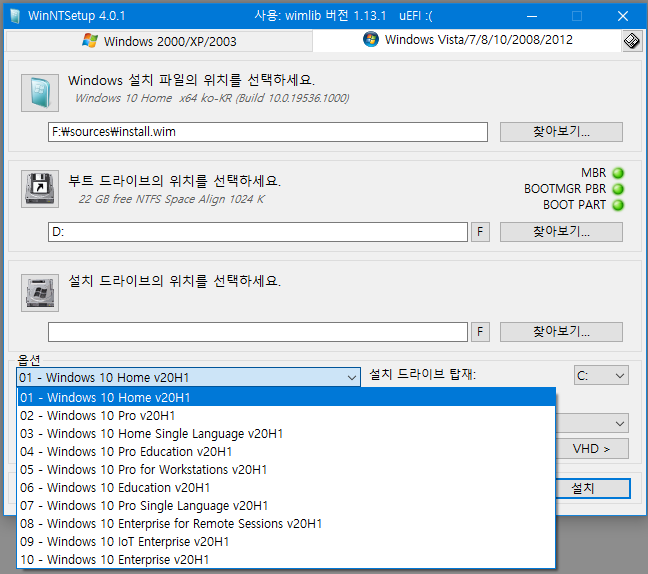
20H2 [망간] - 19564.1000
x64 4.19GB (4,501,880,832 바이트)
19564.1000.200207-1438.RS_PRERELEASE_CLIENTMULTICOMBINED_UUP_X64FRE_NETFX_KO-KR.ISO
magnet:?xt=urn:btih:B835D29393191DE5B0F758BD9789A6309E3A51D0
x86 3.04GB (3,273,641,984 바이트)
19564.1000.200207-1438.RS_PRERELEASE_CLIENTMULTICOMBINED_UUP_X86FRE_NETFX_KO-KR.ISO
magnet:?xt=urn:btih:01494602E7B79B5E92FC7CD36F01BAE2EBD02388
잠시만 열어둡니다. 씨앗에 싹이나면 저는...
시드 유지 하던지 말던지 각자 알아서 하세요.
댓글 [7]
-
cungice 2020.02.13 12:29
-
미지수 2020.02.13 12:29
빠른 정보 감사합니다^.^ 수고 하셨읍니다..
-
obs 2020.02.13 15:38
감사합니다.
-
선우 2020.02.13 23:05
늦어서 씨앗이 없네요 ㅋㅋㅋ 수고 많으셨습니다.
-
Compuser 2020.02.14 01:12
감사합니다. 삿갓님^^
저두 씨앗이 부족하네요.
-
ssd 2020.02.14 06:07
부트 드라이브는 위치를 선택하세요.
에서 부트 드라이브는 OS가 설치된 C: 를 말하는것인가요?
-
kkk 2020.02.14 08:46 감사합니다.




수고 많으셨습니다. 감사합니다.