윈도우 / PE Bob.Omb’s Modified Win10PEx64 v4.4 RS5
2018.11.13 19:47
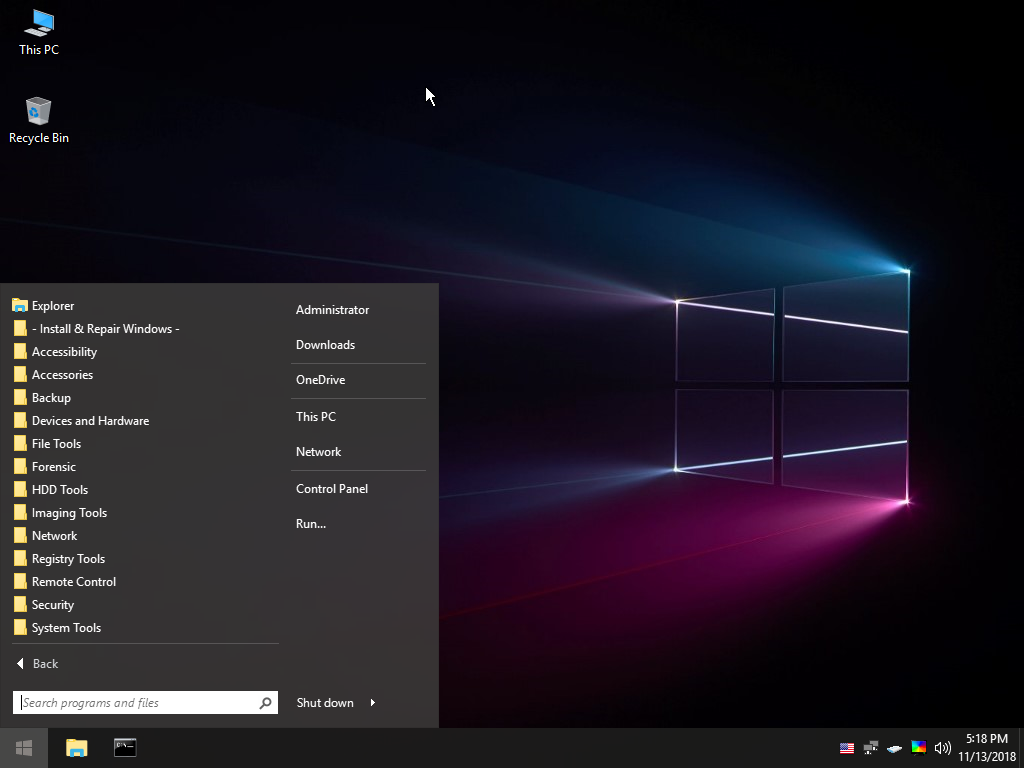
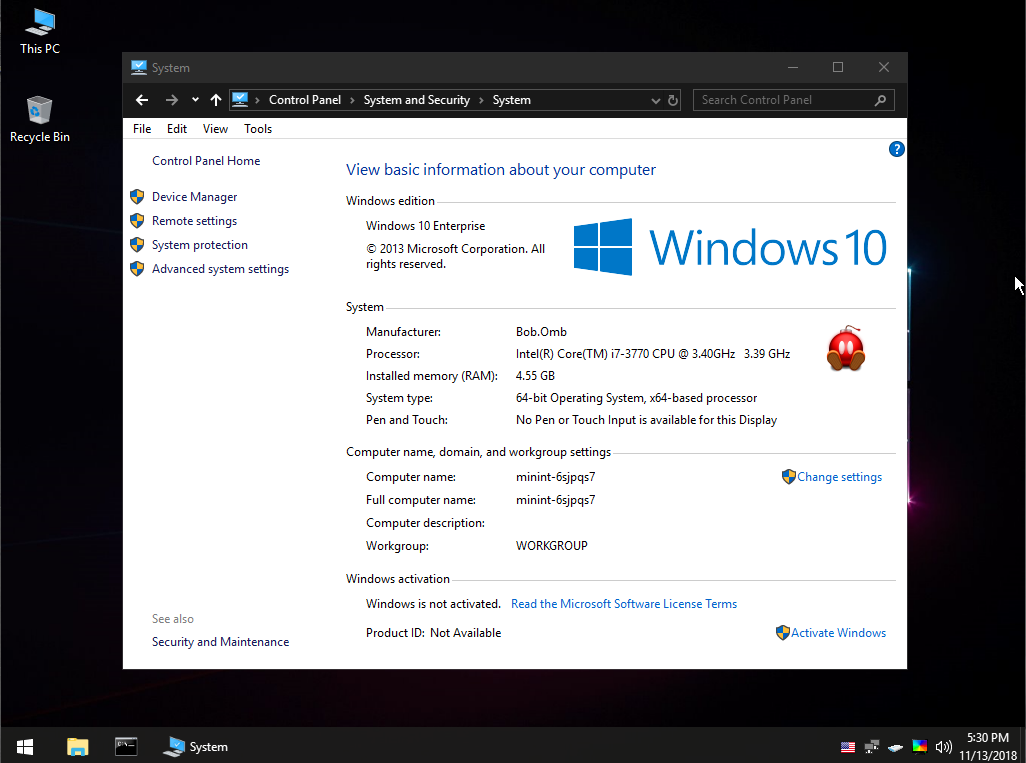
General Overview of Capabilities:
Backup / Restore hard disks and partitions, Convert Disks to VHD, Convert MBR Disks(CSM/Legacy) to GPT(UEFI/Secure Boot), Test Hard Drives, Telnet / SSH / FTP, Registry Tools, Disk Defragmentation, File Hash MD5 and CRC checking, EXE and DLL Debugging tools, Automatic System Backup, Certified Disk Destruction and File Shredding, Ransomware File Decrypt, Hardware Diagnostic Software, WiFi Network Scanner, Syskey Removal, Duplicate File Removal, Recover Lost Data on PC/Mac/Linux Drives, Recover Product Keys for Windows and other Software, Remove malware and viruses, Install any Version of Windows, ReFS Formatting, and Read/Write, for Revision 3.3, Backup Drivers, Remote connect to other machines -or- this drive from anywhere, Reset Passwords (Including Microsoft Accounts), Decrypt password protected files and drives, Integrated Java 10.0.1, Includes preloaded drivers for most modern Apple computers (Works on Macs!), DirectX 12, Full .NET Framework 2.0 SP1 – 3.0 SP2 – 3.5 SP2 – 4.7.2, Powershell 5.1.17134.1, Powerful DISM repair tools, Change File Attributes & Date/Time Stamps
List of included software:
7-Zip File Manager, AES Ni Decryptor, AIDA64 Extreme, Acrylic Wi-Fi Pro, Active Directory Explorer, Active@ Password Changer, Advanced IP Scanner, Agent Ransack, Annabelle Decryptor, AnyDesk, Apocalypse Decryptor, AutoBackup, Autoruns, Avira PC Cleaner, BootIce, BurnInTest, CMD in Sysinternals folder, Cacheset, Calculator, Chkdsk GUI, ClamAV, Command Prompt, Computer Management, Convert Recordings to HTM, Date and Time, Debug View, Defraggler, Device Manager, DirectX Diagnostic, Disable 72 hour limit (Disables Power Control), Disk Management, Disk Monitor, Disk View, Disk2VHD, Diskpart GUI, DotNet Version Detector, Double Driver, Duplicate File Detective, ESET Online Scanner, EaseUS Data Recovery, EaseUS Partition Master, EasyBCD, EasyMBR2GPT, Enable 72 hour limit (Default), File Shredder, FileZilla, Force Install Devices (HWPnP), Force Install USB (HWPnP), GandCrab Decryptor, Gibon Decryptor, HDClone 6, HDDRawCopy, HDTune Pro, HFSExplorer, HWInfo, Hardware Wizard, HxD, ImDisk Virtual Drive Management, ImagingDevices, ImgBurn, InsaneCrypt Decryptor, Install Basic display driver, Install Devices (HWPnP), Internet Explorer, Options, JavaRE, KillDisk (Certified Wipe), Decryptor, Load Integrated drivers, Macrium Reflect, Malwarebytes Anti-Malware, Malwarebytes Anti-Rootkit, MountStorPE, MountStorPE -RL, Mouse, NSudo, NTPWEdit, Network and Sharing Center, NoobCrypt Decryptor, Notepad, On-Screen Keyboard, OneDrive, PCUnlocker, PENetwork, PS Tools Help, Paint.NET, Passware WinKey, Password Reset, Pidgin, PowerISO, Presentation, Process Explorer, Process Hacker, Process Monitor, PuTTY, RAM Map, Rakhni Multi-Decryptor, RapidCRC, ReMount USB Drive, Recover Keys, Recuva, RegOwnershipEx, Regional and Language Options, Registry Editor, Registry Manager, Registry Workshop, Regshot, Remote Desktop, Reset Windows Password, Rufus, Save Start Menu, Search Everything, Shared Folders, ShowKeyPlus, Snipping Tool, Speccy, Spreadsheets, Stellar Phoenix Data Recovery, Switch Keyboard (ctrl-tab), Synchronize Letters, System Properties, TCP View, TeamViewer, TreeSize Pro, Trend Multi-Decryptor, UFSExplorer, Unstoppable Copier, VHD2Disk, VLC Player, VeraCrypt, Visual BCD, WinMerge, WinRAR, WinSCP, Windows PowerShell, Windows PowerShell Modules, Writer, iSCSI Initiator, nstall & Repair Windows, szfLocker Decryptor, uTorrent, x64db, gxData Decryptor, … and more …
다운로드 1: https://ufile.io/qz5m9
다운로드 2: http://suprafiles.net/1g2qvmaaqitk
(아주작은글씨 Free Download -> 로봇아님체크 Creat download link -> http://fs12로 시작하는 주소...)
fs12로 시작하는 직접 링크주소는 시간마다 변합니다. 현재 링크주소는 아래와 같습니다.
-> 다운로드 링크 둘 중 한 곳에서 받으시면 됩니다.
아래 이미지는 그냥 보너스...


감사합니당.시간이 많이걸리는군여.