유틸리티 SoftPerfect RAM Disk v3.3.2
2012.10.14 17:35
RAM Disk for Windows XP, 2003, 2008, Vista, 7 and 8.
 SoftPerfect RAM Disk is a free high-performance RAM disk application that lets you have a disk on your computer entirely stored in its memory. As the memory is much faster than phys ical hard disks, it makes sense to store temporary data on a fast in-memory disk to achieve a higher performance. Whatever your job is, read on to find out what a RAM disk can offer you.
SoftPerfect RAM Disk is a free high-performance RAM disk application that lets you have a disk on your computer entirely stored in its memory. As the memory is much faster than phys ical hard disks, it makes sense to store temporary data on a fast in-memory disk to achieve a higher performance. Whatever your job is, read on to find out what a RAM disk can offer you.
The program creates a virtual disk residing in the computer RAM accessible in Windows Explorer and other applications, allowing you to store any temporary information on this disk. Furthermore, Windows can be configured to use the disk for temporary files, so the system and most applications will use the fast in-memory disk for temporary data. As Windows and third-party applications often create a large number of temporary files for a short time only, using a RAM disk will extend your hard disk's life by sparing it from excessive reading and writing.
Modern computers are equipped with at least 1 GB of RAM, however most of the time there is a lot of unused memory that could be used as a high-performance alternative to the slower hard disk storage. This product lets you create any number of virtual RAM disks limited only by the memory available. You can also work with on-disk images and RAM disks associated with an on-disk file, that ensures your data is preserved between sessions.
Key features of the RAM Disk
- Any number of RAM disks. In practice, up to 26 disks due to the number of drive letters available.
- Any RAM disk size on 64-bit systems. Up to approximately 3.5 GB on 32-bit systems.
- Persistent RAM disks with an associated on-disk image.
- Volatile RAM disks whose content disappears on shutdown.
- Built-in disk image manipulation tools.
Five reasons to use the RAM disk
- Higher PC performance. Using a fast in-memory disk for temporary data boosts PC performance up, provided you have got a sufficient amount of RAM.
- Reduced file system fragmentation. The file system on your disks will be far less fragmented as temporary files are never written to the disk.
- Reduced wear-and-tear of the physical disk. As temporarily files are not written to the disk, there will be fewer read/write cycles, which is especially important for Solid State Drives (SSD) installed in some laptops.
- Less junk on the hard disk. Often software applications create temporary files that remain undeleted although no longer needed.
- Less noise and heat from the hard disk. The system will use the hard disk less intensively as it would storing temporary files on the disk.
We may need your help!
Due to popular demand, we have recently made this software multilingual. However, so far it has got few built-in languages. If you speak a language other than English, use this cool little application, and would like it to be in your language, please submit a translation to your language and we'll include it into the distribution. In order to translate it, please download this file, unzip and edit it in any text editor like Notepad. If your language is already present, you may want to improve it. All the necessary instructions are in that file. Thank you!
Screenshots
The RAM disk application is easy to use. The main window shows all mounted RAM disks and features controls to add/remove disks, work with image files and access the application's settings. The Add Disk dialog allows you to specify various disk parameters. The third screenshot shows how the RAM disks appear in Windows Explorer.
파일 받기 https://www.softperfect.com/download/freeware/ramdisk_setup.exe
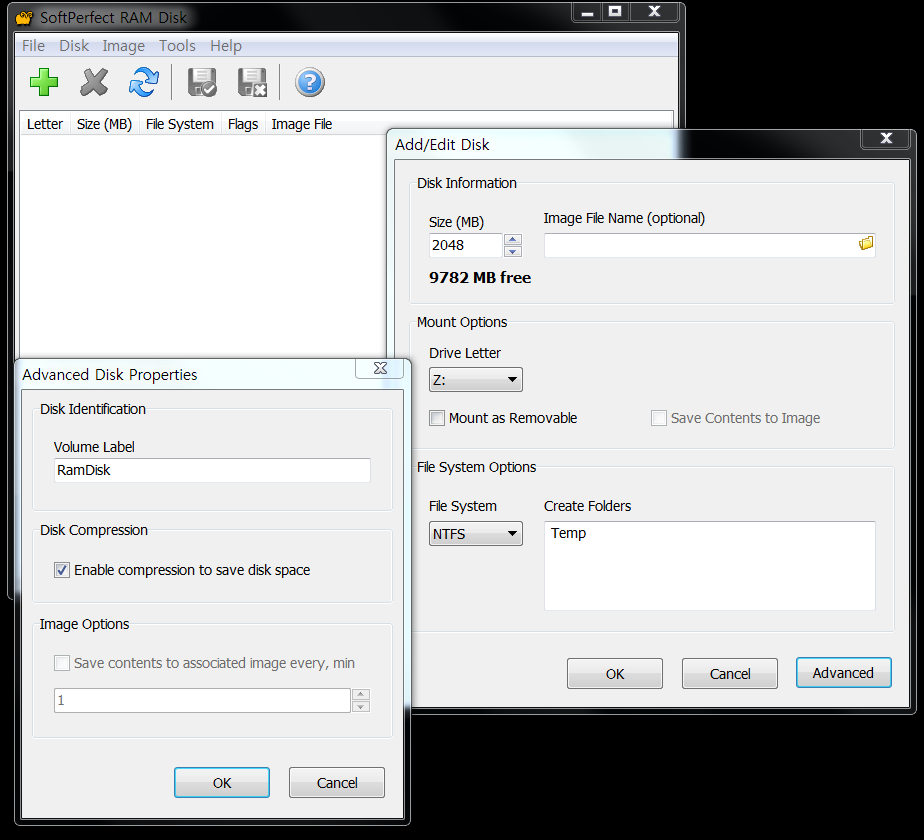
윈도우 8에서도 사용 가능한 무료 램디스크 입니다.
그리고 영문 번역 잘하시는 분... 한글 번역좀.. 부탁드립니다. ^^

다운받아 설치했는데 한글 지원하는데요?
크...SSD보다 웹페이지 로딩이 빠르네요.