유틸리티 Scanitto Pro v2.12.23.233
2012.05.15 12:48
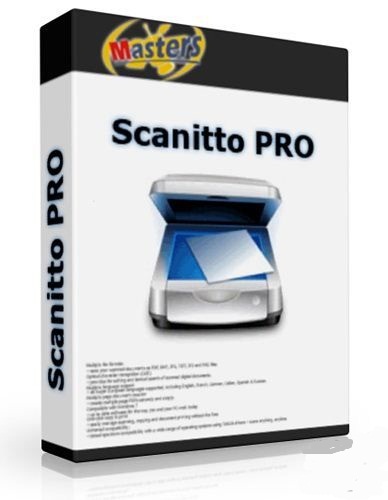
Scanitto Pro v2.12.23.233 | 9.2 MB
Scanitto -
is a lite and mighty software application for image aquiring from TWAIN
scanners. Scanitto allows you scan images, save scanned images to
various formats (bmp, jpeg, tiff, png, pdf, gif), output images directly
to the printer (make a copy), manage scanned images. Scanitto has been
developed for simplification of scanning process. Use this program you
can fast and without any problem receive images from your scanner. Using
Scanitto you can easily and simply scanning images, documents or
photos, and save them in a format which is necessary for you. Also
Scanitto will give you a function of direct-printing on your printer and
allow use your printer and scanner as a copy machine. Scanitto is
simple to use, all that you need is: choose a scanner, setup a scanning
settings and a folder for saving scanned images. After scanning you can
directly print your images.
Scanitto gives you:
? Simple and user-friendly interface
? The function of direct-printing a scanned images. Make copies
? The opportunity of saving images in follow formats: bmp, jpeg, tiff, png, pdf, gif
? Setup of resolution and color depth of images
? Compatibility with all TWAIN scanners
Scanitto은 - TWAIN 스캐너에서 aquiring 이미지 라이트와 강력한 소프트웨어 응용 프로그램입니다. Scanitto는, 이미지를 스캔하여 다양한 포맷 (BMP, JPEG, TIFF, PNG, PDF, GIF)로 스캔한 이미지를 저장, 직접 프린터 (복사본을 만들어)에 출력 이미지, 스캔한 이미지를 관리할 수 있습니다. Scanitto은 프로세스를 스캔의 단순화를 위해 개발되었습니다. 당신이 빠르고 아무 문제없이 스캐너에서 이미지를받을 수 있습니다이 프로그램을 사용합니다. Scanitto를 사용하면 쉽고 간단하게 이미지, 문서 또는 사진을 스캔하고, 필요한 포맷으로 저장할 수 있습니다. 또한 Scanitto는 귀하의 프린터에서 직접 인쇄 기능을 포기하고 복사기로 프린터와 스캐너를 사용할 수 있습니다.스캐너를 선택, 스캔한 이미지를 저장하기위한 스캔 설정과 폴더 설정 : Scanitto는 당신이 필요로하는 모든이 사용하는 간단합니다. 스캔 후 직접 이미지를 인쇄할 수 있습니다.
Scanitto 당신을 준다 :
? 간단하고 사용자 친화적인 인터페이스
? 의 기능은 스캔한 이미지를 직접 인쇄합니다. 복사본 만들기
? 후속 형식으로 이미지를 저장 기회 : BMP, JPEG, TIFF, PNG, PDF, GIF
? 이미지의 해상도와 색상 깊이 설정
? 모든 TWAIN 스캐너와의 호환성
https://www.filesin.com/F6B18221408/download.html
https://extabit.com/file/28e1xumuab8qw
댓글 [3]
-
Ganjinam 2012.05.15 13:22 -
Win iso 2012.05.15 13:27 저는 스캔해서 인쇄해보니 흑백으로 나오더군요^^
깜놀라서 프린터 보니 컬러 잉크가 없더라는.....
-
Groovebass 2012.05.15 17:25
오랜만에 업데이트합니다 ^^ 감사드려요

결정적으로 스캐너가 없네요.ㅋㅋ
수고하셨네요.