유틸리티 Tablacus_Explorer_18.8.2_Portable(탐색기)
2018.08.12 09:10
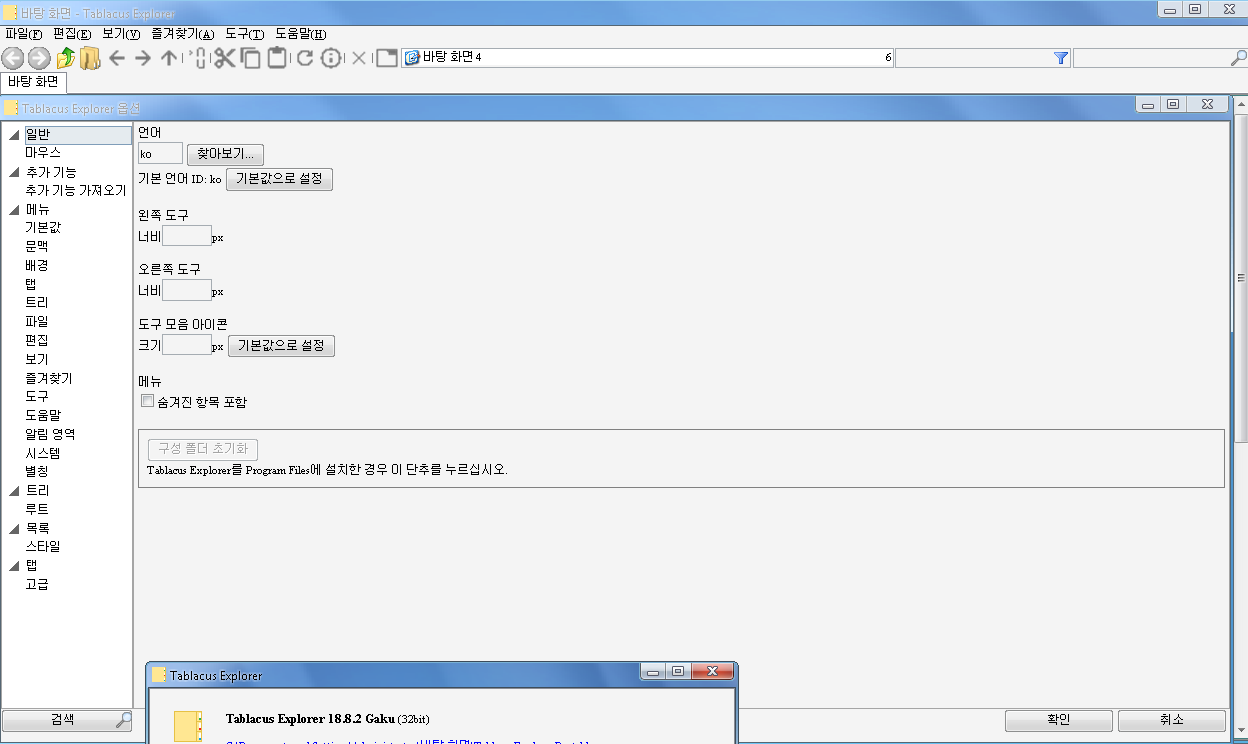
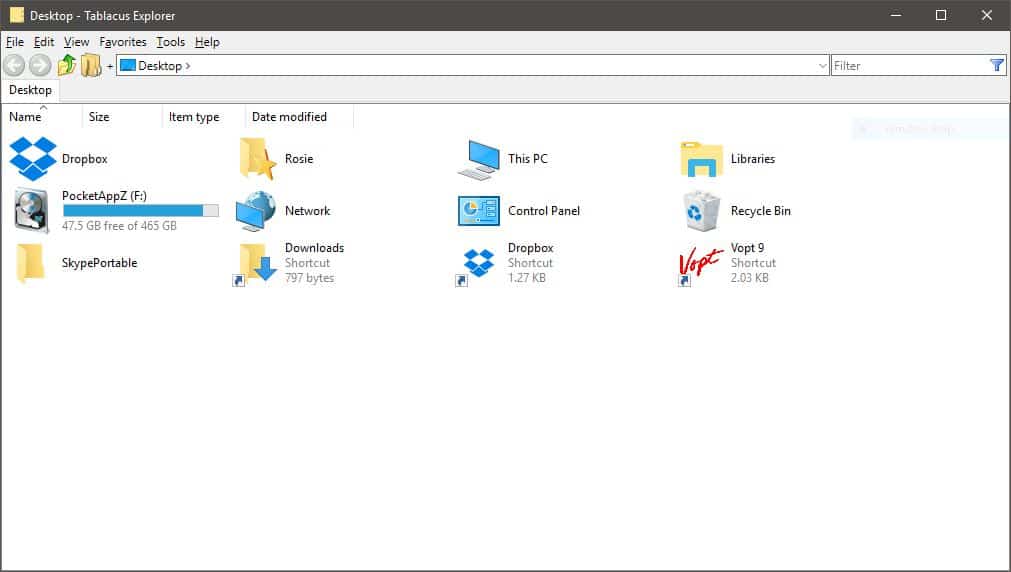
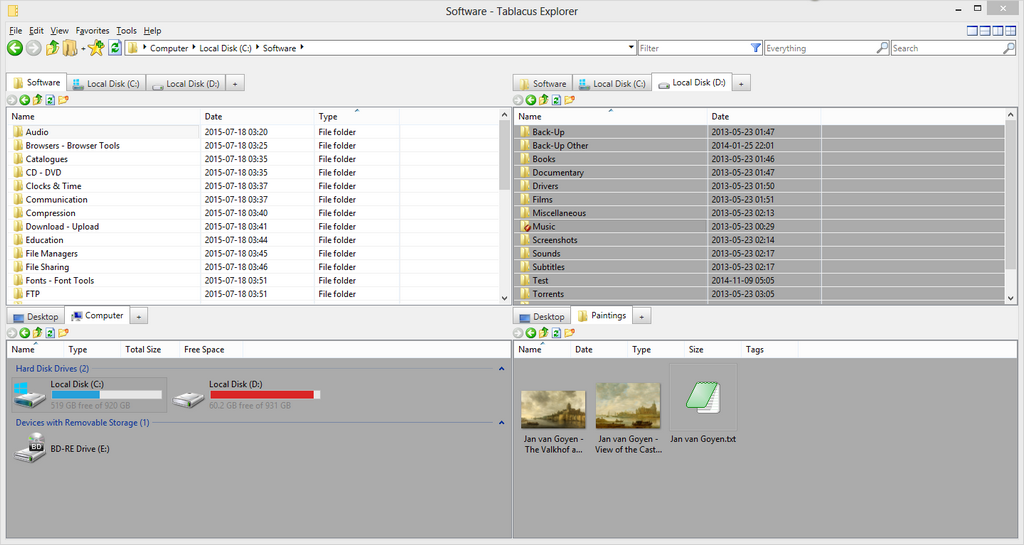
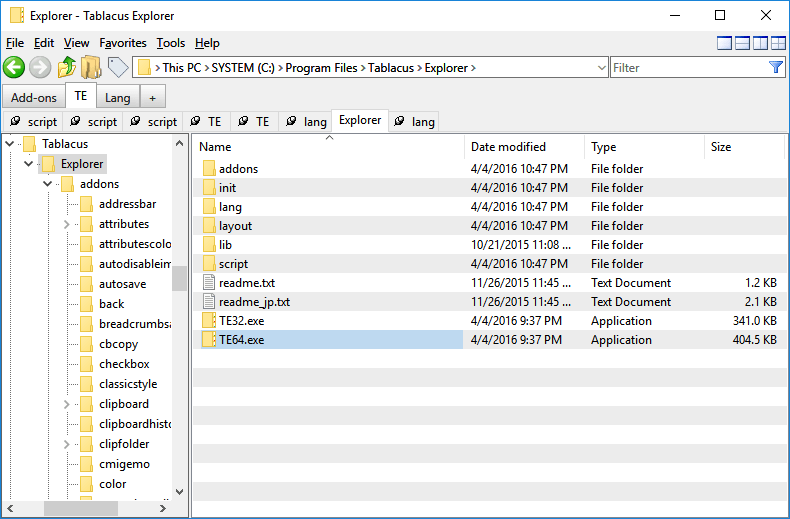
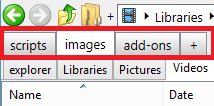
More Info:
https://www.eonet.ne.jp/~gakana/tablacus/explorer_en.html
History
https://tablacus.github.io/history/
Tablacus Explorer @ GitHub
https://github.com/tablacus/TablacusExplorer
Addons: (put in \App\Tablacus\addons)
http://tablacus.github.io/TablacusExplorerAddons/
Recommended Add-ons
https://www.penflip.com/LightTempler/tablacus-explorer/blob/master/add-ons/recommended.txt
Download Tablacus Explorer
https://tablacus.github.io/
https://github.com/tablacus/TablacusExplorer/releases/
# 광고 차단하고 받으세요 !!!
TablacusExplorerPortable-
180802
http://file.upload.pe/fAs
https://www.datafilehost.com/d/0a97fb0e
TablacusExplorerPortable_18.8.2_Multilingual.paf.exe (1.09 MB)
https://www.mirrored.to/files/0KFKQN3L/TablacusExplorerPortable_18.8.2_Multilingual.paf.exe_links
TablacusExplorer_Portable_x.x_32-64bit_Multilingual.exe
First screen enter: 180802
http://file.upload.pe/etc
https://www.datafilehost.com/d/cf9cc4b8
https://www.upload.ee/files/7381621/TablacusExplorer_Portable_x.x_32-64bit_Multilingual.exe.html
참조 한글패치
* "pCsOrI"님! "한글화 패치"
* https://osmanias.com/index.php?document_srl=1407487&mid=language
https://osmanias.com/index.php?mid=language&category=269&document_srl=1407487
참고
https://windowsforum.kr/8730355
자료설명출처
http://sds10001.blog.me/221054307804
Tablacus Explorer(탭방식 및 애드온 추가기능을 지원하는 신개념 윈도우 탐색기)
Tablacus Explorer는 추가 기능을 지원하는 탭 파일 관리자입니다.
- 탭 인터페이스
- 부가 기능 지원
- 완전히 휴대용, 설치할 필요가 없습니다
- 여러 언어 및 유니 코드 지원
- 사용자 정의 연결, 메뉴, 키, 마우스 제스처, 별명
- 오픈 소스
- 64 비트 (TE64.exe/x64 판) 및 32 비트 (TE32.exe/x86 판) 버전을 사용할 수 있습니다.
설정:
1. 임의의 폴더에 ZIP 파일의 압축을 풉니 다
2. 실행 Tablacus 탐색기 (32 비트 TE32.exe / 64 비트 TE64.exe)
홈페이지 : http://www.eonet.ne.jp/~gakana/tablacus/explorer_en.html
| 번호 | 제목 | 글쓴이 | 조회 | 추천 | 등록일 |
|---|---|---|---|---|---|
| [공지] | 저작권 보호 요청 자료 목록 | gooddew | - | - | - |
| [공지] | 자료실 이용간 유의사항 | gooddew | - | - | - |
| 7525 | 유틸리티| Firemin v6.1.0.5030 [1] |
|
2372 | 1 | 08-15 |
| 7524 | 유틸리티| Complete Internet Repair v5.1.0.3950 [국기 수정] [5] |
|
934 | 7 | 08-15 |
| 7523 | 서버 / IT| SmartFTP Client Enterprise v9.0.2608.0 [1] |
|
726 | 5 | 08-15 |
| 7522 | 유틸리티| IObit Uninstaller Pro v8.0.2.19 [3] |
|
586 | 3 | 08-15 |
| 7521 | 유틸리티| Macrorit Partition Expert v5.2.0 Unlimited [7] |
|
620 | 4 | 08-15 |
| 7520 | 유틸리티| TweakPower v1.106 [2] |
|
434 | 4 | 08-15 |
| 7519 | 기 타| Partition saving이 4.5 버전으로 업데이트 되었습니다 [12] | 왕초보 | 1236 | 6 | 08-14 |
| 7518 | 기 타| WinCatalog 2018 V18.2.0.813 Portable [1] | DarknessAn | 424 | 2 | 08-14 |
| 7517 | 유틸리티| WinNTSetup v3.9.1 공식 - 설치한것 [22] | 박삿갓 | 1900 | 34 | 08-14 |
| 7516 | 유틸리티| WinNTSetup v3.9.1 공식 홈 [16] | suk | 1280 | 22 | 08-14 |
| 7515 | 유틸리티| NTLite v1.6.3.6400 (한국어 지원) 업데이트 [6] | 밤톨이 | 1369 | 9 | 08-13 |
| 7514 | 미디어| EasiestSoft Movie Editor v5.1.0 [1] |
|
688 | 3 | 08-13 |
| 7513 | 유틸리티| Wise Driver Care v2.3.301 [2] |
|
861 | 3 | 08-13 |
| » | 유틸리티| Tablacus_Explorer_18.8.2_Portable(탐색기) [3] | jun218zero | 661 | 4 | 08-12 |
| 7511 | 미디어| Ummy Video Downloader v1.8.3.3 [5] |
|
886 | 2 | 08-12 |
| 7510 | 미디어| Wondershare AllMyTube v5.0.0 [1] |
|
614 | 2 | 08-12 |
| 7509 | 유틸리티| Glarysoft Quick Search v5.33.1.110 [8] |
|
787 | 3 | 08-12 |
| 7508 | 유틸리티| FixWin10 [7] | 선달킹 | 2188 | 6 | 08-11 |
| 7507 | 유틸리티| Ultimate Windows Tweaker 4.4.1 [4] | 선달킹 | 1328 | 5 | 08-11 |
| 7506 | 미디어| Youtube Downloader 모음 2번째 [3] |
|
2173 | 3 | 08-11 |

수고하셔습니다...