문서 / 업무 My Notes Keeper 3.9.1 build 2060 (2018-11-18)
2018.11.19 11:00
My Notes Keeper 3.9.1 build 2060 (2018-11-18)
http://www.mynoteskeeper.com/
Stable Release
http://www.mynoteskeeper.com/mnk_setup.zip
http://www.mynoteskeeper.com/mnk.zip
MNK Reader (Freeware for view My Notes Keeper file.)
http://www.mynoteskeeper.com/mnkreader_setup.zip
http://www.mynoteskeeper.com/mnkreader.zip
Spelling Check Dictionaries
Additional spelling check dictionaries for My Notes Keeper.
How to use:
1.Extract zip file to Dicts folder in Mynoteskeeper install folder(eg. C:\Program Files\MyNotesKeeper\Dicts\).
2.In spelling option dialog(Tools->Spelling Check..., click Options... button), select dictionary in Language->Language setting.
3.If not found dictionary in Language setting, click Locate Dictionaries... button, choose Dicts folder in step 1.
Dutch dictionary http://www.mynoteskeeper.com/Dicts/dutch.zip
French dictionary http://www.mynoteskeeper.com/Dicts/french.zip
German dictionary http://www.mynoteskeeper.com/Dicts/germannew-gt3.zip
Italian dictionary http://www.mynoteskeeper.com/Dicts/italian.zip
Norwegian dictionary http://www.mynoteskeeper.com/Dicts/norwegian.zip
Portuguese dictionary http://www.mynoteskeeper.com/Dicts/portuguese.zip
Spanish dictionary http://www.mynoteskeeper.com/Dicts/spanish.zip
Swedish dictionary http://www.mynoteskeeper.com/Dicts/swedish.zip
more dictionaries... http://www.addictive-software.com/dl-dictionaries.htm
Language Pack
Include Brazilian Portuguese, Chinese simplified, Chinese traditional, Deutsch, Dutch, French, Italian, Korean, Polish, Russian, Spanish, Swedish.
How to use:
1.Extract Language.zip to Language folder in Mynoteskeeper install folder(eg. C:\Program Files\MyNotesKeeper\Language\).
2.Choose the language from Tools->Options->General->Language.
http://www.mynoteskeeper.com/Language.zip
Demo Files
A demo file to show how to use templates in my notes keeper.
http://www.mynoteskeeper.com/mnk_files/templates.mnk
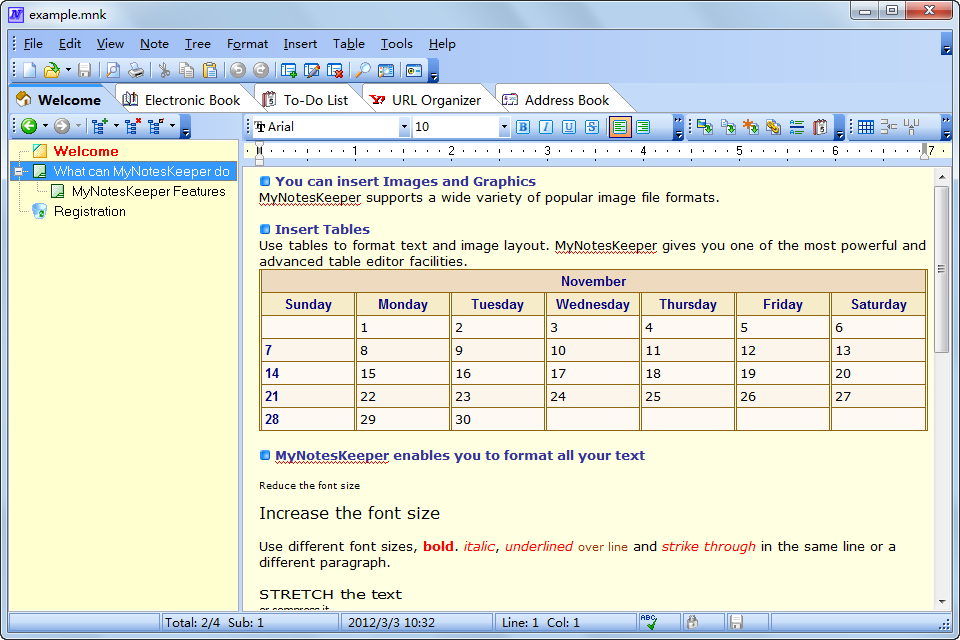

반가운 업데이트 소식이군요. 수고하셨습니다