윈도우 / PE Windows 11 Phoenix LiteOS Pro+ Neon 22H2 Build 22621.675 (x64) En-US Pr...
2022.11.10 12:06
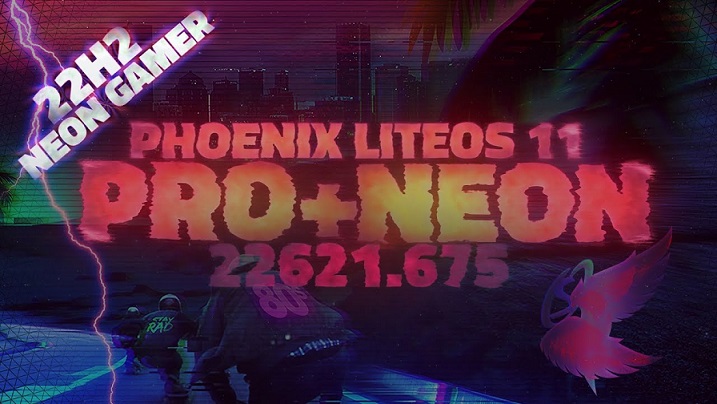
TPM이 아닌 | 영어 | 사전 활성화된 | 64비트 | 2022년 10월
윈도우 11 피닉스 라이트OS 프로+ 네온 22H2 빌드 22621.675(x64) 영어 사전 활성화 [FTUApps]
••• PC에 새로운 생명을 불어넣도록 설계 •••
• 4GB 설치 크기!
• 파일 탐색기 탭 활성화!
• 옵션 윈도우 디펜더!
• 모든 기능을 갖춘 업데이트 가능한 빌드!
• 옵션 시스템 투명성 포함!
• 사용자 정의 커서, 아이콘, 테마, 배경 화면, 그리고 훨씬 더!
• 추가 언어 팩, 음성, 음성 등을 완벽하게 지원합니다!
• 앱과 게임을 위한 최고의 성능!
• 향상된 안정성과 성능!
• TPM, 보안 부팅, RAM, CPU 및 스토리지 검사를 우회합니다!
• 설치 / 설치 중에 Microsoft의 강제 계정 생성을 우회합니다!
• Hhoenix LiteOS @FBConan에 대한 크레딧
설정 중 선택적 디펜더가 있는 다중 빌드 ISO:
• 디펜더 에디션• 비디펜더 에디션
제거된 기능:
• 제거된 기능에는 Cortana, 스마트 화면, Edge, 일부 UWP 앱이 포함됩니다.• 비활성화된 기능에는 Defender(선택 사항), 가상 메모리, 위젯, Windows Ink 작업 영역, 오류 보고, UAC, ADS, 원격 분석, 최대 절전 모드, 전원 제한, 로깅 및 다운로드 차단이 포함됩니다.
• 성능 우선! –이 빌드는 최대 성능, 응답 성 및 리소스 절약을 위해 설계되었습니다.
설치 지침:
• Rufus만 사용하여 ISO를 USB 드라이브에 씁니다.
• USB 드라이브에서 부팅하고 원하는 파티션에 새로 설치를 수행합니다.
• 설치가 완료된 직후 PC가 한 번 재부팅됩니다.
릴리즈 노트:
– DX9 및 VC++ 런타임을 다운로드하여 설치하는 것이 좋습니다.– AMD Ryzen 기반 PC의 경우 최신 칩셋 드라이버를
다운로드하십시오.
– 가상 메모리를 활성화하면 앱 충돌을 방지하고 안정성을 향상시키는 데 도움이 됩니다. 포함된 가상 메모리 인에이블러 앱을 'Extras' 폴더에 실행하여 활성화하세요!
시스템 요구 사항:– 프로세서: 1GHz 이상의 프로세서 또는 SoC. 64비트
– RAM: 1GB(기가바이트)(4GB 권장)
– 하드 디스크 공간 미만: 16GB
– 그래픽 카드:
DirectX 9 그래픽 장치 또는 최신 버전.
스크린 샷 :





홈페이지: https://phoenixliteos.com/
@설치방법:
• 루퍼스 만 사용하여 ISO를 USB 드라이브에 씁니다.
• USB 드라이브에서 부팅하고 원하는 파티션에 새로 설치합니다.
• 2GB RAM 및 8GB 저장 공간이 필요합니다.
• 설치 후 PC가 한 번 다시 시작됩니다.
@언어추가 방법 : https://m-sooriya.tistory.com/730
Non-TPM | English | PreActivated | 64bit | October 2022
Windows 11 Phoenix LiteOS Pro+ Neon 22H2 Build 22621.675 (x64) En-US Pre-Activated [FTUApps]
••• DESIGNED TO BREATHE NEW LIFE INTO YOUR PC •••
• 4GB Installed Size!
• File Explorer Tabs Enabled!
• Optional Windows Defender!
• Full Featured, Updatable Build!
• Includes Optional System Transparency!
• Custom Cursors, Icons, Themes, Wallpapers, and MUCH MORE!
• Full Support for Additional Language Packs, Speech, Voice, etc.!
• Extreme Performance for your Apps and Games!
• Improved Stability and Performance!
• Bypasses TPM, Secure Boot, RAM, CPU, and Storage Checks!
• Bypasses Microsoft’s Forced Account Creation during Setup / Installation!
• Credit to Hhoenix LiteOS @FBConan
Multi Build ISO With Selective Defender During Setup:
• Defender Edition
• Non-Defender Edition
Features Removed:
• Removed Features Include – Cortana, Smart Screen, Edge, Some UWP Apps.
• Disabled Features Include – Defender (Optional), Virtual Memory, Widgets, Windows Ink Workspace, Error Reporting, UAC, Ads, Telemetry, Hibernation, Power Throttling, Logging, and Download Blocking.
• Performance Prioritized! – This build has been designed for Maximum Performance, Responsiveness, and Resource Savings.
Installation Instructions:
• Use Rufus ONLY to write the ISO to a USB Drive.
• Boot from the USB Drive, and Perform a Clean Installation to your desired partition.
• Your PC Will Reboot Once, Shortly After Installation Completes.
Release Notes:
– I Highly Recommend you download and install DX9 and VC++ Runtimes
– For AMD Ryzen Powered PC’s, please download the latest Chipset Drivers
– Enabling Virtual Memory will help stop Apps from crashing, and improve stability. Run the included Virtual Memory Enabler App in the ‘Extras’ Folder to enable!
System Requirements:
– Processor: 1 gigahertz (GHz) or faster processor or SoC. 64-bit
– RAM: 1 gigabyte (GB) (4 GB Recommended)
– Hard disk space less than: 16 GB
– Graphics card: DirectX 9 graphics device or a newer version.
Hash : EFA9D61318E4AFD638617E6B3FB34A2D438DE4DC
Download : Windows-11-Phoenix-LiteOS-Pro-Neon-22H2-Build-22621.675-x64-En-US-Pre-Activated.torrent
댓글 [7]
-
마라톤2 2022.11.10 14:44
-
토탄 2022.11.10 14:45
수고하셨습니다.
-
맹물 2022.11.10 16:44
이거 꼼지락님이
한글화한 버젼 있어요.
-
소달구지 2022.11.10 17:59
영문 버젼 필요했는데 정말 감사합니다.
-
windows97 2022.11.10 21:32
수고하셨습니다
-
홍이잠 2022.11.20 19:57
좋은자료 감사합니다.. 즐겁고 행복한 시간 되세요♡
-
윈포-닉 2024.01.02 20:35
이거 아이콘 원래 순정으로 바꾸려면 어떻게 해야 하나요.
제작자가 커스텀만 남겨놓고 아이콘을 없애버려가지고 디폴트로 돌리는게 불가하네요.

감사합니다. ^_^