유틸리티 Tablacus_Explorer_18.2.18_Portable(탐색기)
2018.02.20 11:55
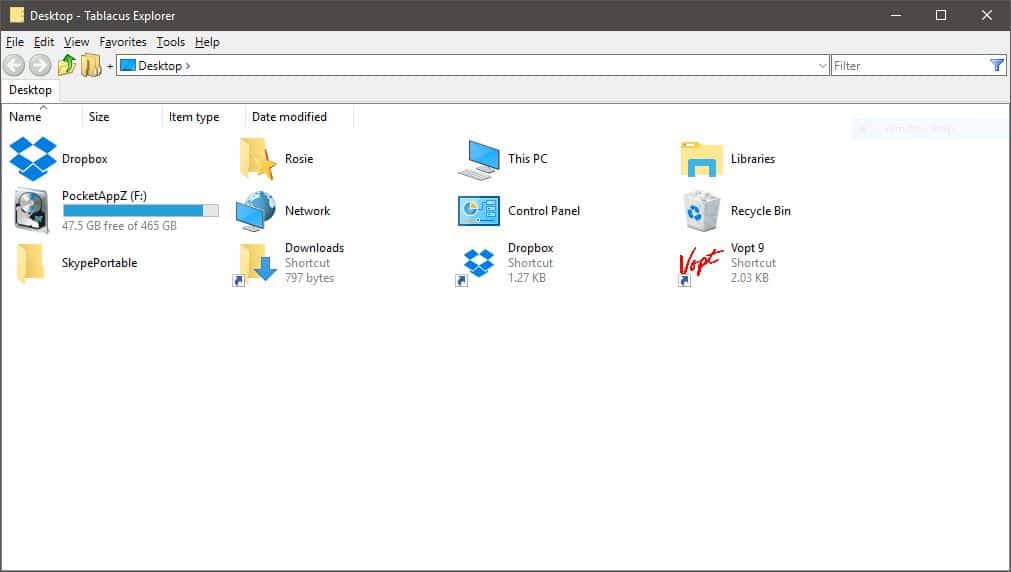
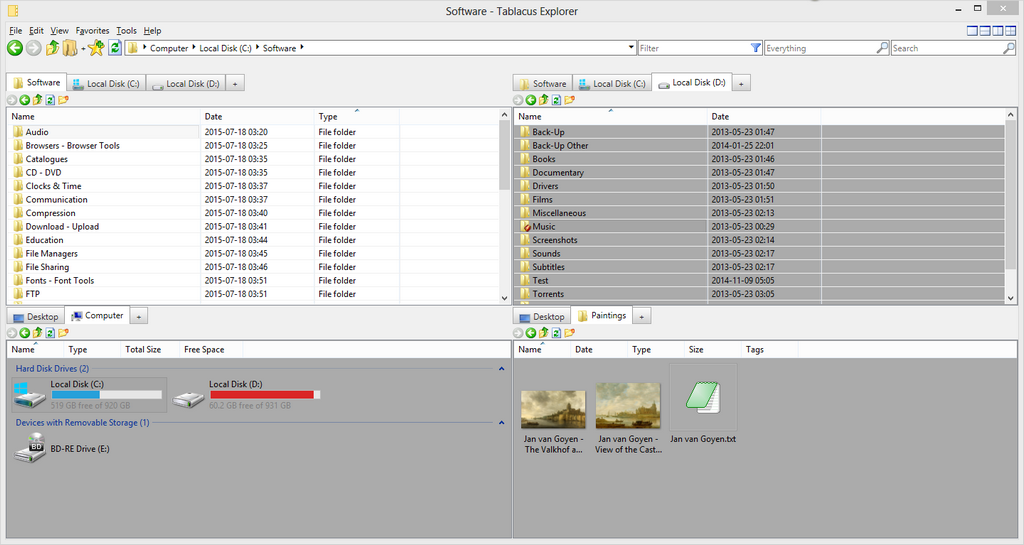
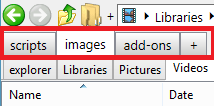
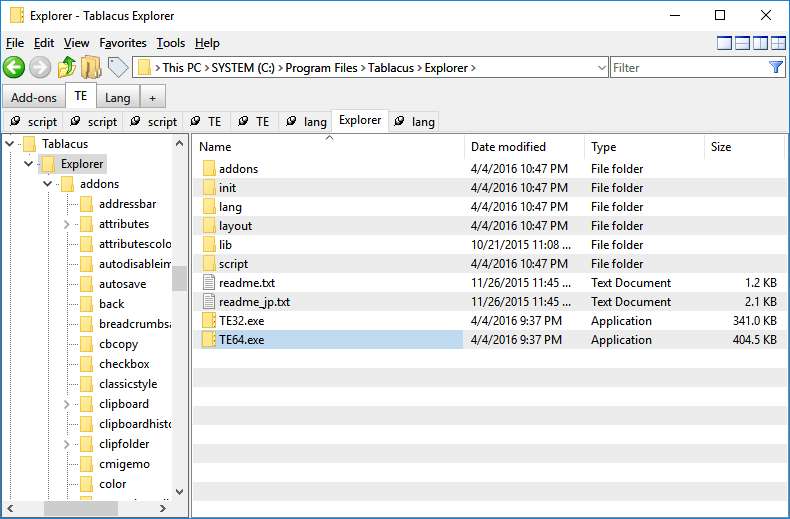
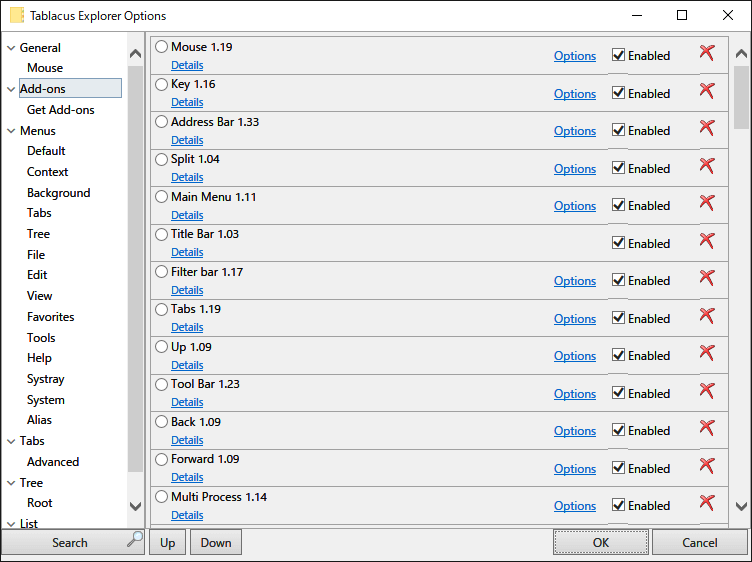
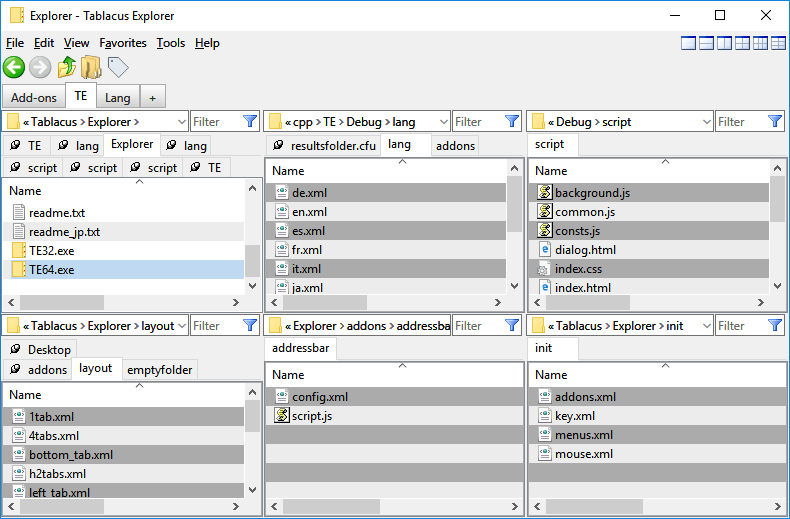
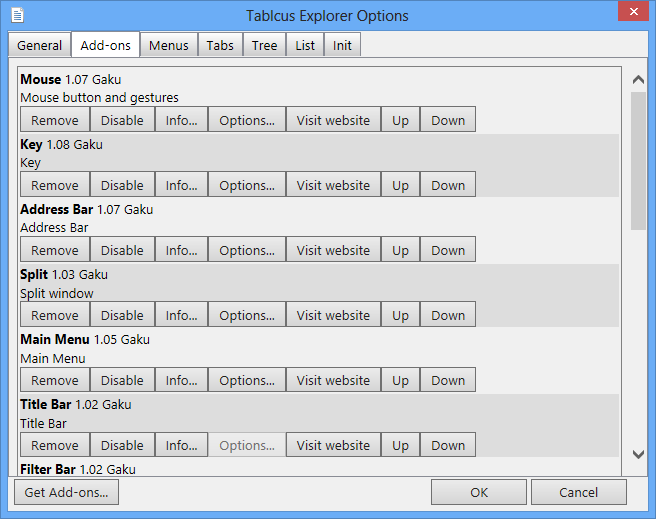
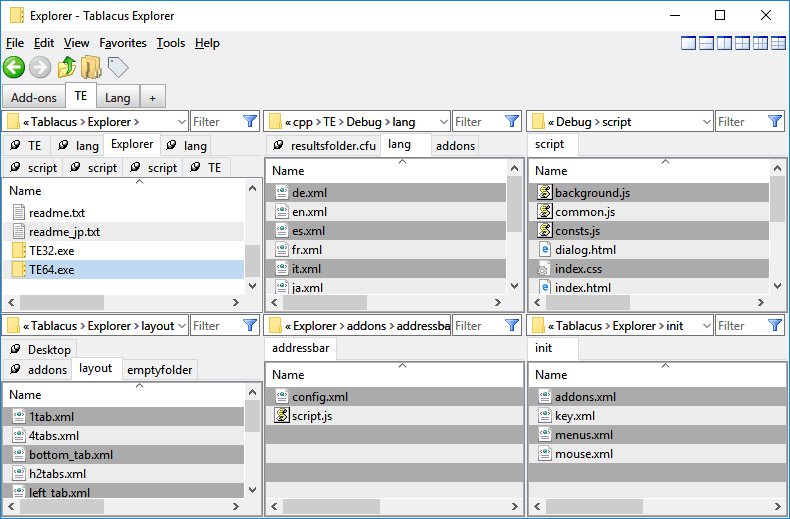
More Info:
https://tablacus.github.io/explorer_en.html
History
https://tablacus.github.io/history/
Tablacus Explorer @ GitHub
https://github.com/tablacus/TablacusExplorer
Addons: (put in \App\Tablacus\addons)
http://tablacus.github.io/TablacusExplorerAddons/
Recommended Add-ons
https://www.penflip.com/LightTempler/tablacus-explorer/blob/master/add-ons/recommended.txt
Download Tablacus Explorer
https://github.com/tablacus/TablacusExplorer/releases/
# 광고 차단하고 받으세요 !!!
TablacusExplorerPortable-
180218
https://www.datafilehost.com/d/39205012
TablacusExplorer_Portable_x.x_32-64bit_Multilingual.exe
First screen enter: 180218
http://file.upload.pe/etc
https://www.datafilehost.com/d/cf9cc4b8
https://www.upload.ee/files/7381621/TablacusExplorer_Portable_x.x_32-64bit_Multilingual.exe.html
참조 한글패치
* "pCsOrI"님! "한글화 패치"
* https://osmanias.com/index.php?document_srl=1407487&mid=language
https://osmanias.com/index.php?mid=language&category=269&document_srl=1407487
참고
https://windowsforum.kr/8730355
자료설명출처
http://sds10001.blog.me/221054307804
Tablacus Explorer(탭방식 및 애드온 추가기능을 지원하는 신개념 윈도우 탐색기)
Tablacus Explorer는 추가 기능을 지원하는 탭 파일 관리자입니다.
- 탭 인터페이스
- 부가 기능 지원
- 완전히 휴대용, 설치할 필요가 없습니다
- 여러 언어 및 유니 코드 지원
- 사용자 정의 연결, 메뉴, 키, 마우스 제스처, 별명
- 오픈 소스
- 64 비트 (TE64.exe/x64 판) 및 32 비트 (TE32.exe/x86 판) 버전을 사용할 수 있습니다.
설정:
1. 임의의 폴더에 ZIP 파일의 압축을 풉니 다
2. 실행 Tablacus 탐색기 (32 비트 TE32.exe / 64 비트 TE64.exe)
홈페이지 : http://www.eonet.ne.jp/~gakana/tablacus/explorer_en.html

수고하셔습니다...