윈도우 / PE WinNTSetup 3.8.8
2017.10.13 04:17
WinNTSetup 3.8.8
- minor fixes for Windows 10 Creators Update
- optimized reg import
- fixed a bug in offline password reset
- uxtheme patch for all windows versions
- support for splitted esd files
- applying extended attributes (WIMGAPI only)
WinNTSetup 3.8.7.4
- updated ini file
- removed Minhook
- fixed appcrash
- $OEM$ copy ignores NTFS permissons
- fixed IATHook did not work with Win10 wimgapi.dll
- changed tooltip used default system time
- added imdisk on the fly driver install for Windows 7 and earlier
- customize Win7 USB Boot with Tools\Win7USBBoot.ini
- fixed iso mount for esd and multi arch ISOs
- new ini option Lang=xxxx
WinNTSetup 3.8.6
- fix boot partition mounted as A: or B: wasn't recognized
- fixed Windows 10 installing from Windows XP host
- minor improvements
- fixed wimgapi loading bug running on windows 8.x
- added GUI option for compact mode
- downloads WofAdk and makes volatile driver install
- offline windows tools will attach WofAdk
- adding WofAdk driver to new installations, if compact or wimboot made is set
- using exclusion filter to enable wimboot/compact mode for all Win7 sources and later
- fixed esd files could not be applied in compact mode
- support compact mode with wimlib v.1.8.2
- win10 with XPREES4K compact mode does not use additional compression exclusions
- resized tweaks window
- fixed bug in commandline options
- fixed command line oem switch did not support relative pathes
- default folder for file and folder browse dialogs can be defined in the ini file
- fixed download command line option did not end WinNTSetup
- accept WIM files that lacks XML information
- improvements for Windows 10 TH2
- added commandline option timeout:n, to set the boot menu timeout
Version 3.8.0
- fix VHD checks for windows 8 Core edition
- fix dpi issues
- fix reg import of empty values
- fix win 10 bcd error
- fix VHD GUI
- fix user creation
- fix gui issues
- fix vhd creation may trigger format dialog
- XP/Vista will try to load Tools\x??\wingapi.old if exists
- added support for new WofADK driver
- post processing PrepopulateList
- support for METADATA_ONLY Wimfiles
- downloads ADK 10 RC wimgapi.dll
- support for custom.wim wimboot images
- new command line option -ref:{reference.wim}
- new command line option -wbc:{custom_wimbootcompressed.ini}
- new command line option -compact
- reattach Wof(ADK) after bootsect volume dismount
- commandline option setup now respects ini file settings
- workaround win10 bug, disable UAC only works correct on unattend setups
- disable defender on windows 10 build 10xxx via group policy
Version 3.7.5
- Windows Threshold compatibility
- fixed wimboot check
- disabled diskcopy.dll fix for Windows 10 (no longer needed)
- removed freespace check for Wimboot installations
- added BCDBoot option NONE, to ignore BCD entirely
- added command line option -noreg, to not touch registry at all
- fixed splited wim (swm) files could cause app crash
- changed handling of wimboot and encrypted esd files
- workaround for bcdedit bug
- replaced deprecated GetVersionEx() with RTLGetVersion()
- wimlib 1.7.4 or later can be used
- some still hard coded string are now possible translate
- fixed regimport not working in certain cases
- fixed driver integration problems
- fixed taskbar tweaks for newer Win10 builds
- nolonger uses lying WinAPI IsProcessorFeaturePresent
- prevent driver inetegration to win8.1 from Vista or older host system
- driver integration recommands latest ADK DISM in Tools\x??\DISM *
* This is required if the OS to install is newer than the one currently running.
As a minimum the api-ms-win-downlevel*.dll are required
Version 3.6.5
- fixed regression XP sysprep offline registry error
- fixed About dialog DPI issues
- using Descrition XML node if Name and Displayname are not defined
- logging error code and hive path, if offline registry fails to load
- boot entry now contains (WIMBOOT) or (VHDX) if these option are used
- moved WinNTSetup_iso.cmd into Tools folder
Version 3.6.0
- new option to use wimlib 1.7.0 for all WIM operations*
- wrong error message for VHD checks
- fixed applying failed on to low system freespace
- fixed avoid wimboot uses on server type OS
- fixed applying to a folder if current working dir has the same root as install drive
- added -regtweaks:{path} commandline and gui option
*You have to add the wimlib dll files to "Tool\x??\wimlib" folder
and add "-wimlib" commandline parameter
Version 3.5.0
- added support for WimBoot
- fixed mounted ISO files on Windows 8 was not unmounted on exit
- fixed EditionID was not detected on self made WIM files
- fixed missing English fallback on not translated strings
- added combo box to select bcdboot firmware option
- added new cmdline switch: -bcd:{ALL|BIOS|UEFI} to specific bcdboot firmware option
Version 3.4.0
- adding support for XP/2003 WIM files
- fixed problems with Final OnePiece XP Update packs
- EFI Boot files are now only created on EFI partitions
- UAC tweak disables now also defender
Version 3.3.0
- fixed sfc disable patch did not delete *.cat in dllcache folder
- removed dll dependencies: imagehlp, netapi32, psapi
- removed all deprecated win32 API's
- fixed xp user creation, when setup an x64 OS from WinNTSetup_x86.exe
- accepts bootice???.exe names in Tools folder and appdir
- fixed swm files where detected by extention instead of attributes
- fixed updating bootsector could use wrong tool
Version 3.2.1
- reduce ADK download size by 600KB
- new download command line option to download ADK silently
- added links to about gui
- removed bootice from tools
Version 3.2.0
- fixed problem with "subst" drives
- fixed drive label still not displayed on some systems
- new support for esd files
- command line accept relative pathes
- on windows 8.1 system32 wimgapi.dll will be preferred
- admin check now token based
- updated offreg library to latest version
Version 3.1.0
- fixed splited wim (swm) files could not be applied
- using vista style folder browse dialogs if available
- new runafter program selection on Ready GUI
- fixed existing cmdlines.txt became corrupted
- minor bugfixes
- new hotkey: Shift+F10 to bring up Command Prompt
- fixed Disable Hibernate tweak does not work on Windows 8.x
- mount system drive check box is gone
- tweaks that are not compatible with the OS to install are now hidden
- new cmdline option to load a language, ex.: -lng:1234 will load the file Lang\1234.dll
Version 3.0.0
- complete new written in a more suited language
- new offline windows and office key viewer
- new offline password reset
- new VHDX support
- fully supporting Windows 8.1
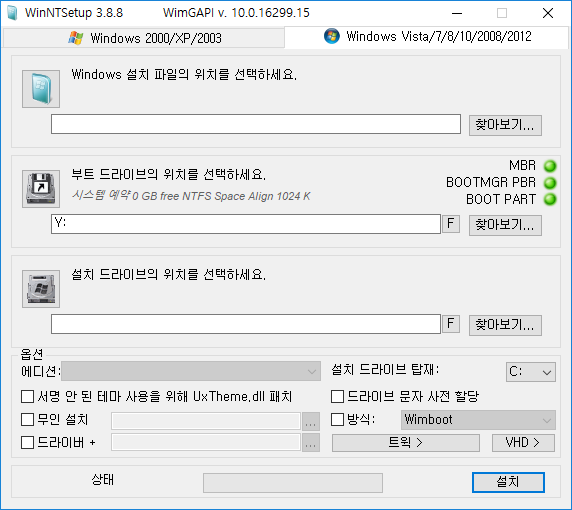
Homepage : https://www.msfn.org/board/topic/149612-winntsetup-v388/
댓글 [14]
-
정소추 2017.10.13 06:37
-
호야전자 2017.10.13 08:45
감사합니다^^
-
potentate 2017.10.13 09:19
감사합니다
-
왕초보 2017.10.13 10:26
최신버전 감사합니다..
추천요..
-
^청보리^ 2017.10.13 11:22
좋은 자료 고맙습니다
-
바람낙엽 2017.10.13 12:01
감사합니다
-
쏠로몬 2017.10.13 12:42
감사합니다
-
이안 2017.10.13 13:13
감사합니다
-
OldMaC 2017.10.13 13:22 디폴트님 감사합니다.~~~
-
마라톤2 2017.10.13 14:10
감사합니다. ^_^
-
REFS 2017.10.13 20:18
감사합니다..^ ^
-
元石 2017.10.13 22:12
감사합니다, 디폴트님. (__)
-
대박포에버 2017.10.14 16:51
디폴트님 감사합니다.^^
-
머니텍 2017.10.14 17:21
디폴트님 감사합니다.
| 번호 | 제목 | 글쓴이 | 조회 | 추천 | 등록일 |
|---|---|---|---|---|---|
| [공지] | 저작권 보호 요청 자료 목록 | gooddew | - | - | - |
| [공지] | 자료실 이용간 유의사항 | gooddew | - | - | - |
| 6359 | 미디어| 소리나라 파도 뮤직 플레이어 [3] | 뽐찌기뽐뽐 | 2447 | 2 | 10-10 |
| 6358 | 유틸리티| GoodSync Enterprise v10.6.2.7 [4] |
|
604 | 4 | 10-10 |
| 6357 | 윈도우 / PE| SGI4.0.0.94 [85%] 배포 중... | 고급 한글화 [42] | 첨임다 | 3732 | 14 | 10-10 |
| 6356 | 유틸리티| Resource Tuner 2.10 포터블 [2] |
|
844 | 6 | 10-09 |
| 6355 | 유틸리티| Logitech Unifying fairing tool 무설치 & 포터블 [4] | Neutron | 927 | 1 | 10-09 |
| 6354 | 윈도우 / PE| 도광양회님_SGI4.0.0.94 [75%] 배포 중... [40] | 첨임다 | 3668 | 15 | 10-09 |
| 6353 | 유틸리티| GoodSync Enterprise v10.6.2.4 [7] |
|
848 | 5 | 10-09 |
| 6352 | 미디어| ZOOM PLAYER MAX 13.7.1 포터블/14b 4 [13] |
|
1742 | 5 | 10-08 |
| 6351 | 유틸리티| [설치방법추가]Adguard Premium 6.1.331.1732 한글지원.광... [11] |
|
2821 | 4 | 10-08 |
| 6350 | 기 타| Multi-BRPE 1.1, GhostPE 3.0, D.SnapshotPE 3.0 [32] | 틱톡88 | 2592 | 21 | 10-08 |
| 6349 | 유틸리티| 8GadgetPack 24.0 [2] | jellybean | 1324 | 3 | 10-08 |
| 6348 | 유틸리티| 도광양회님_SGI4.0.0.94 [28] | 첨임다 | 3534 | 9 | 10-08 |
| 6347 | 그래픽| Easy GIF Animator Pro 7.0.0.56 한글지원.포터블 [17] |
|
1709 | 13 | 10-07 |
| 6346 | 유틸리티| Poedit Pro 2.0.4.5142 한글지원 [3] |
|
947 | 4 | 10-07 |
| 6345 | 유틸리티| Lingobit Localizer Enter 9.0.8404 한글지원 [7] |
|
944 | 4 | 10-07 |
| 6344 | 유틸리티| Sisulizer Enter 4.0.369 한글패치 링크 [7] |
|
964 | 4 | 10-07 |
| 6343 | 유틸리티| Internet Download Manager v6.29.2(자동등록) [6] |
|
1843 | 6 | 10-07 |
| 6342 | 유틸리티| NFOPad 1.73 한글지원.포터블 [4] |
|
986 | 8 | 10-06 |
| 6341 | 유틸리티| TurnedOnTimesView 1.31 - 컴퓨터 사용시간 체크 [7] | 그루터기 | 1060 | 4 | 10-06 |
| 6340 | 유틸리티| R-Studio 8.3 Build 169775 (2017-10-04) [17] | 디폴트 | 3131 | 15 | 10-06 |

감사합니다^^