유틸리티 TeraCopy Pro v3.0.8 Final + Portable
2017.03.16 23:38

TeraCopy Pro 3 is a utility designed to copy/move files faster and more secure. Can resume broken file transfers.
TeraCopy skips bad files during copy and even shows the skipped files at the end of files transfer.
TeraCopy will calculate files CRC checksum on the fly to speed up source and target files comparsion. Seamless integration with Windows Explorer allows you to keep working with files as usual.
Copy or move files using left mouse button drag or ‘Copy’ and ‘Paste’ commands.
Features of TeraCopy 3
• Copy files faster: TeraCopy uses dynamically adjusted buffers to reduce seek times. Asynchronous copy speeds up file transfer between two physical hard drives.
• Pause and resume file transfers. Pause copy process at any time to free up system resources and continue with a single click.
• Error recovery: In case of copy error, TeraCopy will try several times and in the worse case just skip the file, not terminating the entire transfer.
• Interactive file list: TeraCopy shows failed file transfers and lets you fix the problem and recopy only problem files.
• Shell integration: TeraCopy can completely replace Explorer copy and move functions, allowing you work with files as usual.
• Full Unicode support.
TeraCopy Pro Features:
– You can also buy a Pro version of the program that lets you do the following:
– Copy/move to favorite folders.
– Select files with the same extension/same folder.
– Remove selected files from the copy queue.
– Get free updates and priority support.
– More features coming soon!
댓글 [7]
-
검은날개 2017.03.17 00:02
-
마이팟 2017.03.17 00:27 혹시 몰라 다시 테스트를 해보니 특정 상황에서만 오류가 발생하네요.
잘못된 정보를 드린것 같아서 내용은 지웠습니다.
-
메리아 2017.03.17 10:00 -
-
마이팟 2017.03.17 17:52 메리아님 말씀에 공감합니다.
저는 SpeedCommander에 TeraCopy를 메크로 형태로 연동해서 사용했었는데요.
이 부분을 미처 생각하지 못하고 글을 적었습니다.
그래서 나타난 문제점들은 아래와 같습니다.
1. 같은 드라이브 내에서 폴더를 다른 폴더로 이동시 작업은 제대로 되지만..
'파일을 찾을 수 없다' 또는 '접근이 불가능하다' 는 오류 메시지가 발생하였습니다.
-> 이 부분은 윈도우즈 기본 탐색기에서 실행할 때는 오류가 발생하지 않네요.
2. 가끔씩 파일을 이동할 때 TeraCopy의 맨 밑부분만 보여서 진행 상황을 알 수 없는 경우가 발생하였습니다.
이 경우에도 기다리면 파일은 정상적으로 이동됩니다.
-> 이 부분은 3.0.8 버전을 가지고 윈도우즈 기본 탐색기에서 실행해도 마찬가지로 발생하네요.
(이때 복사본 파일에 삭제 요청시 원본과 복사본 둘 다 삭제될 수 있으니 주의하세요.)
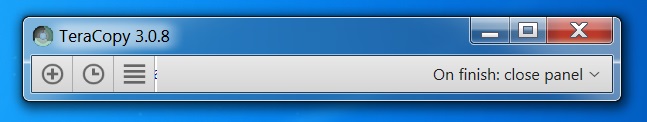
1번에서 언급한 같은 드라이브 내에서 폴더를 다른 폴더로 이동할 때 발생하는 오류 메시지는..
외부 탐색기에 TeraCopy를 연결해서 사용할 때만 발생하고 아직까지 해결 방법을 찾지 못하였습니다.
버전: v2에서는 발생하지 않음, v3에서만 발생
외부 탐색기: SpeedCommander, FreeCommander XE, Directory Opus 모두에서 발생
추가로 SpeedCommander에 TeraCopy를 메크로 형태로 연동할 때..
파일 이름에 키보드에 없는 특수 문자가 포함되면 오류가 발생하는데요.
-> 이 부분은 사용자 도구를 사용해서 적용하면 해결이 가능합니다.
Copy *$(ActSelLstU8) $(InactDir)
Move *$(ActSelLstU8) $(InactDir)
-
쥐띠 2017.03.17 18:33
잘 보았습니다. 두 분 모두 좋은 의견과 체험기 주셔서 고맙습니다.
자료 올려 주신 분도 고맙습니다.
-
loyalcs 2017.03.17 09:36
감사합니다
-
프리네 2017.03.17 22:56
3.0 버전으로 왔다가 오류가 있어 2.3으로 돌아왔는데 3.8에서도 여전히 그런가 보네요.

자료 감사합니다.