유틸리티 AOMEI Backupper Technician Plus 4.0.2 Portable
2016.12.31 23:39

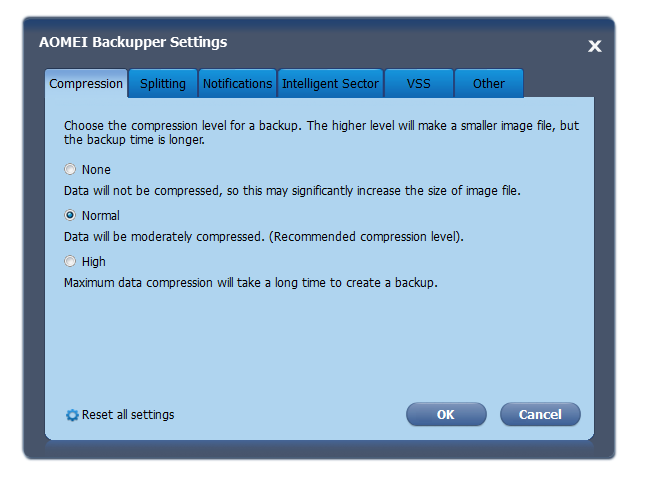
AOMEI Backupper Technician Plus 4.0.2 Portable
https://www.datafilehost.com/d/6385ef15
Portable AOMEI Backupper Technician Plus 4.0.2.rar
https://cloud.mail.ru/public/DjNm/7xUoE6RhC
AOMEI Backupper is convenient and easy to use program for backup and recovery of the computer system for creating digital copies of disks and disk partitions. AOMEI Backupper offers all basic capabilities to create reliable backup and recovery of entire disks, disk partitions and files selected by the user. The program is unique in that it supports VSS technology to Microsoft, which allows records to be carried out without interfering with the running applications. AOMEI Backupper can send messages via e-mail upon completion of backups, create log files, allows backups to network modes have mode for copying sector-by-sector and can create disk boot Linux-based kernel
Home Page https://www.backup-utility.com/
Changelog https://www.backup-utility.com/changelog.html
Version 4.0.2 (Released 2016-12-30)
Fixed issue: the scheduled task of syncing files to a network path requires to re-enter username and password.
Fixed issue: although there is no real-time sync task, the ABSync.exe also starts again and again after setting up a scheduled task of syncing files to a network path.
Download
AOMEI Backupper Professional Installer https://www.aomeisoftware.com/download/adb/ABPro.exe
AOMEI Backupper Server Installer https://www.aomeisoftware.com/download/adb/ABServer.exe
AOMEI Backupper Technician Installer https://www.aomeisoftware.com/download/adb/ABTech.exe
AOMEI Backupper Technician Plus Installer https://www.aomeisoftware.com/download/adb/ABTechPlus.exe
AOMEI Backupper Professional / Technician / Technician Plus / Server 4.0.2 + Portable
AOMEI Backupper Technician Plus 4.0.2.rar
https://www.mirrorcreator.com/files/0WXORVEB/AOMEI_Backupper_Technician_Plus_4.0.2.zip_links
AOMEI Backupper Professional 4.0.2.rar
https://www.mirrorcreator.com/files/1DTX3WG3/AOMEI_Backupper_Professional_4.0.2.zip_links
AOMEI Backupper Technician 4.0.2.rar
https://www.mirrorcreator.com/files/XULJSK7F/AOMEI_Backupper_Technician_4.0.2.zip_links
AOMEI Backupper Server 4.0.2.rar
https://www.mirrorcreator.com/files/BWYHCTXG/AOMEI_Backupper_Server_4.0.2.zip_links
Aomei Backupper Keygen&Loader-Nemo/SnD
https://www.upload.ee/files/6453511/Aomei.Backupper.Keygen_Loader-SND.rar.html
Download:
https://www.mirrorcreator.com/files/IUIU4TIY/40M___1_B4ckupp___r.T___chPlvs.v4.0.2.Setvp.rar_links
주요기능
- 백업 시스템, 파티션, PC 및 서버의 하드 디스크
- 이상이 발생하면 원래의 모든 것을 다시 복원
- 윈도우를 다시 설치하지 않고 새 파티션으로 복제 또는 디스크
- 지원 일정, 증분 및 차등 백업
주요특징
1. 시스템 백업 :
작업을 중단하지 않고, 시스템 파일 및 설치된 응용 프로그램을 포함하여 시스템 드라이브의 모든 데이터를 한 번 클릭으로 백업합니다.
2. 디스크 백업 :
MBR 디스크, GPT 디스크, 외장형 하드 드라이브, USB 디스크 윈도우에 의해 인식 될 수있는 다른 저장 장치를 포함하는 하드 디스크 드라이브를 백업합니다.
3. 파티션 백업 :
백업 파티션 또는 동적 볼륨이 아닌 전체 디스크에 원하는 백업 할 수 있습니다.
하나 또는 여러 개의 파티션 / 이미지 파일 (동적 시스템 볼륨 새로운 기능을 포함하여) 동적 볼륨.
4. 스케줄 백업 :
일정을 설정하는 자동 백업, 특히 낮은 주파수에서 백업을 만들거나 (주간, 월간 예를 들어, 매일) 여러 백업 스케줄을 사용자의 시스템과 데이터를 백업합니다.
기타특징
1. 이미지 파일 검사기 및 탐색기
백업이 성공적으로 복원 할 수 있도록하는 이미지 파일의 데이터 무결성을 확인합니다. Windows 탐색기에서 백업의 내용을 검색 할 수 있도록 가상 파티션에 이미지 파일을 마운트합니다.
2. 부팅 가능한 복구 미디어 생성 :
윈도우가 부팅 가능한 이미지를 생성하고 폴더를 공유 및 부트 가능한 미디어에서 공유 네트워크에서 복원 USB 플래시 드라이브 또는 USB 이동식 디스크, 백업에 구울 수없는 상태에서 시스템 드라이브를 복원하기 위해 부팅 가능한 미디어 (예 : CD 또는 USB 미디어)를 만듭니다. 윈도우 PE 부팅 가능한 미디어를 만들 때의 환경에서 수동으로 드라이버를 추가합니다.
3. 증분 및 차등 백업 :
전체 백업에 기초하여, 소프트웨어는 더 적은 시간을 증분 또는 차등 백업을 생성 및 저장 공간을 절약하기 위해 지원합니다. 그리고 증분 및 차등 백업에 대한 주석을 추가 할 수 있습니다.
4. 암호화 및 압축 :
권한이없는 액세스를 방지하기 위해 각 백업에 대한 암호를 설정할 수 있습니다. 백업 프로세스가 적은 디스크 공간을 차지하기 위해 이미지 파일을 압축하는 선도적인 압축 알고리즘을 지정합니다.
5. 백업 및 분할 백업 코멘트 :
백업을 추가로 확인하고 명확히 할 수 있도록 백업에 주석을 추가합니다. 백업에 포함되어 있는 추가백업에 대한 정보를 알 수 있습니다. 분할 백업 저장 매체에 맞게 적절한 크기로 백업 이미지 파일을 분할 할 수 있습니다.
6. NAS 지원 :
NAS에 쉽게 백업 대상 경로로 네트워크 연결 스토리지 (NAS)를 설정 또는 NAS에서 복원할 수 있고 또한 NAS에 액세스하기위한 IP, 서브넷, 게이트웨이, DNS를 config (설정) 할 수 있습니다.
7. GPT 및 UEFI 부팅 지원 :
완전히 GPT 디스크를 지원하고 원활하게 UEFI 부팅 작업을 합니다.
8. 동적 볼륨 지원 :
완전 백업을 지원하고 동적 디스크에 시스템 및 데이터 볼륨 (파티션)을 복원, 스트라이프 미러 및 RAID 5 볼륨, 스팬을 지원합니다.

자료 감사합니다....복 많이 받으세요.