유틸리티 Q-Dir v6.47
2016.12.29 02:07
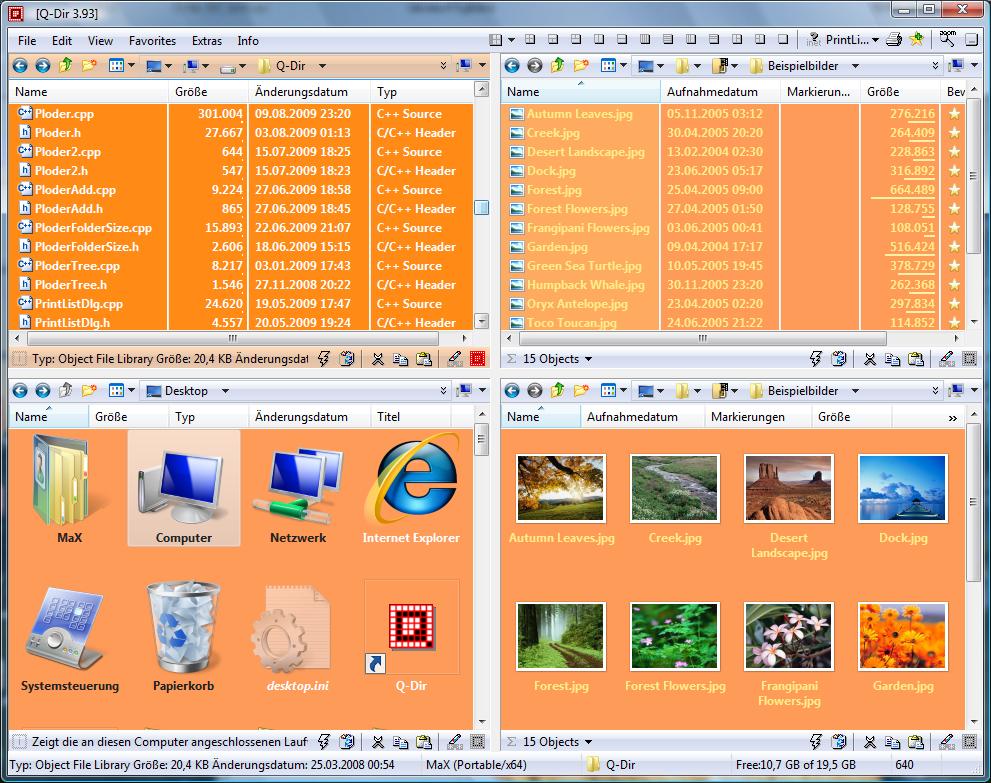
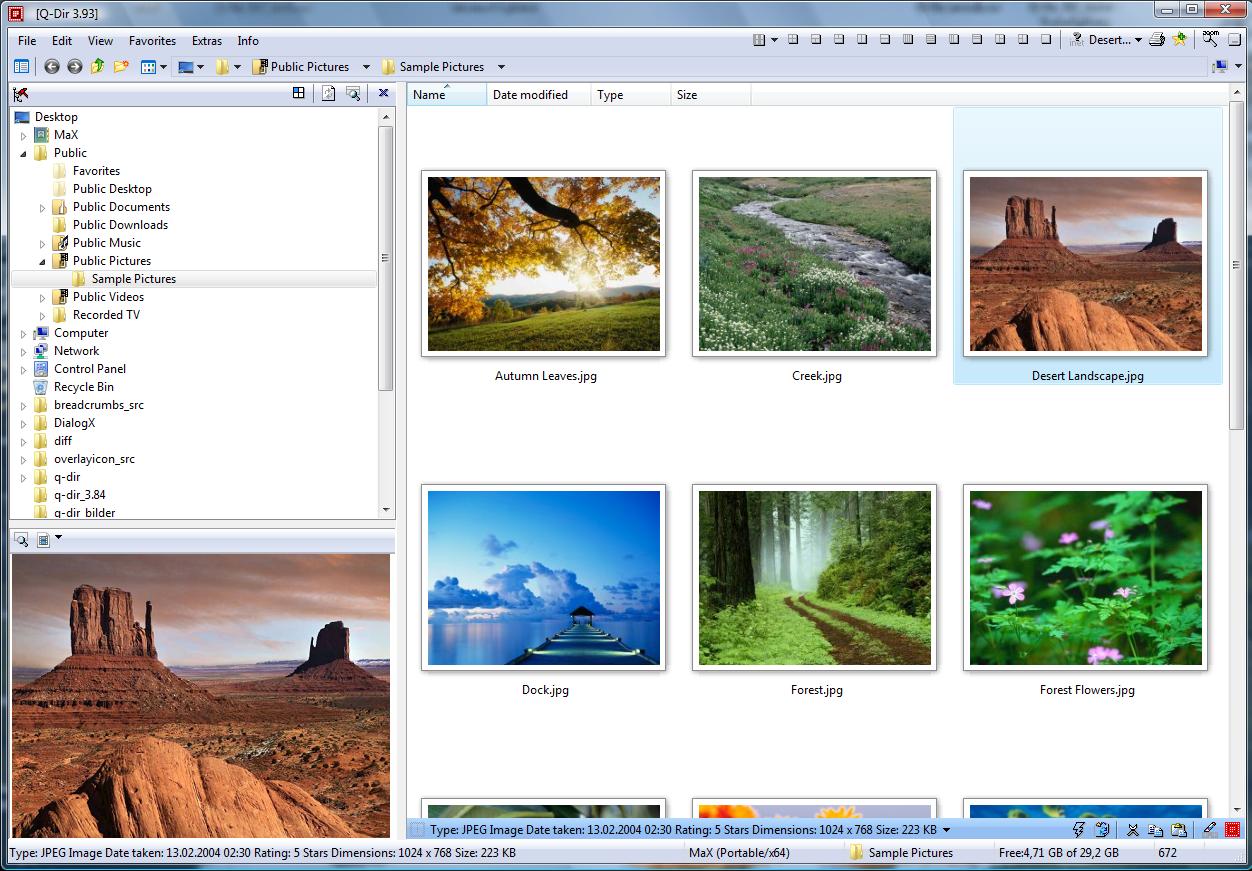
Q-Dir (the Quad Explorer) makes your files and folder easy to manage, as an installed or portable Windows program. Fast and easy access to your hard disks, network folders, USB-Stiks, floppy disks and other storage devices.
Q-Dir i a good file manager with an amazing Quadro-View technique. You don't have to renounce the usual, Drag and Drop, all Views, and other functions of your system.
Q-Dir gives you other nice functions, that make you happy. One can save many hand moves and also time!
Q-Dir does not have to be installed and can be executed easily from the desktop, and can be carried on a small usb-stick or other memory device.
Features:
Favorites: Quick access to most often used folders.
Drag&Drop: Move files by dragging in Q-views, and other programs such as MS Explorer.
Clipboard: Copy/ Paste between the Q-Dir directory views, and other programs such as MS Explorer.
Folder-Type: ZIP-, FTP-,cabinet-,network-, system - folders, shortcuts ...
Views: Large icons, tiles, list, detail, thumbnail (Vista: extra large symbols) .
Export: to XLS, CSV, TXT, HTML.
Popup Menus: Desktop, My Computer.
Screen magnifier: anything on the screen can be enlarged.
Color Filter: Different colors for different item types (e.g. *.log;*.txt).
Highlight-Filter: Effective way for fast items highlighting.
File-Filter: Allows for quick and easy filtering of the items.
Columns: All columns support, and save function .
Quick-Link's: For fast folder access.
Folder-Select: Fast & flexible folder selection address-bar/ desktop menu/ my-computer menu/...
Multi-INI: Several INI files for Q-Dir.
Tree-View: Simple and quadruple.
Preview: Allows a quick preview
What's New:
BugFix when run /silent -install e.g. for administrators.
Homepage https://www.softwareok.com/?seite=Freeware/Q-Dir
Changelog https://www.softwareok.com/?seite=Freeware/Q-Dir/History
Download Page https://www.softwareok.com/?Download=Q-Dir
Download:
Q-Dir_Installer.zip: https://www.softwareok.com/Download/Q-Dir_Installer.zip
Q-Dir_Installer_x64: https://www.softwareok.com/Download/Q-Dir_Installer_x64.zip
Q-Dir_Portable.zip: https://www.softwareok.com/Download/Q-Dir_Portable.zip
Q-Dir_Portable_x64: https://www.softwareok.com/Download/Q-Dir_Portable_x64.zip
Q-DirPortable_6.47.paf
https://www.datafilehost.com/d/fc04a5b2
.paf Portable 32-64 bits: 1.15 Mb
https://www.upload.ee/files/6497386/Q-Dir_Portable_6.47_English.exe.html
Q-DirPortable_6.47_Multilingual.paf.exe (3.61MB)
Q-Dir 6.47 x32/x64 Portable by JooSeng
https://www.sendspace.com/file/h0zlta
https://www.mirrorcreator.com/files/0AJCMPCR/Q-DirPortable_6.47_Multilingual.paf.exe_links
https://pan.baidu.com/s/1boYHThH
Q-Dir는 사용에 아무런 제한이 없는 프리웨어입니다.
Q-Dir는 윈도 기본 탐색기를 다단창 형태로 쉽게 사용할 수 있도록 해주는 프로그램입니다.
윈도에 기본적으로 사용되는 탐색기는 창 하나로 구성되어 있는데 반해 Q-Dir는 4개의 다단창, 3개의 다단창등 다양한 형식의 다단창으로 사용할 수 있어서 폴더에서 폴더로 파일 복사나 이동, 기타 프로그램들을 확인하고자 할때 무척이나 편리합니다. 특히, 특정 파일들을 복사하거나 비교할때 사용하시면 편리합니다.
프로그램을 실행하시면 기본적으로 4개의 탐색기창이 한 화면에 나타나고 우측 상단에 있는 네모칸 모양을 클릭해서 다단창 스타일을 변경할 수 있습니다.
탐색기 창은 기본적인 윈도 탐색기 스타일로 되어 있으며, 현재 폴더 이름 옆에 있는 두 개의 아이콘을 클릭해서 특정 폴더로의 이동을 쉽게 할 수 있습니다. 새폴더 만들기, 보기 형식 지정등이 가능하며, Favorites 메뉴를 이용해서 자주 사용하는 폴더를 등록해 더욱 편하게 사용이 가능합니다.
주요기능 :
* 다수의 폴더를 한 창에 열어서 빠르게 사용
* 자주 사용하는 폴더 등록
* 드래그 앤 드롭 방식으로 파일 이동
* 클립 보드 기능
* Folder-Type: ZIP-, FTP-,cabinet-,network-, system - folders, shortcuts ...
* 보기 스타일 : Large icons, tiles, list, detail, thumbnail
* XLS, CSV, TXT, HTML 파일 형식으로 저장
* 데스크탑, 내 컴퓨터에 팝업 메뉴
* 화면 확대
* 컬러 필터
* 하이라이트 필터
* 파일 필터
* 컬럼 설정
* 다단창 선택
* 트리 뷰 보기
* 미리보기

자료 감사합니다.