유틸리티 Drive SnapShot 1.45.0.17510 + Portable
2016.12.22 09:47
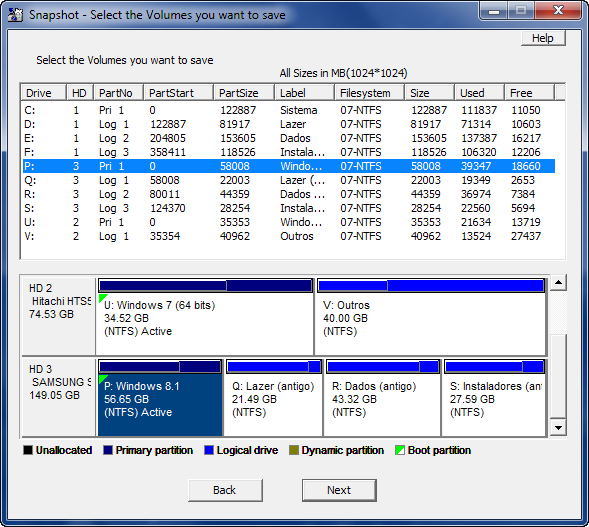
댓글 [13]
-
cungice 2016.12.22 10:18
-
왕초보 2016.12.22 10:38
최신버전 감사합니다.
추천하고 갑니다.
-
블랙스톤 2016.12.22 13:21
수고하셨습니다~~^^ -
유노 2016.12.22 13:24
백업하는데 약 1시간씩 걸리니 사용하기가 영 불편하네요.
고스트보다 약 배가 더걸리는것 같네요.
예전버전은 속도가 별차이를 몰랐는데 지금은 너무 느려요.
-
우상각 2016.12.22 16:42
감사합니다..
-
알라뷰 2016.12.22 17:20
Drive SnapShot 1.44.17549 버전은 백업속도가 빠른데
이후 나온 버전들은 백업속도가 상당히 느리더군요.
-
kwoods 2016.12.22 22:53
아, 정말인가요? 혹시 그 이전과 이후 비교해 보셨는지요?
버전 업 되면서 빨라져야 정상인데 궁금해지네요. 정보 감사합니다. -
자연을보며 2016.12.22 22:18
고맙습니다
-
프리네 2016.12.22 22:40
자료에 대한 상세한 안내와 링크 감사합니다. 추천합니다.
-
그냥그렇다 2016.12.23 06:28
감사합니다.
속도는 더 빨라진것 같은데요.
저만 그런가요.
-
호야전자 2016.12.23 08:14
고맙습니다
-
대박포에버 2016.12.23 21:22
버전 업 되었군요.
감사 합니다.^^ -
元石 2016.12.27 19:11
감사합니다~. (__)
| 번호 | 제목 | 글쓴이 | 조회 | 추천 | 등록일 |
|---|---|---|---|---|---|
| [공지] | 저작권 보호 요청 자료 목록 | gooddew | - | - | - |
| [공지] | 자료실 이용간 유의사항 | gooddew | - | - | - |
| 5527 | 유틸리티| 중복 파일 청소기 [11] | win_10 | 2425 | 7 | 02-07 |
| 5526 | 유틸리티| 4K Video Downloader V.4.2.1.2185 [9] | asklee | 3118 | 7 | 02-07 |
| 5525 | 유틸리티| 유틸자료 파일 테스트 [7] | xsw657 | 3000 | 1 | 02-06 |
| 5524 | 유틸리티| 2월 2일자 AIDA64 베타 버전 5.80.4068 [1] | asklee | 1100 | 2 | 02-05 |
| 5523 | 유틸리티| [20170208] 얼마래요.Beta [29] | 록시2 | 3224 | 5 | 02-04 |
| 5522 | 유틸리티| USB 안전제거 [14] | 오후9시7분 | 3154 | 6 | 02-03 |
| 5521 | 유틸리티| 한글 2010 체험판 |
|
8731 | 0 | 02-03 |
| 5520 | 유틸리티| Simple 시스템 정보 보기 [10] | 집앞의큰나 | 1739 | 9 | 02-03 |
| 5519 | 문서 / 업무| 리브레 오피스 5.3 [4] |
|
1795 | 3 | 02-03 |
| 5518 | 유틸리티| USB 메모리 안전제거 - USB Disk Ejector 1.3.0.4 [3] | asklee | 2156 | 4 | 02-02 |
| 5517 | 미디어| GoldWave 6.25 [4] |
|
1985 | 4 | 02-02 |
| 5516 | 유틸리티| Aomei pe Builder 1.5 포터블 [5] | suno | 2398 | 6 | 02-02 |
| 5515 | 유틸리티| CrystalDiskInfo7_0_5 |
|
1712 | 1 | 02-02 |
| 5514 | 유틸리티| cpu-z_1.78-en |
|
827 | 1 | 02-02 |
| 5513 | 유틸리티| 곰오디오v2.2 |
|
924 | 0 | 02-02 |
| 5512 | 유틸리티| 반디집v5.17 |
|
1425 | 0 | 02-02 |
| 5511 | 윈도우 / PE| 윈도우 아이콘 복원 |
|
1419 | 0 | 02-02 |
| 5510 | 유틸리티| 원드라이버 삭제 명령어 [2] |
|
1906 | 0 | 02-02 |
| 5509 | 유틸리티| vlc-2.2.4 |
|
682 | 0 | 02-02 |
| 5508 | 유틸리티| OCCT-GPU [2] |
|
2235 | 0 | 02-02 |

수고 많으셨습니다.