유틸리티 Dism++ 10.1.17.4윈도우 업데이트관리 트윅 프로그램추가제거
2016.12.13 19:12
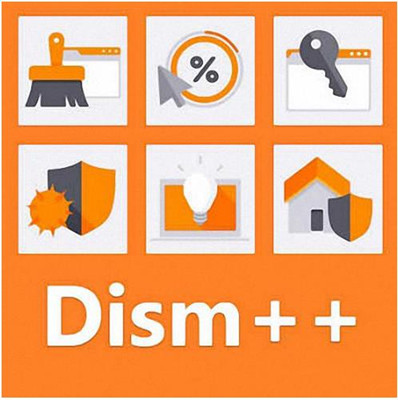
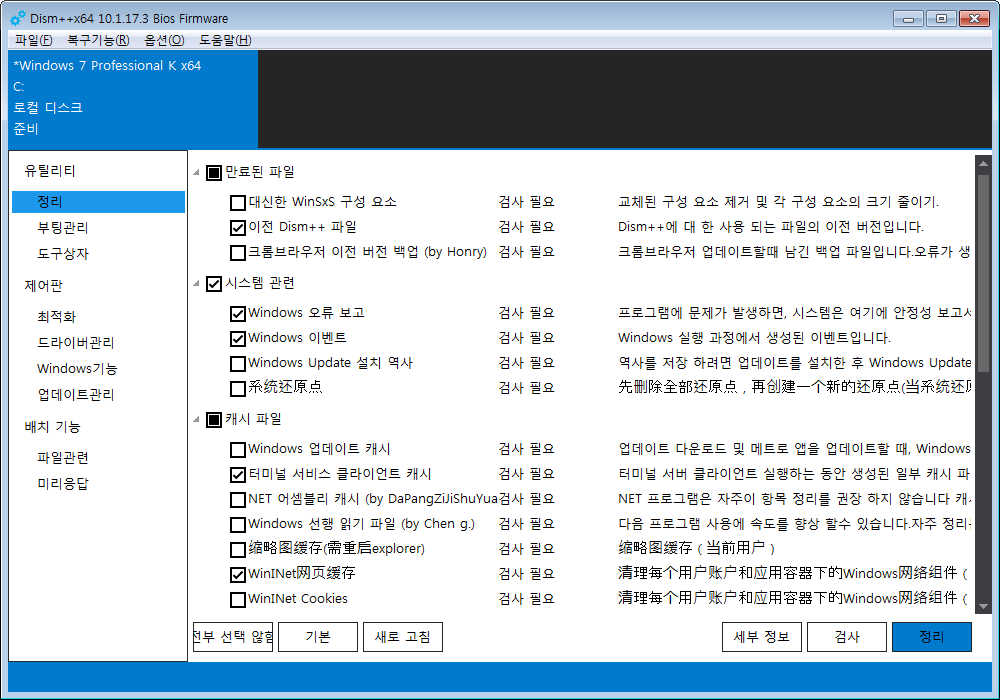
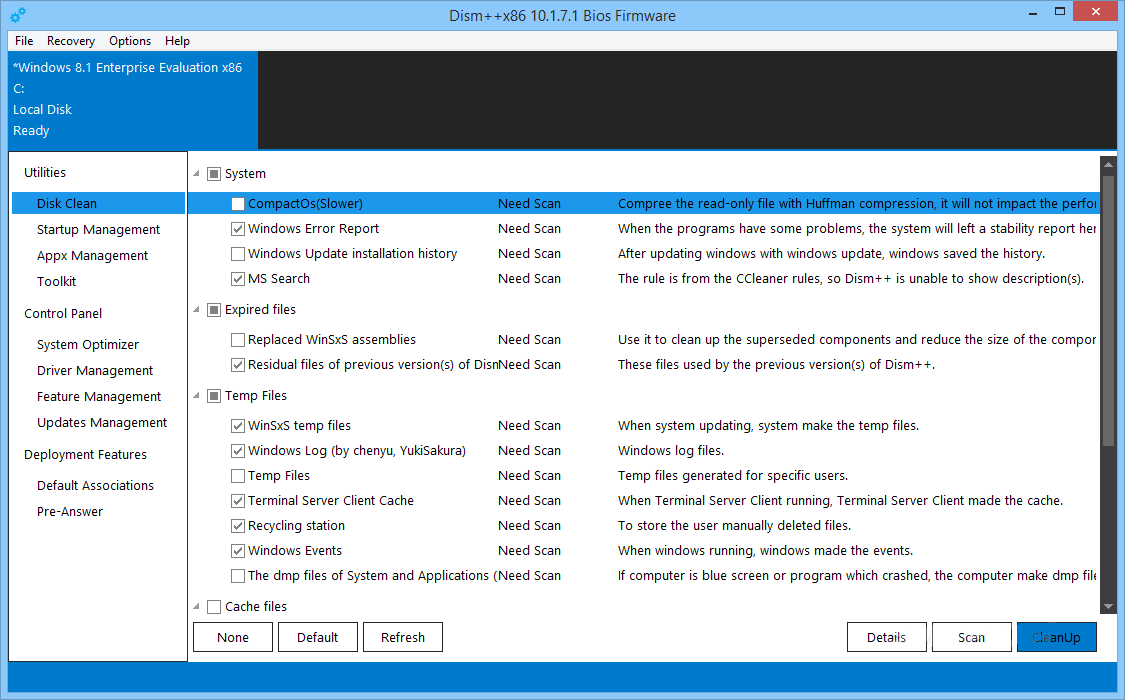
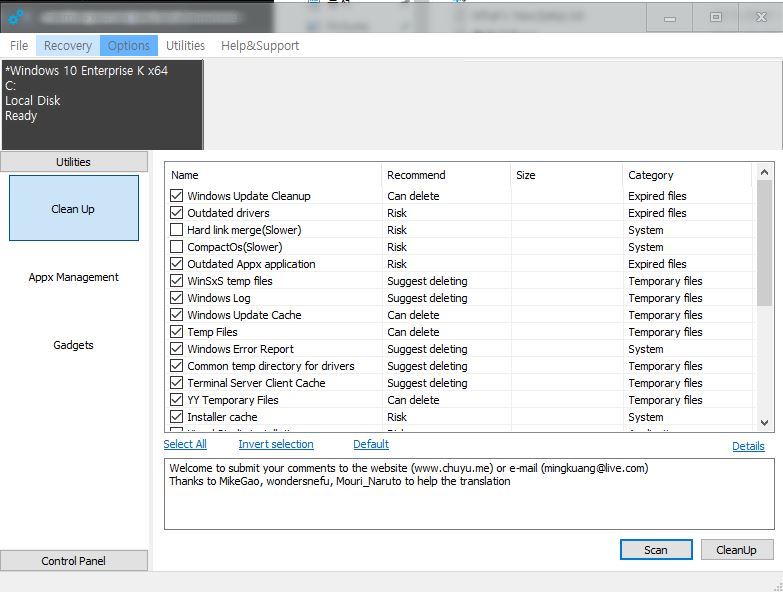
Dism++ is a powerful tool like Dism.But it is not a shell,it is based on DismCore.(Undocument)
I think this tool is very easy to use, so I participated in this tool English translation and its released here.
What is the Dism++?
Dism++ is the new version of DismMgr(DismMgr is the new version of Windows Update Cleanup), but Dism++ is different from DismMgr beacuse Dism++ is not to use DismAPI which Microsoft provided(msdn.microsoft.com/en-us/library/windows/desktop/hh824738.aspx).Dism++ uses an undocument libaray from Microsoft called DismCore(Windows Deployment Imaging Service the Management Type Library) like Dism from Microsoft.We can provide more the underlying features.
Important note:
Update Cleanup: If return Remote Procedure Call failed because the system file is occupied, then please click the Recovery -- > Run Dism++ in RE and then restart.
The new features of Dism++:
1.The WinSxS and DriverStore Cleanup.
2.You can use CompactOS to save 39% of used space.
3.Support for ESD, WIMBOOT, Fast-WIMMount.Convert ESD to WIM is not a dream.
4.The 3rd-implement of Windows Update.
5.Support Online Backup or Restore.(WITHOUT go to Windows PE)
6.Fully Free. No Ads. No Backdoors.
Changes
What's new - 2016-12-12
Improved program stability (thanks Tom Tom, Space Tomato, original sin, TIELBB)
update the multi-language translation (thanks tomorrow, Franz, Hexhu, Addie Bear!)
Added Microsoft Segmentation ESD support
Home Page
https://www.chuyu.me/
Dism++ @ forums.mydigitallife.info
https://forums.mydigitallife.info/threads/59389-Dism-A-Powerful-Tool-of-Clean-and-Tweak
Download Dism++10.1.17.4
https://cdn.chuyu.eastal.com/Dism++10.1.17.4_73B28A78E535E3FB07D86FF1E6CD9D193B360DE0.zip
댓글 [4]
| 번호 | 제목 | 글쓴이 | 조회 | 추천 | 등록일 |
|---|---|---|---|---|---|
| [공지] | 저작권 보호 요청 자료 목록 | gooddew | - | - | - |
| [공지] | 자료실 이용간 유의사항 | gooddew | - | - | - |
| 5514 | 유틸리티| 반디집v5.17 |
|
1350 | 0 | 02-02 |
| 5513 | 윈도우 / PE| 윈도우 아이콘 복원 |
|
1367 | 0 | 02-02 |
| 5512 | 유틸리티| 원드라이버 삭제 명령어 [2] |
|
1847 | 0 | 02-02 |
| 5511 | 유틸리티| vlc-2.2.4 |
|
608 | 0 | 02-02 |
| 5510 | 유틸리티| OCCT-GPU [2] |
|
2169 | 0 | 02-02 |
| 5509 | 유틸리티| BitTorrent [1] |
|
969 | 0 | 02-02 |
| 5508 | 유틸리티| WinASO |
|
542 | 0 | 02-02 |
| 5507 | 유틸리티| FastCopy [1] |
|
601 | 0 | 02-02 |
| 5506 | 유틸리티| hwmonitor |
|
662 | 0 | 02-02 |
| 5505 | 유틸리티| GeekUninstaller |
|
555 | 0 | 02-02 |
| 5504 | 유틸리티| Chrome |
|
965 | 0 | 02-02 |
| 5503 | 유틸리티| Sumatra PDF [2] |
|
1165 | 0 | 02-02 |
| 5502 | 유틸리티| 꿀뷰v5.18 |
|
568 | 0 | 02-02 |
| 5501 | 유틸리티| Recuva [1] |
|
1376 | 0 | 02-02 |
| 5500 | 유틸리티| AVG |
|
745 | 0 | 02-02 |
| 5499 | 유틸리티| 3DPChip |
|
1260 | 0 | 02-02 |
| 5498 | 유틸리티| winusb [6] |
|
1247 | 4 | 02-02 |
| 5497 | 한글패치| Glary Utilities 5 한글패치 [7] | 김영감™ | 1077 | 3 | 02-01 |
| 5496 | 유틸리티| speedyfox 파이어폭스 크롬 인터넷속도 놀랄정도로 상승 [6] | 1992 | 3152 | 3 | 02-01 |
| 5495 | 유틸리티| Hashtab v6.0.0.28 [2] | asklee | 1697 | 4 | 02-01 |

수고 많으셨습니다.