한글 참조=>https://windowsforum.kr/8078200
Windows Update MiniTool 12.12.2016
Install or remove Windows Updates by using this straightforward application that also lets you hide some of the available updates
Windows Updates are Microsoft’s way to ensure that everybody receives all available bug fixes, patches or enhancements on time. While it is undoubtedly useful to install them, sometimes these updates might come in a bad moment, e.g. when you are in a hurry or are busy working, so you simply postpone them. If you want to make sure that you do not forget about the postponed updates, you can use Windows Update MiniTool, as it allows you to download and install them when you choose. This application features a straightforward layout that makes it as intuitively as possible for all users to enjoy its feature-set. Since it is portable, it does not require any installation on the host PC. It is an alternative to the standard Windows Update
Features:
Checking for updates
Download updates
Installing Updates
Removal of installed updates
Hiding unwanted updates
Get direct links to the * .cab / *. Exe / *. Psf update files
View update history
Configure Automatic Updates
Runs on OS from Windows XP to Windows 10
Revision History:
12/12/2016
- Added key start -onclose. At the close of the specified command will be executed or the script file.
- Fixed display of interface elements by using the zoom.
- Updated the translation to EN. Added ES.
Now you can disable the update service at the close of the program, well, or run the calculator
Russian Thread @Ru-Board
English Thread @MDL
Download: https://drive.google.com/file/d/0BwJH2CazcjsINFZFc1pVdk9mNHM/view?usp=drive_web
Mirror x32 + x64: https://www.upload.ee/files/6444573/wumt.zip.html
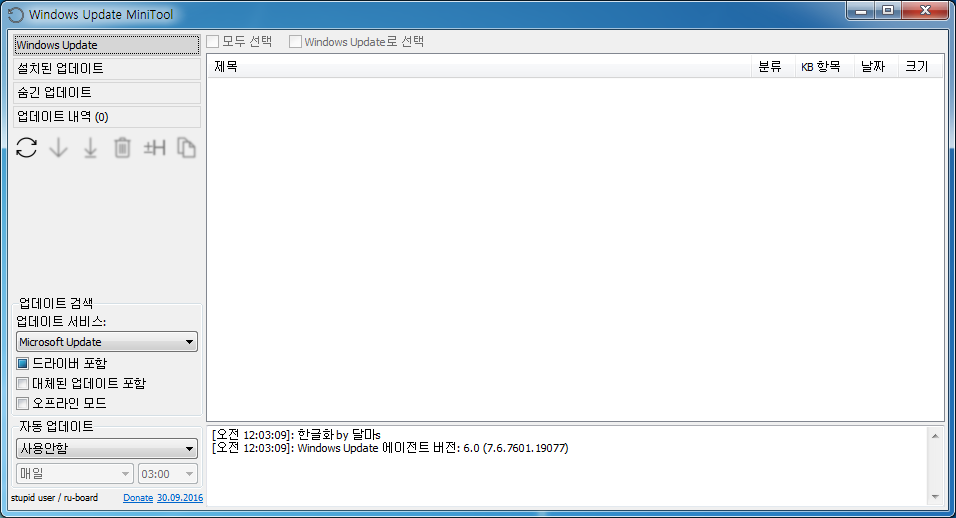
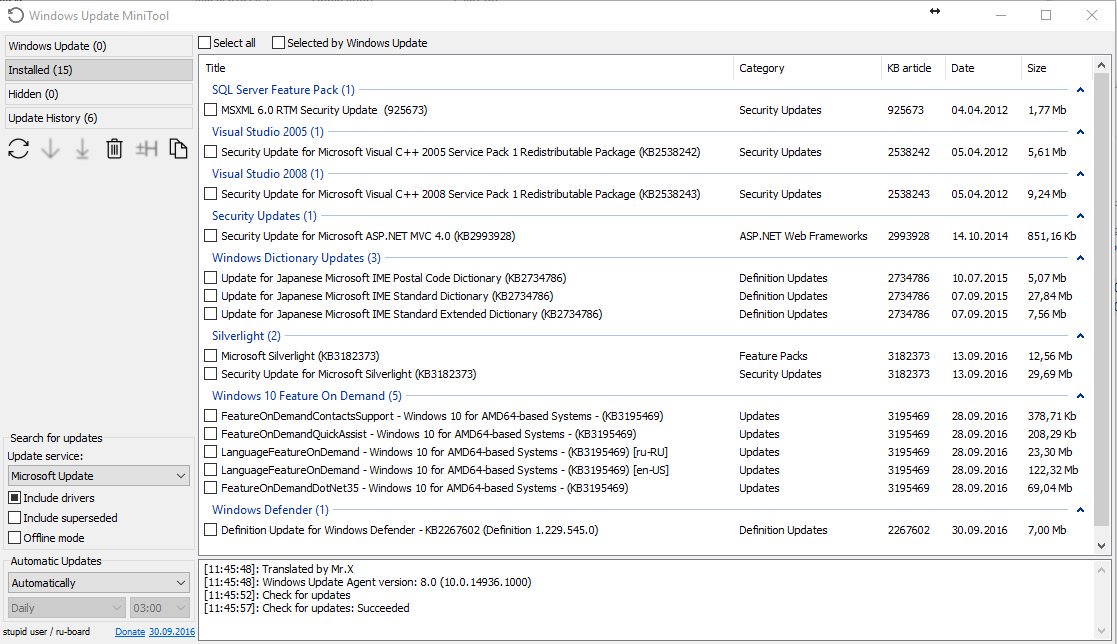

jun218zero님
매번 감사 합니다.^^