유틸리티 MultiMonitorTool v1.83
2016.05.23 19:53
PE로 부팅할 때마다 다중모니터 설정하기 불편해서 찾아봤는데 이걸로 해보니까 편하네요~~^^
사용방법도 간단해서 좋구요~
그냥 다중 모니터 배치해놓고 모니터구성저장 해놓으면 나중에 PE로 부팅한후 모니터구성열기 불러오면 설정한데로 바뀝니다.
포터블이라 파일 암데나 놓고 실행해도 되니 PE 손델필요도 없구 좋네요~~^^
저같은분 있을까해서 찾아봤습니다.~~^^
이 프로그램은 프리웨어입니다
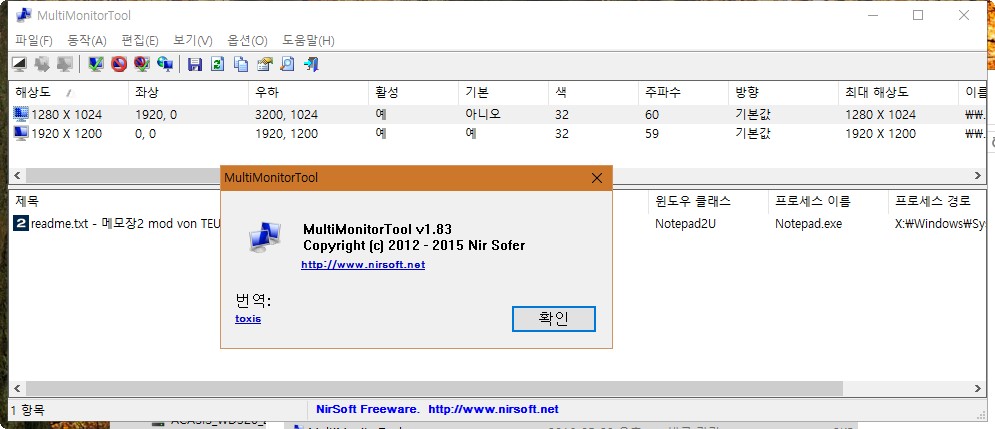
MultiMonitorTool v1.83
Copyright (c) 2012 - 2015 Nir Sofer
Web site: https://www.nirsoft.net
Description
===========
MultiMonitorTool is a small tool that allows you to do some actions
related to working with multiple monitors. With MultiMonitorTool, you can
disable/enable monitors, set the primary monitor, save and load the
configuration of all monitors, and move windows from one monitor to
another. You can do these actions from the user interface or from
command-line, without displaying user interface. MultiMonitorTool also
provides a preview window, which allows you to watch a preview of every
monitor on your system.
System Requirements and Limitations
===================================
* This utility works on any version of Windows, starting from Windows
XP and up to Windows 8. Both 32-bit and x64 systems are supported.
* This utility is only useful if your desktop is extended to multiple
monitors. If you have multiple monitors that display the same content,
then MultiMonitorTool is useless for you.
32비트 https://www.nirsoft.net/utils/multimonitortool.zip
64비트 https://www.nirsoft.net/utils/multimonitortool-x64.zip
한글 https://www.nirsoft.net/utils/trans/multimonitortool_korean.zip

감사합니다^^