유틸리티 블루라이트 차단 고민하다 발견한 흥미로운 유틸 (ColorVeil)
2015.12.13 15:13
https://www.aurelitec.com/colorveil/download/
ColorVeil adds a color filter over your Desktop, Internet browser, video player, document, website, or program. You just continue to work, play, read, write, or browse as usual. Use a red filter for excitement, a blue filter for relaxation, or a sepia filter for nostalgia. Or use your own favorite color, and experiment with beautiful random colors and custom transparency levels.
You can also dim your screen with ColorVeil. It can reduce your screen brightness, even below its lowest available setting. This feature helps you reduce eye strain, especially at night, and may help save battery on notebooks and tablets.
색상이나 농도 조절이 필요합니다. opacity(불투명도?)는 30퍼센트가 적당한 것 같습니다.
주간에는 황색/노랑색 (소위 오줌색?) 계열이 망막에 잘 맞구요, 야간에는 녹색/청록색 계열이 눈에 집중도를 높여줍니다. 참고하십시오.
색상을 이것저것 선택하기 곤란하시다면 제가 애정남처럼 정해드리겠습니다. (sepia filter) 아래 사이트를 참고했습니다.
https://web.forret.com/tools/color.asp?RGB=%23704214
레드 112 / 그린 66 / 블루 20
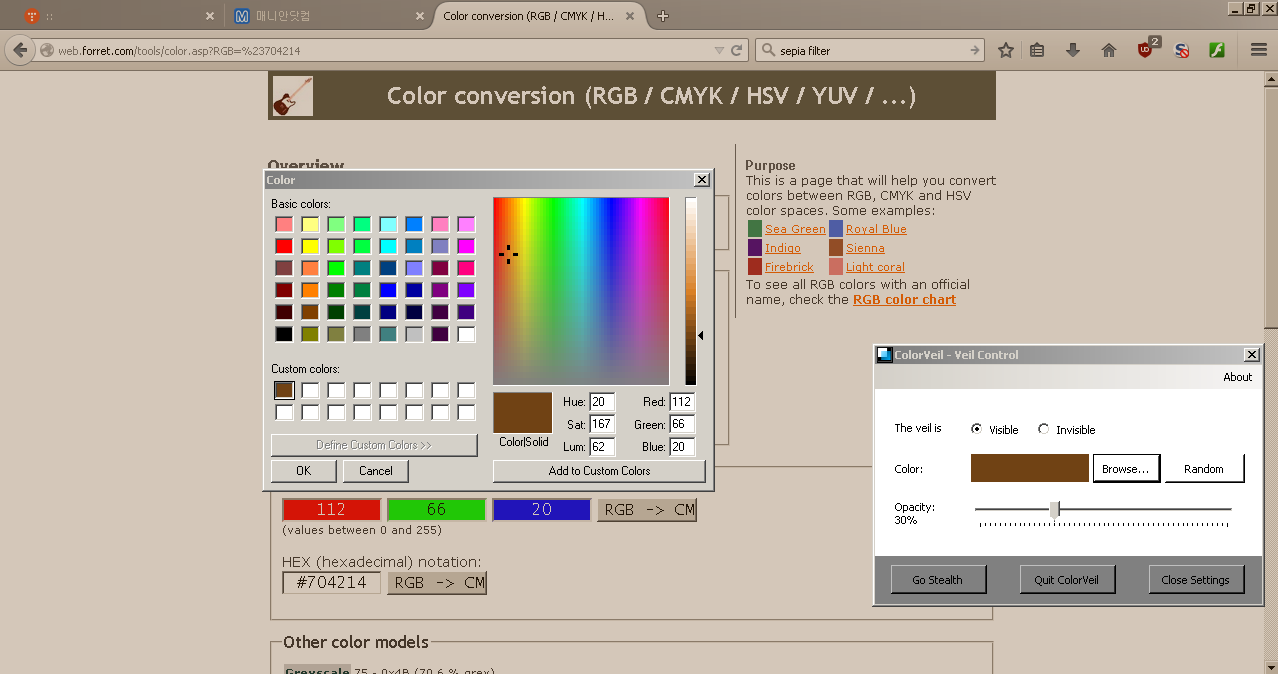
댓글 [3]
-
DarknessAngel 2015.12.13 21:34
-
스마트(SMART) 2015.12.13 22:14 그렇군요. 좋은 의견 감사드립니다. 그나저나 다나와에서 모니터 검색해보니 요즘에는 청광차단 기능이 있는
모니터들도 꽤 있네요. 이 유틸처럼 소프트웨어적으로 청광을 줄이는 것보다 하드웨어적으로 미리 차단을 한다면
눈건강에도 쏠쏠한 도움이 될 것 같습니다.
-
댕그랑 2015.12.15 09:14
좋은유틸 소개 감사드립니다
효과있네요 알려주신 기본설정만으로도 눈이 편안해지고 모니터보는것이 편안해졌어요
세부적인 설정방법을 알려주시면 고맙겠습니다^^


색상 변경하면 블루라이트 줄긴하는데, 근본적으로 백라이트자체의 색상탓이므로 차단 필름, 보호경, 안경등이 확실합니다