유틸리티 VDISM 1.1 DC 20151123
2015.11.23 12:37
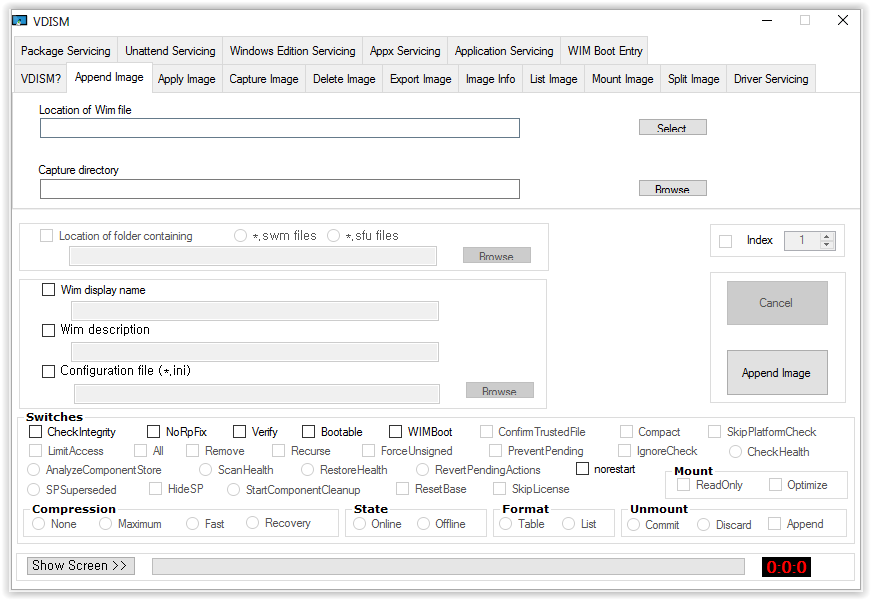
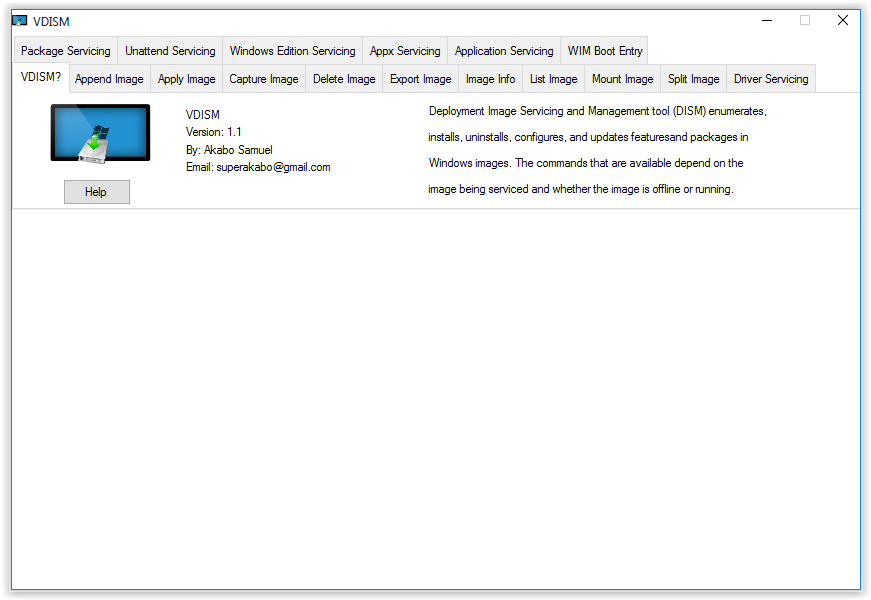
VDISM provides a Graphical User Interface (GUI) for DISM by Microsoft.
With this tool you can:
1. Append a Windows Image (*.wim)
2. Apply a Windows Image (*.wim, *.swm, *.esd, *.ffu, *.sfu)
3. Capture files and folders into a *.wim file
4. Delete image(s) inside a *.wim file
5. Export (merge) *.swm, *.wim or *.esd files into a single file
6. Retrieve information about a *.wim, *.esd and *.vhd or vhdx file albeit offline or mounted
7. List files and folders in a *.wim and *.esd files
8. Mount, Unmount, Remount and Cleanup *.wim, *.vhd or *.vhdx file
9. Split *.wim or *.ffu files into multiple *.swm or *.sfu files
10. List Device Drivers and Driver information, Add, Remove and Export Drivers
11. List Packages and Package information, Add and Remove packages
12. List Features and Feature information, Enable and Disable Features
13. Clean up modified Mounted Images (*.wim, *.esd, *.vhd or *.vhdx file)
14. Add Capability, Remove Capability, Get Capabilities and CapabilityInfo from an image (*.wim)
15. Perform Unattend Settings to Mounted Images (*.wim, and *.esd)
16. Get current and Target OS Edition, Set available OS Edition and Product Keys
17. Optimize Mounted Images (*.wim, and *.esd)
18. Get, Add, Remove and Set provisioned Appx Packages and Data file
19. Get App Patches, App Patch info, Get Apps and App info as well as Check App Patch
20. Get WIM Boot Entry and Update WIM Boot Entry
Use VDISM_winVista-7 for computers running Windows Vista or 7. However, it will work on Windows 8, 8.1 and 10
if .NET Framework 3.5 is installed.
Use VDISM_win8-10 for computers running Windows 8, 8.1 and 10. It will not work on Windows Vista or 7 unless
.NET Framework 4.0 is installed.
댓글 [1]
-
연두소리 2015.11.23 21:09
| 번호 | 제목 | 글쓴이 | 조회 | 추천 | 등록일 |
|---|---|---|---|---|---|
| [공지] | 저작권 보호 요청 자료 목록 | gooddew | - | - | - |
| [공지] | 자료실 이용간 유의사항 | gooddew | - | - | - |
| 9493 | 기 타| MassTube v12.9.5.331 (YouTube/XVideos/Redtube Downloader) | cproplus@o | 1717 | 2 | 08-30 |
| 9492 | 유틸리티| 특정 사이트 새로운열쇠 체크 1.2 [16] |
|
4853 | 2 | 08-20 |
| 9491 | 유틸리티| NetLimiter 4.0.15.0 [3] | 클라크 | 1783 | 2 | 03-13 |
| 9490 | 유틸리티| Shotcut 21.09.13 + Portable [3] | 옛날에 | 278 | 2 | 09-18 |
| 9489 | 윈도우 / PE| 11 22454.1000 Insider Preview ms iso [4] | 옆집놈 | 1474 | 2 | 09-11 |
| 9488 | 유틸리티| 큐빗토런트 3.3.5 [7] |
|
4165 | 2 | 06-20 |
| 9487 | 유틸리티| DREVITALIZE 3.13 [1] | 죠타로 | 4094 | 2 | 03-04 |
| 9486 | 윈도우 / PE| CHIP - Windows Update Packs [2] | 디폴트 | 1590 | 2 | 10-11 |
| 9485 | 유틸리티| Java 8 Update 91 [2] | asklee | 1879 | 2 | 04-22 |
| 9484 | 기 타| trimcheck-0.7 [3] | 해피밥 | 1688 | 2 | 02-29 |
| 9483 | 유틸리티| Glarysoft Registry RepairPortable_5.0.1.80_KO | DaBin | 1226 | 2 | 04-19 |
| 9482 | 유틸리티| uBlock Origin 1.6.9b3 -chromium-firefox -확장 프로그램 [1] | DaBin | 1611 | 2 | 04-21 |
| 9481 | 기 타| 하모니카 2.1 로사 RC1 [2] |
|
2764 | 2 | 02-19 |
| 9480 | 유틸리티| Core Temp 1.0 RC8 [모니터링 프로그램] [2] | 우주선 | 2122 | 2 | 03-19 |
| 9479 | 윈도우 / PE| 윈도우 부팅 시간 측정 프로그램 [2] |
|
1310 | 2 | 02-27 |
| 9478 | 유틸리티| Joplin1.6.7 + portable [1] | 옛날에 | 346 | 2 | 01-14 |
| 9477 | 유틸리티| Mirillis Action! 1.30.0 [3] | ckj34 | 1745 | 2 | 02-14 |
| 9476 | 유틸리티| CrystalDiskInfo 6.8.1 | 진상손님 | 1595 | 2 | 04-13 |
| 9475 | 미디어| GOMMPC Lite 2.2.79.5242 [4] | 모범생아이 | 2670 | 2 | 02-12 |
| 9474 | 유틸리티| clipboard 프로그램, CLCL 이 판올림되었네요. [4] | 내 이름은 | 1910 | 2 | 02-13 |

이 프로그램 잘 작동하나요?
저는 작동이 안 되던데...