윈도우 / PE UpdatePack7R2 v15.10.20 for Windows 7 SP1 and Server 2008 R2 SP1
2015.10.20 19:12
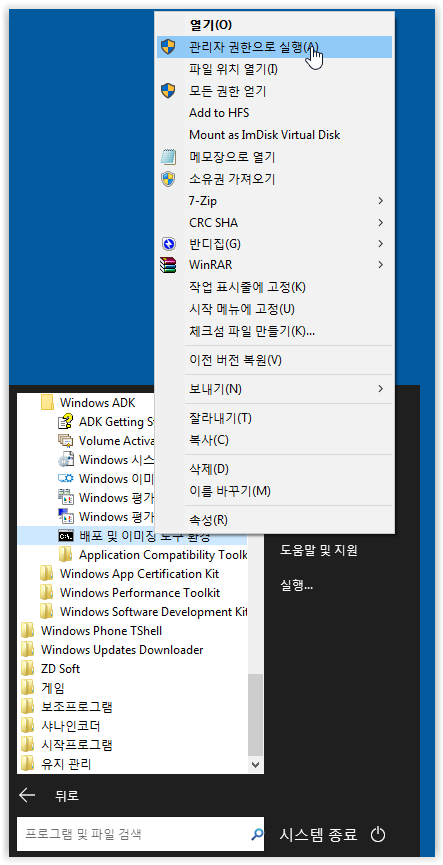
C:\UpdatePack7R2.exe /WimFile=C:\install.wim /Index=*
C:\UpdatePack7R2.exe /ie11 /WimFile=C:\install.wim /Index=*
이자료는 예전에 한번 소개한 적이 있었는데 참 편리합니다.
아직은 7을 메인으로 사용하시는 분들이 많으시기에 요긴하지 않나 생각합니다.
좀더 자세한 정보는 아래 링크로.....
Changes in version 15.10.20
- Added KB2999226-x86-x64, KB3042058-x86-x64, KB3074543-x86-x64, KB3080079-x86-x64, KB3084135-x86-x64, KB3086255-x86-x64, KB3087039-x86-x64, KB3087918-x86-x64 (only Windows 7), KB3088195-x86-x64, KB3093513-x86-x64 (Windows only 7)
- Added KB3069114-x86-x64 (replaces the KB3046002-x86-x64)
- Added KB3072595-x64 (replaces the KB2772930-x64 and KB2923392-x64, Server 2008, only R2)
- Added KB3080446-x86-x64 (replaces the KB3079757-x86-x64)
- Added KB3083710-x86-x64 (replaces the KB3075851-x86-x64 and KB3083324-x86-x64)
- Added KB3092627-x86-x64 (replaces the KB3076895-x86-x64)
- Added KB3093983-IE8-x86-x64 (replaces the KB3078071-IE8-x86-x64, KB3087038-IE8-x86-x64 and KB3087985-IE8-x86-x64)
- Added KB3093983-IE9-x86-x64 (replaces the KB3078071-IE9-x86-x64, KB3087038-IE9-x86-x64 and KB3087985-IE9-x86-x64)
- Added KB3093983-IE10-x86-x64 (replaces the KB3078071-IE10-x86-x64, KB3087038-IE10-x86-x64 and KB3087985-IE10-x86-x64)
- Added KB3093983-IE11-x86-x64 (replaces the KB3058515-IE11-x86-x64, KB3078071-IE11-x86-x64, KB3087038-IE11-x86-x64 and KB3087985-IE11-x86-x64)
- Added KB3094995-x64 (replaces the KB3068364-x64, Server 2008, only R2)
- Added KB3097966-x86-x64 (replaces the KB3083992-x86-x64)
- The following updates telemetry removed: KB2952664-x86-x64, KB3021917-x86-x64, KB3068708-x86-x64, KB3075249-x86-x64, KB3080149-x86-x64
- Next update will not be installed in the presence of IE11: KB3094995-x64 (only Server 2008, R2)
Use
The system must have at least 10 GB of free space on your hard drive and preferably not less than 1 GB of RAM. For flexible installation kit can use the following keys and combinations thereof:
- Key /Reboot to automatically restart if it is required.
- The key /S to completely silent installation with no windows and messages. Register matters.
- Key /Silent passive installation - you can see the progress, but the installation is fully automatic.
- Key /IE11 for installation of Internet Explorer 11 and its localization.
- Key /Temp = lets you specify a temporary working directory. He is not required to be empty, but it must exist.
- Key /NoSpace allows you to skip checking free space on the system partition is not recommended.
Examples:
- It should automatically install all the updates, IE11, and restart your computer: UpdatePack7R2.exe / ie11 / silent / reboot
- It is necessary to install all hidden updates to existing products, version of IE is not changed, the computer does not restart: UpdatePack7R2.exe / S
The following keys are designed for integration in the distribution of updates:
- Key /WimFile = indicates the location of wim-file, you must specify an absolute path.
- Key /Index = indicates an index system in the wim-file to each index must be performed to re-integrate.
- Key /Index = * allows you to successively integrate updates to all indexes wim-file.
- Key /Optimize permits to optimize the size of wim-file after the integration of updates.
Notes:
- Before specifying an index useful to execute a command: Dism / Get-WimInfo /WimFile:C:\install.wim (on your way to replace).
- Not all updates can be integrated (see table), but they do not affect the security of the system.
Examples:
- It is necessary to integrate the IE11 and all updates in the index 1: UpdatePack7R2.exe /ie11 /WimFile=C:\install.wim /Index=1
- It is necessary to integrate the IE11 and all updates to all indexes: UpdatePack7R2.exe /ie11 /WimFile=C:\install.wim /Index=*
- We need to integrate only the updates to existing products, not to change the version of IE: UpdatePack7R2.exe /WimFile=C:\install.wim /Index=1
Additional Functionality
- You can automatically install SP1, if it is not installed on the system. To do this, place the files Windows6.1-KB976932-X86.exe and the Windows6.1-KB976932-X64.exe in the same directory with a set.
- If you have a set of near UpdatePack7R2Start.cmd - it will be done before you install the update, UpdatePack7R2Finish.cmd - after installation, UpdatePack7R2Wim.cmd - after the integration of updates. By default, the console window will appear. To hide them, the first line in cmd-file must begin with ": hide" (without the quotes). An update rollup monitors the exit code of cmd-file, in case you need to reboot. This code is 3010 (exit 3010).
- If you want to apply your tweaks after installing Internet Explorer 11 on a working system, is located in a folder with a set of file ie11.reg and it will be imported automatically.
- Some keys can be replaced by the renaming of the file set. So to install IE11 can add the word "ie11" anywhere in the file name set, "-" to automatically reboot and "++" for passive installation.
Examples:
- It should automatically install the set on a working system with IE11 and reboot: Rename UpdatePack7R2.exe in UpdatePack7R2--ie11++.exe
- It is absolutely the same as using the following keys: UpdatePack7R2.exe /ie11 /silent /reboot
Notes
- Size (wim-file) will be increased by the size of installed updates.
- Integrated update can be removed, even after installation.
- It is recommended to unload from memory resident anti-virus monitor for the duration of the set.
- A detailed log of the updates in the file %WinDir%\UpdatePack7.log.
https://update7.simplix.info/UpdatePack7R2-15.10.20.exe
https://rghost.ru/6Xs7t7LbX
https://mega.nz/#!m141AbqZ!90kMokG2wQ1yKuVo3xWDDMPOhpz0pndkYeBXDFJ6MBc
https://rutracker.org/forum/viewtopic.php?t=4445175
댓글 [12]
-
yuNme 2015.10.20 19:36
-
hanliis 2015.10.20 20:08
혹시 이걸 이용해서 2012도 만들수 있으려나요?
-
박카스디 2015.10.20 23:21
이거 통합은 어떻게 하는건지 알려주시면 감사하겠습니다.^^
-
네이놈 2015.11.05 16:10
위 본문 글이 통합하는 방법을 설명한건데...
-
suk 2015.10.21 09:52
감사합니다. 추천했습니다
hanliis님 이 업데이트팩은 윈7, 윈7과 같은 서버 계열인 2008 R2만 적용 대상입니다
박카스디님 본문의 동영상 잘 보시면 답이 나올 겁니다
또는 제가 사용기에 bat 파일 올렸습니다 https://windowsforum.kr/review/6881782 -
박카스디 2015.10.22 11:35
오우 멋집니다. 통합 잘되네요. 감사합니다.
역시 아직은 메인이 윈도우 7이라서 통합이 절실히 필요한데 고수님들 덕분에 매니안 방문이 행복합니다. ^^
-
hanliis 2015.10.22 19:29
넵 답변 감사합니다. 석님~!
-
|라파엘| 2015.10.21 14:26
네박자님.. 좋은 유틸.. 고맙습니다.
러시아 제품이던데.. 잘 소개해주셨네요~~
-
쥐띠 2015.10.21 21:02
좋은 자료 감사합니다.
-
맑은하늘89 2015.10.22 09:17
좋은자료 감사합니다. x64 에 적용했는데 문제없이 잘 통합됩니다.
-
박카스디 2015.10.22 17:06
네박자님,suk 님 덕에 업데이트 통합해서 설치 할수 있어서 좋네요. 감사합니다.
-
네이놈 2015.11.05 16:11
이거 만든 단체에 후원이라도 하고 싶네요. 너무 유용함

좋은 자료 감사합니다.^^