질문과 답변
윈 도 우 Win 10 10240 로그인배경 문의
2015.07.17 09:49
안녕하세요. 다름이 아니라 로그인할때 배경은 어디서 변경하는지 알 수 있을까요???
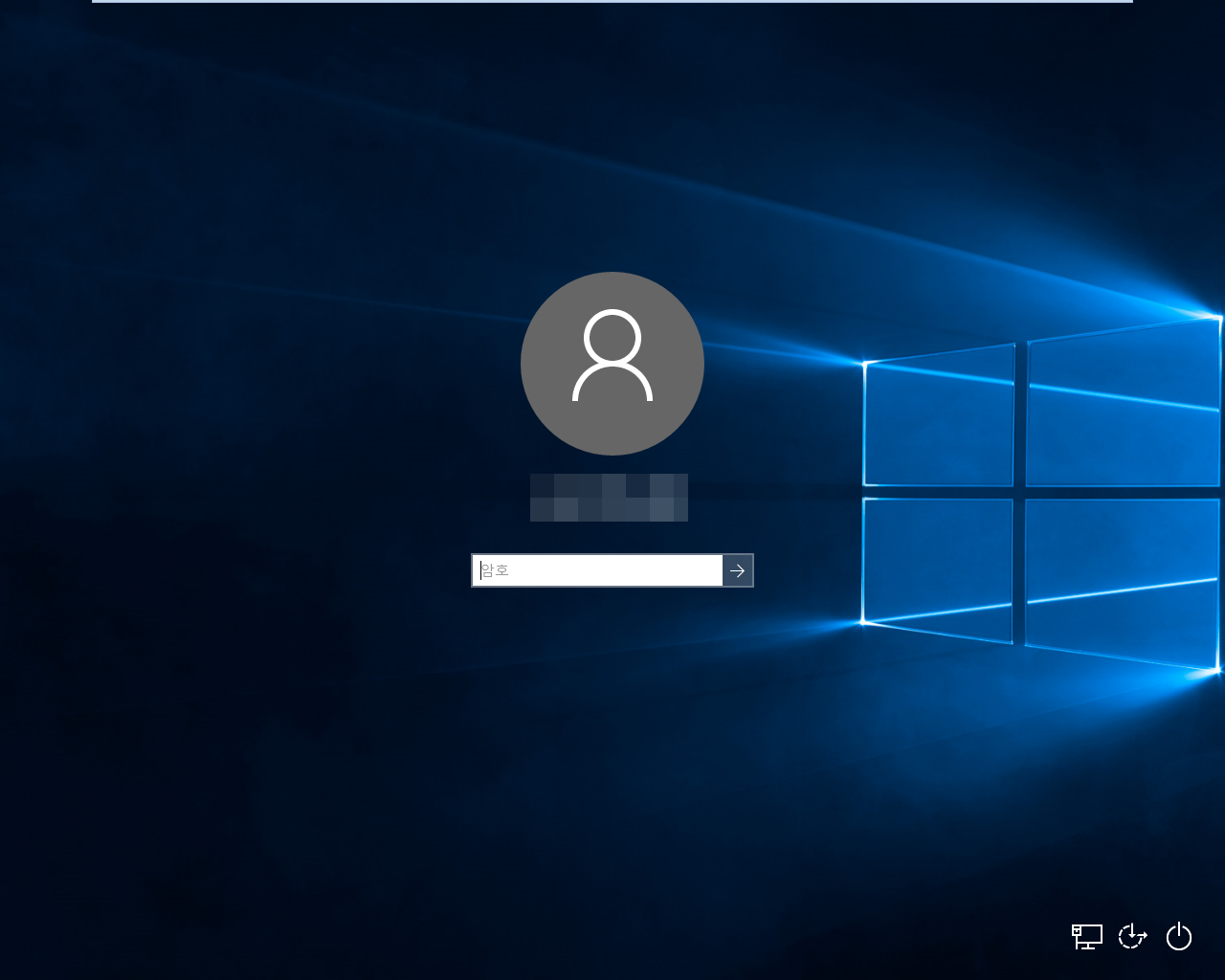
| 번호 | 제목 | 글쓴이 | 조회 | 등록일 |
|---|---|---|---|---|
| [공지] | 질문과 답변 게시판 이용간 유의사항 | gooddew | - | - |
| 56888 | 윈 도 우| 윈도우10 10240에서 즐겨찾기??? [2] | toto | 1318 | 07-17 |
| » | 윈 도 우| Win 10 10240 로그인배경 문의 [2] | KyleM | 1495 | 07-17 |
| 56886 | 윈 도 우| 배치파일 혹은 VBScript에서 HDD와 SSD 구별법 있나요? [2] | 메리아 | 1389 | 07-17 |
| 56885 | 소프트웨어| 360포타블에서 특정 폴더와 SYNC가 되게 하는 방법은 없나요? | brucex | 967 | 07-17 |
| 56884 | 윈 도 우| 윈도우 인증 구분.. [3] | 테츠로 | 1555 | 07-17 |
| 56883 | 윈 도 우| 윈도우 탐색기 단축기가 작동하지 않습니다. | 정형시러 | 1045 | 07-17 |
| 56882 | 윈 도 우| 윈도10 10240 설치하신 분들 중에.. [2] | LBJ0218 | 1791 | 07-17 |
| 56881 | 윈 도 우| 윈도우 디펜더 오류좀 봐주세요. [4] | Rekki | 1584 | 07-17 |
| 56880 | 윈 도 우| 파빌리온으로 고민하던.. (해결됐습니다) [5] | 뷰리풀투데 | 988 | 07-17 |
| 56879 | 소프트웨어| 모질라 파이어폭스 기본검색엔진 [3] | 럭키보이 | 1735 | 07-16 |
| 56878 | 윈 도 우| 윈도우10에 내장된 엣지 사용중인데요. 네이버를 열면 바로... [6] | knachobo | 2017 | 07-16 |
| 56877 | 윈 도 우| 이파일 링크 아시는분....??? [6] | 소녀시대 | 984 | 07-16 |
| 56876 | 하드웨어| 부팅용 USB 추천 좀 해주세요. [14] | 첫사랑 | 3325 | 07-16 |
| 56875 | 하드웨어| 파워에서 지지직 소리가 납니다. [4] | Kamn | 2374 | 07-16 |
| 56874 | 윈 도 우| 윈도우10 10240 설치 후 이상증상 도와주세요! [2] | 크르렁 | 2068 | 07-16 |
| 56873 | 윈 도 우| 노트북의 복구 파티션이 주/시스템 으로 되어 있는 경우도 ... [2] | 뷰리풀투데 | 1719 | 07-16 |
| 56872 | 소프트웨어| 리얼텍 정식 랜카드 win10용 드라이버 찾습니다 [3] | 우주 | 2366 | 07-16 |
| 56871 | 기 타| 노트북산지 얼마안됬는데 딜레이현상 ㅠ [2] | 궁금증유발 | 1343 | 07-16 |
| 56870 | 기 타| 랜카드 ip주소 설정 [5] | 알미뜽 | 1728 | 07-16 |
| 56869 | 윈 도 우| 시작페이지가 바꼈습니다 [3] | 모조리 | 1262 | 07-16 |


------------------------
1. Start by going to pastebin.
2. Copy the "RAW PASTE DATA" into windows notepad (notepad.exe)
3. Look at $outputpath. The location that it tells you needs to be replaced. It's where the BRAND NEW PRI FILE WILL BE PLACED. You can place it anywhere for now. Relatively on the root of the drive is preferred So e.g (c:\windows.ui.logon_new.pri)
4. Look at $replacemetpath. THIS IS THE JPG THAT WILL REPLACE THE LOCKSCREEN WALLPAPER. IT MUST BE JPG FILE. So simply specify the path to the jpg (eg) c:\img3.jpg
5. Next you need to set the screen resolution.
6. Look at line 4 $blobtoreplace. The numbers are specified for you. So like 3 would be 1366x768. SO REPLACE THE NUMBER ON LINE 4 WITH THE APPROPRIATE SCREEN RESOLUTION #
7. Custom resolutions... Enter your custom resolutions on the line after 2560x1600 LIKE THIS
# 1280x1024 10
8. Go back to $blobtoreplace and enter the screen resolution code that corresponds to your screen resolution. So 1-whatever numbers. The one that matches
9. Once you have finished, save the file exactly like this "CLW_Script.ps1"
It MUST HAVE quotation marks. BTW. CLW_Script is the file name. It can be anything you want just have the quotations along with ps1
10. Execute the script through ELEVATED POWERSHELL ... PAY ATTENTION TO WHERE YOU STORED THE BRAND NEW PRI FILE! You will need it
11. Unfortunately the location of the old pri file is extremely protected by the OS, so we need to unlock it
12. Open elevated cmd.
13 Type the following commands.
14. Do the same for the file windows.ui.logon.pri.


14. Go to \windows\systemresources\ and select the FOLDER windows.ui.logon
Right click and select properties, security, advanced security, and go to the top where it says change owner. Put in your username and click ok. If you get anything about propagation just click cancel. Then go to edit users and put in username. Put FULL PERMISSION. Everything. Read modify etc.
15. Okay awesome. Now go into the folder and you'll see the old pri file. Do the same thing for windows.ui.logon.pri. I said it in step 14.
*****YOU WILL ONLY HAVE TO FOLLOW STEP 14 and 15 ONE TIME
16. Make a copy of the old file just in case
17. Delete the old pri and paste the new one in from the ps1 file we executed earlier
winkey + l to see the changes
Edit: the new one must be exactly like this
windows.ui.logon.pri
BTW. Let me know if you get stuck at any certain point and I'll Help you. Also feel free to pM me if you want as well
It's a lot yes. But I'm going very very detailed for everyone. It actually took me roughly two minutes to replace the file so it's not as hard as it seems
Update 1. I didn't look at the MD5 of my new file and it still worked so don't fret over that
출처는 MDL입니다