유틸리티 ESDtoISO tool by Kari - 20150702
2015.07.02 02:23
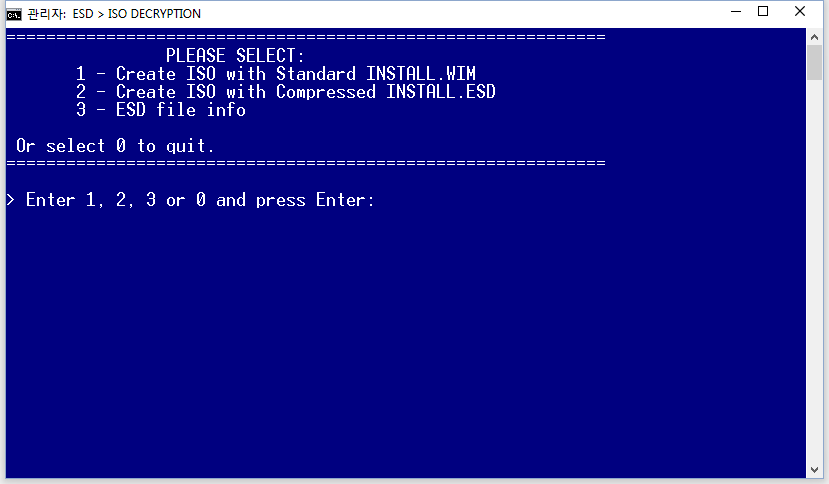
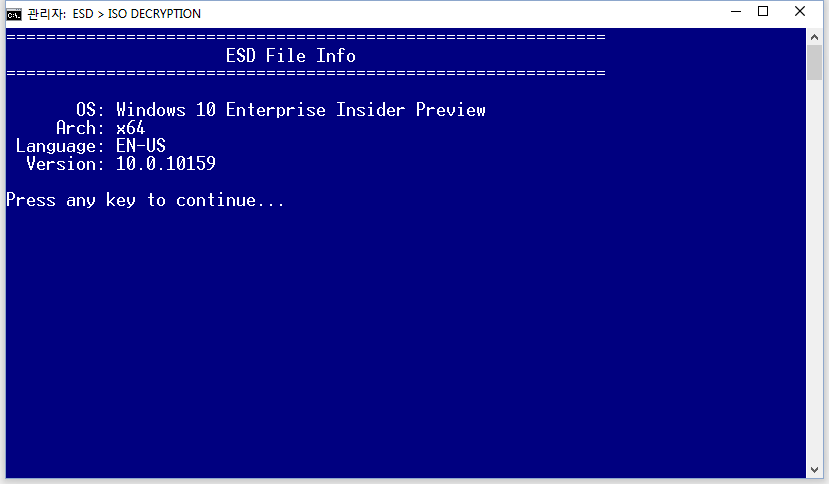
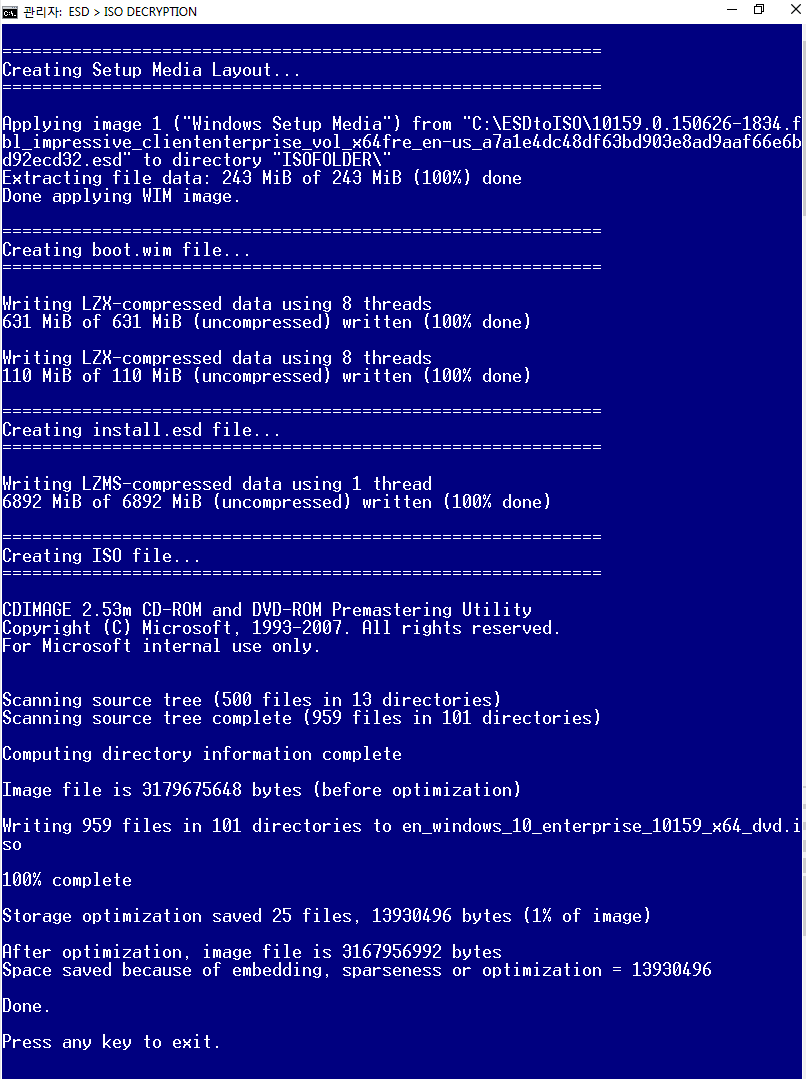
Let's try to clarify this. If you are simply looking instructions to see how to make an ISO, do not read further, simply jump to the first page, download the tool and follow the simple instructions.
For those reading further, here's how it works when told quite simplified.
Microsoft uses the so called RSA encryption for it's Electronic Software Distribution (ESD) files. In case of Windows 10 build upgrades, Windows Update downloads the package, unpacks it and finally decrypts the files in it. Not the other way around even if it would seem more logical, the install.esd just unpacked is still encrypted. The ESD file is basically an archive containing the boot.wim, install.wim and other files needed for Windows upgrade and installation., all other files in the package needed for the unpacking and decryption.
Windows 10 build upgrade files are always encrypted when downloaded to your computer through Windows Update.
When you see the download in Settings > Update & Security > Windows Update reaching the full 100%, the next step is to unpack the archive. When this starts you will see the text Preparing to install updates. If you now monitor the C: drive you will see system creating the working folder C:\$Windows.~BT\ and starting to unpack the files from the archive. The file we are interested in, the install.esd file will be unpacked to the subfolder Sources (C:\$Windows.~BT\Sources).
Follow the progress in Settings > Update & Security > Windows Update; when Preparing to install updates reaches about 50%, the unpacking has been done and Windows starts the final phase before the upgrade itself starts and decrypts the files.
Those who just want to upgrade need to do nothing. Just relax and let the system download, unpack and decrypt the files and Windows will upgrade itself. Those like me who do not want to wait an extra hour or so for the upgrade to finish but want the ISO instead as soon as possible have a little bit stress now: the ESD needs to be grabbed and taken to a safe place as soon as it has been unpacked but still encrypted because if we wait until the decryption is done before we start the copy process, the upgrade process will start before the copy process has finished and the file we are currently copying disappears.
I repeat that the above is a "verbally illustrated" and simplified description of the real process but I hope you got it .
Kari
ESDtoISO (Build 10130 and older ESD files).zip
댓글 [2]
-
노익장 2015.07.02 04:22
-
캐투럽 2015.07.02 12:57
kari씨는 ESD파일을 어디서 찾을 수 있는지도 안내를 해주는군요.
어제 궁금하여 서핑 좀 해봤더니, 두가지 방법이 있는데, 위의 kari씨가 안내한 방법대로 업그레이드 했을때 특정폴더에 ESD파일이 들어가 있으니 그것으로 ISO로 변환하면 되고, 다른 방법으로는 다운로드 링크를 따는 방법인데 그것이 Access Denind 가 발생하는 것으로 봐서,
특정 서버에는 파일이 오래 머물러있지 않고 다른 서버에는 유닉스서버타임도 맞춰야 하는 좀 난이도가 있는 방식이던데요.
일반적으론 위의 방법대로 ESD를 다운받으면 되겠더군요.
영문 윈도우즈 ISO에 한글팩을 DISM으로 통합하면 특정PC에서 설치마무리가 오래걸리는 문제점이 있습니다.
그냥 ESD를 위의 컨버팅 툴들로 ISO 변환해서 설치 후 한글팩 설치하는 것을 권합니다.
한글ESD를 받을 수 있으면 제일 좋겠고요.

감사합니다^^