유틸리티 SkyIAR 2.71 Eng
2015.03.03 22:30
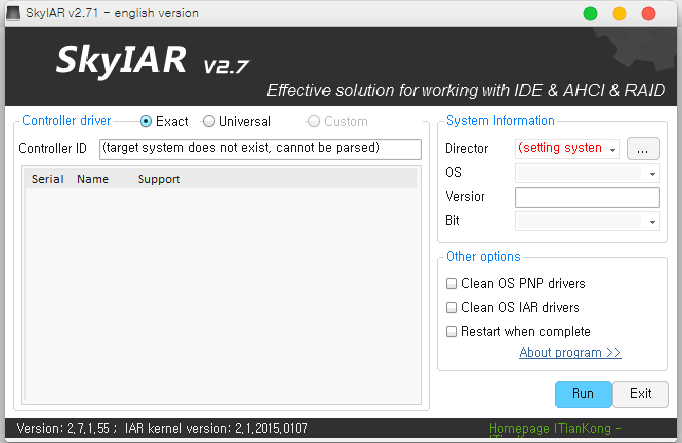
Description: A small program from Chinese developers, mainly used for regime change IDE, AHCI and RAID controllers in the process of deployment. Allows you to change hardware without reinstalling the system itself. During the deployment utility integrates the missing drivers for troubled controllers. The program requires no installation and easy to use.
In fact, the program itself is quite specific and mainly focuses on a narrow range of technical specialists. In addition to all the program itself is designed to run on Windows PE, but after simple manipulations with it now, you can work in any system family Windows.
1. Use of unfolding to expand the range of the system, the system supports a common disk controller
1.1 Under the PE image, expand System, made by any program (eg, Ghost32).
1.2 Under the PE run SkyIAR
1.3 The program will determine the IAR-driver automatically, but can be changed manually
1.4 Import IAR-driver
1.5 After rebooting, the system will begin deployment
2. Changing the operating mode of the controller HDD without having to reinstall the system.
2.1 In the working OS run SkyIAR, select the desired IAR-driver
2.2 Import IAR-driver
2.3 Restarting the PC, go in the BIOS, change the mode of the disk controller to AHCI
2.4 Load the OS in AHCI mode controller
3. If you need to replace the motherboard without reinstalling the system.
3.1 After replacing the motherboard, first loaded by PE
3.2 Run SkyIAR, select the desired IAR-driver
3.3 Import IAR-driver
3.4 Reboot, load the OS.
Supported systems: Windows XP (x 86 / x 64), Windows Vista (x 86 / x 64), Windows 7 (x 86 / x 64), Windows PE
Compatible Systems: Windows 2003 (x 86 / x 64), Windows 2003 R2 (x 86 / x 64), 2008 (x 86 / x 64) Windows, Windows 2008 R2 (x 64)
Developer: Skyfree
댓글 [1]
-
REFS 2015.03.04 10:48

감사합니다.^^