유틸리티 ESD2WIM-WIM2ESD-wimlib-2 - 20150215
2015.02.17 23:32
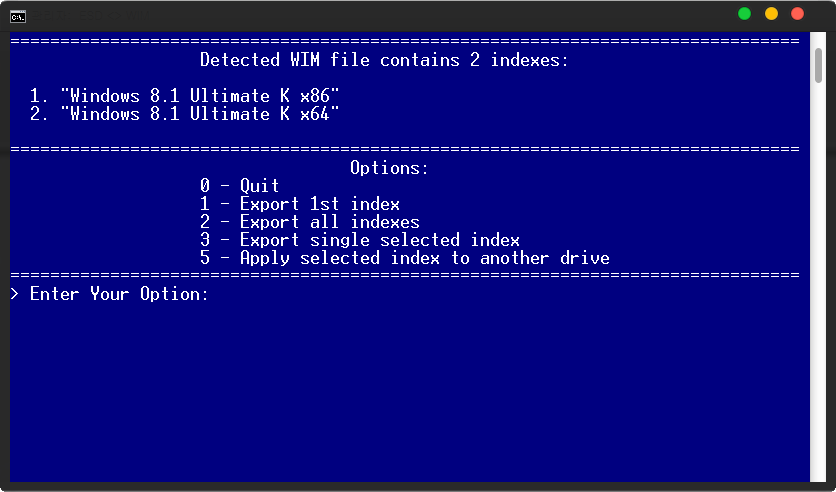
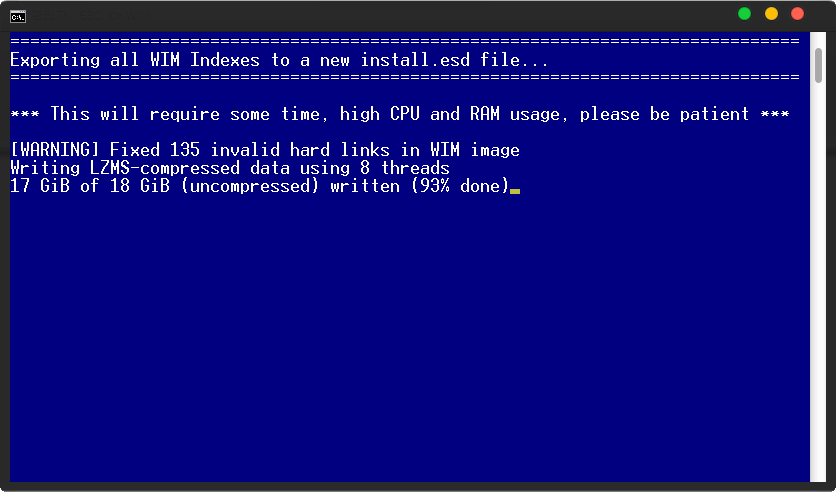
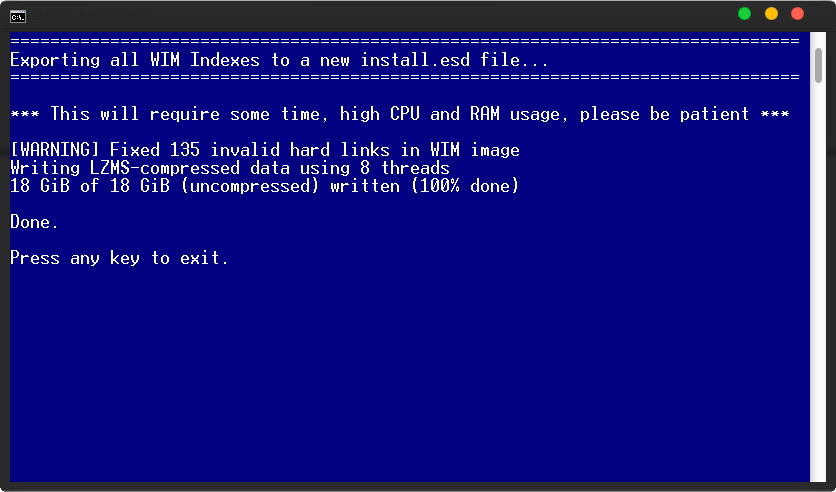
# Info #
An automated script to convert Solid-Compressed ESD file to a Regular-Compressed WIM file and vice versa
the script is ment for custom made files/AIO or already decrypted ESD files.
===============================================================================
# How To Use #
- It's recommended to temporary disable AV or protection program so it doesn't interfere with the process.
- Make sure the desired file is not read-only or blocked.
- Extract this package contents to a folder with simple path (example: C:\ESD).
- You have three ways to start the process:
1) Directly right click on convert.cmd and 'Run as administrator', you will be prompted to enter the file path
2) Copy/Move install.esd or install.wim file next to the script, then right click on convert.cmd and 'Run as administrator'
3) Open command prompt as administrator in the script's directory, and Execute: convert "FileNameAndPath"
this method allow you to use any applicable ESD/WIM file from any location.
examples:
convert install.wim
convert "C:\Win8.1 ISO\sources\install.esd"
convert C:\RecoveryImage\install.esd
- If all goes well, you will have a list of options that varies depending
on how many indexes detected in the file:
0 - Quit
1 - Export 1st index
2 - Export all indexes
3 - Export single selected index
4 - Export consecutive range of indexes
5 - Apply selected index to another drive
===============================================================================
# Notes #
- When converting WIM file to Solid ESD, the process will require and consume very high amount of CPU and RAM resources.
if your machine specifications are not powerful enough, the operation might or will substantially paralyze your system.
- If you are converting ESD file to WIM, make sure there is no install.wim file present in the script's directory.
- When applying image to another drive, you may see: [WARNING] Failed to enable short name support
you can safely ignore it.
댓글 [4]
-
세월 2015.02.18 07:13
-
유틸사랑 2020.09.08 11:37
사용방법좀 자세히 알려주시면감사...
esd 로되는것같은데요,,,
-
유틸사랑 2020.09.08 14:46
와~~사용해보니 아주 좋으네요
X64만 추출해봤습니다 wim-esd 으로변환 esd-wim 변환 잘되네요...
고맙습니다.
설명서을 구글 번역해보니
# 정보 #
Solid-Compressed ESD 파일을 일반 압축 WIM 파일로 또는 그 반대로 변환하는 자동화 스크립트
스크립트는 사용자 정의 파일 / AIO 또는 이미 해독 된 ESD 파일을위한 것입니다.
================================================ ============================
# 사용하는 방법 #
-프로세스를 방해하지 않도록 일시적으로 AV 또는 보호 프로그램을 비활성화하는 것이 좋습니다.
-원하는 파일이 읽기 전용이거나 차단되지 않았는지 확인하십시오.
-간단한 경로 (예 : C : \ ESD)가있는 폴더에이 패키지 콘텐츠를 추출합니다.
-프로세스를 시작하는 세 가지 방법이 있습니다.
1) convert.cmd를 마우스 오른쪽 버튼으로 클릭하고 '관리자 권한으로 실행'을 클릭하면 파일 경로를 입력하라는 메시지가 표시됩니다.
2) 스크립트 옆에 install.esd 또는 install.wim 파일을 복사 / 이동 한 다음 convert.cmd를 마우스 오른쪽 버튼으로 클릭하고 '관리자 권한으로 실행'을 클릭합니다.
3) 스크립트 디렉토리에서 관리자 권한으로 명령 프롬프트를 열고 실행 : "FileNameAndPath"변환
이 방법을 사용하면 모든 위치에서 적용 가능한 ESD / WIM 파일을 사용할 수 있습니다.
예 :
install.wim 변환
"C : \ Win8.1 ISO \ sources \ install.esd"변환
C : \ RecoveryImage \ install.esd 변환
-모든 것이 순조롭게 진행되면 옵션 목록이 표시됩니다.
파일에서 감지 된 색인 수 :
0-종료
1-첫 번째 색인 내보내기
2-모든 인덱스 내보내기
3-선택한 단일 인덱스 내보내기
4-연속 인덱스 범위 내보내기
5-선택한 인덱스를 다른 드라이브에 적용
================================================ ============================
# 노트 #
-WIM 파일을 Solid ESD로 변환 할 때 프로세스에 매우 많은 양의 CPU 및 RAM 리소스가 필요하고 소모됩니다.
기계 사양이 충분히 강력하지 않으면 작동으로 인해 시스템이 실질적으로 마비 될 수 있습니다.
-ESD 파일을 WIM으로 변환하는 경우 스크립트 디렉토리에 install.wim 파일이 없는지 확인하십시오.
-다른 드라이브에 이미지를 적용 할 때 다음과 같이 표시 될 수 있습니다. [경고] 짧은 이름 지원을 활성화하지 못했습니다.
무시해도됩니다.
-
유틸사랑 2020.09.14 13:17
http://blog.naver.com/PostView.nhn?blogId=dudgh008&logNo=221201991358
| 번호 | 제목 | 글쓴이 | 조회 | 추천 | 등록일 |
|---|---|---|---|---|---|
| [공지] | 저작권 보호 요청 자료 목록 | gooddew | - | - | - |
| [공지] | 자료실 이용간 유의사항 | gooddew | - | - | - |
| 3615 | 유틸리티| 알송 3.2 Portable | Vista | 2141 | 2 | 03-08 |
| 3614 | 유틸리티| FileZilla 3.10.2 | asklee | 1576 | 2 | 03-08 |
| 3613 | 유틸리티| Grub4dos installer 1.4 - 20150305 [8] |
|
2602 | 6 | 03-08 |
| 3612 | 유틸리티| 알씨 7.6 Portable [2] | Vista | 1774 | 2 | 03-07 |
| 3611 | 유틸리티| 알집 9.56 Portable [2] | Vista | 1984 | 3 | 03-07 |
| 3610 | 한글패치| PowerISO 6.2 한글팩 [1] | NamPro | 2297 | 1 | 03-07 |
| 3609 | 유틸리티| EasyBCD 2.3 Beta Build 195 [2] |
|
3903 | 3 | 03-07 |
| 3608 | 모바일| PlayerPro Music Player 3.08 + DSPPack 4.4 [1] | 번개 | 3630 | 2 | 03-07 |
| 3607 | 유틸리티| SkyIAR v2.71 한글판 [13] | 성진 | 2981 | 13 | 03-06 |
| 3606 | 유틸리티| Mozilla Firefox 36.0.1 입니다. |
|
1703 | 0 | 03-06 |
| 3605 | 유틸리티| Beyond Compare v4.0.7.19761 [5] | 로웰 | 2787 | 5 | 03-05 |
| 3604 | 유틸리티| EasyBCD 2.3 Beta Build 193 [8] |
|
2764 | 8 | 03-05 |
| 3603 | 유틸리티| ESD2WIM-WIM2ESD-wimlib-3 - 20150226 [7] |
|
6108 | 10 | 03-04 |
| 3602 | 모바일| [추천] 심플한 손전등 앱! 더플래쉬 – LED Flashlight v1.6 [4] | 모라카네 | 3925 | 1 | 03-04 |
| 3601 | 유틸리티| SkyIAR 2.71 Eng [1] |
|
2384 | 3 | 03-03 |
| 3600 | 한글패치| Beyond Compare 407.19761 한글팩 (갱신) [6] | NamPro | 4737 | 5 | 03-01 |
| 3599 | 미디어| AIMP v3.60 Build 1483 Final + Portable [3] |
|
3050 | 5 | 03-01 |
| 3598 | 기 타| 7RegTweak 1.1 [13] | 틱톡88 | 3088 | 6 | 02-28 |
| 3597 | 기 타| 대부분 ipTIME 공유기 펌웨어 버전 9.44 업그레이드 - 보안... [5] | asklee | 5420 | 6 | 02-26 |
| 3596 | 유틸리티| Win8_Pe v1.7, Ghost, AOMEI backupper 백업 복구 [17] | 하늘사랑100 | 6731 | 13 | 02-26 |

감사합니다...