기 타 Inno Setup 추출기>InnoExtractor Free 5.1.5.173
2015.01.21 16:03
Inno Setup 추출기>InnoExtractor Free 5.1.5.173
InnoExtractor is a powerful application that helps you to unpack Inno Setup installers using InnoUnp technology.
With InnoExtractor you can explore the internal structure and content of the installer and you can to extract them to a local folder or a portable devices, without having to run the setup.
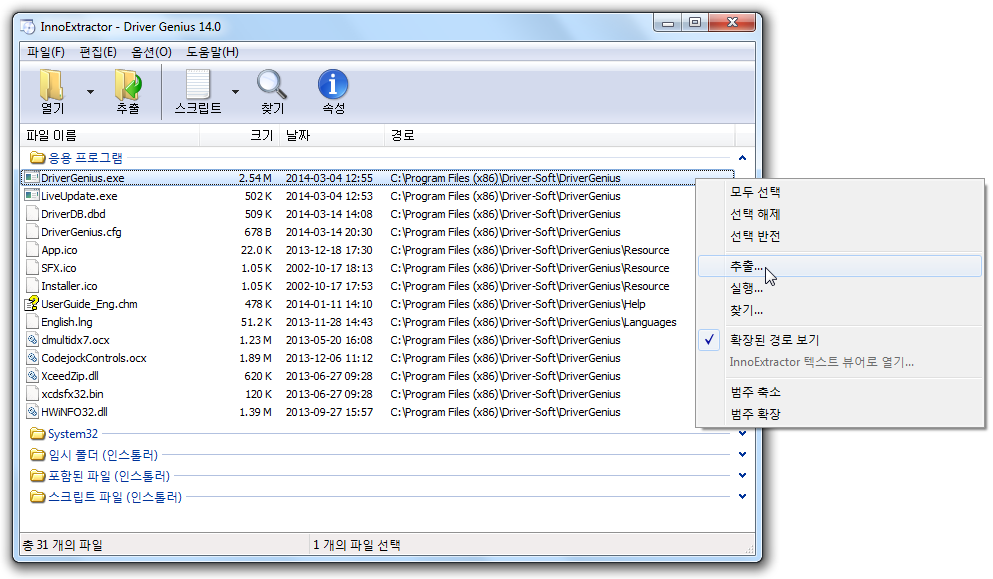
Key features:
- Open Inno Setup-based installers into the application by drag and drop executables from Windows Explorer.
- Research/scan all Inno Setup-based installers available in your hard drive.
- Explore and inspect internal content (files and more) of the installer.
- Get the full script content of installer.
- Extract files to a local folder, to a zip package, to a self-extracting module (portable) or by drag and drop feature.
-
Dump/export "[Code]" (RemObjects Pascal in assemply code), "[Registry]"
and "[INI]" sections from the script to a readable file.
- Run files of the installer into the same application with double click.
- Identify encrypted files of the installer.
- Perform file searches by keyword.
- Input panel, that allows you to enter a valid password to extract encrypted installers.
- Properties panel to see advanced information about the installer.
- History for recently opened installer.
- Other miscellaneous options.
- Support older and latest versions of Inno Setup.
- Support older and latest versions of InnoUnp.
- Application available in multiple languages.
- Designed for Windows 2000, XP, Vista, 7 and 8/8.1.
- Full Unicode support.
- Much more...
Requirements:
- Windows 2000/XP/Vista/7/8/8.1.
- Inno Setup-based installers.
- Improved click behavior in result list of "Research Installer files in Hard Drive" window: Now when you press the right mouse button over the row, this action will open the location of the installer file in Windows File Explorer window. Only the left mouse button will open the installer file to scan into MassFaces as usual.
- Fixed some small behavior issues of result list in "Research Installer Files in Hard Drive" window in certain circumstances.
- Fixed other three small errors/bugs discovered in previous version.
