- It's recommended to temporary disable AV or protection program so it doesn't interfere with the process.
- Extract this package contents to a folder with simple path (example: C:\ESD).
- You have three ways to start the process:
1) Copy/Move install.esd or install.wim file to the same folder, then right click on convert.cmd and 'Run as administrator'
this method require only 1 install.esd/install.wim file present in the current directory.
2) Directly, right click on decrypt.cmd and 'Run as administrator',
and you will prompted to enter the file path and name
3) Open admin Command Prompt in or to the same current directory, and Execute: convert "FileNameAndPath"
example:
convert C:\ISO\sources\install.wim
this method allow you to use any applicable ESD/WIM from another location.
- If all goes well, you will have a list of options that varies depending on how many indexes detected in the file:
0 - Quit
1 - Export 1st index
2 - Export all indexes
3 - Export single selected index
4 - Export consecutive range of indexes
When converting WIM file to ESD format, the process will require and consume very large amount of CPU and RAM resources (specially dism-based).
therefore, if your machine specifications are not powerful enough, you will notice that the operation will substantially paralyze your system.
자 료 실
유틸리티 ESD2WIM-WIM2ESD-dism-wimlib-20141203
2014.12.20 09:25
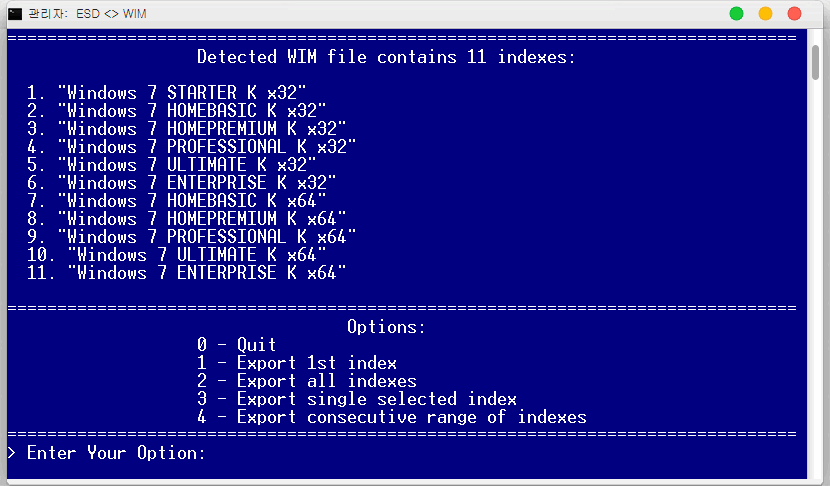
An automated script to convert Solid-Compressed ESD file to a Regular-Compressed WIM file and vice versa
the script is ment for custom made AIOs (install.wim/install.esd). Can be used on already decrypted ESD files.
the script is ment for custom made AIOs (install.wim/install.esd). Can be used on already decrypted ESD files.
# How To Use #
- It's recommended to temporary disable AV or protection program so it doesn't interfere with the process.
- Extract this package contents to a folder with simple path (example: C:\ESD).
- You have three ways to start the process:
1) Copy/Move install.esd or install.wim file to the same folder, then right click on convert.cmd and 'Run as administrator'
this method require only 1 install.esd/install.wim file present in the current directory.
2) Directly, right click on decrypt.cmd and 'Run as administrator',
and you will prompted to enter the file path and name
3) Open admin Command Prompt in or to the same current directory, and Execute: convert "FileNameAndPath"
example:
convert C:\ISO\sources\install.wim
this method allow you to use any applicable ESD/WIM from another location.
- If all goes well, you will have a list of options that varies depending on how many indexes detected in the file:
0 - Quit
1 - Export 1st index
2 - Export all indexes
3 - Export single selected index
4 - Export consecutive range of indexes
# Note #
When converting WIM file to ESD format, the process will require and consume very large amount of CPU and RAM resources (specially dism-based).
therefore, if your machine specifications are not powerful enough, you will notice that the operation will substantially paralyze your system.
판올림되었습니다.
WinReducer Wim Converter - v1.05도 조만간 업데이트된다 하더니 말이 없네요.
아래자료는 2가지 자료로 구성되었습니다.
ESD2WIM-WIM2ESD-dism - 20141203
- Works on Windows 7 environment and later
ESD2WIM-WIM2ESD-wimlib - 20141203
- Works on Windows XP environment and later

감사합니다.^^