그래픽 IcoFX 2.8 + Portable
2014.09.24 04:23
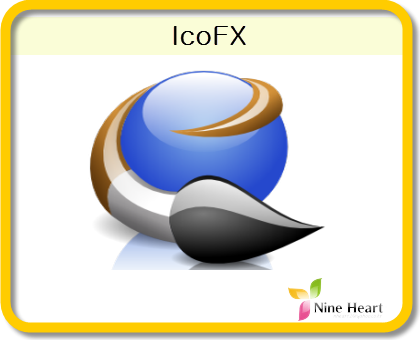
홈페이지 : https://icofx.ro
다운로드 : https://icofx.ro/files/icofxsetup.exe
사용용도 : 아이콘 추출및 편집
IcoFX는 캡쳐 등의 다양한 편집 지원의 아이콘 제작 툴입니다.
윈도에서 사용할 수 있는 다양한 아이콘을 사용자가 직접 편집 제작할 수 있는 프로그램입니다. 기존의 이미지 편집 툴을 사용해본 사용자라면 어렵지 않게 아이콘을 직접 제작 가능합니다.
40여종류의 이상의 다양한 편집 이펙트를 제공하며 다양한 그리기툴 및 외부 이미지 캡쳐, 일괄 처리 기능을 제공하여 손쉽게 아이콘을 편집 제작할 수 있습니다. 또한 프로그램은 프리웨어로써 제공되어 기능 제한이 없어 편리합니다.
☞ 주요특징
* PNG Vista icon 지원
* 윈도 아이콘 제작 지원
* Transparency(Alpha channel)
* 아이콘 입력, 출력, 추출 등의 일괄 처리 기능
* 다국어 인터페이스
* 40여 종류 이상의 이미지 이펙트 및 필터
* 최대 256x256 해상도 아이콘 편집 제작
* EXE/DLL 파일로 부터 아이콘 추출
* 이미지 입력/출력
* Transparent, Brighten/Darken, Blur/Sharpen 등의 아이콘 편집
* 이미지 캡쳐 기능
Version 2.8 (22.09.2014)
+ Support for png and bmp toolbar strip images (Business/Site license)
+ Icon compression indicator on the sidebar
+ Icon compression button on the local toolbar for easier toggle
+ Simplified Chinese translation
* One frame GIF files are saved with a global palette and minimal bit count
*[Fixed] Crash at trimming icons when the new size already existed
*[Fixed] Undo was not working correctly sometimes if the tool was selected using
keyboard shortcuts
*[Fixed] Icons with 1 bit png image were not opened correctly
* Minor enhancements and bugfixes
Version 2.7 (20.05.2014)
+ Enhanced crop tool
+ Replace Color dialog
+ Replace Pixels dialog
+ Trim dialog
+ Corner radius can be configured for the rounded rectangle tool
+ Option to reverse gradient for the gradient and shape tools
+ Option to add helper lines to the grid
* The delete key will delete a selection
* [Fixed] Image was not visible after open when windows were not maximized
* [Fixed] Angle gradient had transparent pixels under Windows 8
* [Fixed] Occasional crash when exiting the application
* Minor enhancements and bugfixes
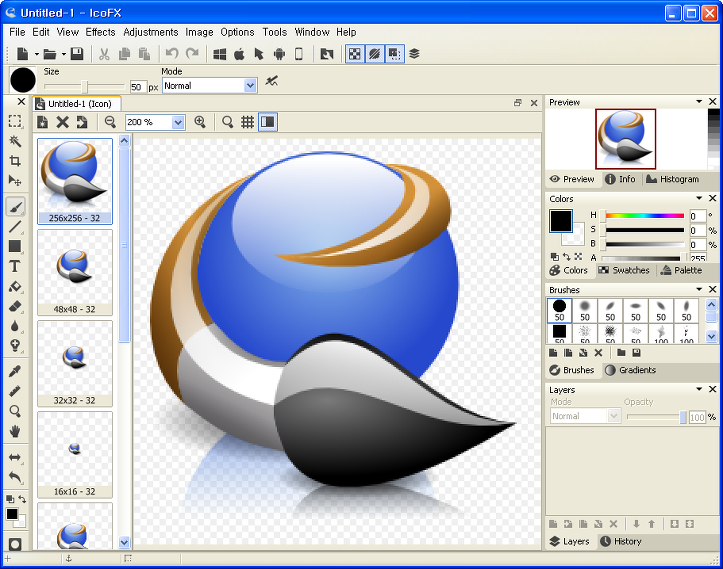

DOWNLOAD : IcoFX2.8.zip
DOWNLOAD : 한글패치
댓글 [6]
| 번호 | 제목 | 글쓴이 | 조회 | 추천 | 등록일 |
|---|---|---|---|---|---|
| [공지] | 저작권 보호 요청 자료 목록 | gooddew | - | - | - |
| [공지] | 자료실 이용간 유의사항 | gooddew | - | - | - |
| 3248 | 유틸리티| ChromePortable 버전 41.0.2235.0 Dev [14] | DaBin | 3358 | 7 | 12-02 |
| 3247 | 유틸리티| Baidu Cloud 5.0.0 K 포터블 [22] |
|
4629 | 15 | 12-01 |
| 3246 | 유틸리티| 피닉스 Slic 툴 v2.59입니다. [1] | 조임삼33 | 3488 | 2 | 12-01 |
| 3245 | 유틸리티| 재미있는 스크린 세이버 [2] | sky | 3868 | 6 | 12-01 |
| 3244 | 유틸리티| EasySysprep_4.1.19.439 한글화 [26] | 성진 | 6183 | 24 | 11-30 |
| 3243 | 미디어| foobar2000 v1.3.6 [3] | 세모 | 3452 | 3 | 11-30 |
| 3242 | 유틸리티| 프리스케줄러 v3.7.9 | 우상각 | 2934 | 4 | 11-30 |
| 3241 | 유틸리티| StartIsBack 업데이트 되었네요 [3] | 죠타로 | 5123 | 5 | 11-29 |
| 3240 | 유틸리티| 웹브라우저] 페일문 포터블 저사양용, 플러그인내장 [13] | 크림슨 | 4158 | 4 | 11-29 |
| 3239 | 유틸리티| 웹브라우저] 페일문 포터블 x64 전용, 플러그인내장 [11] | 크림슨 | 3233 | 8 | 11-29 |
| 3238 | 유틸리티| RSImageX2.35 - 20141129 [14] |
|
5123 | 16 | 11-29 |
| 3237 | 기 타| miranda ng [1] | pseudomake | 2456 | 2 | 11-29 |
| 3236 | 유틸리티| Pale Moon 25.1.0 K [8] |
|
2864 | 8 | 11-28 |
| 3235 | 유틸리티| GlaryUtilities(5.13.0.26)[한글포터블] [4] | VIP망고 | 3577 | 7 | 11-28 |
| 3234 | 유틸리티| [Slim] .NET Framework 4.5.2 Full - 20141125 [8] |
|
3291 | 6 | 11-27 |
| 3233 | 유틸리티| [Slim] .NET Framework 4 Full - 20141125 [2] |
|
1895 | 3 | 11-27 |
| 3232 | 유틸리티| 럽향/님~ Kaspersky 2015 XPERSKY Resetter [7] | 네버그린 | 4795 | 5 | 11-26 |
| 3231 | 유틸리티| AdwCleaner 4.102 [2] | 우주선 | 2321 | 2 | 11-26 |
| 3230 | 기 타| Inno Setup 추출기>InnoExtractor Free 5.1.3.167 | cproplus@o | 2023 | 0 | 11-26 |
| 3229 | 게 임| super 고스톱 [9] | 천년수 | 12742 | 6 | 11-25 |

고맙습니다.