기 타 Inno Setup 추출기>InnoExtractor 4.8.0.156
2014.07.08 21:52
Inno Setup 추출기>InnoExtractor 4.8.0.156
Extract data from any Inno Setup installer"
InnoExtractor is a powerful tool that you can use to extract the internal files of Inno Setup installers.
The application can be useful if you don't have administrative privileges to run a setup pack, for example. It does not have a wide range of features available, but InnoExtractor can be easily figured out, even by less skilled users.
The app is wrapped in a user-friendly interface with an intuitive layout. You can load an executable file by using either the file browser or "drag and drop" method; its contents are automatically displayed in the main frame, and you can simply open a file, just like you normally would in Explorer.
These files can be extracted to a user-defined location and format, whether we are talking about a local folder, ZIP archive or SFX module.
Aside from locating a specific file, you can decrypt a password-protected Inno installer or view its properties (total files, size, compiler version, compression method, encryption status), disable the detection of embedded files, switch to a different language for the UI, as well as integrate InnoExtractor into the shell and empty the application cache.
InnoExtractor is low-demanding concerning the CPU and system memory, and it has a good response time. We have not come across any issues throughout our evaluation; the app did not hang, crash or display error notifications. Thanks to its intuitive features, InnoExtractor pleases the entire audience who prefers a straightforward method to extract files from Inno setup packs.
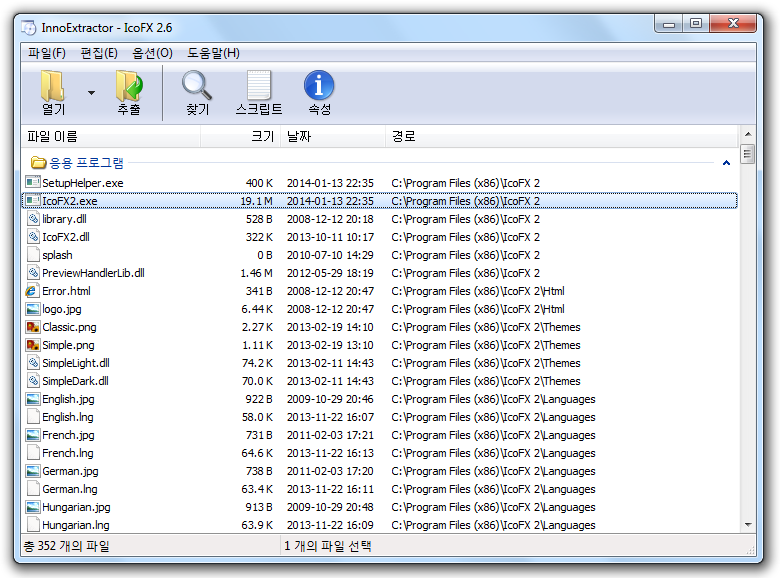
Requirements:
- Windows 2000/XP/Vista/7/8/8.1.
- Inno Setup-based installers.
Changelog:
- Added "Donate" (voluntary) dialog when the application is run (you can disable this windows by simply selecting "Do not show this message at startup" checkbox).
- Added new necessary feature for encrypted installers in Options menu: "Identify Encrypted Files" (feature in testing status, thanks to Scott for this suggestion!). Allows you to detect and know all encripted files of an Inno Setup-based installer in the file list that requires a password and don't ask this for those who do not need. Each encrypted file is indicated by an asterisk symbol at the end of name. This feature is in testing status. This process is slow and uses more CPU than usual on installers that contain many files. It is only recommended to activate it when you really are interested to check a special/particular encrypted installer.
- Added new function in Options menu: "Run Files with Folder Dependencies". Allows you to run a file from list with their other files/folders dependencies when necessary for files with extension such as .exe, .bat, .cmd, .js and .vbs for correct excecution.
- Added new function in Options menu: "Always on Top" (thanks to John for this suggestion!).
- Added new translation sections in language files:
FrmDonar_Caption
FrmDonar_Label1_Caption
FrmDonar_ChkNoMostrarMsg_Caption
FrmDonar_BtnDonar_Caption
FrmInnoExtractor_MnuSiempreVisible_Caption
FrmInnoExtractor_MnuIndicarArchCifrados_Caption
FrmInnoExtractor_MnuEjecutarArchConDependCarpeta_Caption
FrmInnoExtractor_PopCodigo_Caption
FrmInnoExtractor_PopRegistro_Caption
FrmInnoExtractor_PopIni_Caption
MessageBox_FuncionEnTesteo_Caption
MessageBox_FuncionEnTesteo_Text
Str_ComprobandoCifrados
- Improved installers opening function by drag and drop files from other active applications/windows and from WinRAR, WinZip, 7-Zip, etc. active windows to InnoExtractor file list window.
- Improved extraction algorithm for non-ecrypted installers.
- Improved drag and drop files function from File list to other active applications/windows: Now extract the file only (without path) by pressing the Ctrl key and then dragging it with the left mouse button (note: first press Ctrl key, while holding, then press and then dragging it with the left mouse button). Big thanks to Luís user to suggest this feature!
- Improved Run feature from file list: When you run files in File List, InnoExtractor search the default associated application in your system to open it. If there is no default application for executed file, the program search the associated extension specified in "Associated Extension" option, so if is available, InnoExtractor Text Viewer is used instead.
- Improved Script button. Added submenus for quick access to dump Code, Registry and INI sections of script.
- Improved Dump: Registry and INI section extraction for better efficacy.
- Improved Script extraction routines with own InnoExtractor algorithms not available on Innounp API.
- Improved windows/forms occurrence (as are shown) in the screen (changed poScreenCenter property to all child forms of application to poMainFormCenter).
- Improved status bar: Added the possibility to open Decrypt dialog by simply clicking on status bar (when asteric simbol is visible) for quick access to enter a valid password for encrypted installers. Also, the total encrypted files information is shown.
- Improved InnoExtractor Updater library.
- Improved application installer.
- Changed text string value for "FrmAbout_Label2_Caption" section in all language files.
- Changed the order of some items in context and main menus of the application.
- Updated all language files. Translated and done the following language files to latest version 4.8: Chinese Simplified, Dutch, English, German, Greek, Hungarian, Italian, Japanese, Korean, Polish, Portuguese (Brazil), Slovak and Spanish. The other language files are incomplete/outdated for this version and need translation for new text strings.
- Fixed bad convertion in Registry dump for Qword value type when value data is an Integer 64 bits.
- Fixed wrong encoding type for .reg and .ini files saving of previous versions (Unicode/UCS-2 Little Endian encoding is now correct and default for these file types).
- Fixed "Run" function in context menu of file list when try to open some files in certain occasions.
- Fixed incorrect dialog/window resize of "About InnoExtractor" on Windows XP.
- Fixed disable status for "Open with InnoExtractor Text Viewer" by error detection when file extension is with upper case.
- Fixed several bugs discovered on previous versions.
댓글 [0]
| 번호 | 제목 | 글쓴이 | 조회 | 추천 | 등록일 |
|---|---|---|---|---|---|
| [공지] | 저작권 보호 요청 자료 목록 | gooddew | - | - | - |
| [공지] | 자료실 이용간 유의사항 | gooddew | - | - | - |
| 3012 | 기 타| 아리따 글꼴 입니다. [7] | kang1230 | 4360 | 3 | 09-17 |
| 3011 | 그래픽| ShareX (이미지,동영상 캡쳐)포터블 [5] | 언젠가는 | 3770 | 4 | 09-17 |
| 3010 | 유틸리티| Glary Utilities v.5.8.0.15 한글팩 [1] | 김영감™ | 2953 | 0 | 09-17 |
| 3009 | 유틸리티| All in One Runtimes 2.1.7 - 20140916 [5] |
|
2419 | 3 | 09-17 |
| 3008 | 기 타| WinCatalog 2014 V10.1 Portable [1] | DarknessAn | 2114 | 0 | 09-17 |
| 3007 | 유틸리티| Spoon Virtual Application Studio 11.8.258 |
|
2380 | 0 | 09-17 |
| 3006 | 유틸리티| 익스플로러 광고차단 윙애드블록 [10] | 띠깜 | 5842 | 4 | 09-16 |
| 3005 | 유틸리티| Win PE 이용 BMGR과 GHOST로 백업 및 복구 하는 유틸 [13] | 하늘사랑100 | 5583 | 1 | 09-16 |
| 3004 | 기 타| 유튜브_다운>MassTube Free 12.8.3.295 [1] | cproplus@o | 2579 | 0 | 09-16 |
| 3003 | 유틸리티| 파이어폭스용 ZenMate [6] | sous_la_pl | 3065 | 4 | 09-15 |
| 3002 | 유틸리티| ScreenToGif 1.2 Stable - 20140914 [1] |
|
1706 | 0 | 09-15 |
| 3001 | 유틸리티| ProcessExplorer [6] | DOS | 2147 | 4 | 09-14 |
| 3000 | 기 타| WinMend Auto Shutdown 한글 lng 파일 [7] |
|
2660 | 4 | 09-14 |
| 2999 | 기 타| LinkCollector 한글 lng 파일 [4] |
|
2649 | 3 | 09-13 |
| 2998 | 유틸리티| WinRAR 5.11 Portable [7] | Vista | 3020 | 2 | 09-13 |
| 2997 | 유틸리티| 토렌트2.2.1버전 포터블과 토렌저입니다. [19] | 한걸음 | 16839 | 8 | 09-12 |
| 2996 | 유틸리티| Firewall App Blocker (Fab) v1.4 [3] |
|
2292 | 2 | 09-11 |
| 2995 | 유틸리티| 다단창 탐색기 - Q-Dir v5.99.7 Portable [5] |
|
2042 | 2 | 09-11 |
| 2994 | 유틸리티| RSImageX2.22 [25] | 카멜 | 4394 | 13 | 09-10 |
| 2993 | 기 타| Atomic Alarm Clock 6.262 한글 언어 파일 [6] |
|
3089 | 5 | 09-09 |
