기 타 Inno Setup 추출기>InnoExtractor 4.7.0.155 Final
2014.06.02 18:08
Inno Setup 추출기>InnoExtractor 4.7.0.155 Final
https://www.havysoft.cl/
C:\Programs\InnoExtractor
Extract data from any Inno Setup installer"
InnoExtractor is a powerful tool that you can use to extract the internal files of Inno Setup installers.
The application can be useful if you don't have administrative privileges to run a setup pack, for example. It does not have a wide range of features available, but InnoExtractor can be easily figured out, even by less skilled users.
The app is wrapped in a user-friendly interface with an intuitive layout. You can load an executable file by using either the file browser or "drag and drop" method; its contents are automatically displayed in the main frame, and you can simply open a file, just like you normally would in Explorer.
These files can be extracted to a user-defined location and format, whether we are talking about a local folder, ZIP archive or SFX module.
Aside from locating a specific file, you can decrypt a password-protected Inno installer or view its properties (total files, size, compiler version, compression method, encryption status), disable the detection of embedded files, switch to a different language for the UI, as well as integrate InnoExtractor into the shell and empty the application cache.
InnoExtractor is low-demanding concerning the CPU and system memory, and it has a good response time. We have not come across any issues throughout our evaluation; the app did not hang, crash or display error notifications. Thanks to its intuitive features, InnoExtractor pleases the entire audience who prefers a straightforward method to extract files from Inno setup packs.
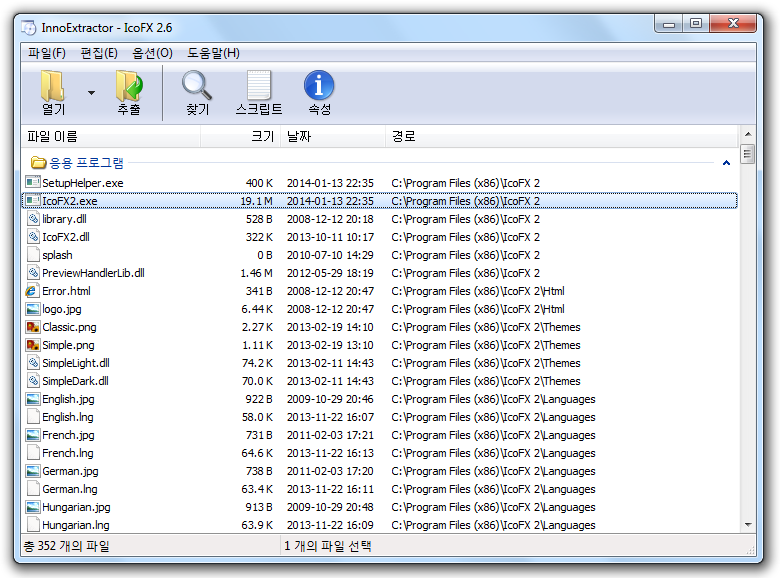
Requirements:
- Windows 2000/XP/Vista/7/8/8.1.
- Inno Setup-based installers.
Changelog:
- Added, finally, the most requested functionality by users of InnoExtractor. Drag and drop files from the program file list to Windows Explorer or to any application that support this ability! Like WinRAR style! The feature was tested extensively and successfully on Windows 2000, XP, Vista, 7, 8, 8.1 and 8.1.1 with several external applications.
- Added new context menu item: "Open with InnoExtractor Text Viewer". With this, you can open text files in the program list if you want to use the internal, full unicode, Viewer instead externals. You can to configure the associated extensions to open with this item from the new option "InnoExtractor Text Viewer/Associated Extensions..." in main menu.
- Added "Donate" item in Help menu. If you like InnoExtractor and you want we continue developing it in the future as far, as well as several other of our applications, please help us, to Havysoft project, by making a voluntary donation of any amount. We will be very happy and grateful and also your suggestions for the program will be priority for us.
- Improved many cosmetics and visual issues in the program, such as windows/forms, buttons, etc. to better adjustment to the different languages typefaces.
- Improved file run from the list. Now, also you can run files in the list by pressing "Enter" key in the list on desired file.
- Improved "About InnoExtractor" dialog. Also, we have added all possible credits of all people (mainly the volunteer translators of many countries) who have contributed to InnoExtractor by thanks to them all.
- Improved separated support of the program on Windows 2000, XP, Vista, 7, 8, 8.1 and 8.1.1.
- Improved some performance and stability issues in the program.
- Improved various minor details of the application.
- Changed "Script Files (Installer)" section run behavior for "dump_code.txt", "dump_registry.reg" and "dump_initialization.ini" files. Now always it opens with internal Viewer. For "install_script.iss" first the program check if Inno Setup compiler is currently installed in the computer. If so, the program uses Inno Setup to run this file, else, the file is opened with internal Viewer instead.
- Translated and done the following language files to latest version 4.7: Chinese Simplified, Czech, Dutch, English, German, Greek, Hungarian, Italian, Japanese, Korean, Polish, Portuguese (Brazil), Spanish, and Turkish (you can change the language from "Options/Language" item of main menu). The other languages are outdated. If you like InnoExtractor and you want to have the program in your native language, please send us your translations (you can found the language files examples in "Idiomas" folder of installation path).
- Fixed several minor bugs and other issues discovered of previous versions.
InnoExtractor 4.7.0.155 Final:
https://www.mediafire.com/?1a5z25ioxet5z05
