윈 도 우 마우스 우클릭 메뉴 추가 방법 문의좀 드려요
2014.05.11 21:12
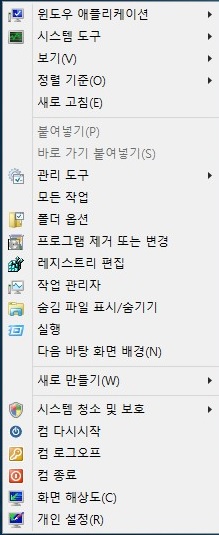
우클릭 했을때 K.J 님이나 놀이터 분들거 보면 우클릭 하면 아이콘과 함께 메뉴 추가를 많이 하시는데 특정 프로그램이 있는건가요?
숨김 표시/숨기기 , 프롬프트 이런걸 저도 그림과 함께 추가해보고 싶은데 도움좀 부탁드려요.
댓글 [3]
-
소주만땅 2014.05.11 22:04
-
daLda 2014.05.12 00:58 각각의 메뉴마다 큰 타이틀의 메뉴 이름을 넣은 후 부가적인 메뉴를 넣어 주시면 됩니다.
컴퓨터 종료에 대한 메뉴를 예로 들어보면
컴퓨터 종료 - 로그오프
- 재부팅
- 절전모드
- 종료
이런식으로 말이죠
CMD 의 경우는 관리자 모드 와 일반 모드로 크게 구분 할 수 있습니다.
마찬가지로
CMD 모드 - CMD 관리자 모드
- CMD 일반 모드
이런식으로 큰 타이틀을 정한 후 부가적으로 하위 타이틀을 만들어 주시면 됩니다.
예제1) 변경해서 사용하시면 됩니다.
Windows Registry Editor Version 5.00
//전원 옵션 추가
[HKEY_CLASSES_ROOT\Directory\background\shell\PowerSet]
"MUIVerb"="전원 옵션"
"icon"="powercpl.dll,-1"
"SubCommands"=""
"Position"="Bottom"
[HKEY_CLASSES_ROOT\Directory\background\shell\PowerSet\shell\1]
@="시스템 로그아웃"
"Position"="Bottom"
[HKEY_CLASSES_ROOT\Directory\background\shell\PowerSet\shell\1\command]
@="shutdown /L"
[HKEY_CLASSES_ROOT\Directory\background\shell\PowerSet\shell\2]
@="시스템 재시작"
"Position"="Bottom"
[HKEY_CLASSES_ROOT\Directory\background\shell\PowerSet\shell\2\command]
@="shutdown /r /t 0"
[HKEY_CLASSES_ROOT\Directory\background\shell\PowerSet\shell\3]
@="시스템 절전모드"
"Position"="Bottom"
[HKEY_CLASSES_ROOT\Directory\background\shell\PowerSet\shell\3\command]
@="RUNDLL32.EXE PowrProf.dll,SetSuspendState"
[HKEY_CLASSES_ROOT\Directory\background\shell\PowerSet\shell\4]
@="시스템 종료"
"Position"="Bottom"
[HKEY_CLASSES_ROOT\Directory\background\shell\PowerSet\shell\4\command]
@="shutdown /p"
[HKEY_CLASSES_ROOT\Directory\background\shell\PowerSet\shell\5]
"MUIVerb"="시스템 예약종료"
"icon"="credwiz.exe"
"Position"="Bottom"
"SubCommands"=""
"Position"="Bottom"
[HKEY_CLASSES_ROOT\Directory\background\shell\PowerSet\shell\5\shell\1]
@="30분 후 종료"
[HKEY_CLASSES_ROOT\Directory\background\shell\PowerSet\shell\5\shell\1\command]
@="shutdown /s /t 1800"
[HKEY_CLASSES_ROOT\Directory\background\shell\PowerSet\shell\5\shell\2]
@="45분 후 종료"
[HKEY_CLASSES_ROOT\Directory\background\shell\PowerSet\shell\5\shell\2\command]
@="shutdown /s /t 2700"
[HKEY_CLASSES_ROOT\Directory\background\shell\PowerSet\shell\5\shell\3]
@="60분 후 종료"
[HKEY_CLASSES_ROOT\Directory\background\shell\PowerSet\shell\5\shell\3\command]
@="shutdown /s /t 3600"
[HKEY_CLASSES_ROOT\Directory\background\shell\PowerSet\shell\5\shell\4]
@="90분 후 종료"
[HKEY_CLASSES_ROOT\Directory\background\shell\PowerSet\shell\5\shell\4\command]
@="shutdown /s /t 5400"
[HKEY_CLASSES_ROOT\Directory\background\shell\PowerSet\shell\5\shell\5]
@="120분 후 종료"
[HKEY_CLASSES_ROOT\Directory\background\shell\PowerSet\shell\5\shell\5\command]
@="shutdown /s /t 7200"
[HKEY_CLASSES_ROOT\Directory\background\shell\PowerSet\shell\5\shell\6]
@="예약종료 취소"
[HKEY_CLASSES_ROOT\Directory\background\shell\PowerSet\shell\5\shell\6\command]
@="shutdown /a"
예제2)
//제어 옵션 추가
[HKEY_CLASSES_ROOT\Directory\background\shell\controlSet]
"MUIVerb"="제어 옵션"
"icon"="Dxpserver.exe"
"SubCommands"=""
"Position"="Bottom"
[HKEY_CLASSES_ROOT\Directory\background\shell\controlSet\shell\1]
"MUIVerb"="CMD 관리자"
"Position"="Bottom"
"SubCommands"=""
"Position"="Bottom"
[HKEY_CLASSES_ROOT\Directory\background\shell\controlSet\shell\1\shell\1]
@="관리자 실행"
"Icon"="cmd.exe"
"NoWorkingDirectory"=""
[HKEY_CLASSES_ROOT\Directory\background\shell\controlSet\shell\1\shell\1\command]
@="C:\\Windows\\System32\\cmd.exe"
[HKEY_CLASSES_ROOT\Directory\background\shell\controlSet\shell\1\shell\2]
@="@shell32.dll,-8506"
"Icon"="cmd.exe"
"NoWorkingDirectory"=""
[HKEY_CLASSES_ROOT\Directory\background\shell\controlSet\shell\1\shell\2\command]
@="cmd.exe /s /k pushd \"%V\""
[HKEY_CLASSES_ROOT\Directory\background\shell\controlSet\shell\2]
"MUIVerb"="네트워크 설정"
"Position"="Bottom"
"SubCommands"=""
"Position"="Bottom"
[HKEY_CLASSES_ROOT\Directory\Background\shell\controlSet\shell\2\shell\1]
@="IP 연결"
"NoWorkingDirectory"=""
"Position"="Bottom"
[HKEY_CLASSES_ROOT\Directory\Background\shell\controlSet\shell\2\shell\1\command]
@="\"C:\\Windows\\System32\\ipconfig.exe\" /renew"
[HKEY_CLASSES_ROOT\Directory\Background\shell\controlSet\shell\2\shell\2]
@="IP 해제"
"NoWorkingDirectory"=""
"Position"="Bottom"
[HKEY_CLASSES_ROOT\Directory\Background\shell\controlSet\shell\2\shell\2\command]
@="\"C:\\Windows\\System32\\ipconfig.exe\" /release"
[HKEY_CLASSES_ROOT\Directory\background\shell\controlSet\shell\2\shell\3]
@="인터넷 옵션 열기"
"NoWorkingDirectory"=""
"Position"="Bottom
[HKEY_CLASSES_ROOT\Directory\background\shell\controlSet\shell\2\shell\3\command]
@="control.exe /name Microsoft.InternetOptions"
[HKEY_CLASSES_ROOT\Directory\background\shell\controlSet\shell\2\shell\4]
@="네트워크 센터 열기"
"NoWorkingDirectory"=""
"Position"="Bottom
[HKEY_CLASSES_ROOT\Directory\background\shell\controlSet\shell\2\shell\4\command]
@="control.exe /name Microsoft.NetworkAndSharingCenter"
[HKEY_CLASSES_ROOT\Directory\background\shell\controlSet\shell\7]
@="프로그램 추가/제거"
"NoWorkingDirectory"=""
"Position"="Bottom"
[HKEY_CLASSES_ROOT\Directory\background\shell\controlSet\shell\7\command]
@="control appwiz.cpl"
[HKEY_CLASSES_ROOT\Directory\background\shell\controlSet\shell\6]
@="프린터/장치 추가"
"NoWorkingDirectory"=""
"Position"="Bottom
[HKEY_CLASSES_ROOT\Directory\background\shell\controlSet\shell\6\command]
@="control.exe /name Microsoft.DevicesAndPrinters"
-
팡야 2014.05.12 21:36
ㅇ ㅇ 감사합니다 ^0^
| 번호 | 제목 | 글쓴이 | 조회 | 등록일 |
|---|---|---|---|---|
| [공지] | 질문과 답변 게시판 이용간 유의사항 | gooddew | - | - |
| 48813 | 윈 도 우| Stardock Start8 vs StartIsBack+ 어떤게 좋은가요? 여러분... [4] | 그림같은남 | 1375 | 05-11 |
| 48812 | 소프트웨어| WORLD`S BEST PE 설치방법에 대해서 질문합니다 [9] | 좋은데이 | 2139 | 05-11 |
| » | 윈 도 우| 마우스 우클릭 메뉴 추가 방법 문의좀 드려요 [3] | 팡야 | 1733 | 05-11 |
| 48810 | 윈 도 우| 컴터를 켰는데이상해요 [9] | 만물개통 | 1047 | 05-11 |
| 48809 | 윈 도 우| 실행파일(exe)이 안 지워집니다 [2] | 커피라떼 | 923 | 05-11 |
| 48808 | 윈 도 우| [질문] 다음 프로그램이 이 컴퓨터를 변경할 수 있도록 허... [1] | 클블이 | 1390 | 05-11 |
| 48807 | 윈 도 우| 사용자폴드 다시 만드는 방법은? [3] | 개척자 | 916 | 05-11 |
| 48806 | 하드웨어| 인텔 정품 쿨러 핀이 하나 부러졌는데 CPU온도 좀 봐주세요 [7] | BlueHero | 1288 | 05-11 |
| 48805 | 기 타| 디스크 복구 문의 [2] | 멀티미디어 | 1059 | 05-11 |
| 48804 | 윈 도 우| 윈도운 다운 현상 ㅠㅠㅠㅠ [1] | 화이팅맨 | 999 | 05-11 |
| 48803 | 윈 도 우| OEM과 처음사용자 | 검번 | 1255 | 05-11 |
| 48802 | 윈 도 우| 윈도우8.1 최대 절전 모드 체크후 부팅시 넘버락이 자꾸 꺼... | 8.1 | 1427 | 05-11 |
| 48801 | 윈 도 우| 윈도우8 디스크100%를 system이 잡아먹습니다. [1] | 군진 | 5659 | 05-11 |
| 48800 | 기 타| 바이러스 문의 [3] | Lepton2 | 1586 | 05-11 |
| 48799 | 소프트웨어| 외장하드 3테라 포멧이되었어요 방법은??? [5] | 유틸사랑 | 2364 | 05-11 |
| 48798 | 하드웨어| HD 6670 2GB 비디오 카드에 소요되는 파워는 몇와트(W)가 ... [2] | joe | 1122 | 05-11 |
| 48797 | 윈 도 우| 확인ID 없는 인증 백업은 무효인가요? [3] | 크림슨 | 1376 | 05-11 |
| 48796 | 기 타| 아주 악질 악성코드로 범벅이 된 컴퓨터. avast실행이 X [3] | 서리 | 1607 | 05-11 |
| 48795 | 기 타| WORLD`S BEST PE - PE혁명 완결판 사용법 문의 [5] | min54522 | 2201 | 05-11 |
| 48794 | 윈 도 우| update clean tool 종류 툴 중에 XP용 추천부탁드립니다. [1] | 메리아 | 1024 | 05-11 |

Windows 7 8 우클릭 메뉴.zip