소프트웨어 트루이미지 2014 빌드 6673 한글판 원본 레지스트리
2014.05.10 12:24
Windows Registry Editor Version 5.00
[HKEY_LOCAL_MACHINE\Acronis]
[HKEY_LOCAL_MACHINE\Acronis\CommonComponents]
"resource.dll"="x:\\Program Files\\Acronis\\TrueImageHome\\resource.dll"
"icu38.dll"="x:\\Program Files\\Acronis\\TrueImageHome\\icu38.dll"
"libcrypto10.dll"="x:\\Program Files\\Acronis\\TrueImageHome\\libcrypto10.dll"
"thread_pool.dll"="x:\\Program Files\\Acronis\\TrueImageHome\\thread_pool.dll"
"libssl10.dll"="x:\\Program Files\\Acronis\\TrueImageHome\\libssl10.dll"
"kb_link.dll"="x:\\Program Files\\Acronis\\TrueImageHome\\kb_link.dll"
"rpc_client.dll"="x:\\Program Files\\Acronis\\TrueImageHome\\rpc_client.dll"
"tib_api.dll"="x:\\Program Files\\Acronis\\TrueImageHome\\tib_api.dll"
"tib_mounter.dll"="x:\\Program Files\\Acronis\\TrueImageHome\\tib_mounter.dll"
"oem_doc_source.dll"="x:\\Program Files\\Acronis\\TrueImageHome\\oem_doc_source.dll"
"ulxmlrpcpp.dll"="x:\\Program Files\\Acronis\\TrueImageHome\\ulxmlrpcpp.dll"
"expat.dll"="x:\\Program Files\\Acronis\\TrueImageHome\\expat.dll"
"auto_reactivate.bin"="x:\\Program Files\\Acronis\\TrueImageHome\\auto_reactivate.bin"
"auto_reactivate64.bin"="x:\\Program Files\\Acronis\\TrueImageHome\\auto_reactivate64.bin"
[HKEY_LOCAL_MACHINE\Acronis\GlobalComponents]
"snapapi.dll"="x:\\Windows\\system32\\snapapi.dll"
[HKEY_LOCAL_MACHINE\Acronis\TrueImage]
"standard"=" 29 2 6 15 15 5 20102120 23 24 29 97 25 99108 16120 13 98109 29 30 7 16 4120 5108 24 27 5 3 6 0120 15 4 24 16 7 27 29 12120 12 3 23 24 17 23 13109120 5 15 96 97 13 16 16 13120 6 24 98 31 0102103 27"
[HKEY_LOCAL_MACHINE\Acronis\TrueImageHome]
[HKEY_LOCAL_MACHINE\Acronis\TrueImageHome\Settings]
"WorkingDir"="x:\\Program Files\\Acronis\\TrueImageHome"
[HKEY_LOCAL_MACHINE\Acronis\Winpe]
"A43"="x:\\Program Files\\Acronis\\TrueImageHome\\a43\\a43.exe"
이중에 요건 등록 안해도 되더군요.
[HKEY_LOCAL_MACHINE\Acronis\GlobalComponents]
"snapapi.dll"="x:\\Windows\\system32\\snapapi.dll"
댓글 [8]
-
cungice 2014.05.10 12:52
-
구들목 2014.05.10 13:25
받아 지지 않군요.
=====================================================
분석용으로 원본 wim 파일 잠깐 올립니다. (하루 정도 있다 지웁니다.)===========================================================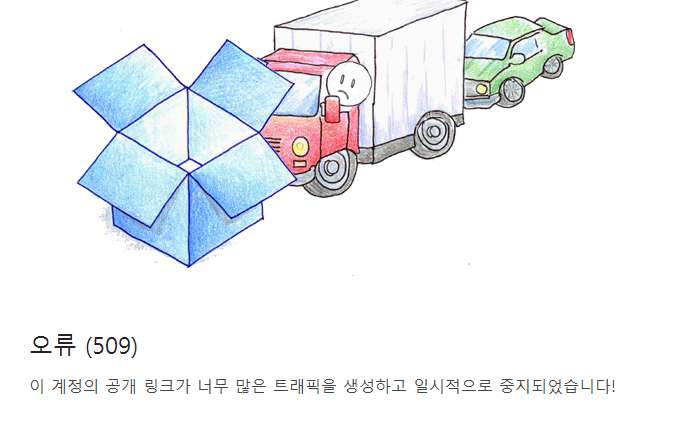
-
아이언 2014.05.10 13:35 아마 다운로더들이 많아 서 그럴거에요.
다른 계정으로 올릴게요.
-
아이언 2014.05.10 13:42 링크 다시 올렸습니다.
-
구들목 2014.05.10 14:05
감사합니다.
-
들에핀국화 2014.05.10 13:45
잘 모르겠지만 감사합니다.
-
행복사과 2014.05.10 14:35 영문버전입니다 -
아이언 2014.05.10 14:46 영문판은 레지 추가사항이 별로 없었는데...
64비트는 추가할 사항이 많군요.
| 번호 | 제목 | 글쓴이 | 조회 | 추천 | 등록일 |
|---|---|---|---|---|---|
| [공지] | 사용기/설치기 이용안내 | gooddew | - | - | - |
| 2580 | 윈 도 우| WIMBOOT 에 대한 의문에서 출발 [26] | bee | 4084 | 2 | 05-18 |
| 2579 | 윈 도 우| (내용추가) 8.1 버전업을 시키는 5월업 kb2955164.. [4] |
|
4986 | 0 | 05-18 |
| 2578 | 윈 도 우| Windows8.1 with update에 시작된 WimBoot 테스트 [14] | suk | 4512 | 6 | 05-17 |
| 2577 | 기 타| Resource Hacker v3.6.0.92 FX v1.4.15 한글화.. [4] | Lr라 | 3118 | 3 | 05-16 |
| 2576 | 기 타| WIN 8.1 Ultimate PE-EX 5.4 RM [7] |
|
6449 | 1 | 05-15 |
| 2575 | 기 타| Ultimate v5.4 PE-EX 입니다. [15] |
|
5960 | 1 | 05-14 |
| 2574 | 기 타| 6th WB WINDOWS 8.1 PE RM by k-style™ [6] |
|
3927 | 0 | 05-14 |
| 2573 | 기 타| 윈도우 8.1-6.3.9600.17031 PE 작업중- [62] |
|
6621 | 17 | 05-14 |
| 2572 | 윈 도 우| Scpt 2014년 5월10일 - 한글화 [9] | Lr라 | 3409 | 5 | 05-13 |
| 2571 | 기 타| Ultimate v5.4 PE-EX test [11] |
|
4040 | 0 | 05-13 |
| 2570 | 소프트웨어| AMD APU 대단합니다. [19] |
|
5820 | 3 | 05-12 |
| 2569 | 윈 도 우| 아쉬운대로 WBP 에 스타트메뉴를 심어봄... |
|
2814 | 2 | 05-11 |
| 2568 | 윈 도 우| WORLD`S BEST PE - FINAL ★★★메뉴얼★★★ [1180] | 사랑과평화 | 41016 | 567 | 05-11 |
| 2567 | 윈 도 우| windows 8 to go 원도우 투 고 usb 구동 만들기_local comp... [5] | 심씨 | 3834 | 3 | 05-10 |
| » | 소프트웨어| 트루이미지 2014 빌드 6673 한글판 원본 레지스트리 [8] |
|
3521 | 1 | 05-10 |
| 2565 | 윈 도 우| wim -> esd 사용기 [12] | Lr라 | 3386 | 0 | 05-10 |
| 2564 | 소프트웨어| 트루이미지 2014 빌드 6673 한글판 레지스트리 정보 [7] |
|
3366 | 1 | 05-10 |
| 2563 | 윈 도 우| 최고의 운영체제는? | 빠른PC | 3890 | 0 | 05-09 |
| 2562 | 윈 도 우| 8.1엔터프라이즈 사용하세요.. [12] |
|
7098 | 0 | 05-08 |
| 2561 | 기 타| [테스트1] Windows Super AIO v4 181-in-1 en-US DaRT [3] |
|
3915 | 0 | 05-07 |

자료 감사 합니다.