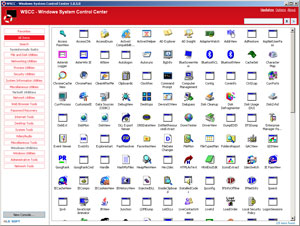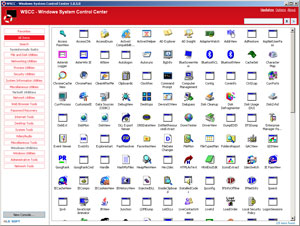
자 료 실
유틸리티 Windows System Control Center (WSCC) 2.2.1.4
2014.02.07 10:40
Windows System Control Center (WSCC) 2.2.1.4
https://www.kls-soft.com/wscc/downloads.php
https://www.kls-soft.com/wscc/index.php
(Windows 2000/XP/2003/Vista/2008/7/2012/8 32/64-bit)
WSCC is free for personal and commercial use.
WSCC is a free, portable program that allows you to install, update, execute and organize the utilities from various system utility suites. WSCC can install and update the supported utilities automatically. Alternatively, WSCC can use the https protocol to download and run the programs. WSCC is portable, installation is not required. Extract the content of the downloaded zip archive to any directory on your computer.
This edition of WSCC supports the following utility suites:
Windows Sysinternals Suite (including support for Sysinternals Live service)
NirSoft Utilities
WSCC (Portable)
Platform: Windows XP/Vista/2008/7/2012/8, portable
2.2.1.4 1.4MB Freeware
https://www.kls-soft.com/downloads/wscc.zip