유틸리티 YUMI (Your Universal Multiboot Installer) 2.0.0.0 - 20140130
2014.01.31 19:43
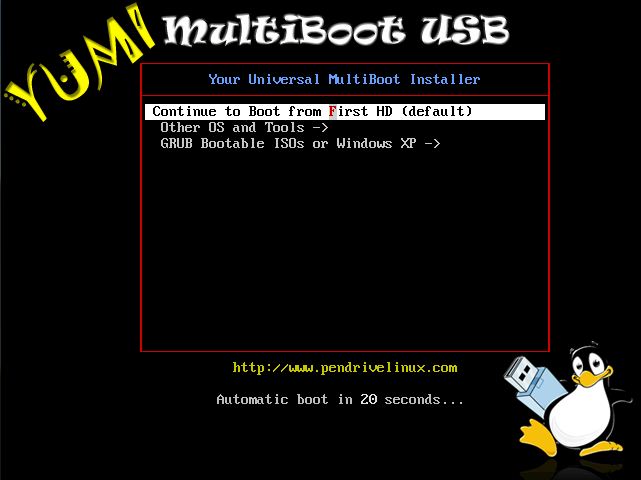
IMPORTANT NOTE: Your USB drive must be Fat16/Fat32/NTFS formatted, otherwise Syslinux will fail and your drive will NOT Boot. NTFS is buggy, and data may become corrupted if you use it!
Basic Essentials to create a MultiSystem Bootable USB Drive
- Fat32 or *NTFS Formatted USB Flash or USB Hard Drive
- PC that can boot from USB
- Windows XP/Vista/7 or Ubuntu/Debian for the Linux version of YUMI to create the Bootable USB
- YUMI-2.0.0.0.exe
- Your selection of ISO Files
Please inform me of unlisted "FREE" Live Linux distributions or version revisions, and I will attempt to update YUMI to support them. Software developers who wish to have their "PAID" software added, can send me a copy to try.
YUMI V2 Changelog (Windows Version Only)
- 01/30/14 Version 2.0.0.0: Added support for JustBrowsing, Mythbuntu, Bugtraq II, and older pmagic_2013_05_01.iso.
How to Create a MultiBoot USB Flash Drive (Windows)
- Run* YUMI-2.0.0.0.exe following the onscreen instructions
- Run the tool again to Add More ISOs/Distributions to your Drive
- Restart your PC setting it to boot from the USB device
- Select a distribution to Boot from the Menu and enjoy!
That's all there is to it. You should now be booting your favorite distributions from your custom Multi-Boot USB device!
How It Works: YUMI (Your Universal Multiboot Installer) enables each user to create their own custom Multiboot UFD containing only the distributions they want, in the order by which they are installed. A new distribution can be added to the UFD each time the tool is run.
If you run YUMI from the same location you store ISO files, they should be auto-detected (*See Known Issues Below), eliminating the need to browse for each ISO.
Other Notes: If MultibootISOs was previously used, you must reformat the drive and start over. YUMI uses Syslinux directly, and chainloads to grub only if necessary, so it is not compatible with the older Multiboot ISO tool. Although I do plan to add back most of the capabilities of MultibootISOs as time permits.
Not all Unlisted ISO's can be booted (thus adding Unlisted ISOs is an UNSUPPORTED option).
