리눅스민트 + 윈도우즈8.1 멀티부팅
2013.09.23 13:32
리눅스민트와 윈도우즈 8.1을 먼티부팅으로 설치해 보았습니다.
윈도우8.1을 먼저 설치한다음 리눅스 설치를 위한 파티션 분할안된 공간을 확보한다음 설치했습니다.
HDD 용량을 적절하게 사용하시려면 C:\에 예약 파티션 없이 윈도우즈를 설치할때 하드를 C:, D:, E: 등으로 논리구분한다음
리눅스를 설치할 공간은 그냥 파티션을 만들지 말고 비워두시면 됩니다.
윈도우 설치한 다음 순서로 스샷을 올립니다.
키보드는 한글이 없기 때문에 설치 과정에서는 영문키보드로 설치한다음 나중에 한글키보드를 다운받아 설치하면됩니다.
멀티부팅 선택 메뉴는 우분투가 더 이쁘네요^^
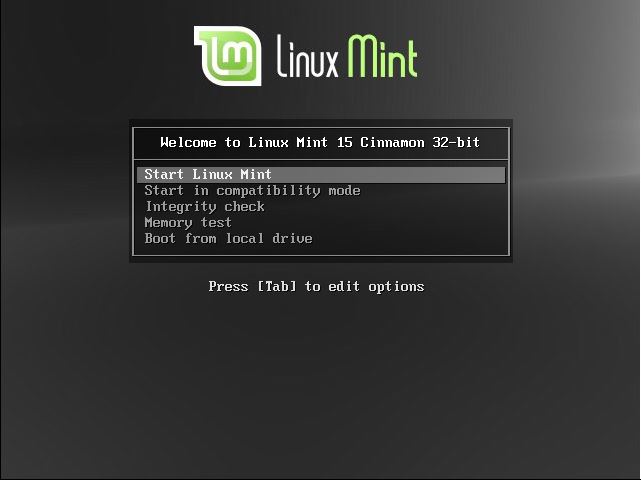
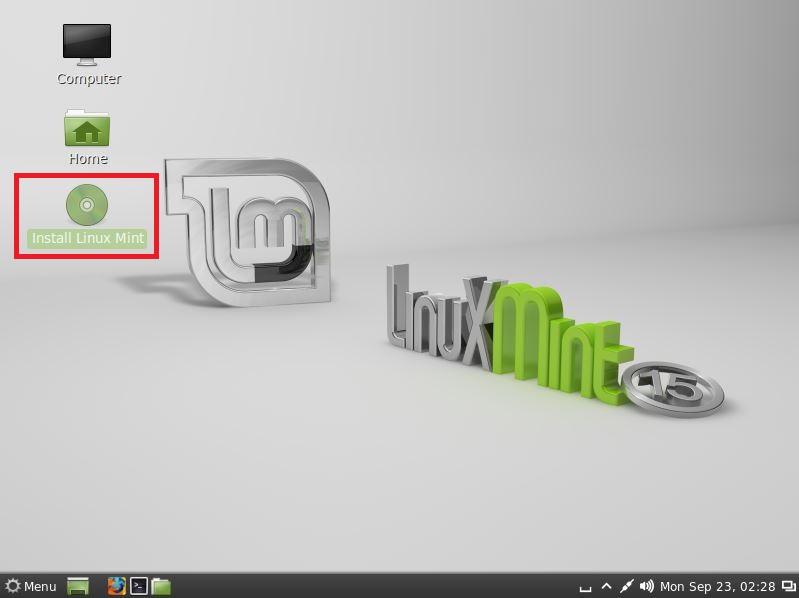
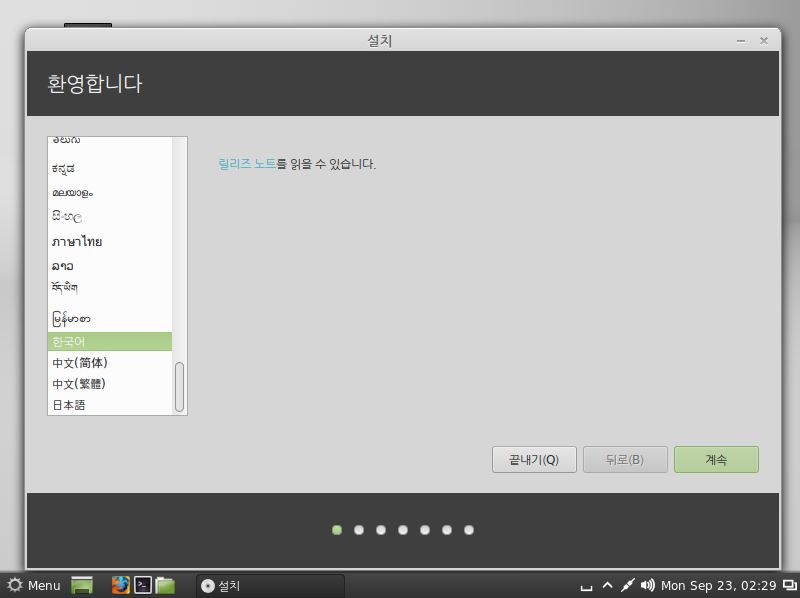
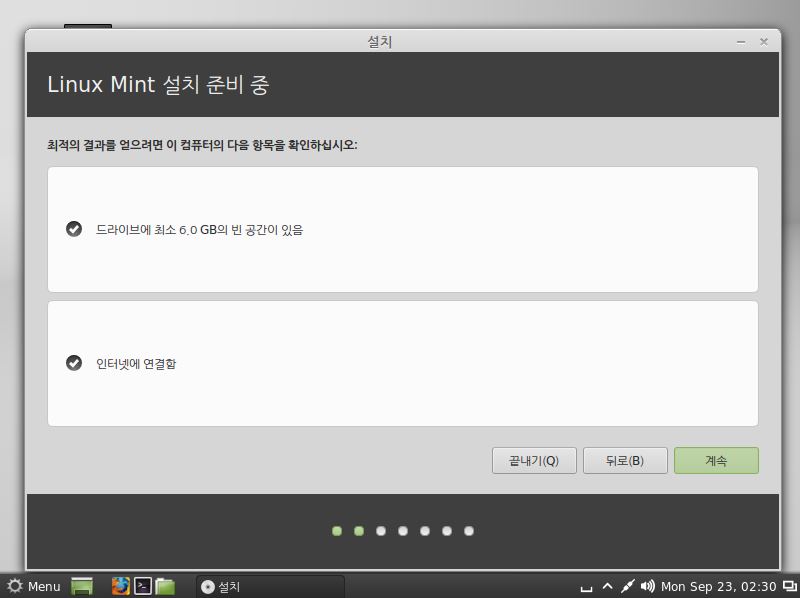
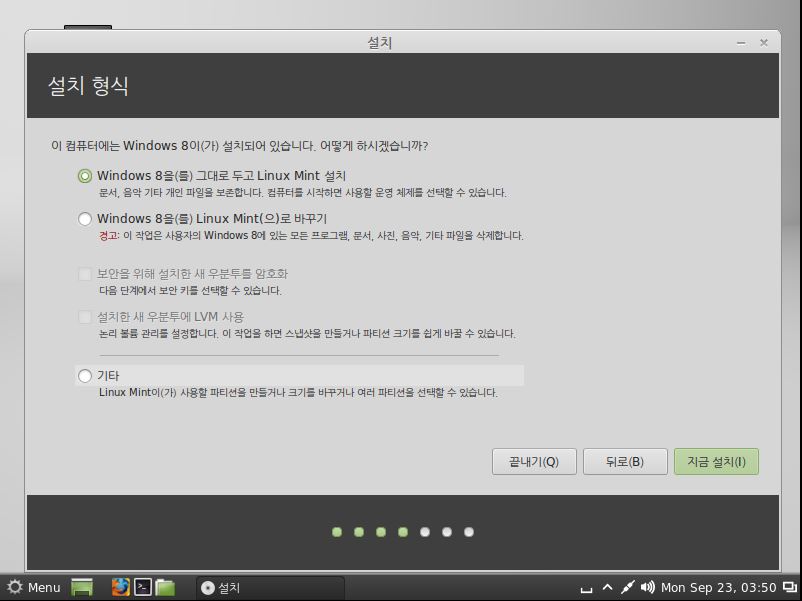
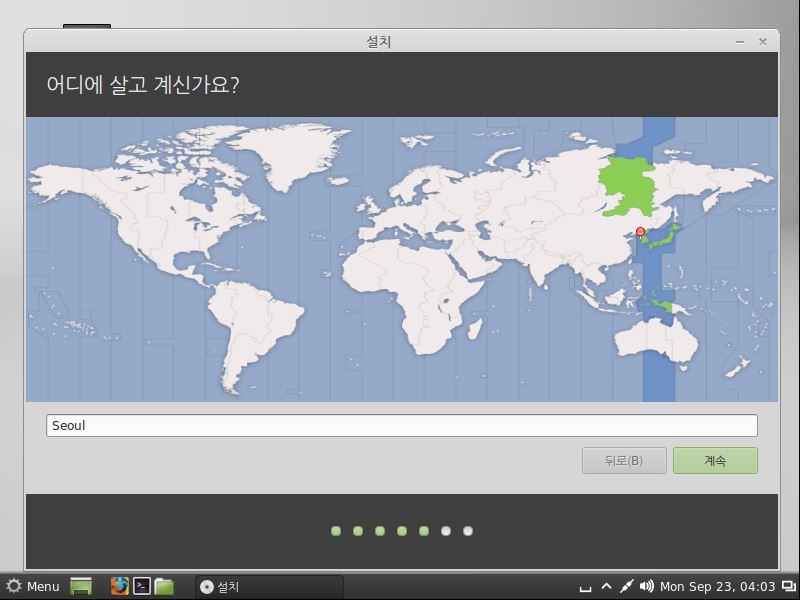
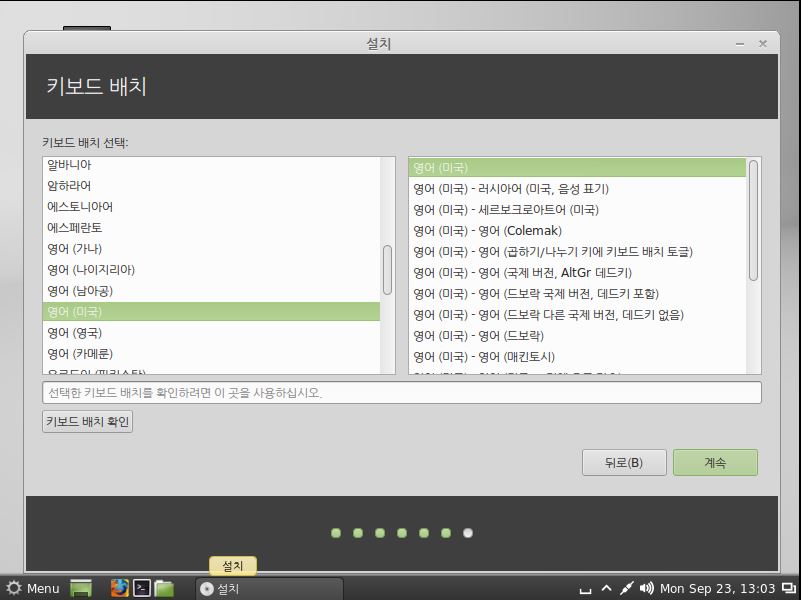
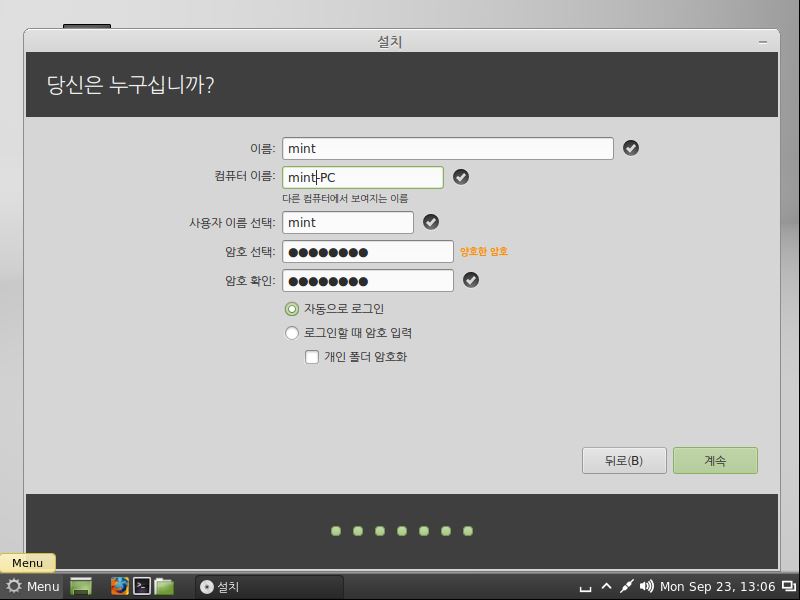
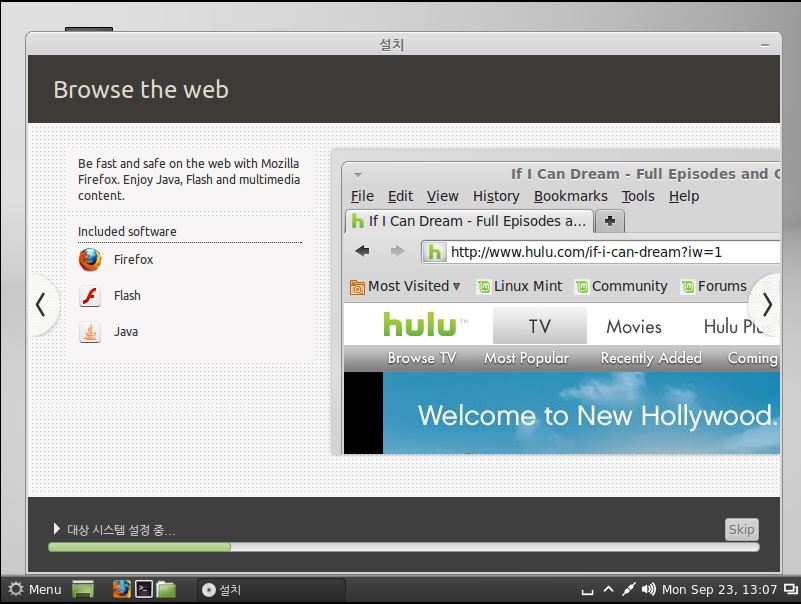
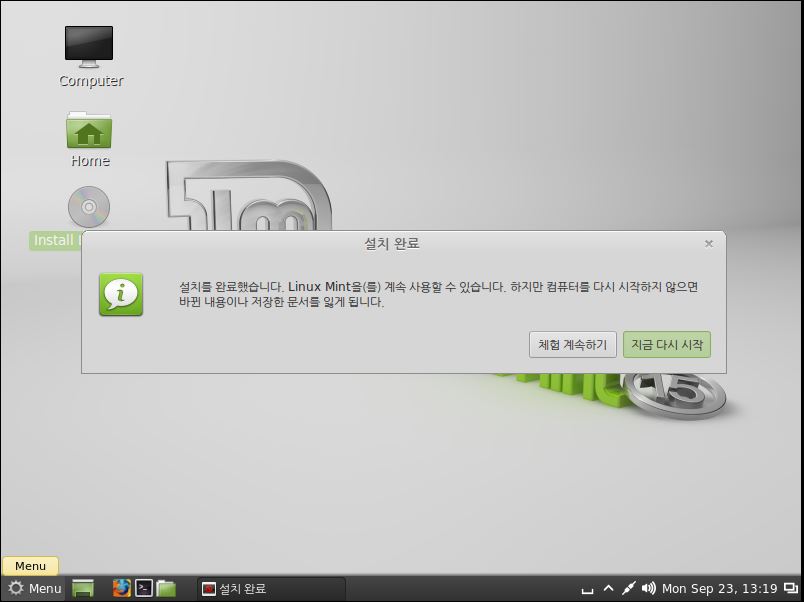
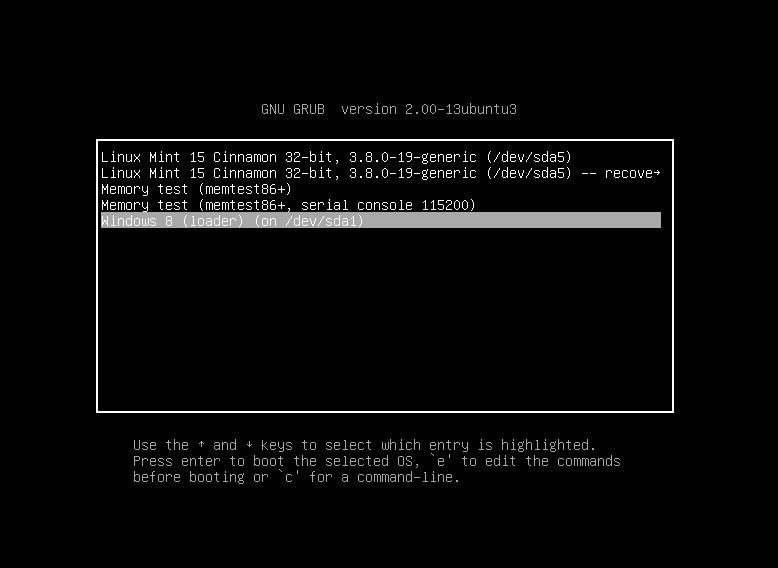

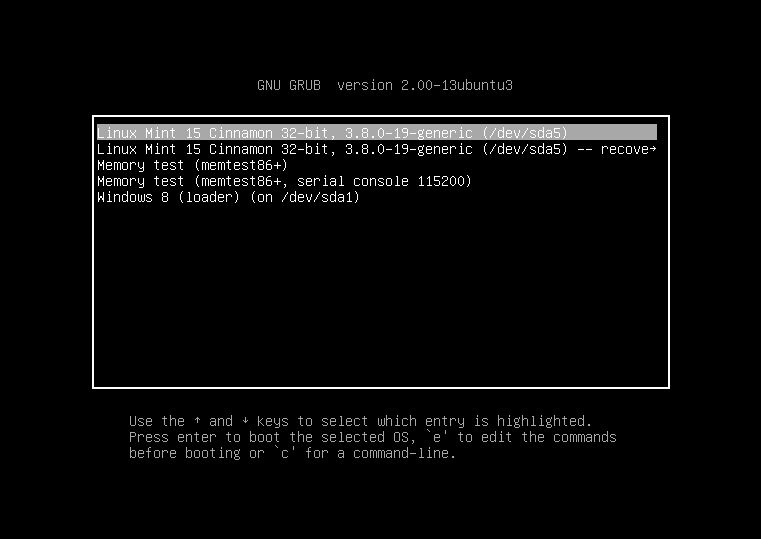
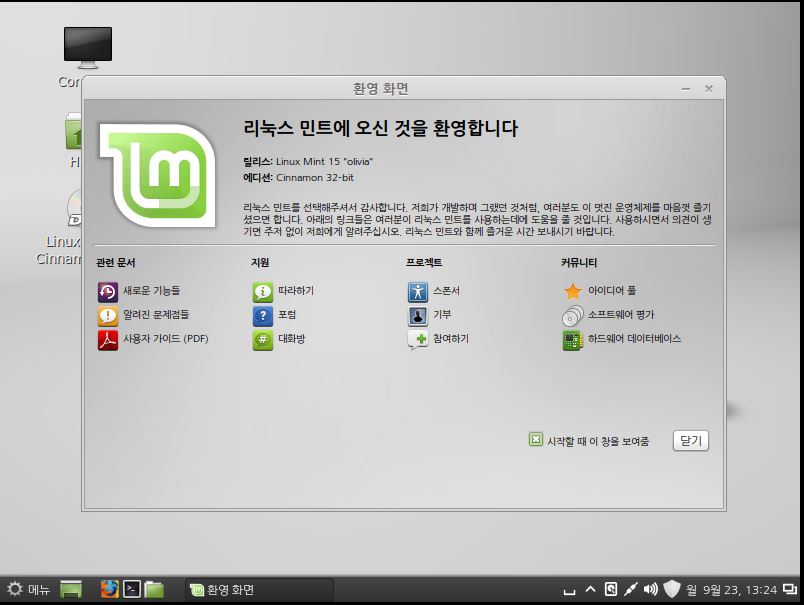
댓글 [10]
-
삼태극 2013.09.23 13:45
-
미디안 2013.09.23 13:48 3333
-
카리스마조 2013.09.23 14:02 기본기가 있으니까요^^
-
존래넌 2013.09.23 14:11
기본기가 가장 중요하죠 ^^
-
netic9 2013.09.23 14:05
윈도우 boot manager에서 리눅스 부팅하는 방법에 관련된 문서입니다.
영어로 되어있지만 한 번 해석하고 그대로 실행해 보시면 괜찮을 거에요. 저도 그런 식으로 부팅하고 있습니다.
How to use Windows Vista’s Boot Manager to boot Linux
The Web is full of explanations on how to dual boot Windows and Linux using a Linux
boot manager like GRUB or LILO. If you want to dual boot Windows Vista and Linux using
Windows Vista’s Boot Manager, please read on. I will assume that you already have
installed Linux on your machine using GRUB as your boot loader.
Step 1 – Install GRUB on the Linux partition (outside of MBR)
As Windows Vista will replace the Master Boot Record (MBR) with its own, we need to
relocate GRUB elsewhere by running grub-install with the Linux partition as a parameter.
•On Linux, launch a Terminal with root privileges
•Find the name of the partition Linux is installed on by running fdisk –l (the
partition you’re looking for is the one whose system is Linux, can be
something like /dev/sda1 or /dev/hda1. For the rest of this post, I’ll use
/dev/sda1)
•Install GRUB on the Linux partition by running : grub-install /dev/sda1
Step 2 – Get a copy of Linux boot sector
We will need to instruct Windows Boot Manager how to boot correctly Linux using Linux
boot sector, which we will extract using dd.
•On Linux, launch a Terminal with root privileges
•Take a copy of Linux boot sector : dd if=/dev/sda1 of=/tmp/linux.bin bs=512
count=1
•Copy linux.bin on a FAT formatted USB key or any storage accessible from
Windows Vista
Step 3 – Install Windows Vista
Step 4 – Configure dual booting in Windows Vista
We will create an entry for GRUB in Windows Vista boot configuration data store using
bcdedit.
•On Windows Vista, launch a command prompt with administrative privileges
(by right clicking on cmd and choosing Run as Administrator)
•Copy Linux boot sector on the root of the Windows boot (active) partition,
namely the one containing bootmgr. If you don’t know for sure you can use
diskpart or diskmgmt.msc to find out which one it is.
•Create an entry for GRUB :
o bcdedit /create /d “GRUB” /application BOOTSECTOR
o Note: bcdedit will return an ID for this entry that we will call {LinuxID} below.
You will need to replace {LinuxID} by the returned identifier in this step. An
example of {LinuxID} is {81ed7925-47ee-11db-bd26-cbb4e160eb27}
•Specify which device hosts a copy of the Linux boot sector
o bcdedit /set {LinuxID} device boot
•Specify the path to a copy of the Linux boot sector
o bcdedit /set {LinuxID} PATH \linux.bin
•Add Linux entry to the displayed menu at boot time
o bcdedit /displayorder {LinuxID} /addlast
•Let the menu be displayed 10 seconds to allow for OS selection
o bcdedit /timeout 10
-
아름다운소망 2013.09.23 14:48
리눅스 민트도 괜찮아 보이네요.리눅스 공부할때 한번 써봐야겠네요. 좋은 설치 사용기 올려주셔서 감사합니다.^^
-
익명 2013.09.23 15:10
리눅스도 정말 이쁘네요.
하지만 리눅스에 익숙치 못하다는게 저는 함정 ㅜ.ㅜ
-
유향 2013.09.23 15:22
리눅스도 윈도우처럼 VHD파일등..에 설치해서 부팅할 수 있는 방법이 없나요?
윈도우처럼 위 방법이 된다면 멀티부팅 정말 편할텐데요
-
willbe 2013.09.23 18:26 원래 대단하셨지만.....정말 대단하심....단 이틀만에......맘 먹으시면 그냥고고씽~~~일사천리시군요....
-
고감맨 2013.09.23 21:19
제가 알고 있는 리눅스 종류 중에 우분투하고 민트가 제일 편하다는
얘기를 들었던 기억이 있네요..^^
| 번호 | 제목 | 글쓴이 | 조회 | 추천 | 등록일 |
|---|---|---|---|---|---|
| [공지] | 사용기/설치기 이용안내 | gooddew | - | - | - |
| 2218 | 하드웨어| 파워가 이렇게나 중요한지 몰랐네요.. [13] |
|
4441 | 0 | 11-15 |
| 2217 | 소프트웨어| 안녕하세요 ^^ 오랜만입니다. ㅎㅎ [71] | tara | 7632 | 28 | 11-15 |
| 2216 | 윈 도 우| [일단공유] WinPE 4in1 grub 131114.iso [75] | 일단공유 | 12534 | 32 | 11-15 |
| 2215 | 윈 도 우| 앗싸! VMware에서 uefi 설치테스트 되네요 [11] | suk | 3562 | 1 | 11-15 |
| 2214 | 기 타| 일단 공유님이 주신 이미지 잘 활용 중입니다. [14] | 오늘을사는 | 4020 | 3 | 11-15 |
| 2213 | 윈 도 우| [일단공유] Grub에 PE 교체 및 수정방법 [34] | 일단공유 | 9602 | 15 | 11-14 |
| 2212 | 윈 도 우| 저도 wmc key 구매 성공했습니다. ^^ [7] | gaonnuri | 5121 | 0 | 11-14 |
| 2211 | 윈 도 우| [일단공유] Grub에 PE 통합 버전입니다. [298] | 일단공유 | 20259 | 73 | 11-13 |
| 2210 | 하드웨어| 외장하드케이스 ZM-VE400 (iodd 2541) [6] | RainyDay | 6515 | 2 | 11-13 |
| 2209 | 윈 도 우| Windows8.1 12300원으로 설치 후기 + 방법 [32] | 미리칸 | 11608 | 1 | 11-12 |
| 2208 | 윈 도 우| Win7PE x86 mid v1.3 테스트 및 고수님께 문의 드립니다. [39] | 일단공유 | 6929 | 2 | 11-11 |
| 2207 | 윈 도 우| W8.1_Embedded_Pro_1106 설치해보기 [6] | 컴마을 | 5751 | 4 | 11-08 |
| 2206 | 윈 도 우| Windows 8.1 Pro K 그리고 VHD.. 인증까지.. 해보았습니다. [1] | 은주얌 | 8871 | 1 | 11-08 |
| 2205 | 윈 도 우| 윈도우8.1 엔터프라이즈 완벽셋팅 사용기 [9] |
|
8213 | 0 | 11-07 |
| 2204 | 윈 도 우| Windows 8.1 K 를 클린 설치 해 보았습니다. [1] | 은주얌 | 8685 | 0 | 11-07 |
| 2203 | 윈 도 우| 하드에서 설치도 무인설치가 가능하네요. [7] | suk | 4669 | 0 | 11-05 |
| 2202 | 하드웨어| 외장의 잔치(USB3.0 대형 외장의 주의사항?) | 피시컴 | 3763 | 0 | 11-05 |
| 2201 | 윈 도 우| 장치 관리자 항목값 변경후 인증기 [4] | gooddew | 4071 | 1 | 11-04 |
| 2200 | 윈 도 우| Windows Embedded 8.1 Industry Pro 설치기 [23] |
|
22038 | 2 | 11-03 |
| 2199 | 소프트웨어| 한컴 타자 실행이 안될때... [7] |
|
7128 | 1 | 11-01 |

좋군요.
민트는 좀 어렵다던데요.
저도 조만간 하드 하나 비워놓고 설치해보렵니다.
늘 좋은 포스팅 감사합니다.~~