유틸리티 Rufus 1.3.2
2013.01.28 20:50
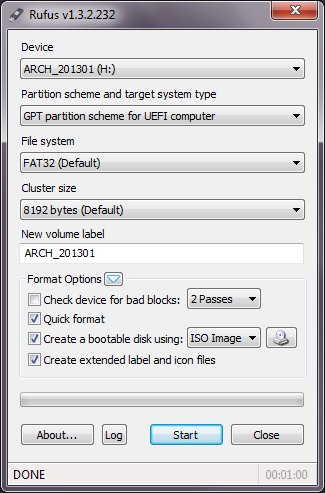
Rufus is a small utility that helps format and create bootable USB flash drives, such as USB keys/pendrives, memory sticks, etc.
It can be especially useful for cases where:
- you need to create USB installation media from bootable ISOs (Windows, Linux, EFI, etc.)
- you need to work on a system that doesn't have an OS installed
- you need to flash a BIOS or other firmware from DOS
- you want to run a low-level utility
Despite its small size, Rufus provides everything you need!
Oh, and Rufus is fast. For instance it's about twice as fast as UNetbootin, Universal USB Installer or Windows 7 USB download tool, on the creation of a Windows 7 USB installation drive from an ISO (with honorable mention to WiNToBootic for managing to keep up). It is also marginally faster on the creation of Linux bootable USB from ISOs (1).
A non exhaustive list of Rufus supported ISOs is also provided at the bottom of this page (2).
Finally, please remember that once formatted, your drive is still usable as before to transfer data: it doesn't have to be dedicated for DOS or ISO installation only.
- Fix support for newer ArchLinux ISOs, that was removed in 1.3.1
- Add support for UEFI boot, as well as GPT.
What this means is that Rufus can now produce UEFI bootable UFDs from EFI compatible ISOs, such as Windows 7 x64, Windows 8, ArchLinux, etc. - The first partition is now always aligned to 1MB (unless advanced options are used)
- Internal refactoring and fixes
다운로드:
https://rufus.akeo.ie/downloads/rufus_v1.3.2.exe

감사드립니다.